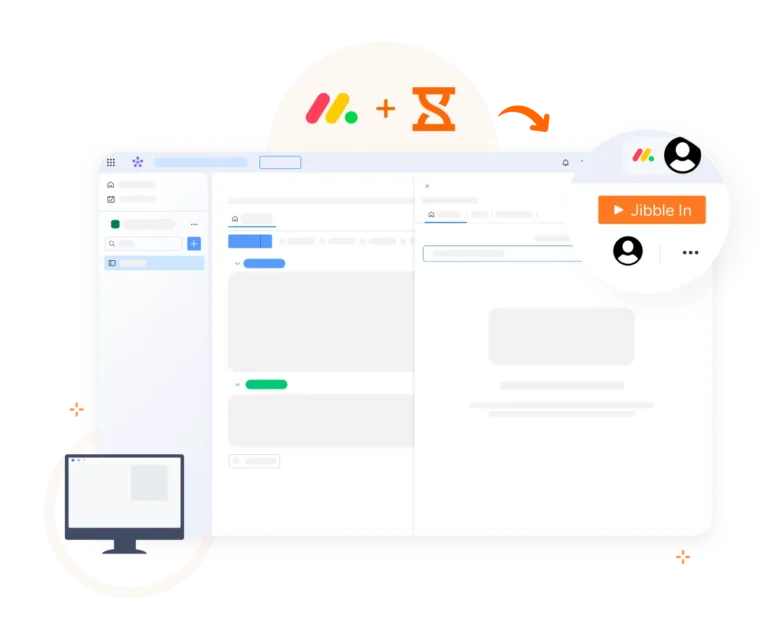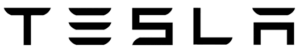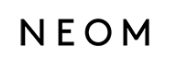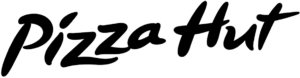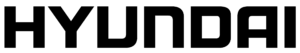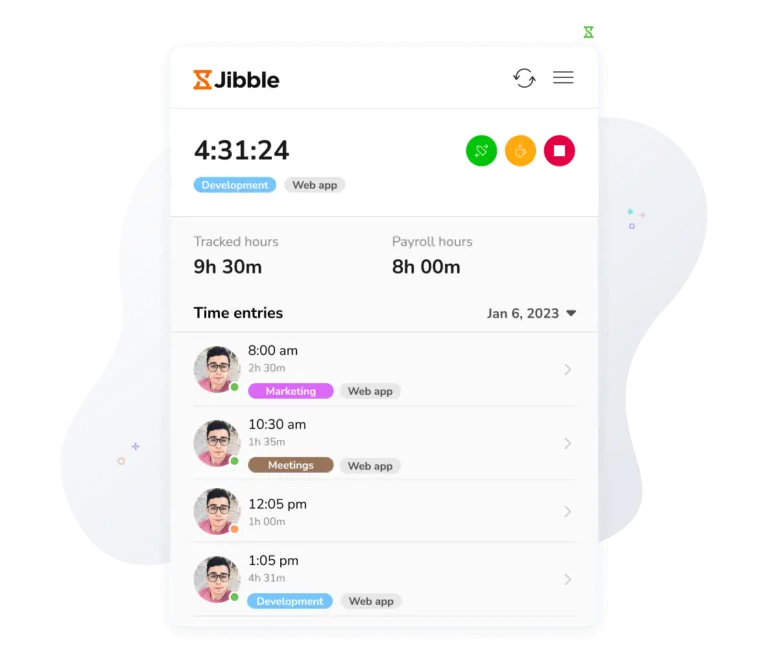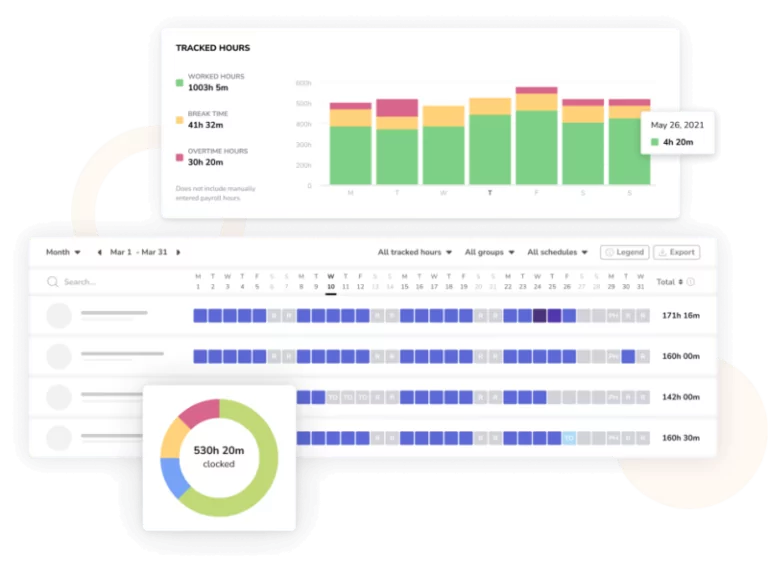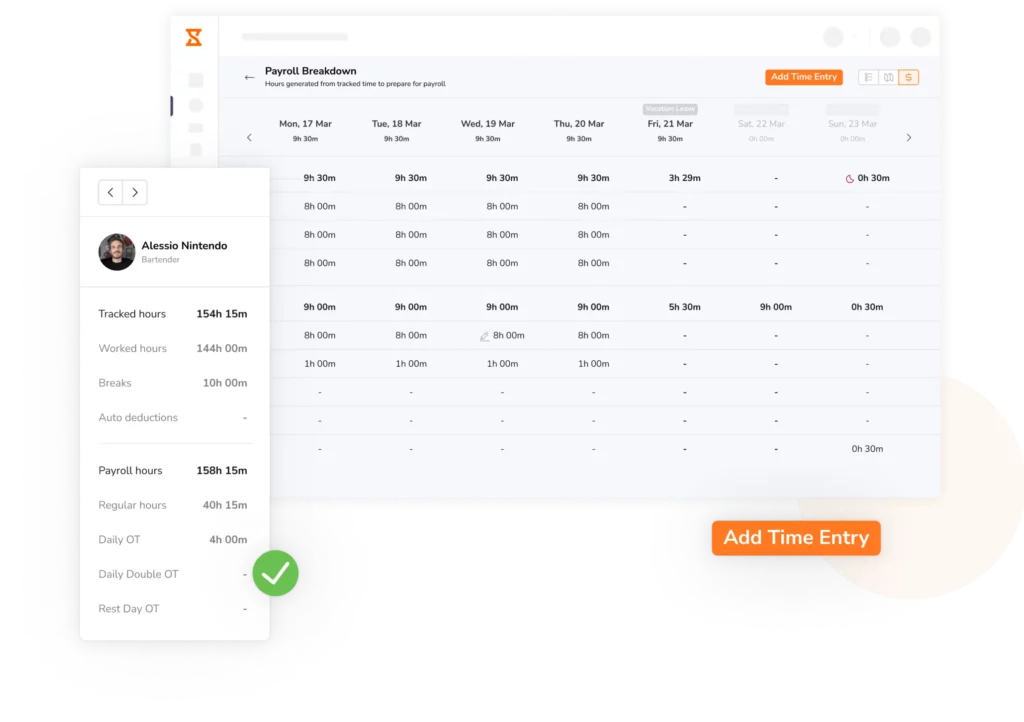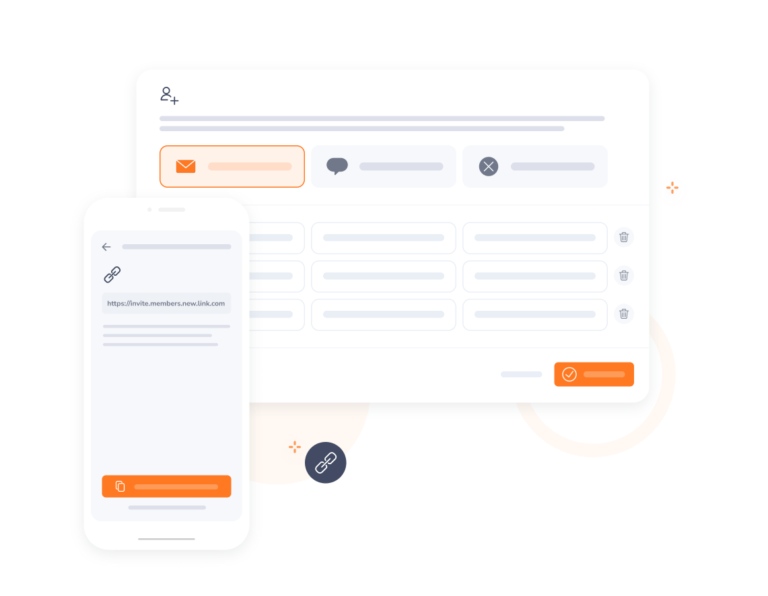-
About monday.com
A powerful project management system
monday.com is a Work Operating System (Work OS) that allows teams to run projects and workflows with confidence. You can use monday.com to create applications and work management software, as well as a CRM to manage all your customer projects and connect collaboratively.
-
monday.com + Jibble integration
How it works
Chrome time tracking extensionUse Jibble’s Chrome extension to track time directly within monday.com, ensuring you stay on top of tasks with precise reports and smooth project management.
-
Smarter tracking from your browser
Track your work within monday.com
Start and stop your timers without leaving the monday.com platform – no more switching between apps! Manage your time easily with just a few clicks and ensure that every task is recorded accurately.
-
Quick time entry with shortcuts
Faster tracking with shortcuts
Using Jibble's timer extensionSave time and log your hours quickly with Jibble’s keyboard shortcuts or right-click option. Start tracking your time in seconds, without extra steps.
-
Categorize tasks effectively
Organize tasks and projects with ease
Project time trackerAllocate hours worked in monday.com to specific activities or projects in Jibble. Categorize work for clearer insights and ensure that every task is properly tracked and accounted for.
-
Automatic note-taking made easy
Contextual accuracy without manual input
Let Jibble handle the details by auto-tagging tasks as notes, giving you organized, reliable time records instantly—no manual effort needed.
-
Powerful insights and analytics
We've got you covered
Reporting and analyticsDrill down into visual charts or detailed reports to keep track of productivity, time allocation, and budget costs, so you can make smarter, more informed decisions for your business.
-
Get payroll-ready faster
Timesheets ready for payroll
Timesheet softwareWith Jibble’s payroll-ready timesheets, employee hours are instantly transformed into timesheet reports. Pay accurate salaries and easily get all the time data you need, from regular hours to overtime hours.
-
Getting started is easy
Integrate Jibble with monday.com in minutes
- Create an account with Jibble. It’s FREE forever for unlimited users.
- Install Jibble’s Chrome Timer Extension.
- Start and stop timers directly in monday.com’s platform.
- That’s it!