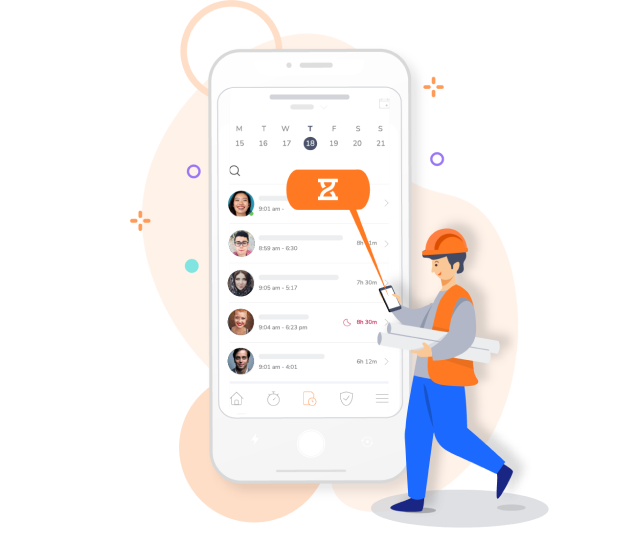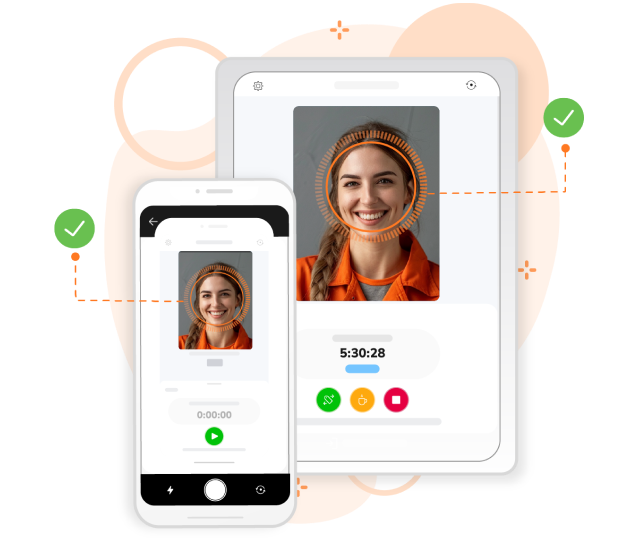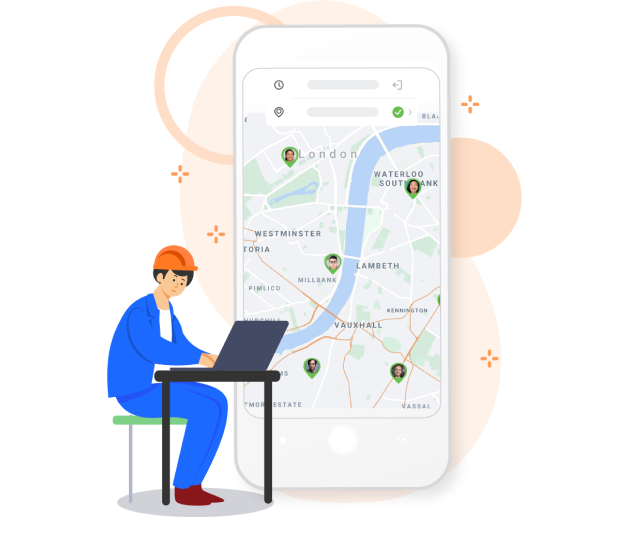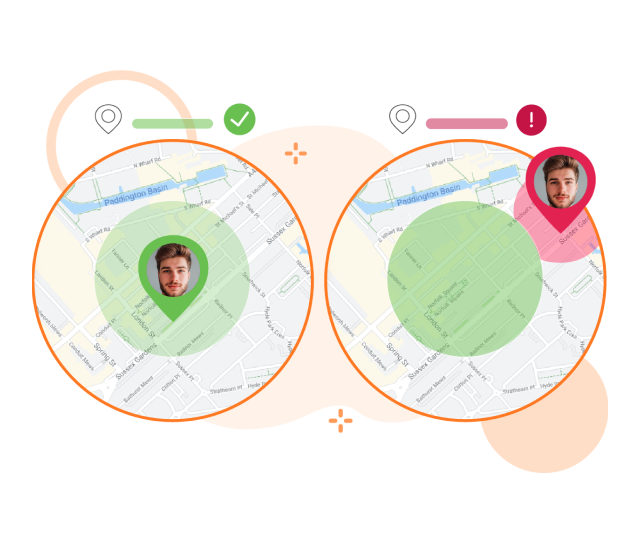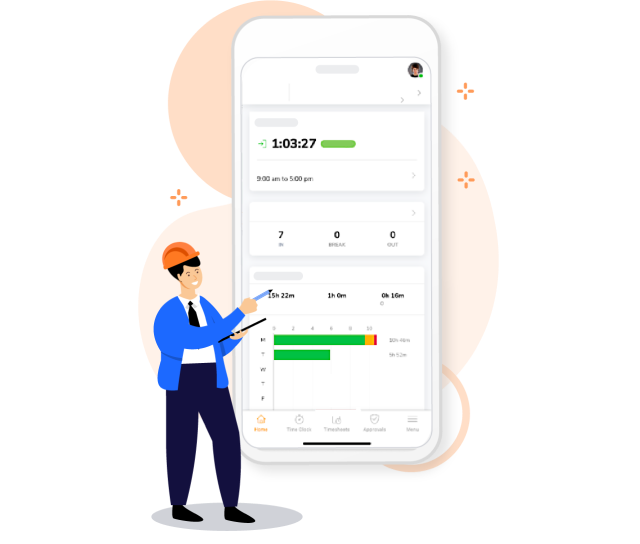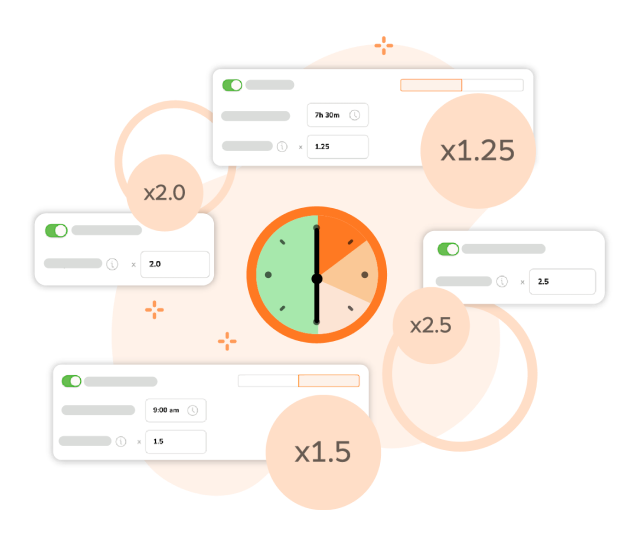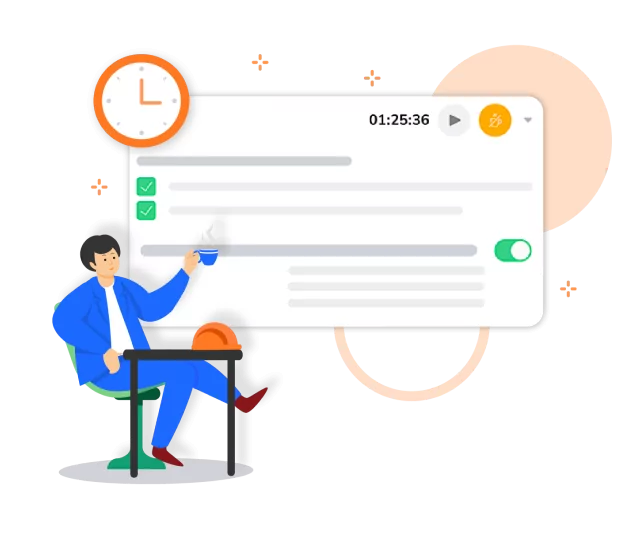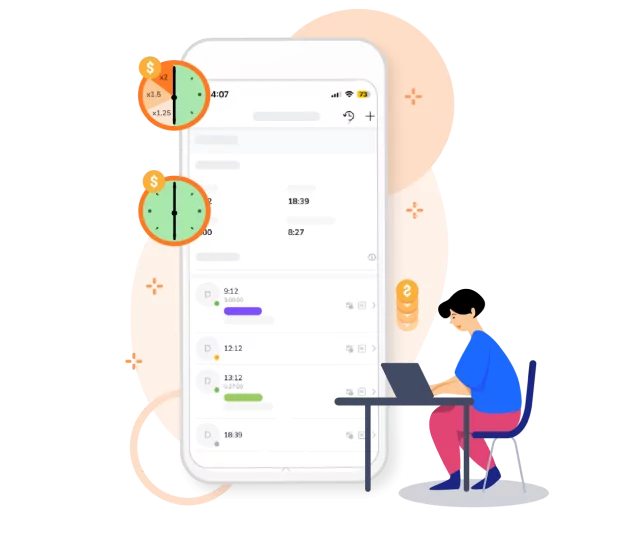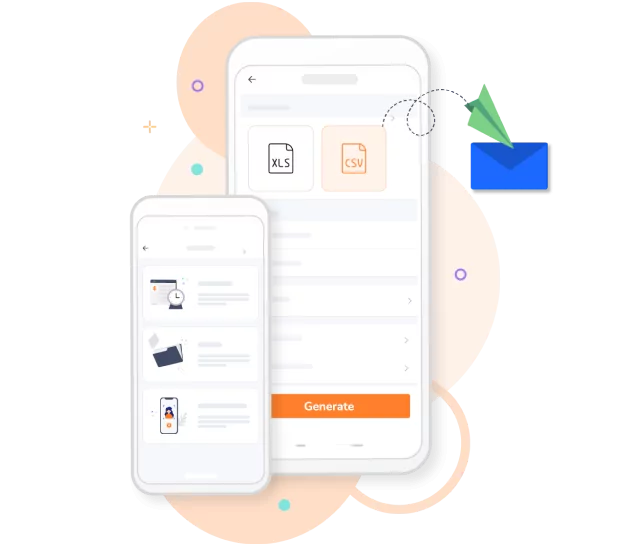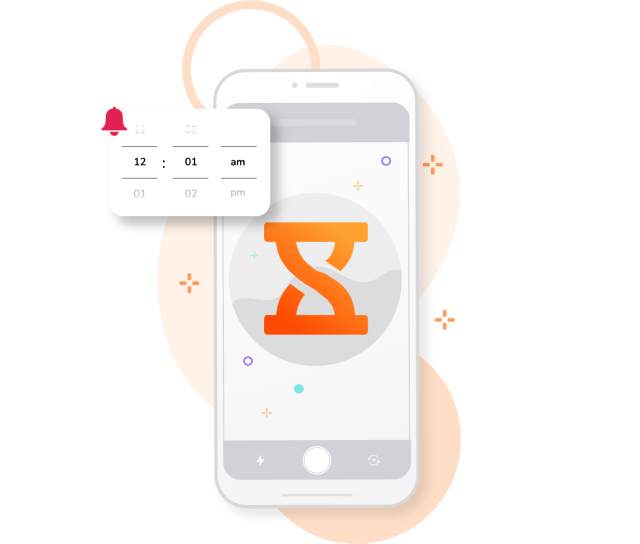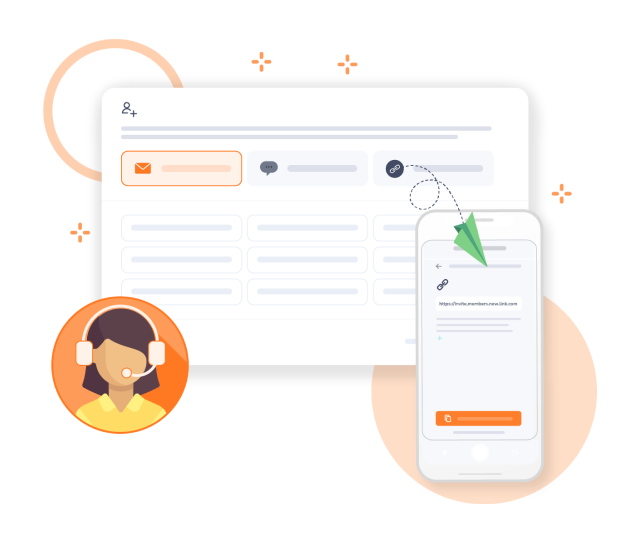-
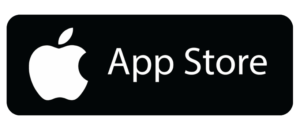


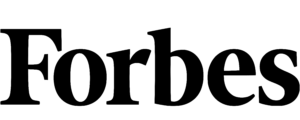

-
Turn your mobile device into a time kiosk
Transferrable to any work site
Time clock kioskCentralize clock-ins by placing a time kiosk at your construction site. A time kiosk can either be your phone or tablet. Place one in each work site and transfer them whenever you need to.
-
Facial recognition time clock
Ensure the right people are working on-site
Set up facial recognitionHave employees do a quick face scan before clock-ins to eliminate buddy punching and time theft once and for all. Jibble’s mobile time clock is equipped with face spoofing technology to prevent false verification. And if a face recognition verification fails, managers will be notified immediately, allowing them to take appropriate action.
-
Get a closer look at time utilization
Track time against different construction activities and projects
With the mobile time clock, you can better see where those hours are going. Know how much time Bob spent prepping the site, operating machinery, or installing the HVAC system. Identify bottlenecks and improve workflow where necessary
-
Know where your crew is in real-time
With advanced geolocation
GPS trackingWhether your construction team is spread across multiple job sites or moving between projects, easily track their real-time locations with our mobile time clock. View GPS information on the timesheets page via both the web and mobile app. Dive deeper into specifics by clicking on the time entry detail to view detailed maps, pinpointing exactly where your team member was at the time of entry.
-
Set up geofences around construction sites
For enhanced location control
Manage construction locations and geofencesGeofences are like virtual borders that you can put up around your work sites. By setting up geofences around designated areas, you can guarantee that your team members can only track time within approved locations.
-
Stay on top of construction progress with the Jibble dashboard
Quick glance, complete overview
Manage your construction crew on the dashboardEasily keep tabs on who’s working on what by accessing real-time data right from your dashboard. Whether it’s tracking progress on construction projects, monitoring tracked hours, or attendance, the Dashboard provides you with a comprehensive overview of your team’s activities and overall time utilization.
-
Jibble works even offline
Keep tracking time no matter how remote your work site is
Offline time trackingInternet connections aren’t always reliable in work sites. But don’t worry because Jibble is. With offline tracking, your time entries are securely stored on your mobile device and automatically synced once you’re back online, ensuring no data is lost.
Plus, features like face recognition and GPS tracking still work offline, enabling accurate attendance monitoring and preventing time theft even in the most remote locations.
-
Need to put on a few extra hours to finish the project?
Accurately keep track of them with Jibble
Overtime trackerMake sure all those extra hours are accounted for by setting custom overtime rates and daily limits. Jibble’s mobile time clock uses your time data to calculate overtime automatically so everyone on your crew is accurately compensated.
-
Break management
Schedule breaks throughout the day to prevent overwork
Break management softwareWith custom breaks, you can schedule lunch breaks, coffee breaks, or any other needed downtime right within your employees’ work schedules. Ensure your crew takes the necessary breaks to prevent overwork and maintain productivity on the construction site.
-
Payroll-ready timesheets
Time entries synced straight into employee timesheets
Keep your construction team’s payroll process streamlined with Jibble’s payroll-ready timesheets. With time entries synced straight into employee timesheets, you can ensure accurate and efficient payroll calculations every pay period.
-
Get timesheets approved on time
Set up timesheet approvers and pay periods
Pay periods and approvalsPay periods can be set on a weekly, bi-weekly, or monthly cycle. Once a pay period has been configured, each row on the Approvals tab will show all relevant time entries within that pay period time frame. Construction managers can then easily review and approve timesheets for their team members right on their mobile devices or desktops when they’re back in the office.
-
Turn time data into powerful insights
Have them exported in seconds
Gain valuable insights into work site progress, crew productivity, and construction operation costs with our detailed analytics and visual charts. Export time and billing data in seconds, customize reports, and schedule reports to be automatically delivered to your inbox.
-
Build a strong habit of time-tracking
Through smart mobile time clock reminders
Enable mobile notificationsSet up automatic reminders based on schedules or work site locations to ensure no time entry is missed. Team members can even customize their own reminders for added flexibility.
-
More than just a mobile time clock
Jibble is your all-in-one toolbox for work management
Use Jibble to track attendance, create schedules, and manage time off. No need to juggle multiple software subscriptions. Whether you’re on-site or in the office, Jibble puts all the tools you need at your fingertips, ensuring smooth operations and improved productivity for your construction projects.
-
It’s time to start jibbling!
Get your crew set up in no time
Start onboarding right now!With our quick and simple onboarding process, you can have your team jibbling in and out within minutes. Just send them invites via email, SMS, or a link, and you’re good to go! Need assistance? Don’t hesitate to reach out to our friendly customer support team, available 24/7.
Countless users love Jibble's mobile time clock app...-
Useful for off-site tracking
Since we are in the construction business and mostly work in different site locations, Jibble's mobile time clock is very useful for tracking employees during off-site work.
Very helpful for construction workers
Jibble's time clock works seamlessly. The app is extremely helpful for workers clock in and out at correct times.
Awesome app for engineers
Using Jibble has been awesome so far! The simplicity of the app makes it easy to set up and use.
Seamless activity tracking for construction projects
Jibble makes it very easy to track your time spent on different projects. It is also extremely easy to add new projects and activities. I like that there is also an app that can be used on your phone if you are on the move.
FAQs
Some frequently asked questions...
Time can be tracked in construction sites using various methods such as mobile apps, biometric scanners, GPS tracking, and traditional time clocks.
Construction companies often use Jibble as their mobile time clock solution. Jibble offers a user-friendly mobile app that allows construction workers to clock in and out easily using their smartphones. With features like geolocation tracking and offline mode, Jibble is an ideal choice for tracking time on construction sites.
Yes, Jibble offers a mobile time clock for construction that works offline, allowing workers to clock in and out even without an internet connection.
Yes, Jibble offers a free mobile time clock for construction, with no cost for unlimited users.
Construction companies can take advantage of Jibble’s free plan to track time, manage attendance, and streamline payroll processes without any expenses. Jibble’s free plan also includes essential features such as mobile time tracking, timesheet approvals, and comprehensive reporting.
Jibble offers functionalities such as mobile time tracking, geolocation tracking, project-based time tracking, and offline mode, which are essential for managing construction teams effectively. On top of all that it also has a user-friendly interface and 100% FREE plan for unlimited users, making it a preferred choice among construction businesses seeking a fuss-free and cost-effective tracking solution.
Don't waste another minute! Jibble is FREE forever.
Get jibbling with the best construction mobile time clock...
Track time now - it's FREE!