














Track time easily with Jibble’s work hours tracker which works on your mobile, desktop and tablet. Calculate your staff’s time at the office, remote hours worked or hours at your client meetings.
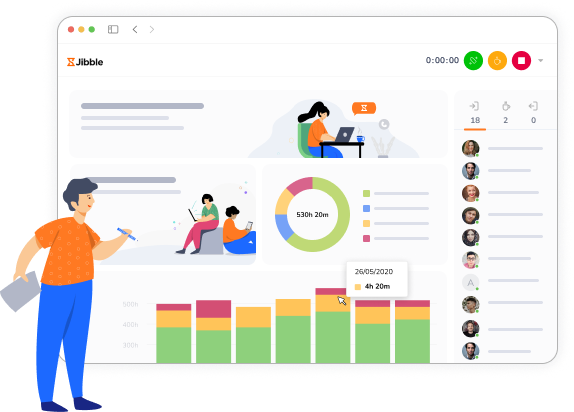
The Jibble dashboard offers a clear view of time and attendance data, including tracked hours, activities, team locations, and upcoming holidays. Filter data by organization, group, schedule, or location. Know exactly who’s in or out, right when you need it.
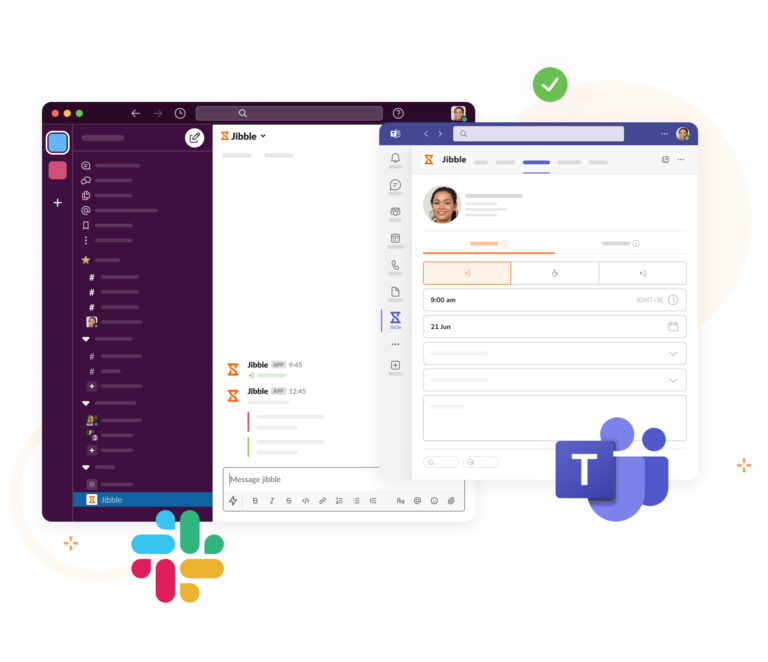
With Jibble, staff can use Microsoft Teams timesheets or Slack timesheets. Further, managers can see timesheets within Microsoft Teams and Slack and can see who’s working on what. Take time tracking to a new level.
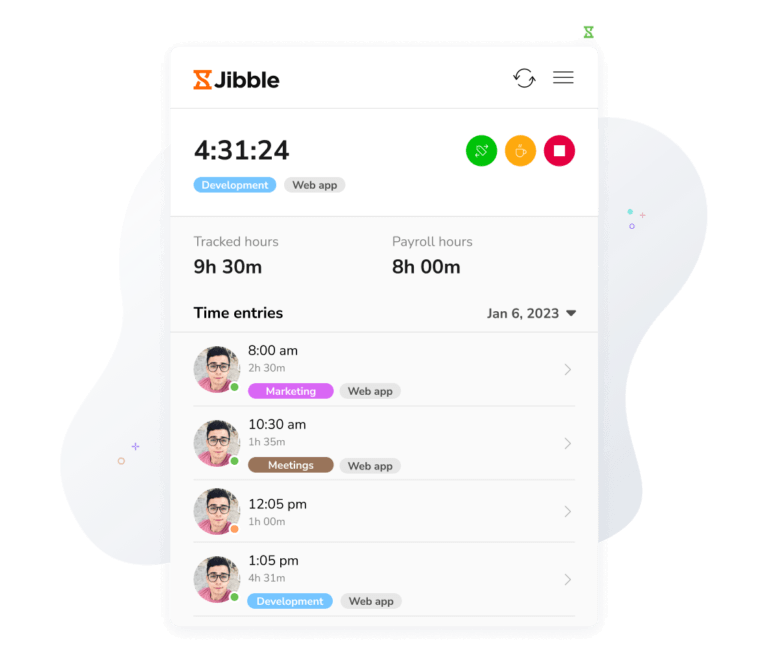
Start or stop the timer easily from your browser, wherever your work takes you across the web. With keyboard shortcuts, you can simply use Ctrl+Shift+S to save you time and increase the efficiency of your workflow.
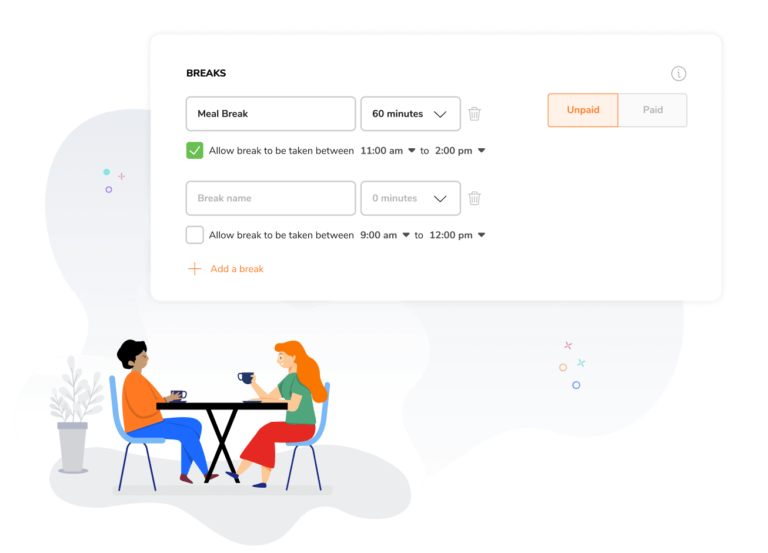
Set up paid or unpaid breaks and allocate specified break times with reminders. Never miss a thing with Jibble’s flexible break and lunch management feature.
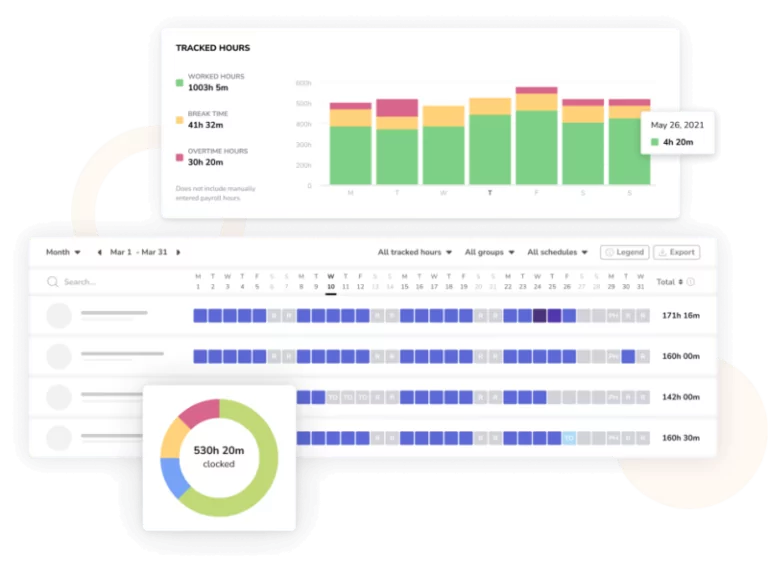
Jibble’s analytics provide a comprehensive view of work progress, employee productivity, billable hours, and other operational costs. Calculate staff work hours with our daily, weekly, and monthly timesheets. Use Jibble’s multiple filters to identify patterns to make actionable improvements.

Tailor your time tracking to match your legal projects and client needs. Jibble’s intuitive time tracker lets you seamlessly monitor work hours across various projects, cases, and clients, all ready to be transformed into shareable timesheet reports.
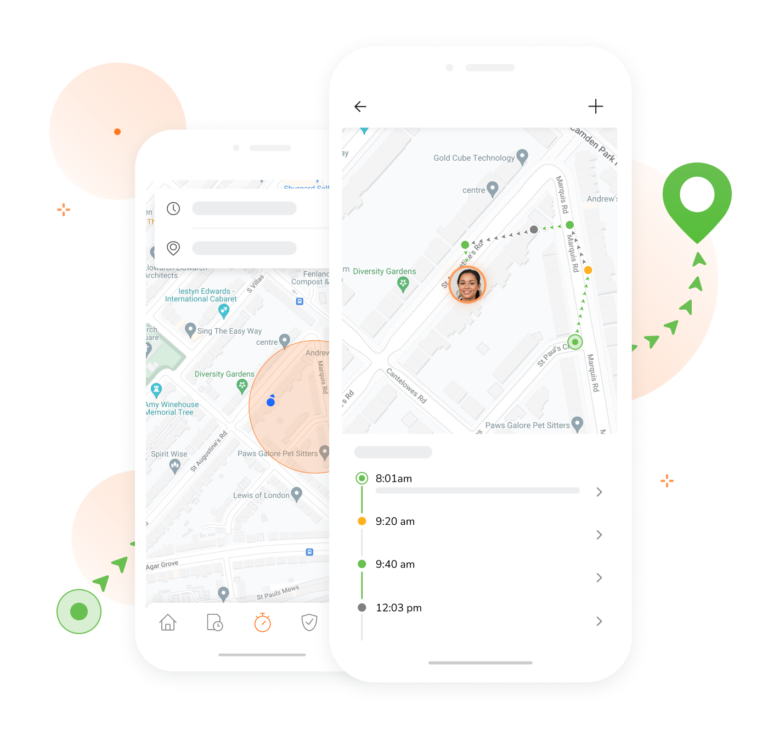
Location matters, especially for lawyers who often need to be on the move. With our advanced GPS features, you can now keep precise tabs on your team’s whereabouts, ensuring efficiency and accuracy in every case.
Our offline tracking feature ensures that you can still log your time, even without an internet connection. No need to worry about disruptions or missing data – everything will be securely stored and synced up once you’re back online.
With a few clicks, export worked hours to XLS or CSV files or directly to your favorite software (favorite after Jibble of course!). And Jibble’s API gives you almost infinite integration possibilities.
Calculated work hours can require a manager to approve them before they are ready for payroll or billing. Take the hassle out of timesheet processing and let Jibble handle it for you.
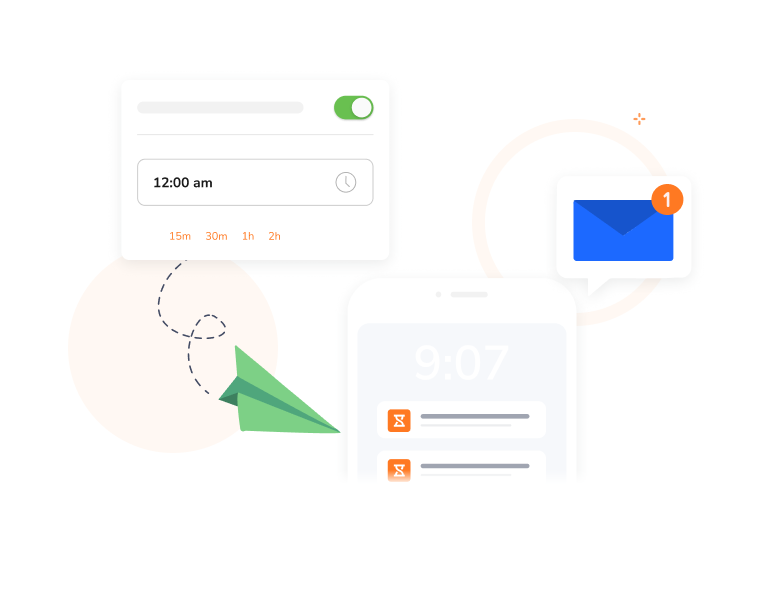
Juggling multiple tasks? Let our smart reminders keep you on track. Whether it’s clocking in, out, or tracking breaks, never miss a jibble again. Team members can even personalize their own reminders for that extra nudge.
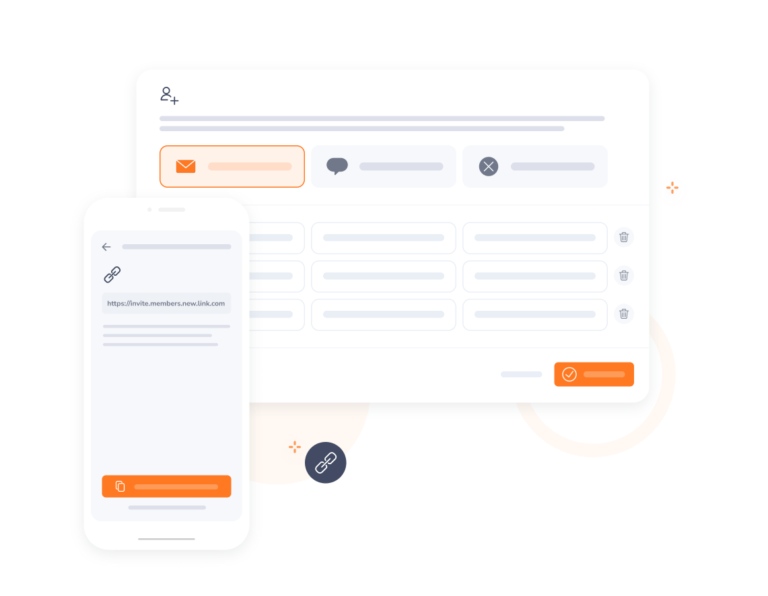
Invite staff at your firm to have your team Jibbling in and out within minutes. If you get stuck, just reach out to us via chat and our customer support team will be there to help.
Fabulous app for tracking time for legal services... we don't end up missing out on income due to lack of detail in timesheets. It's simple to use, easy to learn, and quick and painless to implement in our office. Everyone got on board quickly! The management loves the detailed notes about time spent.
I like the fact that you can monitor your breaks, schedules, and daily overtime and that it's super easy... overall it has been a great experience.
Great tool for remote employees. I love the automated reports that show who on my team is logged in, the reminders when you have been logged in for a certain number of hours each day, and the weekly team recap. After trying several others, Jibble turned out to be the ideal fit for our needs. My team is in Slack all day and it makes it very easy to clock in and out each day by going to the Jibble Channel in Slack. It's super convenient.
Amazing app. We have a team of about 300 interns who need to track their hours for various reporting purposes. We found Jibble because of its integration with Slack. After about 20 minutes of testing it out, I decided it was an amazing tool and invited all 300 of my interns to start using it daily. With the Slack integration, it is easy to clock in and clock out without ever even having to leave Slack. It's PERFECT for our team.
Jibble Rocks! So far, I've tried multiple platforms but I've stuck with Jibble as it is easy to use. Also, it sends me daily, weekly updates on the team's timesheet.
Really very pleased with Jibble... very easy to navigate and customer support is outstanding. Easy to clock in and out and make adjustments. Plus, reports are very easy to request.
Positive experience, I really like how easy it is to use, and the level of customization.
Easy and awesome customer support. Fantastic, and a big problem solver for my small team. This is the type of company that will be successful. We've used Jibble since we were on Slack and then moved to MS Teams. The ease of use makes it an amazing tool.. and there is simply no other competitor that is close!
Some frequently asked questions...
Law firms use time tracking software principally to measure how much time their attorneys spend on tasks related to billable hours.
Time tracking software is thus an essential tool for law firms because they charge their clients based on the time spent on tasks related to their cases.
Listen, there are PLENTY of time tracking software for lawyers. But if you’re looking for the highest-rated one (by user reviews) then Jibble is the one.
Not only is Jibble the highest-rated, it’s also 100% free!
Jibble allows law firms to accurately calculate lawyers’ work or billable hours from any location through mobile, tablet or desktop. To help you make the right choice, we’ve reviewed honestly all the alternatives, and here are our picks for the top 6 software for legal management.
The project time tracker calculates hours according to project or activity, making it easy to keep an eye on where working hours are being spent, while over-seeing breaks, overtime and time-off.
Jibble can also be used to track time with Microsoft Teams or Slack timesheets which many lawyers will find useful.
Absolutely! Jibble’s time tracking software for lawyers is 100% free forever for unlimited users.
There are a few other time tracking software that have fairly good free plans, but none are nearly as comprehensive as Jibble as a free time tracking software for lawyers.
Get jibbling with the ultimate lawyer time tracking software...
Track time now - it's FREE!
