







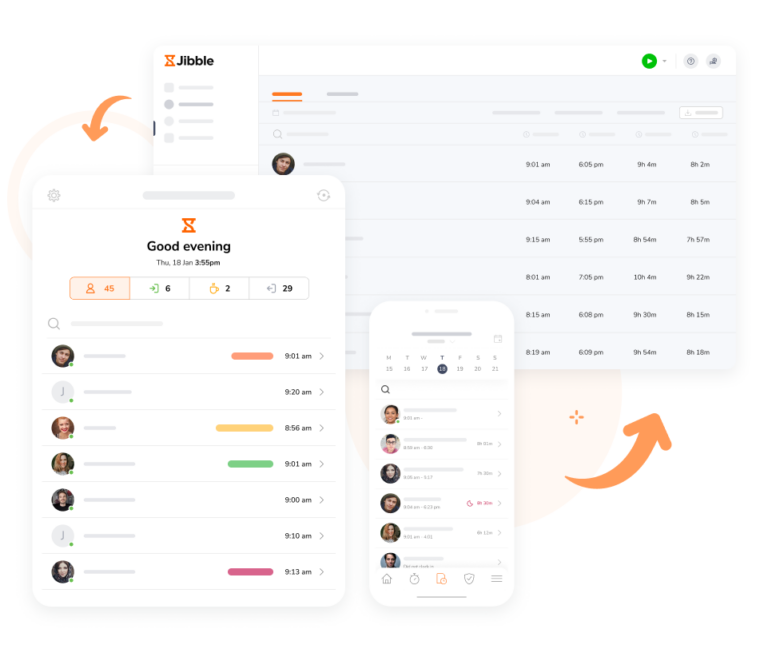
Jibble’s user-friendly interface makes it easy to set up and use. Employees can clock in and track their time with just a few clicks. The app records all work hours, including regular hours, breaks, and overtime, automatically syncing them to employee timesheets.
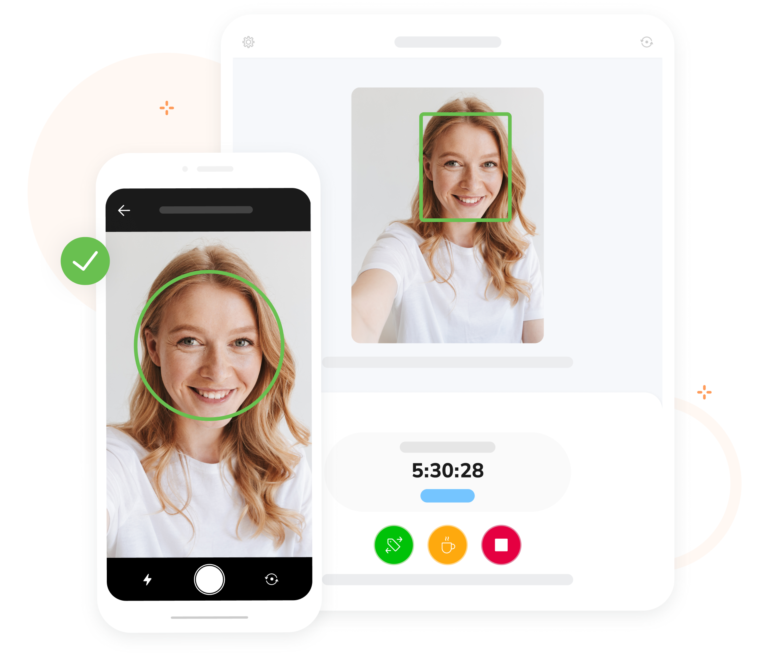
Choose from a number of clock-in options, from facial recognition systems, unique employee PINs to RFID. They’re fast, easy, and, most importantly, they eliminate time theft and buddy punching issues.
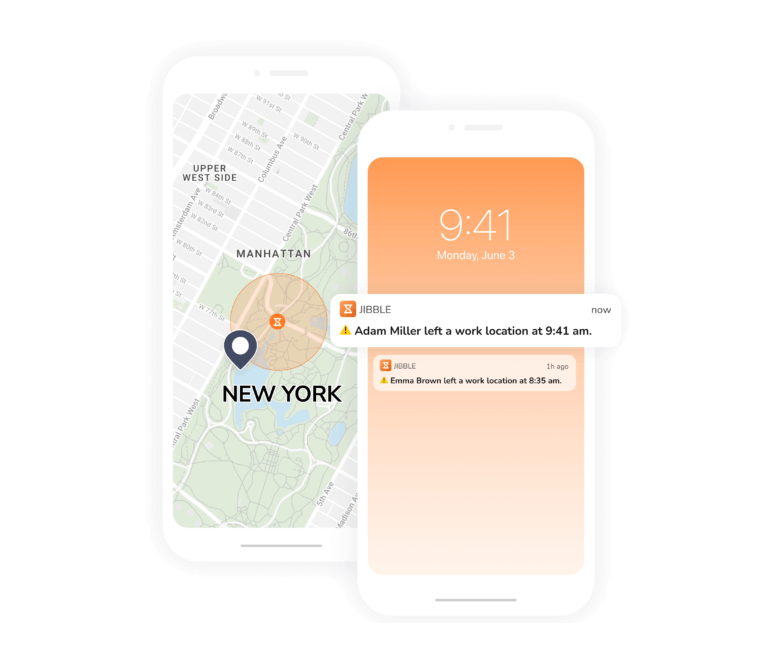
By enabling geofencing in Jibble’s Time Tracking settings, you can set up authorized locations where your team can clock in and out. Once geofencing is active, your team members can only record their attendance when they are physically within the designated work locations. Receive notifications whenever employees enter or leave a work site.
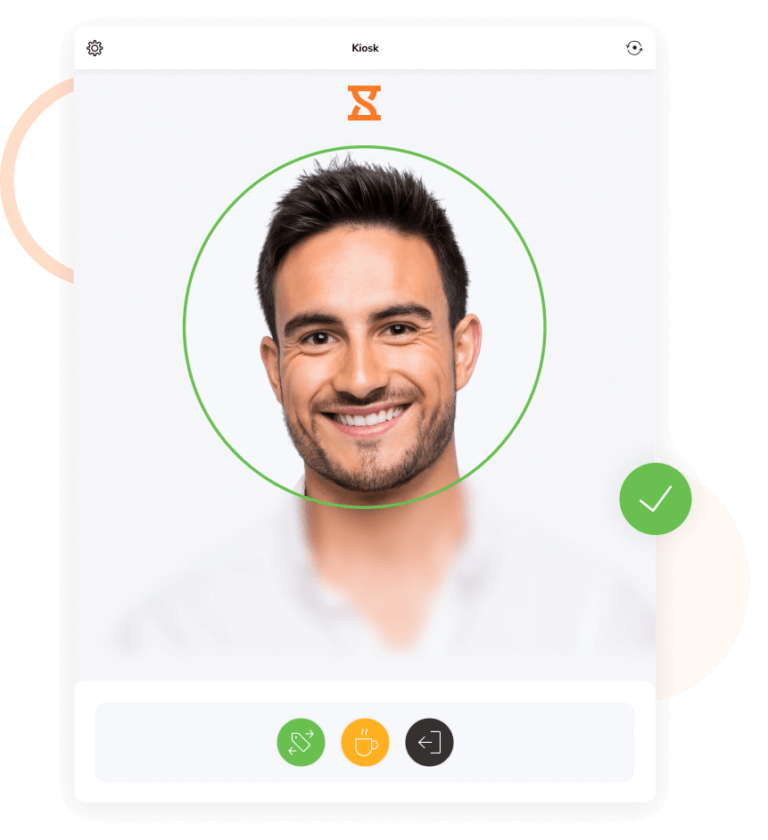
Whether it’s a tablet or a regular phone, this feature lets your team clock in and out seamlessly from your physical site.
Pro Tip: Enable Speed Mode, powered by facial recognition technology, in your kiosk to allow your staff to clock in/out by simply standing in front of the device. No more long staff lines!
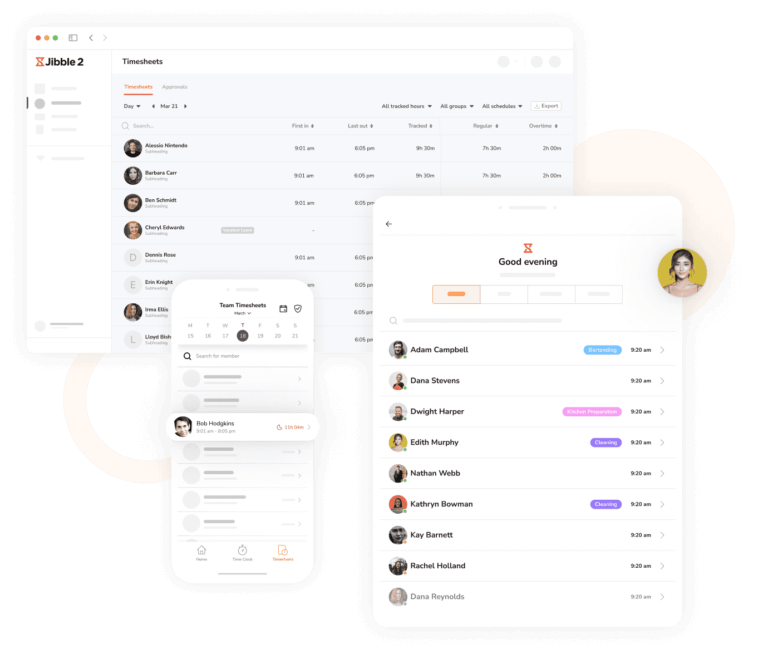
Use the app on your mobile or tablet when you’re on the move. Need to manage the team from your office? Simply switch to the web app or Chrome extension on your laptop or desktop.
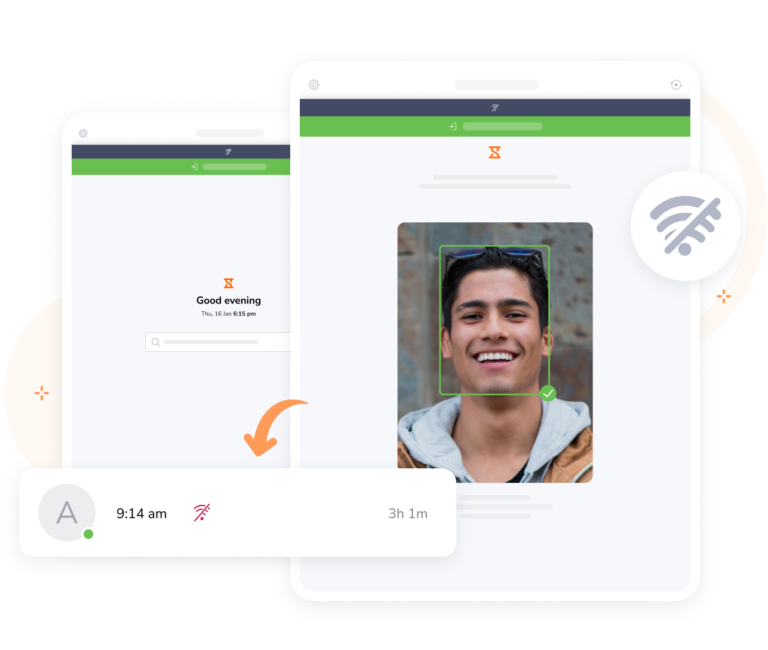
Jibble’s offline tracking ensures your time entries are securely stored and automatically synced when you’re back online. This is especially handy when employees need to run outdoor events, cater to off-site clients, or work in areas with limited internet connectivity.

With Jibble’s dashboard, you can easily see who’s in and what they’re working on in real time. Stay on top of your team’s work hours and activities, ensuring smooth operations and optimal staffing.
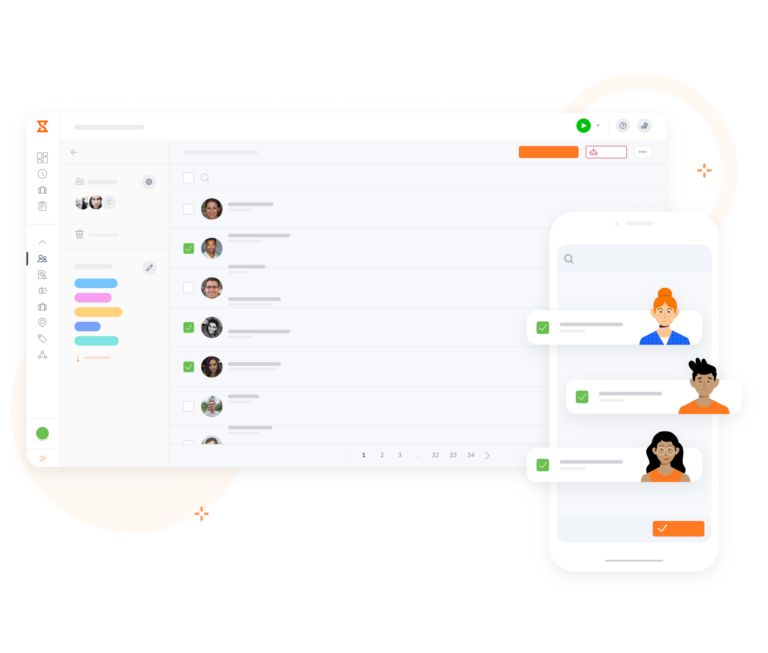
Tailor roles and permissions to match your hospitality business’s structure. You can assign employees as Admin, Manager, or Member. Each role has its own different set of permissions.
Group employees and assign roles to create a clear hierarchy. With role-based permissions, you can easily manage time-tracking capabilities, granting or restricting access as necessary.
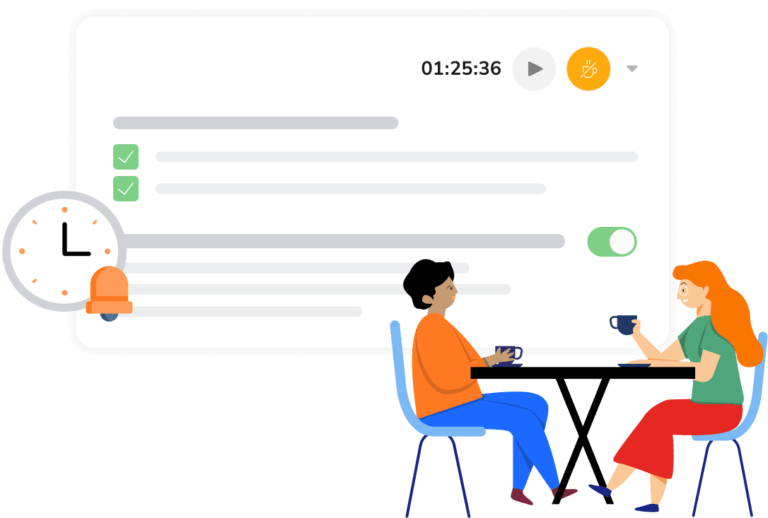
Whether it’s a lunch break, a coffee break, or an extra break, you can allocate durations and time slots to ensure your team takes the right breaks at the right time.

Jibble helps you manage and track overtime work hours, ensuring you comply with overtime labor regulations while avoiding unnecessary overtime costs. You can also set custom overtime rates applicable to your staff.
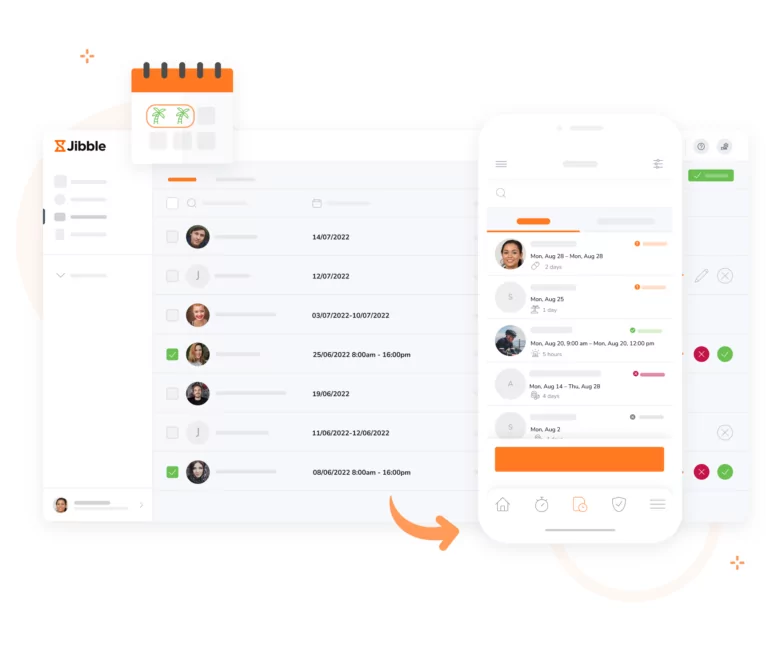
Create customized leave policies, assign time off, and keep track of upcoming leaves effortlessly with Jibble’s built-in PTO tracker. Managers can approve leave requests anytime, whether they’re on the web or on the go.

Enjoy the flexibility of creating multiple work schedules for your organization. Create schedules to match peak business days to ensure you’re never understaffed. You can also set a default work schedule to automatically assign new members and ensure efficient onboarding.
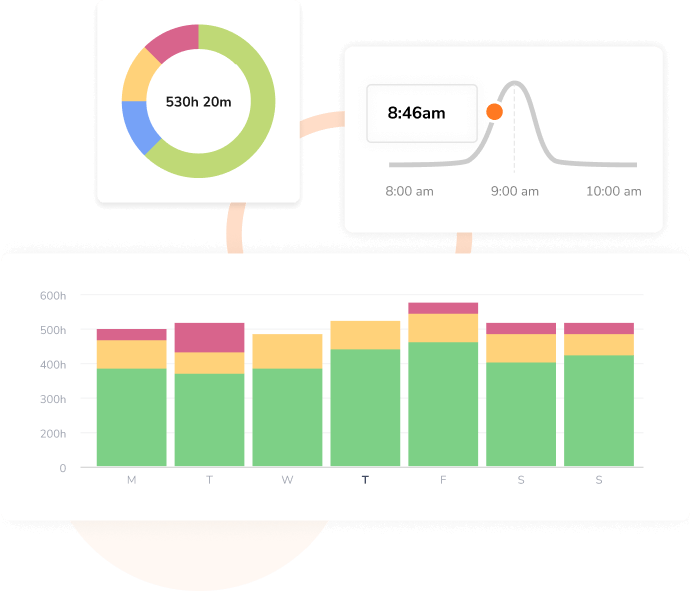
Visual charts and in-depth reports provide a clear view of work progress, employee productivity, and operation costs. Group data by date, member, or activity to easily get the information you need. You can also export reports as CSV or XLS files.
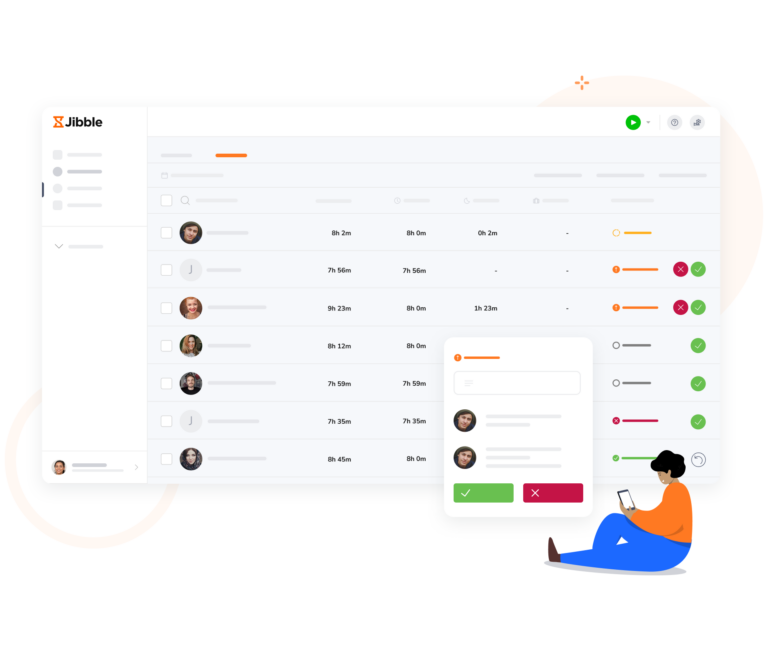
As your staff submits their timesheets, the data is instantly updated and securely saved to the cloud. You can review and approve timesheets, all within the app. Managers have the authority to approve pay period timesheets of the team members they manage, creating a smooth and efficient approval process.
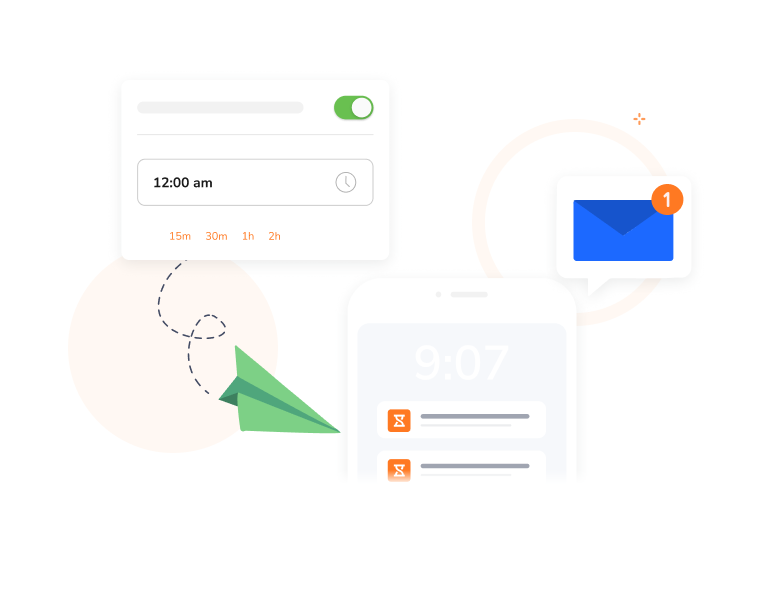
Create a consistent clocking routine with custom reminders based on your team’s schedules. Jibble’s reminders will keep them on track, or they can set their own reminders for convenience.
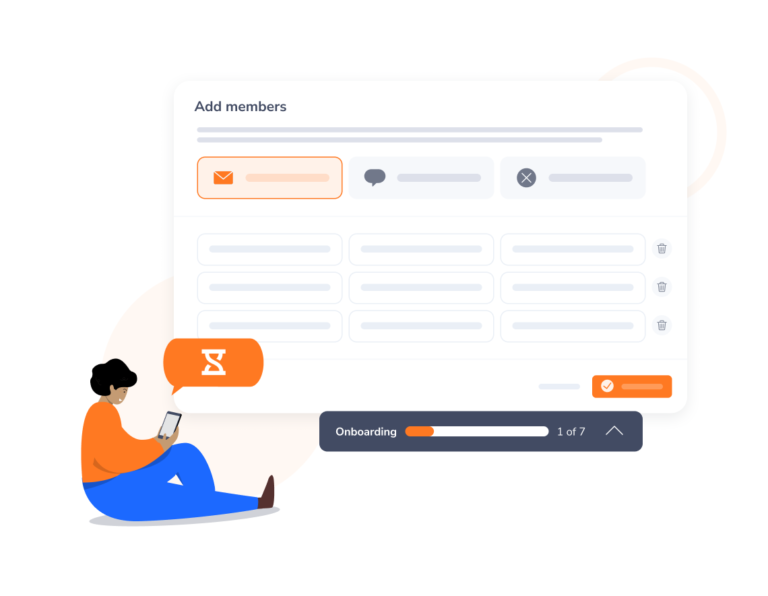
Invite your employees for FREE and have them Jibbling in and out in a snap. Need assistance? Just reach out through chat, and our support team will be there to guide you.
Really very pleased with Jibble... very easy to navigate and customer support is outstanding. Easy to clock in and out and make adjustments. Plus, reports are very easy to request.
Accurate time/attendance tracking that's transparent to the employee but tamper-proof, and on-demand to any device. Payroll is inching closer to total automation!
Pros: Jibble facilitated our time tracking of employees on different sites. Customer service was very receptive. Cons: Orange isn't my favorite color.
I love the web dashboard that gives me the ability to quickly see hour spent on projects. Seamless, easy to use, and the Jibble support team is extremely responsive!
Pros: ease of use, functionalities that no other timesheet application offers, a great API. Support is awesome. Perfectly suited for a company that uses multiple online systems.
I love the ease of the program. It's so nice being able to keep better track of when my employees come in... their customer service is awesome!
Excellent work time management software. It helped a lot to control the working time in the company and manage the time bank.
It has allowed me to track my personal time and the time my team puts into different tasks. It provides a weekly report on how we did and allows us to create a monthly report, as well. What I enjoy most about it is the colorful and user-friendly dashboard that is integrated within such a robust software.
Some frequently asked questions...
Hospitality time tracking is a crucial process within the hospitality industry that involves monitoring and recording employees’ working hours, tasks, and activities. It is a systematic way to track employees’ time on various tasks, shifts, or projects related to hospitality operations. This may include front-of-house roles such as receptionists, servers, concierge staff and back-of-house positions like housekeepers, cooks, and maintenance personnel.
Your business can benefit from time tracking in more ways than one. Here’s a look at just some of the benefits your business can reap:
Yes! Jibble offers a free hospitality time tracking tool for unlimited users. It has a ton of powerful features too. You can use it to track time and schedule shifts, streamline payroll, and generate comprehensive productivity reports. This allows businesses to get started with time tracking without any initial financial commitment.
Jibble is the ideal time-tracking solution for hospitality because of its user-friendly interface, facial recognition for clock-ins, seamless integration with payroll and HR systems, support for remote and on-site teams, and scalability for large hospitality chains. It caters to the industry’s specific needs, ensuring accurate time tracking, increased efficiency, and fair labor practices.
Yes, Jibble is scalable and well-suited for large hospitality chains. It offers centralized management of multiple locations, teams, and employees, providing comprehensive oversight and control. As your hospitality business grows, Jibble can accommodate the expansion and evolving needs of your organization without compromising efficiency or performance.
Track time with the ultimate time tracking app...
Track time now - it's FREE!
