











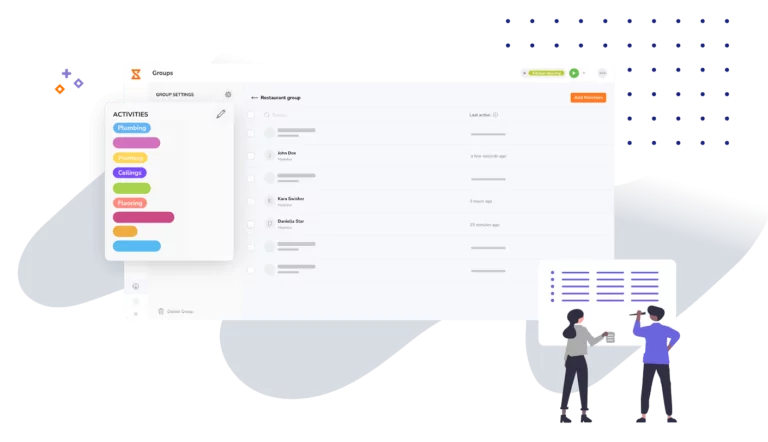
जिबल का प्रोजेक्ट टाइम ट्रैकर आपको गतिविधि, प्रोजेक्ट या क्लाइंट के अनुसार घंटे देखने की सुविधा देता है, ताकि आपको यह समझने में मदद मिले कि वे घंटे वास्तव में कहाँ जा रहे हैं। सबसे ज़्यादा समय लेने वाली विशिष्ट गतिविधियों, प्रोजेक्ट या क्लाइंट की पहचान करके आसानी से बाधाओं को पहचानें और अपने वर्कफ़्लो को सुव्यवस्थित करें।

रीयल-टाइम डैशबोर्ड से जानें कि कौन किस प्रोजेक्ट, गतिविधि या क्लाइंट पर काम कर रहा है। फ़िल्टर लागू करके अपने दृश्य को अनुकूलित करें, यह सुनिश्चित करते हुए कि आपको ठीक वही जानकारी मिले जिसकी आपको ज़रूरत है।
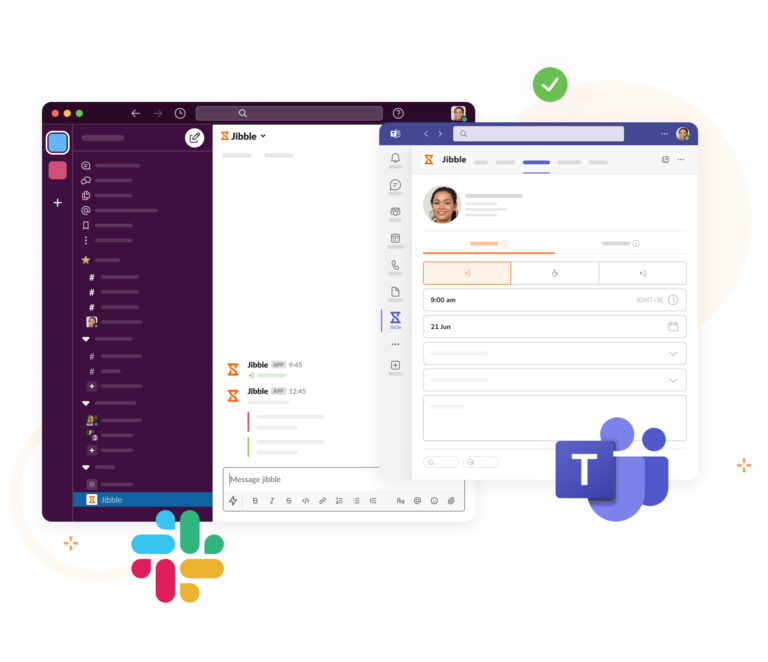
जिबल के साथ, कर्मचारी जिबल करने के लिए Microsoft Teams टाइम ट्रैकिंग या Slack टाइम ट्रैकिंग का उपयोग कर सकते हैं। वे गतिविधियों को भी बदल सकते हैं और प्रोजेक्ट नोट्स छोड़ सकते हैं। इसके अलावा, प्रबंधक Microsoft Teams और Slack के भीतर टाइमशीट देख सकते हैं और देख सकते हैं कि कौन किस पर काम कर रहा है। अपने पसंदीदा टीम संचार ऐप के भीतर सब कुछ पूरा करें।
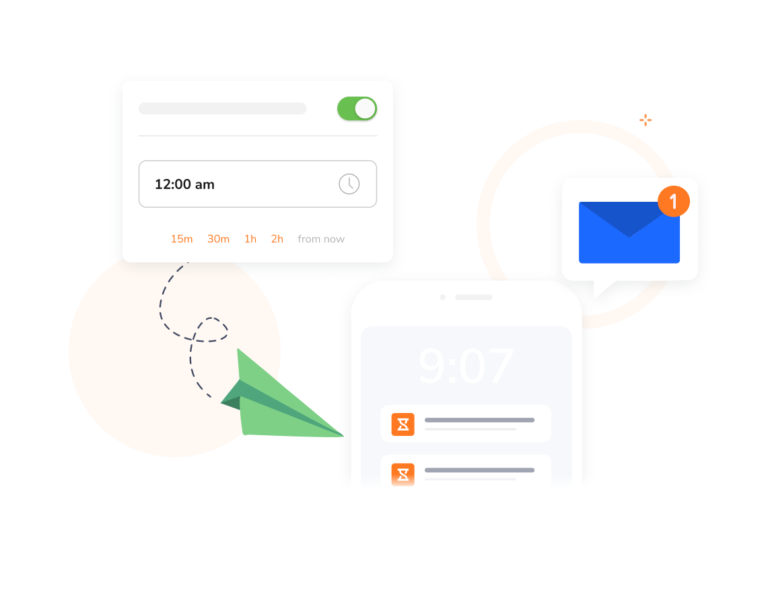
जिबल को आपके संगठन के साथ सहजता से काम करने के लिए डिज़ाइन किया गया है। चाहे वह समय-आधारित अनुस्मारक हो या ऑटो-क्लॉक आउट, जिबल प्रोजेक्ट ट्रैकर सुनिश्चित करता है कि वे समय प्रविष्टियाँ हों।

विस्तृत जानकारी और विश्लेषण कार्य प्रगति, कर्मचारी उत्पादकता और परिचालन लागतों की स्पष्ट तस्वीर प्रदान करते हैं। जिबल के विज़ुअल चार्ट और व्यापक रिपोर्ट आपके प्रोजेक्ट प्रबंधन सहयोगी के रूप में काम करते हैं, जो संचालन को अनुकूलित करने और उत्पादकता बढ़ाने के लिए मूल्यवान जानकारी प्रदान करते हैं।
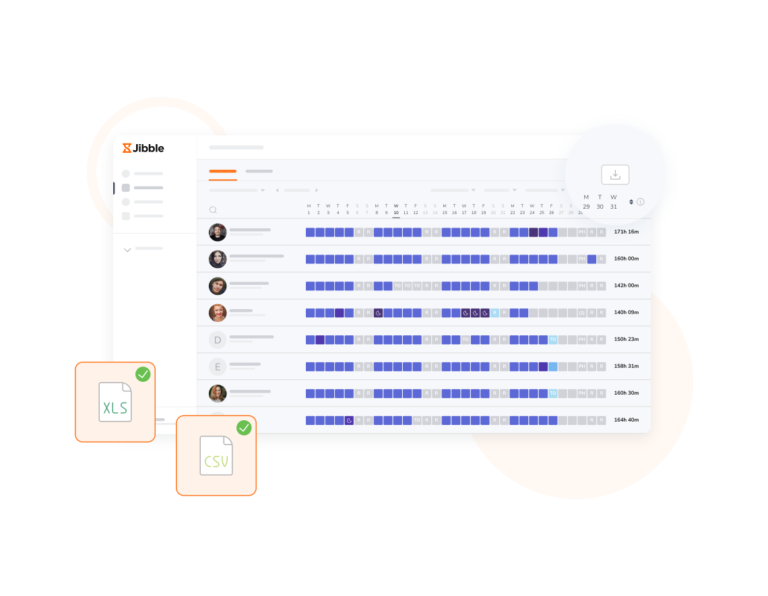
कुछ ही क्लिक के साथ, काम के घंटों को XLS या CSV फ़ाइलों के रूप में या सीधे अपने पसंदीदा पेरोल या बिलिंग सॉफ़्टवेयर में निर्यात करें। जिबल का API आपको लगभग असीमित एकीकरण संभावनाएँ देता है।
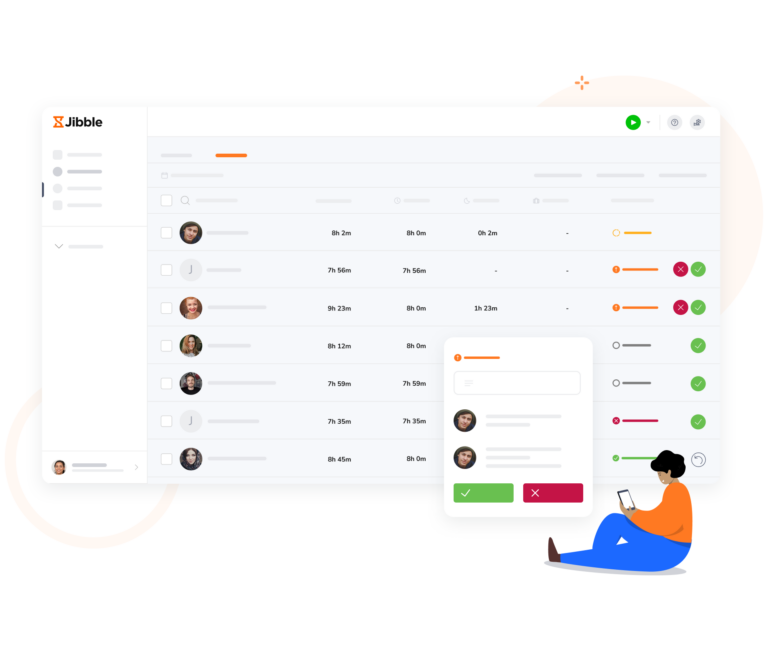
गणना किए गए कार्य घंटों को तैयार होने से पहले प्रबंधक द्वारा अनुमोदित करने की आवश्यकता हो सकती है। जिबल फ्रीलांसर टाइमशीट के लिए भी आदर्श है।
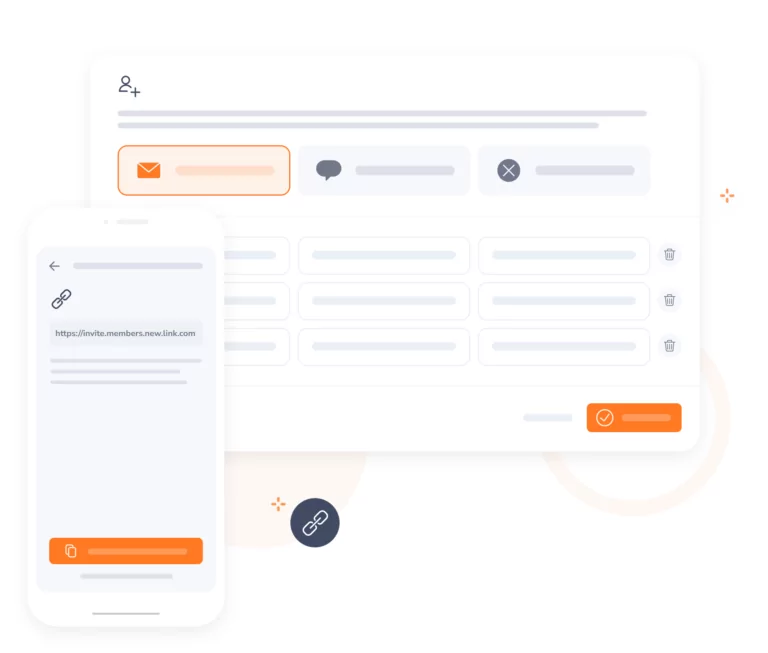
अपनी फर्म के कर्मचारियों को ईमेल के ज़रिए, उन्हें लिंक भेजकर या फिर एसएमएस भेजकर आमंत्रित करें। आप अपनी टीम को मिनटों में काम पर लगा सकते हैं और अगर आप किसी परेशानी में फंस जाते हैं तो बस चैट के ज़रिए हमसे संपर्क करें और हमारी ग्राहक सहायता टीम आपकी मदद के लिए हमेशा मौजूद रहेगी।
The app is available on every device and works very simply. You can track time for large or small teams working on different activities for different clients or different projects. The integrations for slack and mobile apps make using Jibble fast and easy.
Jibble Rocks! So far, I've tried multiple platforms but I've stuck with Jibble as it is easy to use. Also, it sends me daily, weekly updates on the team's timesheet.
Really very pleased with Jibble... very easy to navigate and customer support is outstanding. Easy to clock in and out and make adjustments. Plus, reports are very easy to request.
Amazing app. We have a team of about 300 interns who need to track their hours for various reporting purposes. We found Jibble because of its integration with Slack. After about 20 minutes of testing it out, I decided it was an amazing tool and invited all 300 of my interns to start using it daily. With the Slack integration, it is easy to clock in and clock out without ever even having to leave Slack. It's PERFECT for our team.
Great tool for remote employees. I love the automated reports that show who on my team is logged in, the reminders when you have been logged in for a certain number of hours each day, and the weekly team recap. After trying several others, Jibble turned out to be the ideal fit for our needs. My team is in Slack all day and it makes it very easy to clock in and out each day by going to the Jibble Channel in Slack. It's super convenient.
Easy and awesome customer support. Fantastic, and a big problem solver for my small team. This is the type of company that will be successful. We've used Jibble since we were on Slack and then moved to MS Teams. The ease of use makes it an amazing tool.. and there is simply no other competitor that is close!
I have been using Jibble for the last 2 months, and it has just simplified the time recording process for my lean team. It is easy to use, and the tutorials are straightforward. Definitely worth having.
I onboard a lot of employees every month and it is simple to get them up and running with only a 2 minute explanation of how to use Jibble.
कुछ अक्सर पूछे जाने वाले प्रश्न...
परियोजना प्रबंधन समय ट्रैकिंग, किसी परियोजना में टीम के सदस्यों द्वारा अपने कार्यों को पूरा करने में खर्च किए गए कुल समय को मापने या ट्रैक करने की प्रक्रिया है।
परियोजनाओं पर समय का ट्रैक रखने से न केवल परियोजना प्रबंधकों को टीम की उत्पादकता मापने और परियोजना की प्रगति का मूल्यांकन करने में मदद मिलती है, बल्कि यह सुनिश्चित करने के लिए भी आवश्यक है कि परियोजना सही रास्ते पर है, ताकि बाधाओं या अवरोधों के लिए समायोजन किया जा सके।
किसी प्रोजेक्ट पर समय का ट्रैक रखने के कई तरीके हैं:
प्रोजेक्ट टाइम ट्रैकर एक उपकरण या सॉफ़्टवेयर है जिसका उपयोग कर्मचारियों द्वारा कार्यों या परियोजनाओं में बिताए गए कुल समय को मापने के लिए किया जाता है। प्रोजेक्ट टाइम ट्रैकिंग टूल आपको प्रत्येक प्रोजेक्ट की प्रगति में गहन अंतर्दृष्टि के लिए आवश्यक जानकारी देते हैं, साथ ही यह सुनिश्चित करते हैं कि प्रोजेक्ट समय पर हों।
प्रोजेक्ट टाइम ट्रैकिंग से आपको प्रोजेक्ट की प्रगति, कुल लागत, लाभप्रदता और संभावित सफलता के बारे में जानकारी मिलती है। यहाँ कुछ कारण दिए गए हैं कि आपको कार्य और प्रोजेक्ट समय को क्यों ट्रैक करना चाहिए:
हाँ, है! जिबल असीमित संख्या में उपयोगकर्ताओं के लिए 100% निःशुल्क प्रोजेक्ट टाइम ट्रैकिंग ऐप है। बस एक निःशुल्क खाते के लिए साइन अप करें, कर्मचारियों के लिए समय ट्रैक करने के लिए अपनी गतिविधियाँ और प्रोजेक्ट सेट करें और अपने कर्मचारियों को अपने संगठन में आमंत्रित करें ताकि आज ही अपनी परियोजना प्रबंधन यात्रा शुरू कर सकें!
सर्वश्रेष्ठ प्रोजेक्ट टाइम ट्रैकर के साथ झूमें
अब समय का ट्रैक रखें - यह मुफ़्त है!