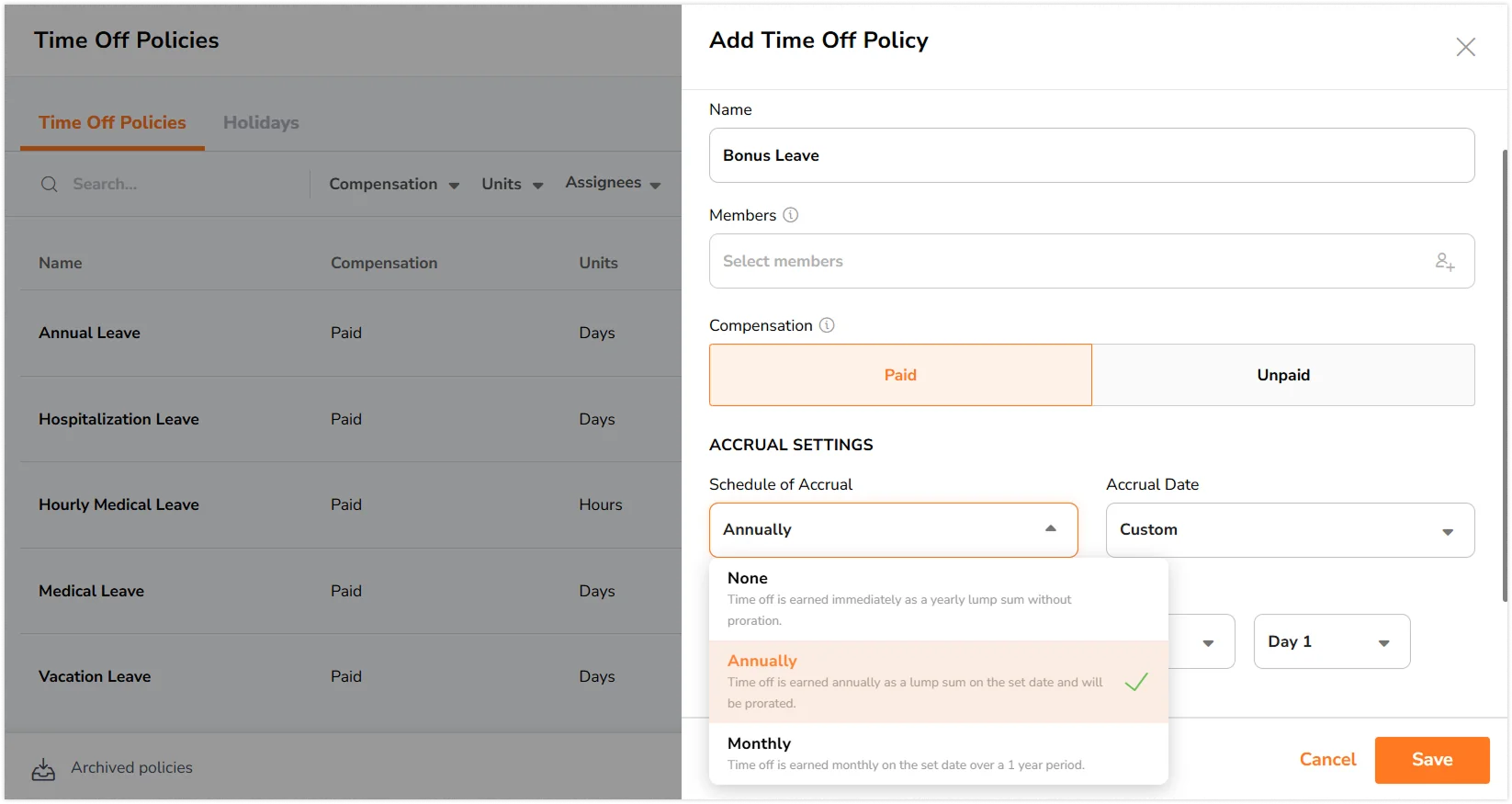Guide to time off policy types
Get a clear overview of time off policy types to determine which one best suits your needs
In Jibble, there are different types of time off policies designed to help you manage your team’s leaves and absences effectively.
Whether you need a simple vacation tracker or a more structured approach with balance accruals and rules, this guide will help you choose the right policy for your company based on how you manage employee time off.
This article covers:
- Accrual Schedule of None
- Annually (Custom Date)
- Annually (Join Date)
- Monthly (Start of the Month – Custom Date)
- Monthly (Start of the Month – Join Date)
- Monthly (End of the Month – Custom Date)
- Monthly (End of the Month – Join Date)
- Unpaid Leave
- Time Off Policy Summary
Accrual Schedule of None
This policy provides employees with a yearly time off entitlement that runs on a fixed calendar year, starting from January 1st and ending on December 31st. Proration is not applied, and both the start and end dates are fixed.
Use this policy if:
- You want a straightforward yearly time off policy with no proration.
- You want all employees to receive the same annual leave, regardless of their hire date, such as for sick leave.
- You want to keep things simple and have everyone aligned to a fixed January to December cycle.
Key features:
- Fixed time off cycle starting from January 1st and ending on December 31st.
- No proration regardless of when an employee joins during the year.
- Simple to manage as all employees have the same entitlement.
For more information on how to set up this policy, check out accrual schedule of none.
Annually (Custom Date)
This policy provides employees with yearly time off entitlements that start from a specific, predefined date (e.g., fiscal year, calendar year). Proration is applied if an employee’s join date differs from the custom date.
Use this policy if:
- You want to align the time off cycle with a specific event or period, such as the beginning of the fiscal year.
- You want to provide a yearly entitlement starting from a custom date, and apply proration for mid-year hires whose join date differs from this custom date.
Key features:
- Consistent time off entitlement throughout the year.
- Customizable start date, like January 1st or the start of your fiscal year.
- Proration based on join date if different from custom date, ensuring fair allocation of leave based on their start date.
Check out our article on annual accrual schedule for more information on how to set up this policy.
Annually (Join Date)
With this policy, employees receive a fixed number of time off entitlements annually, starting from their join date.
Use this policy if:
- You prefer that time off is calculated from when each employee joined.
- You want to provide a fair allocation of time off for employees who join at different times of the year.
Key features:
- Time off cycle is based on each employee’s individual join date.
- No proration needed, as the leave cycle matches the exact date the employee starts.
- Provides a personalized time off cycle, making it fair and easy to track for employees.
Check out our article on annual accrual schedule for more information on how to set up this policy.
Monthly (Start of the Month – Custom Date)
This policy allows for monthly time off accrual starting from a custom date chosen by the organization. Time off will be granted at the start of each month based on this custom cycle, offering proration when an employee joins after the custom cycle start date.
Use this if:
- You need monthly accrual but require a custom start date that doesn’t align with standard months.
- You want to customize the time off cycle based on your company’s fiscal or operational calendar.
Key features:
- Monthly time off accrual based on a custom start date.
- Prorated accruals if employees join after the custom cycle begins.
- Flexibility for organizations with unique schedules or fiscal periods.
For more information on how to set up this policy, check out our article on monthly accrual schedule.
Monthly (Start of the Month – Join Date)
This policy enables employees to accrue time off on a monthly basis, starting from their individual join date. Each month, on the employee’s join date, time off is automatically added to their balance.
Use this if:
- You want employees to accumulate time off monthly, starting from their specific join date.
- You prefer a personalized accrual system tailored to each employee’s individual start date.
Key features:
- Time off accrues monthly starting from each employee’s join date.
- No proration needed, as accrual is based on personal employment cycles.
- Ideal for personalized leave tracking across individual employees.
For more information on how to set up this policy, check out our article on monthly accrual schedule.
Monthly (End of the Month – Custom Date)
This monthly time off policy is based on a custom date chosen by the organization, with accruals taking place at the end of each month. Time off is accrued once employees complete their work periods, with proration if they join after the cycle starts.
Use this if:
- You need monthly accruals that occur at the end of the month but based on a custom start date chosen by your organization.
- You want time off to be earned and allocated after the full month’s work is complete.
Key features:
- Time off accrues at the end of the month based on a custom date.
- Prorated for employees joining after the custom cycle start.
- Flexibility to align time off accrual with specific business needs.
For more information on how to set up this policy, check out our article on monthly accrual schedule.
Monthly (End of the Month – Join Date)
This policy allows for monthly time off accruals at the end of each month, based on the employee’s join date. It ensures time off is allocated once a month as employees complete their work periods.
Use this if:
- You want to set up monthly accruals based on individual join dates, with accruals occurring at the end of each month.
- You prefer a policy where time off is granted only after employees complete their work periods.
Key features:
- Time off accruals occur at the end of each month based on the employee’s join date.
- No proration needed, as accrual starts with the employee’s employment.
- Personalized accrual system that tracks individual work anniversaries.
For more information on how to set up this policy, check out our article on monthly accrual schedule.
Unpaid Leave
This policy allows employees to take time off without pay, typically for personal reasons or extended leave requests beyond paid entitlements.
Use this if:
- You need a flexible option to track unpaid leave without affecting the paid time off balance.
- Employees may need extended leave beyond their paid leave balances.
Key features:
- No impact on paid leave balances.
- Allows flexibility for personal or unexpected time off.
Time Off Policy Summary
| Policy | Description | Best For | Use This If |
| Accrual Schedule of None | Fixed yearly policy that starts on January 1st and ends on December 31st. | Uniformity in time off entitlement. | You want every employee to have the same yearly leave, regardless of when they started. |
| Annually (Custom Date) | Yearly policy with a custom cycle start date and is prorated based on join date. | Custom yearly cycles and fair allocation for different start dates. | You want employees to earn time off yearly on a custom date and ensure time off is relative to their start date. |
| Annually (Join Date) |
Yearly policy that starts on the employee’s join date. | Personalized yearly cycles per employee. | You want each employee’s yearly accrual to start from their join date. |
| Monthly (Start of the Month – Custom Date) |
Time off is accrued monthly starting from a custom date set by the organization, with proration if joined after the custom date. | Custom monthly cycles. | You want employees to earn time off at the beginning of each month on a custom date. |
| Monthly (Start of the Month – Join Date) |
Time off is accrued at the start of each month based on each employee’s join date. | Personalized monthly cycles per employee. | You want monthly accruals to start from each employee’s join date. |
| Monthly (End of the Month – Custom Date) |
Time off is accrued monthly at the end of each month starting from a custom date chosen by the organization, with proration if joined after. | Custom end-of-month cycles. | You want employees to earn time off at the end of each month on a custom date. |
| Monthly (End of the Month – Join Date) |
Time off is accrued at the end of each month based on each employee’s join date. | Personalized end-of-month cycles per employee. | You want personalized monthly accruals calculated at the end of each employee’s join date. |
| Unpaid Leave | Allows for the management and tracking of unpaid leave. | Flexible unpaid leave tracking. | You need to track unpaid leave separately from paid leave balances. |