Switching between organizations
Switch between different organizations if you belong to more than one
Do you belong to more than one organization? You can easily switch between different organizations without logging in and out.
Or find out how to create a new organization, if needed.
This is how you switch between different organizations, whether you are a member or an admin as long as you have created an organization or have been added to one.
- Click on your name on the bottom left corner.
- Select Manage organizations.
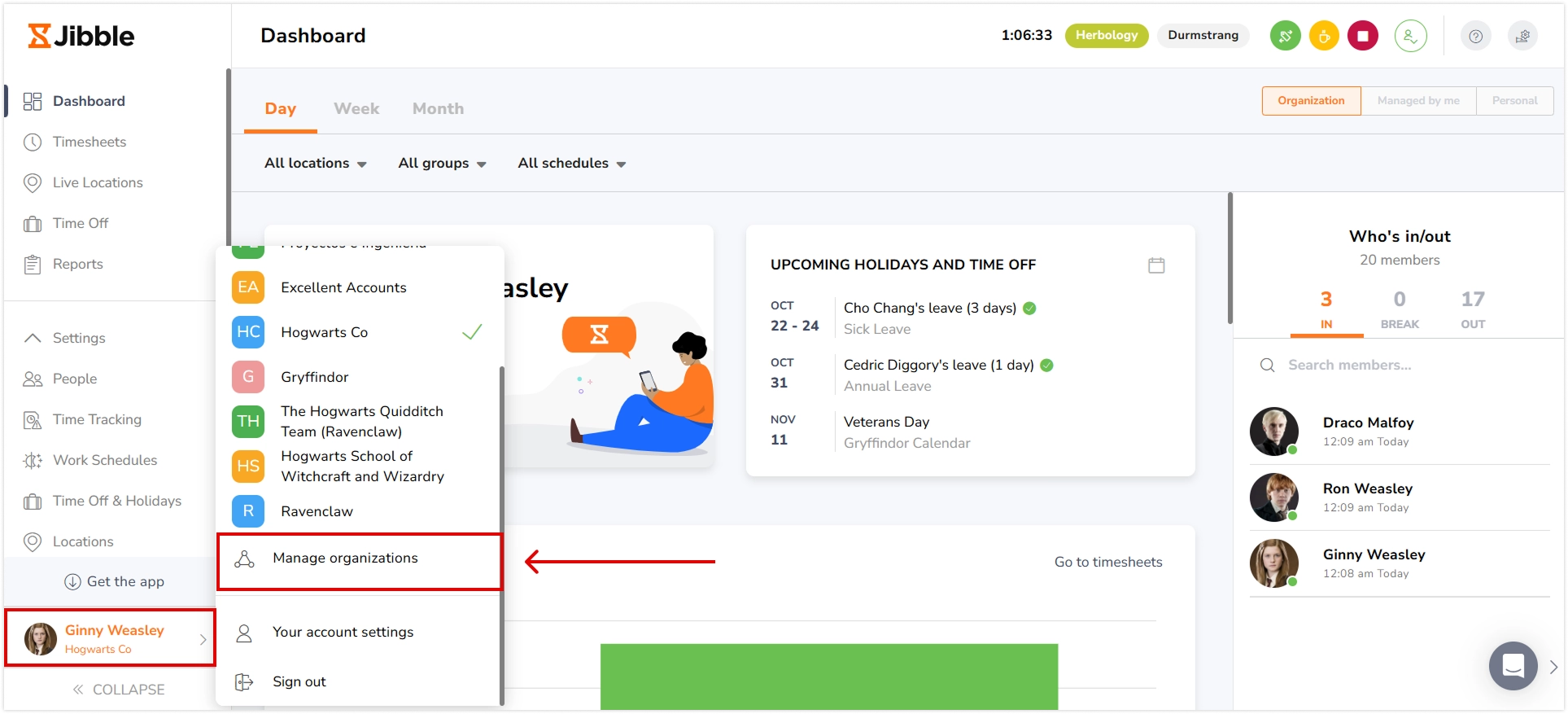
- A list of the different organizations you belong to will appear.
- Click on the organization you wish to switch to.
- That’s it!
You can use the organization switcher to view a different organization if you have others you belong to.
The team members, timesheets, settings and reports are all completely different from each organization, including the subscription plan. They could be separate organizations even though the same email address is used to access them both.
Note:
-
If you want to segment team members into groups in the same organization and view their data comparatively in timesheets and reports, you should learn more about creating and managing groups.
-
If you want to join an organization, you need to be added or invited to the organization.