How is my bill/invoice calculated?
Understanding how billing is calculated in Jibble
We offer two types of paid plans, which can be paid either monthly or annually.
Read more about upgrading or changing your subscription plan.
Annual and Monthly plans
Note: Rates per seat will differ based on the region you are in. The rates shown in the examples below are in USD; if you operate in a different region, you will be charged the rate applicable to your chosen region.
Both annual and monthly plans are on per seat, upfront payment basis. The number of users is limited to the seats purchased upfront.
A user seat is utilized when users are added to your organization, regardless of whether they’re invited to join the organization or not. Owners automatically occupy a seat upon the organization’s creation.
You can determine the necessary seats required by reviewing the member (user) count visible on the People list.
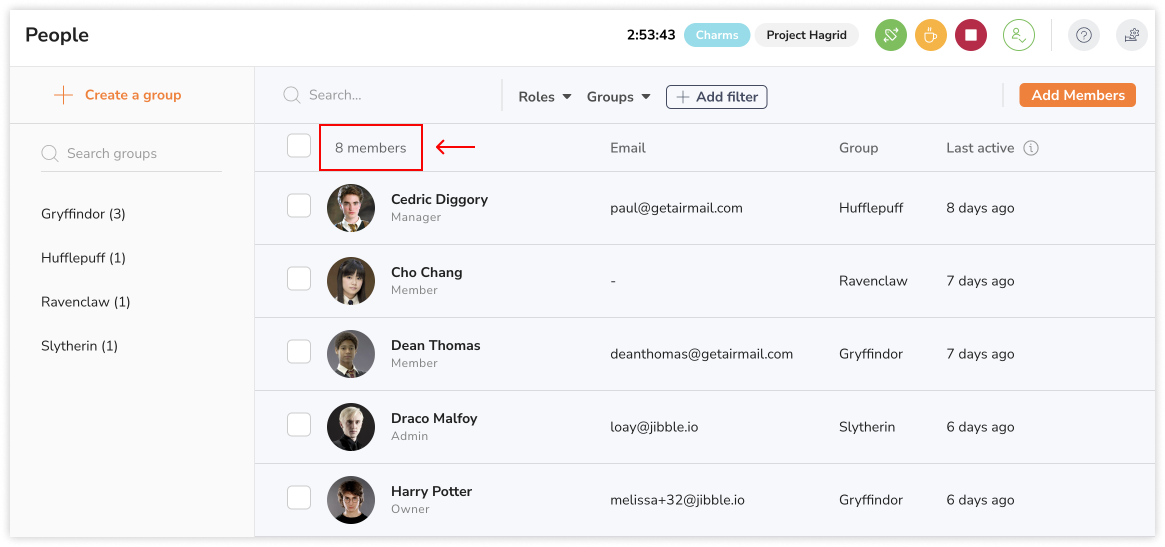
Note: Users that have been removed (archived) from the team do not take up a seat anymore.
After the trial ends:
Let’s say you sign up and add your team to your organization during your free trial:
-
The owner (you) occupies one seat together with the total number of members that were added.
-
For example, if you add 40 staff to your organization, you will need a total of 41 user seats.
-
Your trial ends on 1 June and you decide to purchase the Premium annual plan ($2.99) on the same day.
During the checkout process, you can decide how many seats you want to purchase (minimum is the current number of users in your organization):
If you select 50 seats during the checkout process, you will be charged for 50 seats for 1 year right after that:
-
Your payment will be for 50 seats that can be used from 1 June current year until 31 May of the next year.
-
The invoice amount will be 50 (total number of seats) x $2.99 (price) x 12 (months) = $1794.
-
The next invoice will be issued on 1 June the next year.
Adding and removing user seats
-
You can always add more seats to your plan. The additional seats will be prorated accordingly and charged immediately until the end of your billing period.

-
You can always reduce the number of seats that you need as well. You can reduce the seats by removing people from your People list. However, these changes will only come into effect when the plan is renewed at the end of your current subscription.
- If you’ve purchased more seats than presently used, you can identify the total used seats by checking the member (user) count on the People page. Afterward, navigate to the Organization -> Subscription page to view the available seat count.
-
Seats are non-refundable or exchangeable.
-
Plans are automatically renewed unless cancelled before the expiration date.
Note: Your user seat will reset to the number of members (users) on the People list in the next billing cycle. If you bought 10 seats and only have 5 members (users) on the People list, then in the next billing cycle, the system will reset the seat number back to 5 seats. This means you will be charged for 5 users only in the next cycle.
Example:
-
The billing cycle is from 1 June 2024 until 31 May 2025
-
You add 10 new user seats on 1 December 2024
-
You will be charged the following immediately:
10 (total number of seats) x $2.99 (price) x 12 (months) x 0.5 (proration for half a year) = $179.40
Multiple Organizations
If you have more than one organization, each organization will be charged separately.
