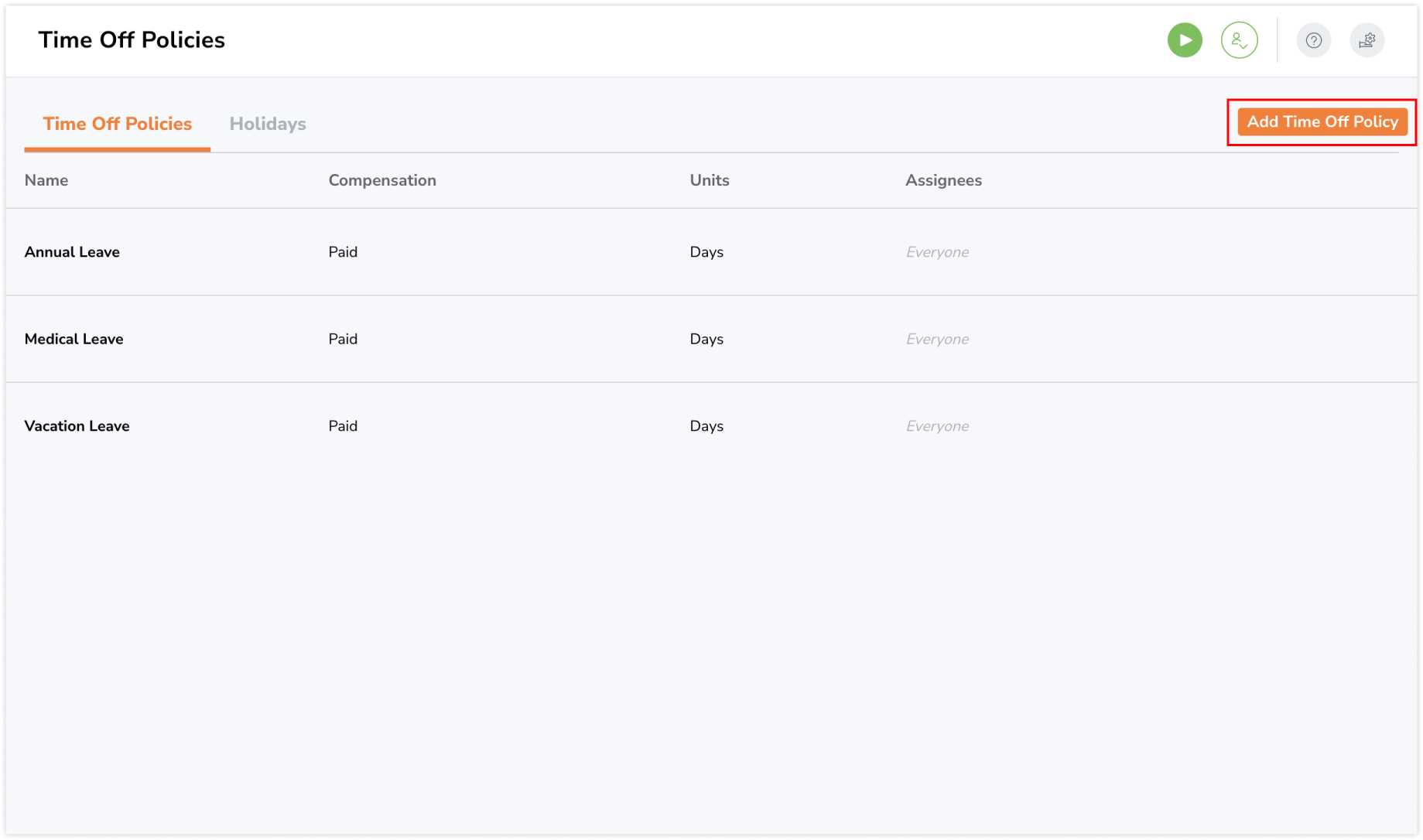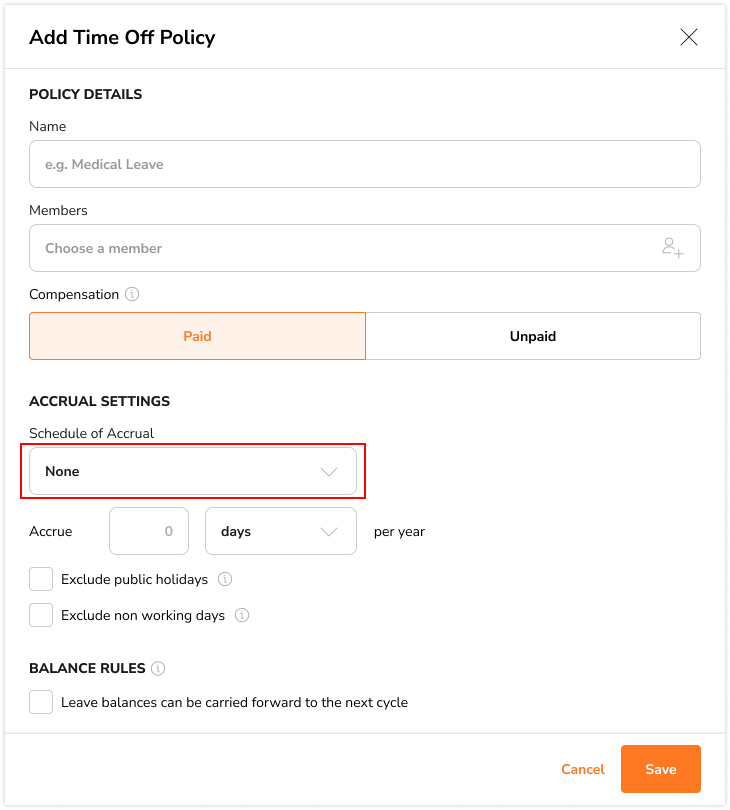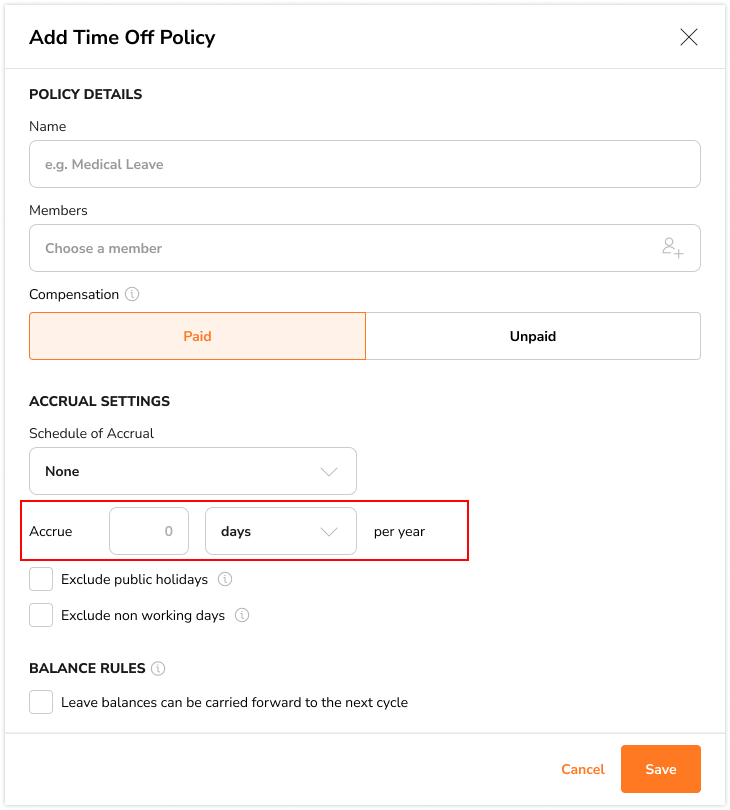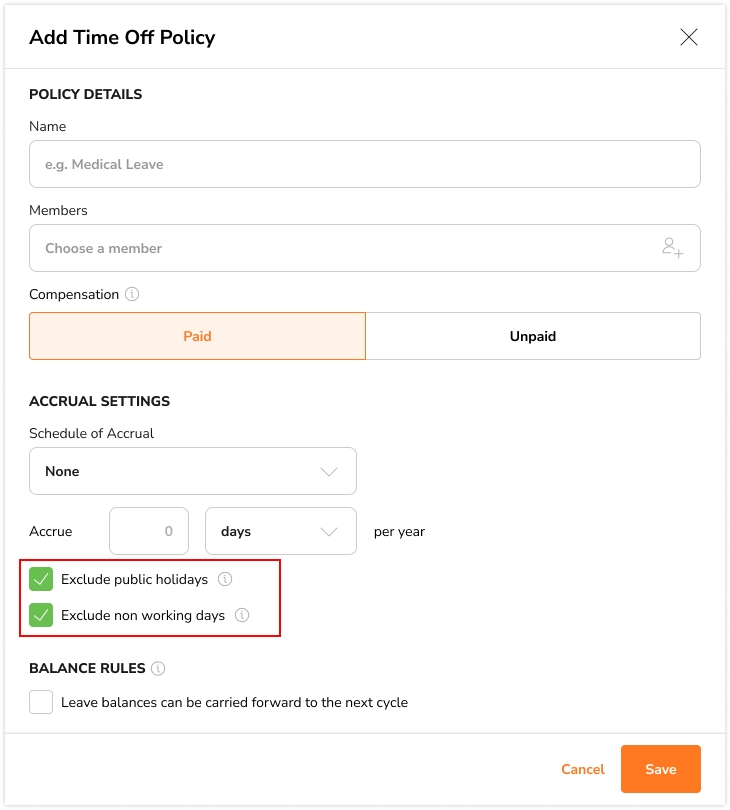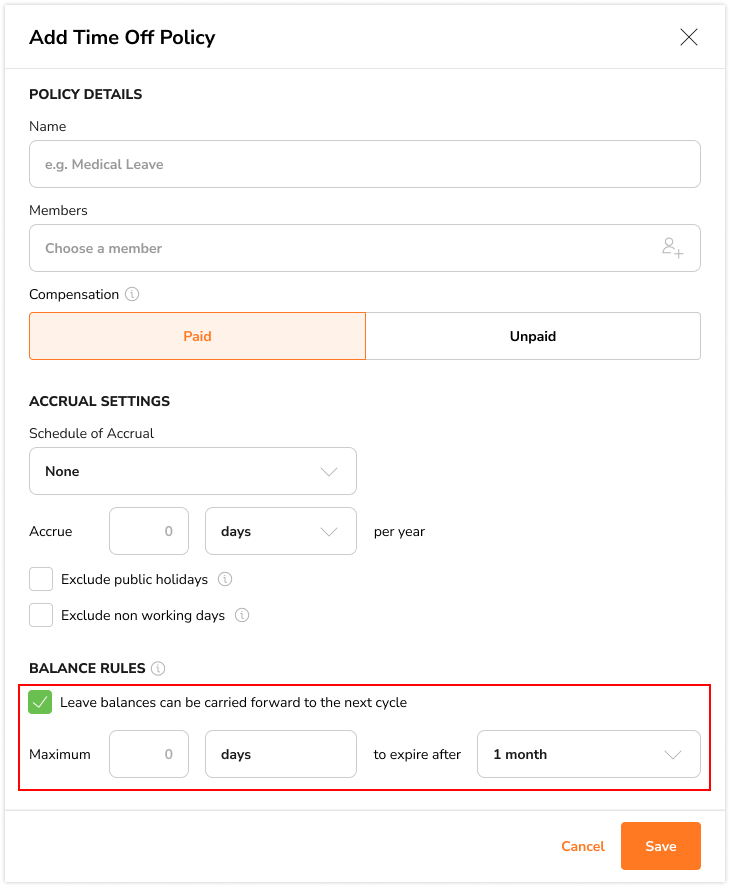Time Off Policies: Accrual Schedule of None
Learn how to configure time off policies with an accrual schedule of none
With an accrual schedule of “None”, time off entitlements are earned immediately as a lump sum without any proration. The accrual cycle runs from the 1st of January to the 31st of December and refreshed on the 1st of January the following year. This article will guide you through the process of setting up a “None” accrual schedule in Jibble.
This article covers:
Setting Up an Accrual Schedule of None
- Log into your Jibble account.
- Navigate to the Time Off & Holidays section from the main menu.
- Click on Time Off Policies to create or manage your time off policies.
- Click on Add Time Off Policy to start a new time off policy.

- Name your policy (e.g., “Annual Leave”, “Sick Leave”).
- Assign members and/or groups to the policy.
- Under the Schedule of Accrual field, select None.

- Enter the amount of leave employees are entitled to each year (e.g., 2 days or 16 hours).

- If you do not want public holidays to be included as a day of leave, select the checkbox for Exclude public holidays.
- If you do not want rest days to be included as a day of leave, select the checkbox for Exclude non-working days.

- Select the checkbox for Leave balances can be carried forward to the next cycle if you wish to allow leave balances to be carried over to the next year.
- Input the total number of days or hours allowed to be carried forward together with the expiry time (1-12 months).

- Click Save to implement the new accrual schedule.
Examples
Example 1:
A marketing firm grants each employee 12 days of Vacation Leave at the beginning of each year, with an accrual schedule of “None”. On January 1st of the current year, all employees will receive their full 12-days entitlement for the year. When the 1st of January of the following year arrives, leave entitlements will be refreshed.
Example 2:
A consulting firm grants 10 days of Annual Leave to each employee at the beginning of the year, with an accrual schedule of “None.” This means that all employees will receive their full 10-day entitlement on January 1st.
Let’s say Sarah joins the company on the 15th of July. Despite joining mid-year, Sarah will immediately receive the full 10-day Annual Leave entitlement upon her start date.
Explanation:
Since the company uses an accrual schedule of “None,” proration is not applicable. Sarah receives the same 10-day entitlement as employees who joined at the beginning of the year. This ensures that all employees, regardless of their join date, have equal access to their full leave entitlement.