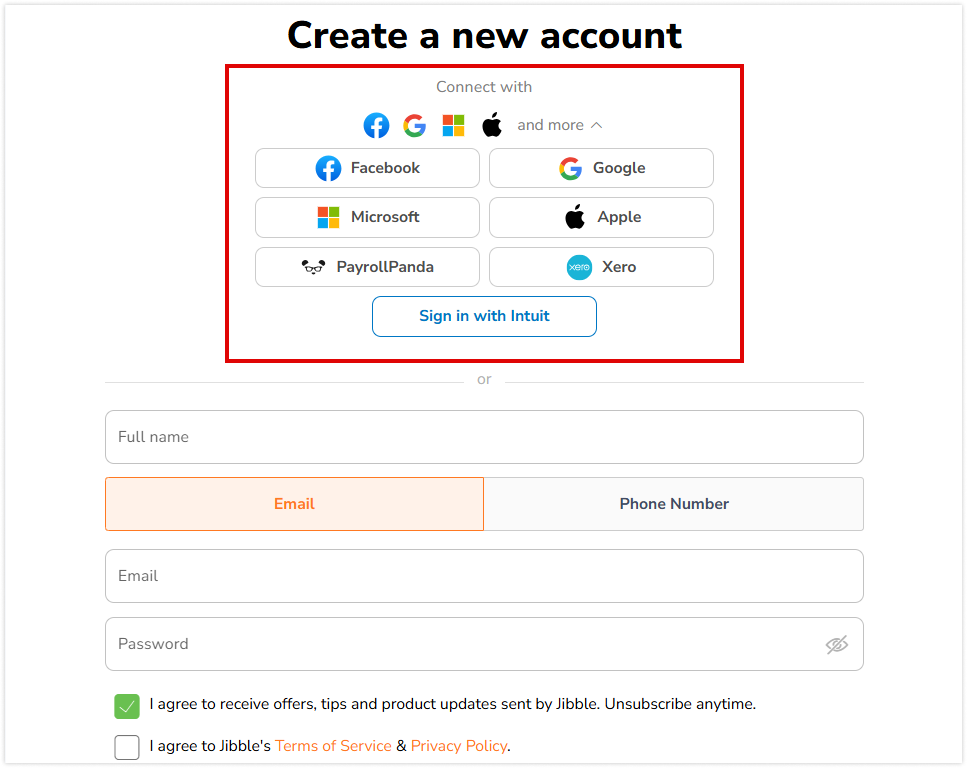How to sign up for a Jibble account?
Signing up for Jibble is quick and easy
Jibble is a time tracking software designed to help organizations boost productivity and manage attendance effectively.
Whether you’re creating your own organization or joining an existing one created by a team member, signing up for an account is quick and easy.
You can sign up either through email or by using a third-party service for added convenience.
Important ❗️: Ensure you have access to your third-party service (e.g., Google, Apple, Microsoft) before proceeding.
Signing up with your email address or phone number
- Fill in your full name, email or phone number, and set a password.
- Agree to the terms and click Create Account.
- If invited, you can Accept or Decline the invitation.
- Or click on Create a new organization to get started. Read more on creating a new organization.
- You’re now all set to start using Jibble!
Note: You must use a valid email to complete a new organization registration. Inviting members will only be possible after an email verification.
▶️ Test it out step-by-step here.
Signing up using a third-party service
- Go to https://web.jibble.io/create-account on your browser.
- In the Connect with section, choose your preferred third-party service, or click and more to see additional options.
- Select your preferred option (e.g., Microsoft, Facebook, Google).
- Log in to your chosen account and accept the required permissions.
- Agree to Jibble’s Terms of Service and Privacy Policy, then click Create Account to finish signing up.
- You’re now ready to start using Jibble!