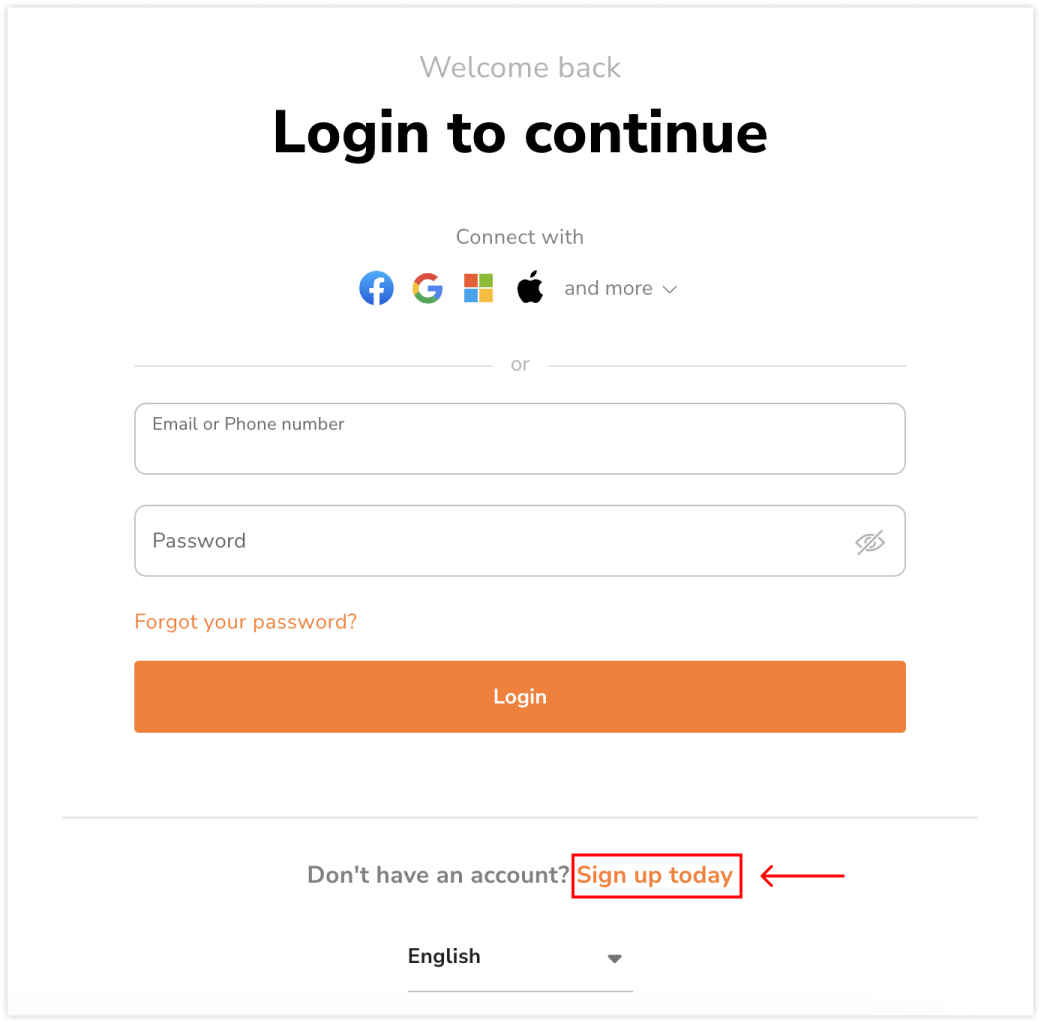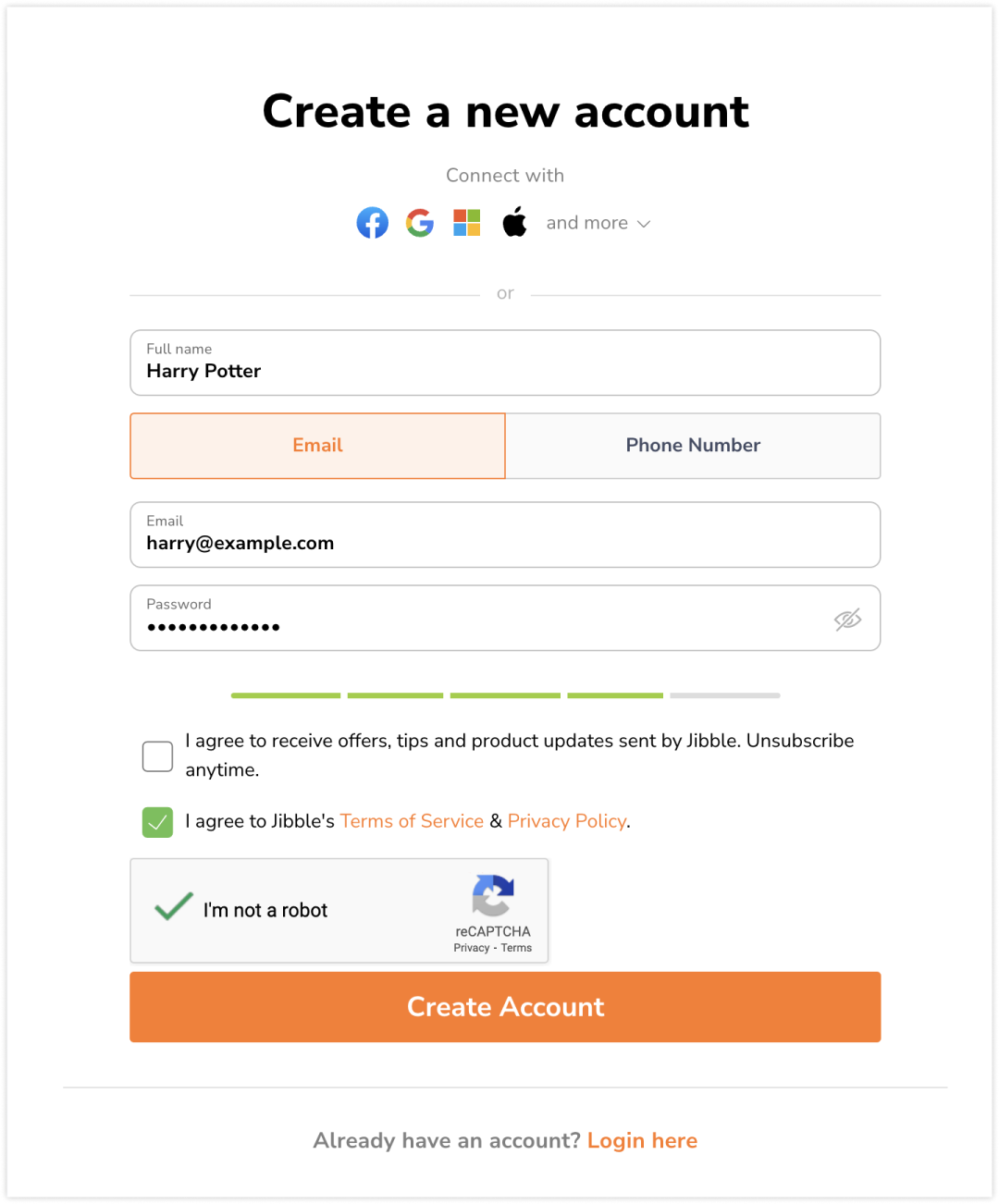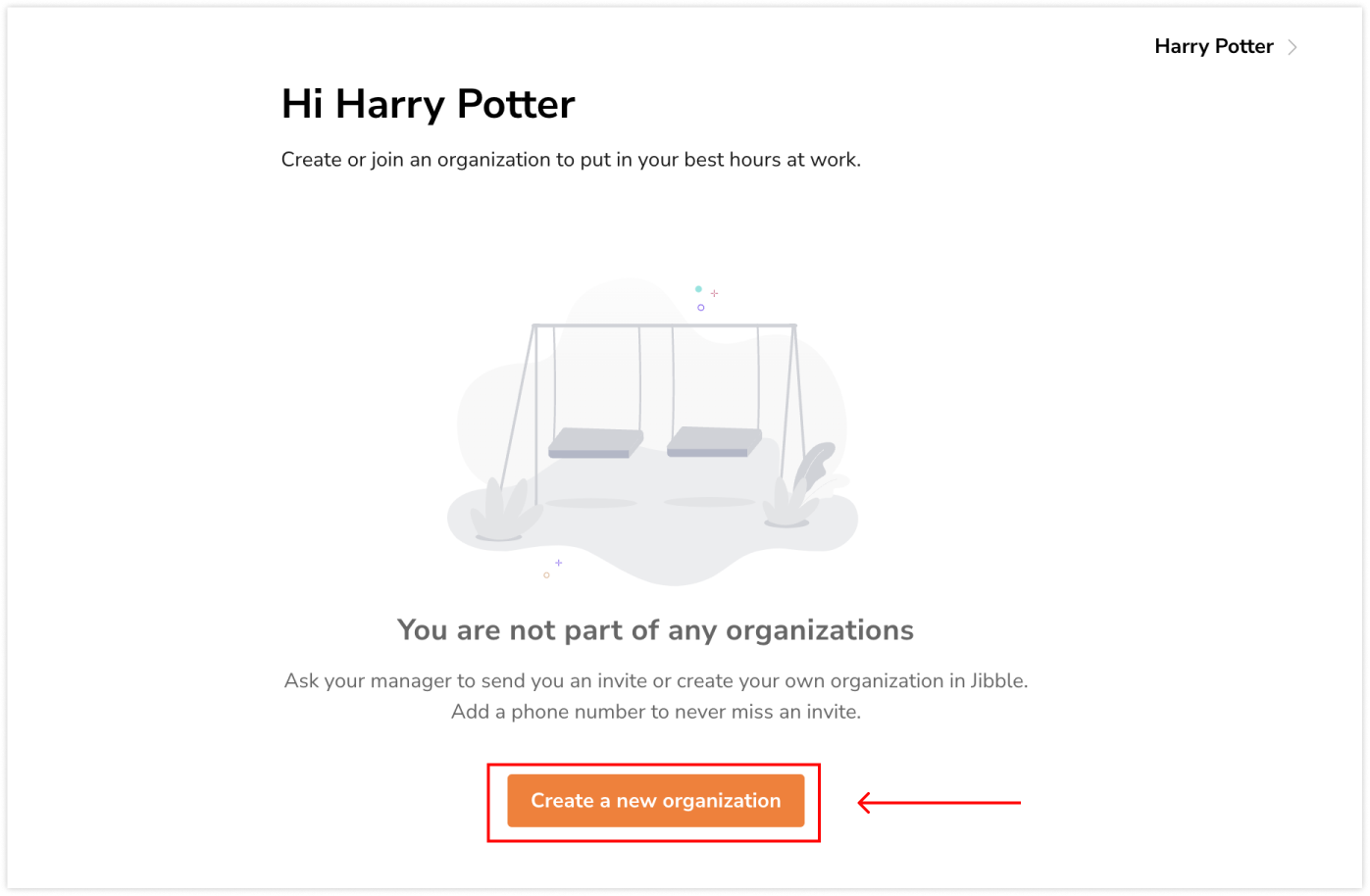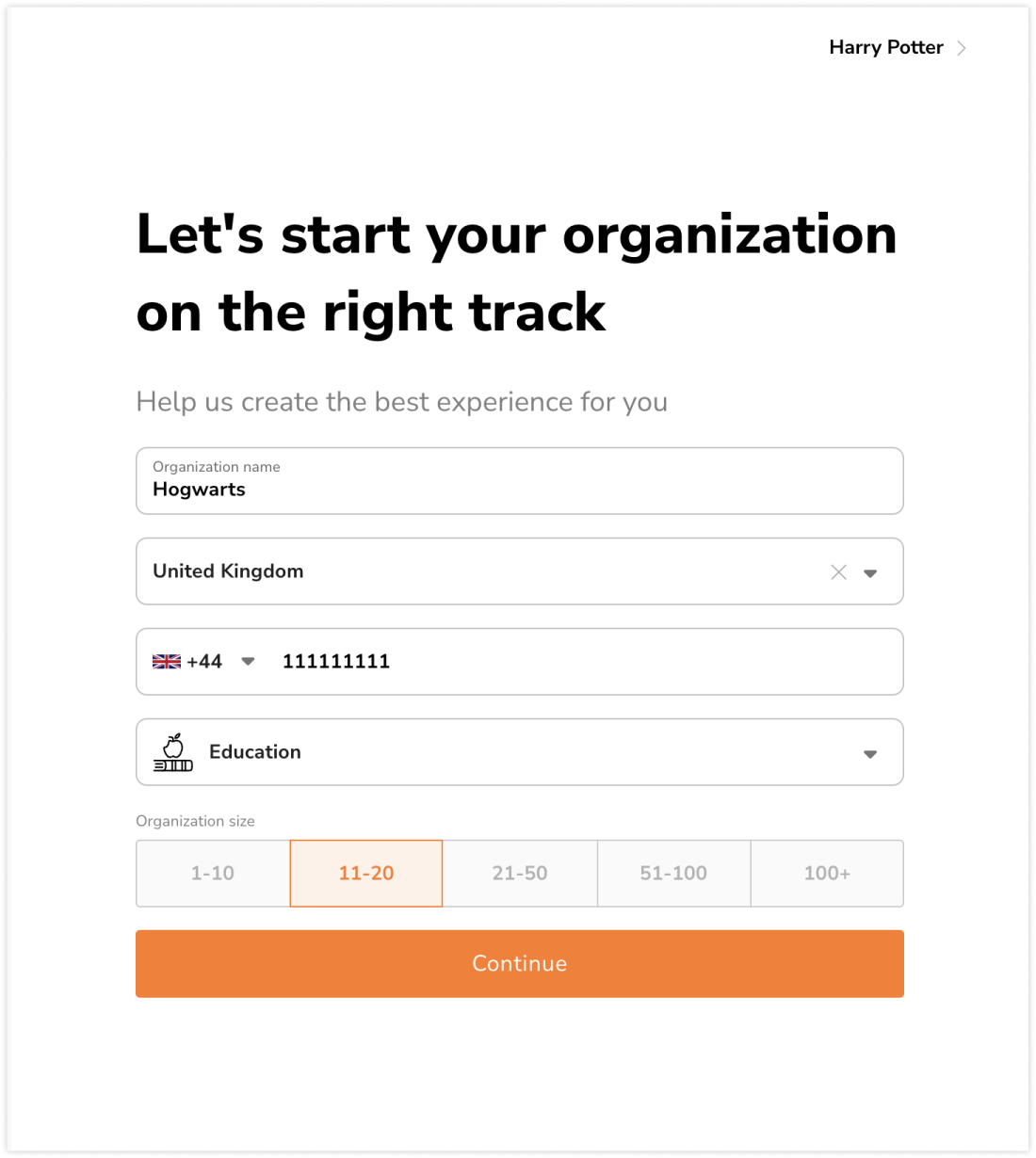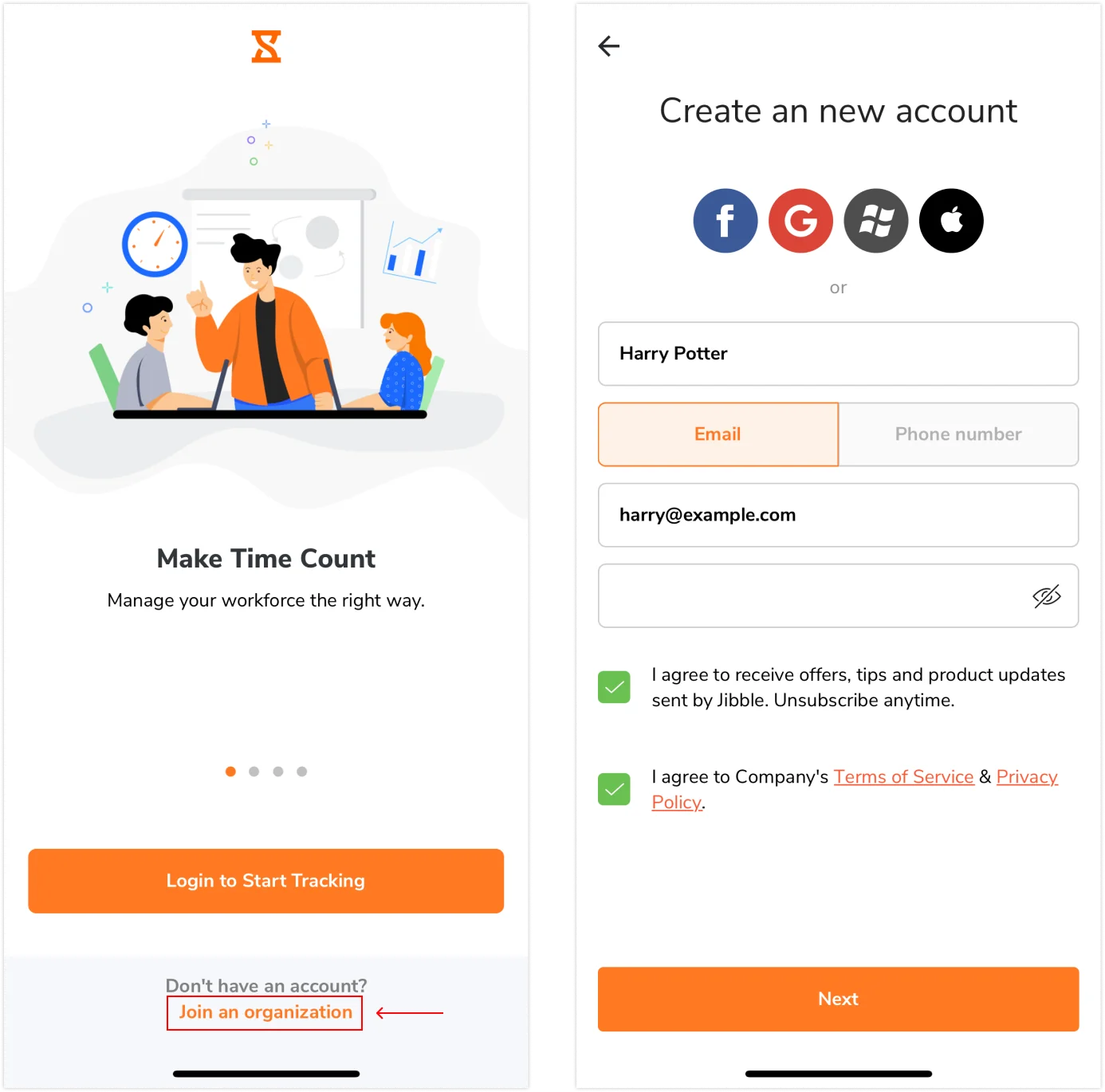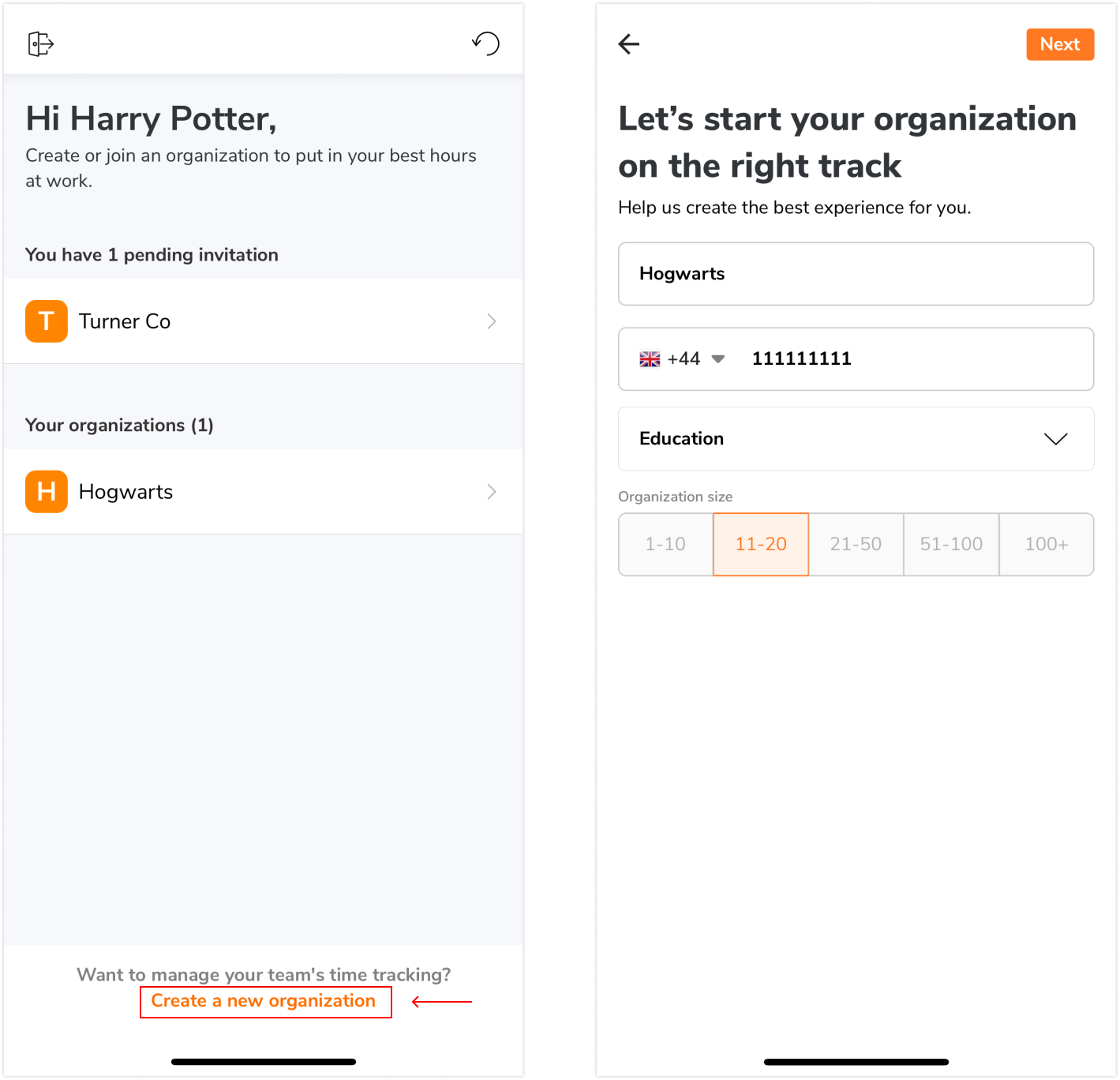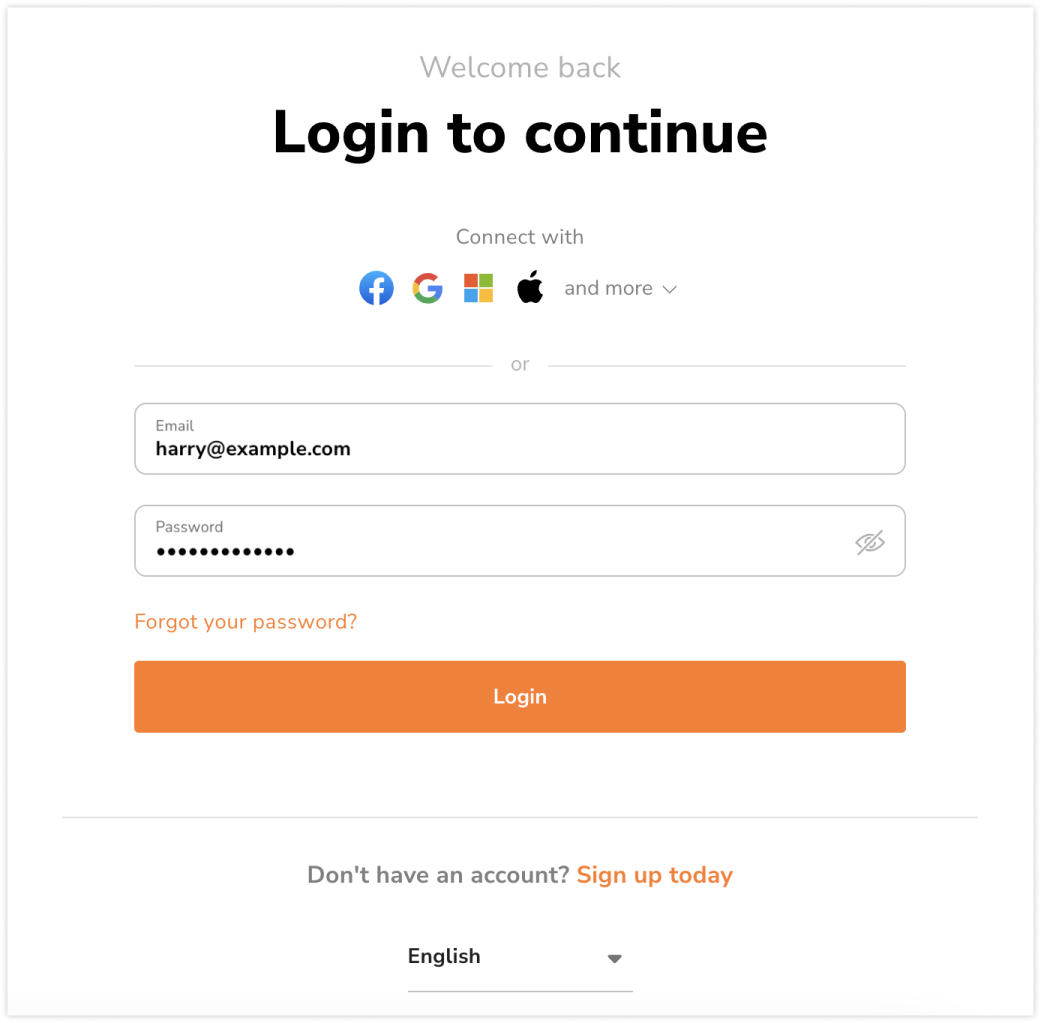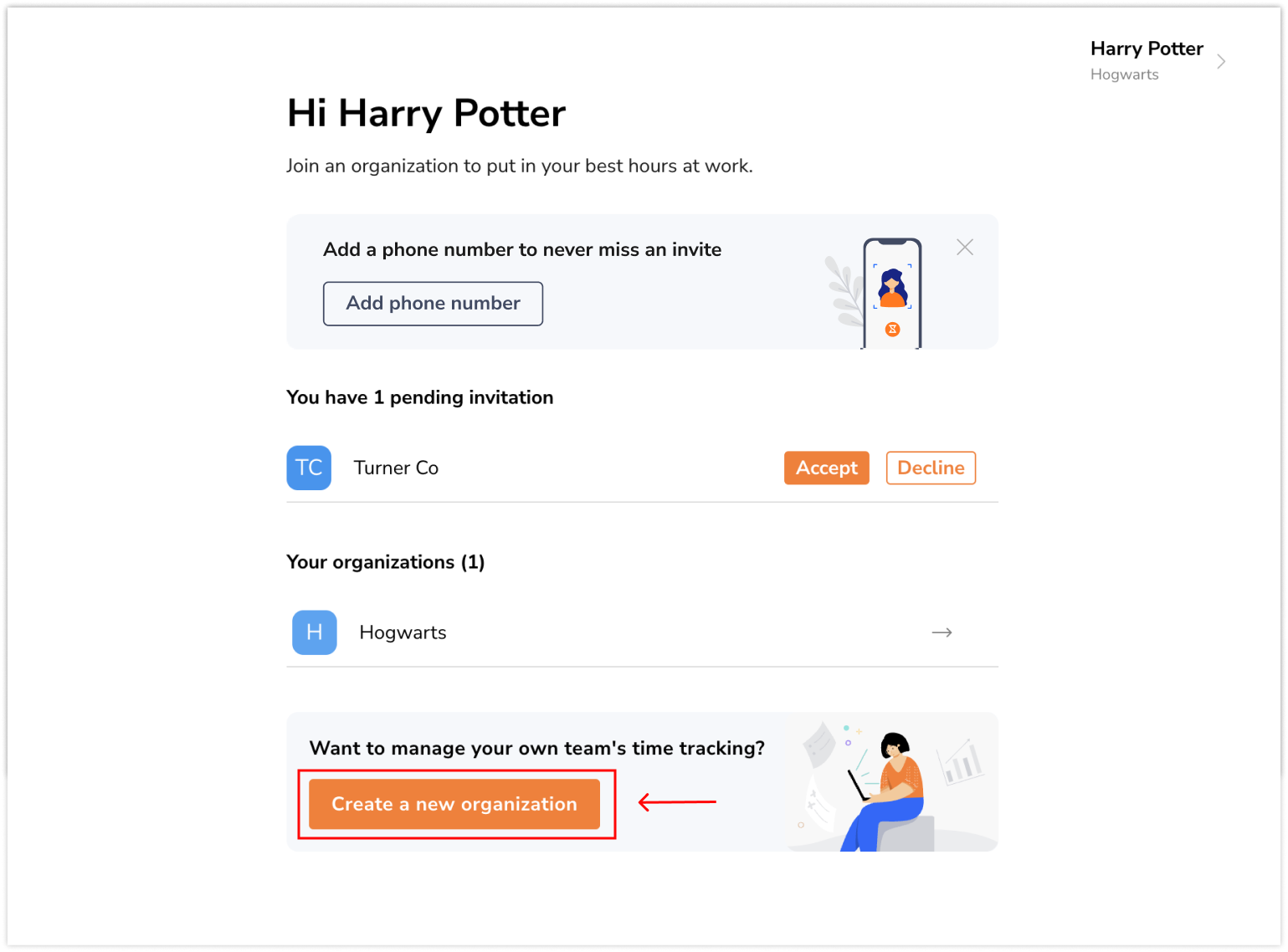Creating a new organization
One dashboard for your organization to track time together
In Jibble’s time and attendance software, an organization can represent your company, a division, or even a school or hospital. You will be able to view all your data in one place for each organization, and team members can track time together. Learn more about how to create an organization in this guide.
Take note that:
-
By creating an organization, you will be the organization owner in Jibble
-
If you’re planning to use Jibble for work, sign up with your work email
This article covers:
Creating an organization for the first time
Jibble Web App
- Go to https://web.jibble.io/login.
- Click on Sign up today.

- Enter your full name, email address or phone number and set a password.
- Click on Create Account.

- On your account page, click on Create a new organization.

- Enter your organization details such as organization name, industry and size.
- Click on Continue.

- Answer a few questions to help us understand your team.
- You’re all done, welcome to Jibble!
Jibble Mobile App
- Download the Jibble app via the App Store or Google Play Store.
- Open the Jibble mobile app and tap on Join an organization.
- Enter your full name, email address or phone number and set a password.

- Tap on Next.
- On your account page, tap on Create a new organization.
- Enter your organization details such as organization name, industry and size.

- Tap on Next.
- Answer a few questions to help us understand your team.
- You’re all done, welcome to Jibble!
Next steps:
-
Check out our guide to add or invite team members
-
Find out about the different ways to track time
Creating an organization if you already belong to an organization
Do you own multiple businesses or need to view multiple dashboards? You can create a new organization and switch between them easily when you need to.
Take note that:
-
You will need to go through the setup for the new organization
-
You will need to add your payment details to add a new organization
-
Data is not shared between organizations
Tip: If you need a better way to manage your team members with the same setup and view all their data in one place, consider using the 🔴 Groups feature instead.
Jibble Web App
- Go to https://web.jibble.io/login.
- Log in to your account.

- On your account page, click on Create a new organization.

- Enter your organization details such as organization name, industry and size.

- Click on Continue.
- Answer a few questions to help us understand your team.
- You’re all done, welcome to your new organization!
Note: If you’re the Owner of your current organization, you can go Organization Settings > Subscription and click on Create New Organization to set up a new organization. This option will only be shown if payment details have been added.
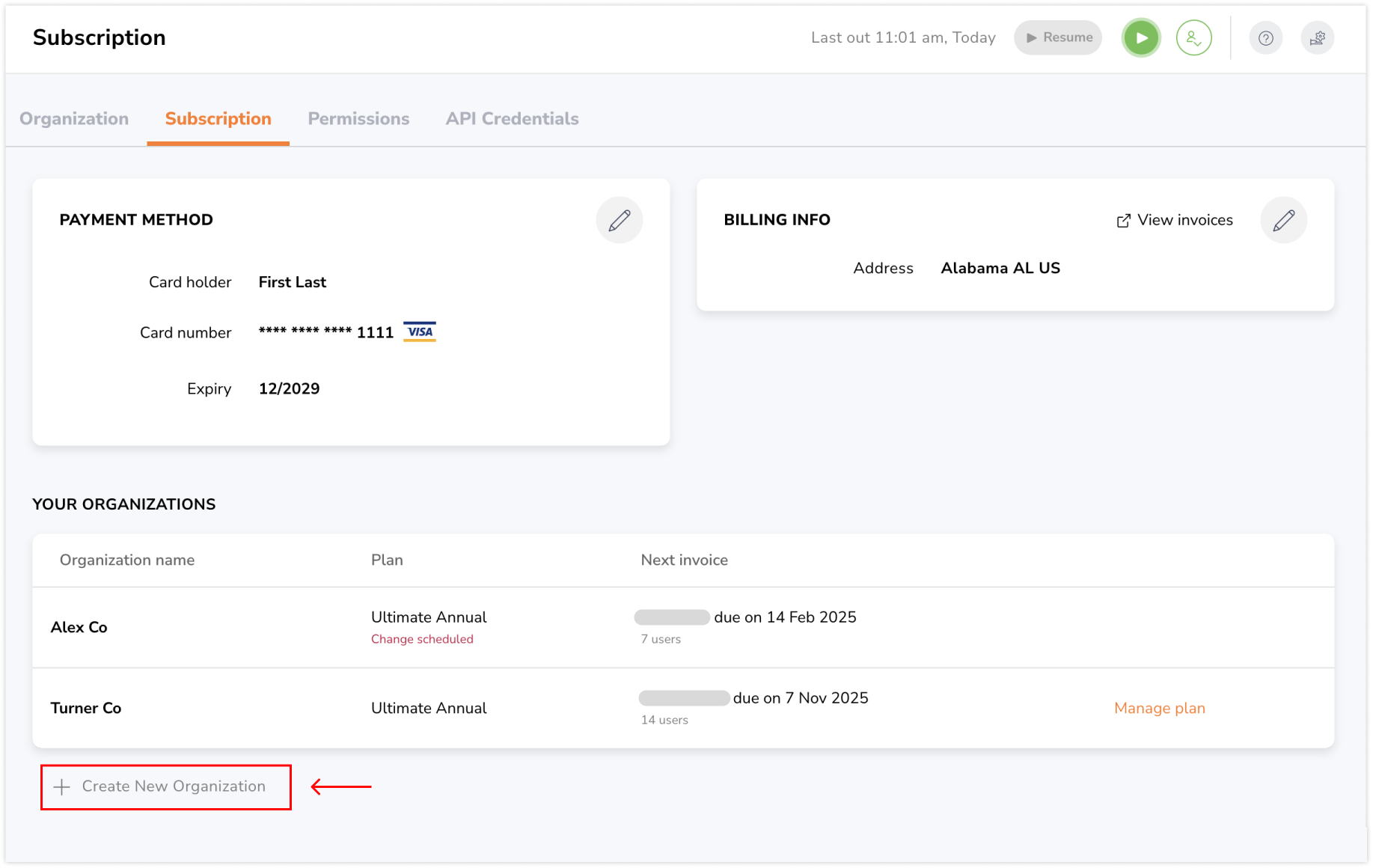
Jibble Mobile App
- Open the Jibble mobile app.
- Log into your account.
- On your account page, tap on Create a new organization.
- Enter your organization details such as organization name, industry and size.

- Tap on Next.
- Answer a few questions to help us understand your team.
- You’re all done, welcome to your new organization!