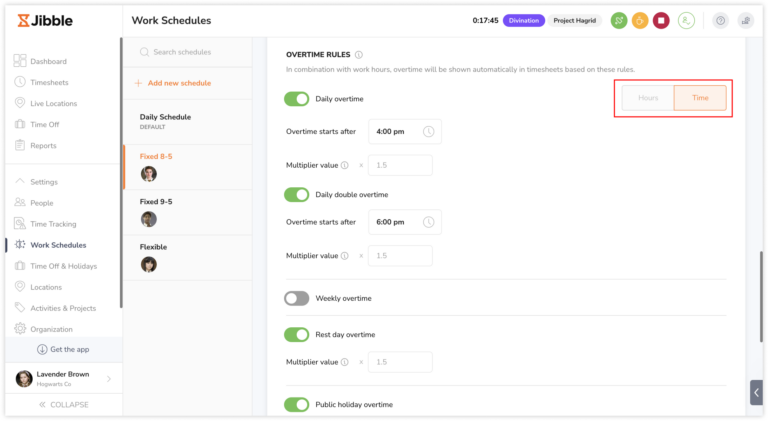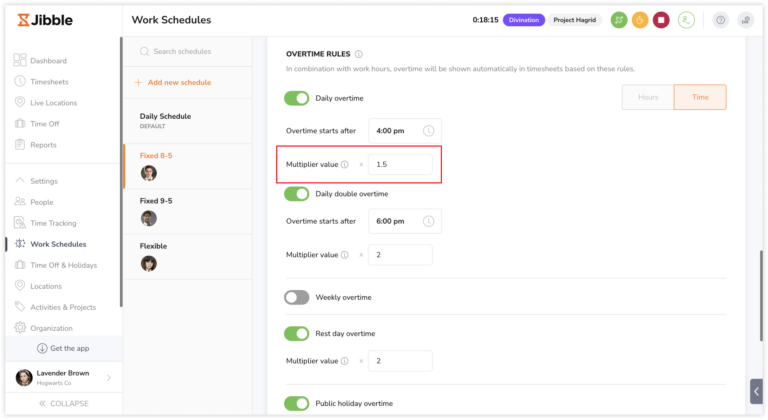How does overtime work?
Learn all about how to enable overtime rules, view total overtime and understand how overtime is calculated
Overtime refers to the extra hours that employees work beyond their standard or regular working hours. It typically involves additional compensation, often at a higher rate than the regular hourly wage, to compensate employees for their extended work time.
Overtime is a critical aspect of managing working hours, ensuring fairness, and complying with labor laws. With Jibble’s employee overtime tracker, it’s easy to track and manage overtime efficiently. This guide will walk you through the key concepts and features related to overtime.
Setting up overtime (OT) rules
To get started with overtime tracking, you’ll need to configure the overtime rules under work schedules. This involves specifying the respective thresholds and multiplier rates for each overtime type. Owners and Admins will be able to set up overtime rules on the Premium and Ultimate plans.
Important❗: Overtime periods will end based on the split time specified in the work schedule, which is set to midnight, 12 am, by default. This implies that if your overtime starts from 8 pm onwards, it will continue until 12 am, after which the overtime will cease. To learn more about splitting timesheets, refer to our guide on adjusting your end-of-workday settings.
- Go to Work Schedules from the left navigation menu.

- If you haven’t already created a work schedule, you may need to do so. If you have existing work schedules, select the one you want to apply overtime rules to.
- Click on the pencil icon to access the work schedule settings and look for the “Overtime Rules” section.

- In the overtime rule configuration, you’ll find options to enable different types of overtime and define thresholds and multiplier rates for each.
 These options include:
These options include:
- Daily Overtime – Daily overtime is earned when an employee works beyond a threshold of their standard daily work hours.
- Daily Double Overtime – Daily double overtime is a premium pay rate applied to hours worked beyond a specific daily limit, in excess of the regular daily overtime threshold. If the threshold for daily double overtime is set to a threshold before daily overtime, i.e., double daily overtime starts after 6 hours while daily overtime starts after 8 hours, the double daily overtime threshold will override daily overtime.
- Weekly Overtime – Weekly overtime is calculated when an employee exceeds a predefined weekly hour threshold, such as working more than 40 hours in a week. Please note that, at present, weekly overtime cannot be enabled in conjunction with Daily Overtime, Daily Double Overtime, Rest Day Overtime, and Public Holiday Overtime.
- Rest Day Overtime – Rest day overtime is earned when employees are required to work on their designated rest days, which are non-working days in their work schedule.
- Public Holiday Overtime – Public holiday overtime is applicable when employees are scheduled to work on a recognized public holiday, based on their assigned public holiday calendars. Read more about managing public holiday calendars.
- Enable your preferred overtime rule by enabling its toggle.
- Choose whether overtime begins after a specific time or after a designated number of hours.

- Define the multiplier value. This entered value will be used to calculate overtime pay and is based on the billable rates set for your team members. Learn more about how to set up billable rates by updating profile details.

- Click the Save button to confirm your overtime rule settings.
For further details on configuring all aspects of work schedules, explore our comprehensive guide on managing work schedules.
Viewing overtime on timesheets
Daily Timesheets
Daily timesheets show you a breakdown of each team member’s daily logged hours. Overtime hours will be clearly displayed on the columns on the right side.
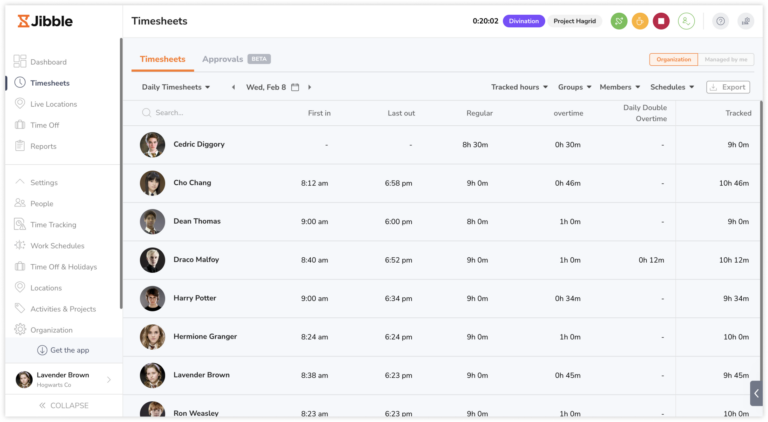
Weekly Timesheets
In the weekly timesheet view, you can get a summary of overtime hours for each team member throughout the week. Days in which overtime is recorded will be indicated in red with a moon icon. Additionally, you can hover over the time and easily view the number of hours designated as overtime.
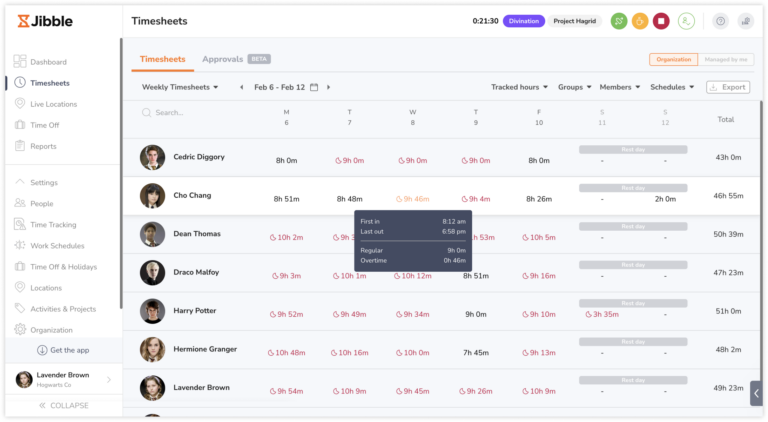
Monthly Timesheets
Monthly timesheets provide a broader perspective on overtime. You can easily track the accumulation of overtime hours for each team member over an entire month. In this view, overtime is indicated with a moon icon. The greater the depth of color in the box, the longer the duration of recorded time on that specific day.
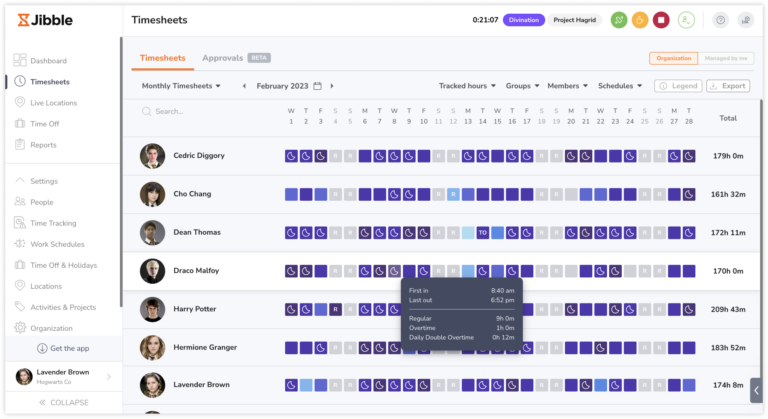
Detailed Timesheets
For a granular understanding of overtime, detailed timesheets are your go-to option. Simply click on a specific time on the day you wish to view overtime and the individual time entries will be displayed. Here, you can view all time entries recorded for the day along with specific details such as activities, projects, notes, and breaks.
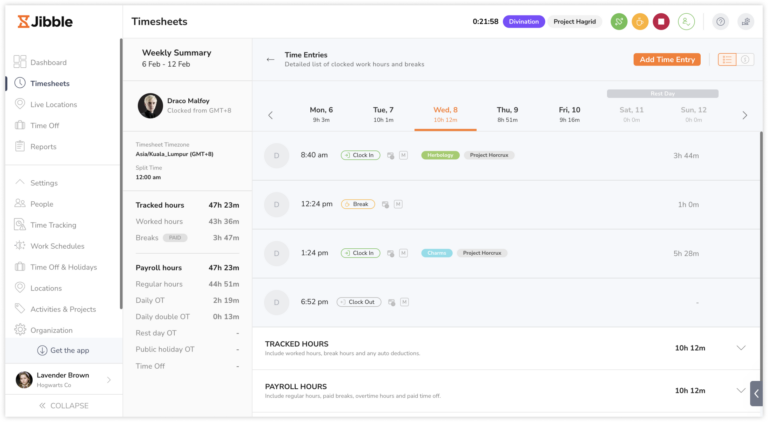
Click on the dropdown next to the payroll hours section to view the total hours designated as overtime.
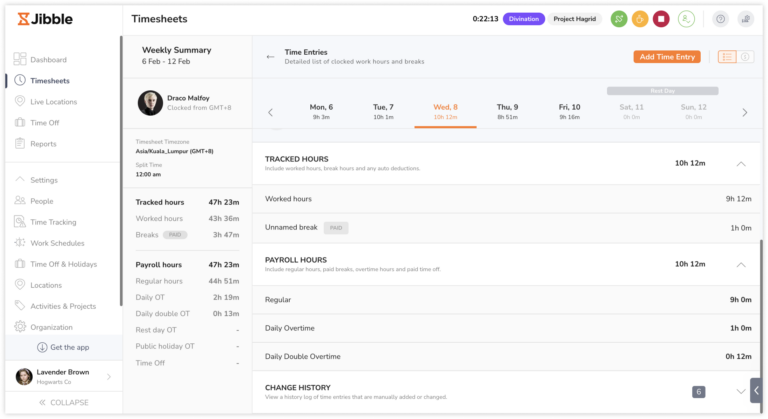
Detailed Payroll View
To find a comprehensive summary of payroll hours for each team member, tap on the payroll view button in the top right corner. This view simplifies payroll processes by providing all the information you need to calculate wages accurately, including breakdowns of overtime hours.
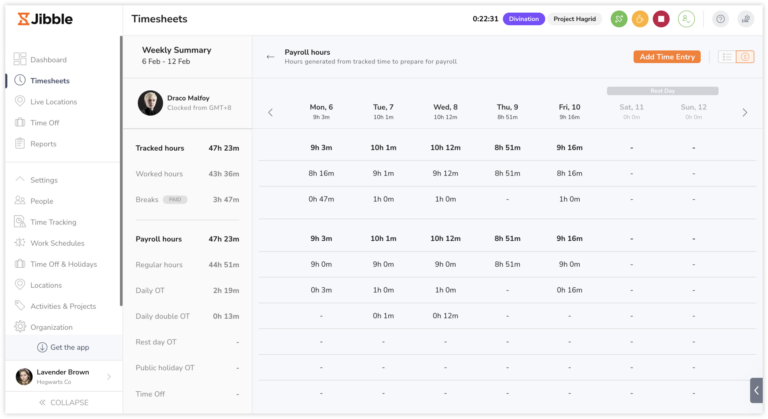
If you need to edit your team’s payroll hours (regular or overtime hours), you will be able to do so here. Check out our article on how timesheets work for a thorough understanding of all things related to timesheets.
Pay Period Timesheets
In addition to daily, weekly, and monthly timesheet views, you will be able to view pay period timesheets to view overtime calculations that align with your payroll cycles. For more information on pay periods, check out our article on pay periods and approvals.
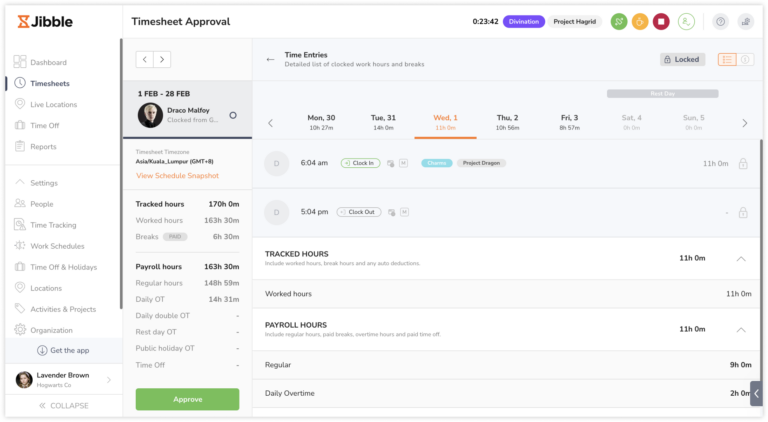
Example calculations
Daily Overtime and Daily Double Overtime
Alan has a daily overtime threshold of 8 hours and a daily double overtime threshold of 12 hours. This means that he will start earning daily overtime after he has worked 8 hours in a single day. If Alan works more than 12 hours in a single day, he will start earning double overtime for the hours that he works over 12 hours.
Here is an example of how the daily overtime and double overtime thresholds would be calculated:
- Alan works 8 hours = 8 regular hours
- Alan works 9 hours = 8 regular hours + 1 hour daily overtime
- Alan works 10 hours = 8 regular hours + 2 hours daily overtime
- Alan works 11 hours = 8 regular hours + 3 hours daily overtime
- Alan works 12 hours = 8 regular hours + 4 hours daily overtime
- Alan works 13 hours = 8 regular hours + 4 hours daily overtime + 1 hour daily double overtime
- Alan works 14 hours = 8 regular hours + 4 hours daily overtime + 2 hours daily double overtime
Weekly Overtime
David has a weekly overtime threshold of 40 hours. This means that he will start earning weekly overtime after he has worked 40 hours in a workweek.
Here’s an example where David has tracked a total of 65.5 hours in a workweek.
Workweek Overview:
- Total Hours Tracked: 65.5 hours
- Total Unpaid Breaks: 5 hours
- Weekly Overtime Threshold: 40 hours
Calculation:
- Total Regular Hours Worked: 65.5 (total hours) – 5 (unpaid breaks) = 60.5 hours
- Weekly Overtime Hours: Total Regular Hours Worked – Weekly Overtime Threshold
- 60.5 – 40 = 20.5 hours
Rest Day Overtime and Public Holiday Overtime
Whenever tracked time falls on a scheduled rest day or a recognized public holiday, these hours are automatically classified as overtime in Jibble. Rest days are determined by the assigned work schedule, while public holidays follow the designated holiday calendar. It’s important to note that unpaid breaks are not included in the calculations for both rest day overtime and public holiday overtime.
Let’s illustrate this with an example:
Consider Michelle, who follows a work schedule that designates Fridays as her designated days off. Assuming rest day overtime is enabled within her work schedule, let’s examine her time entries on a typical Friday:
- She clocks in at 8 am.
- Takes an unpaid break from 12 pm to 1 pm.
- Finally, clocks out at 3 pm.
In light of these entries, Michelle’s total rest day overtime would amount to 6 hours (comprising 4 hours + 2 hours).
Another example for Public Holiday Overtime:
Now, consider John, who is assigned to a holiday calendar where New Year’s Day, January 1st, is a public holiday. John clocks in at 9 am and clocks out at 5 pm on that day. Given that it’s a public holiday according to the holiday calendar, all his hours worked on that day will be considered as Public Holiday Overtime. In this case, his total Public Holiday Overtime for the day would be 8 hours.
Important❗: If you have integrated Jibble with PayrollPanda, please note that overtime will be calculated differently when exporting timesheets to PayrollPanda. For a more detailed understanding of overtime calculations specific to Malaysia, check out how overtime is calculated according to the Malaysian Employment Act.

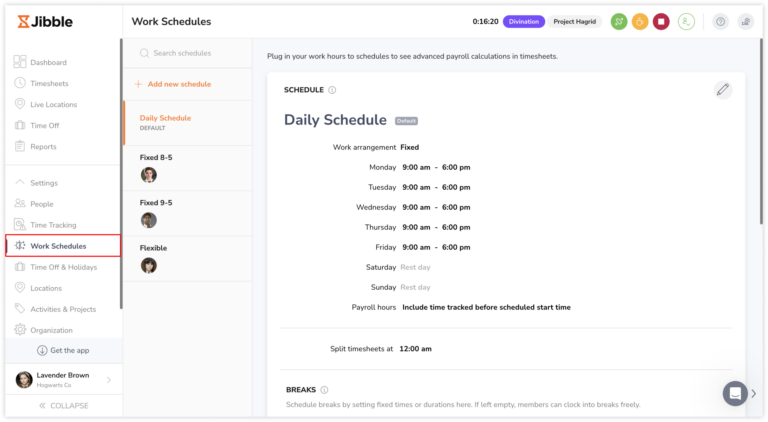
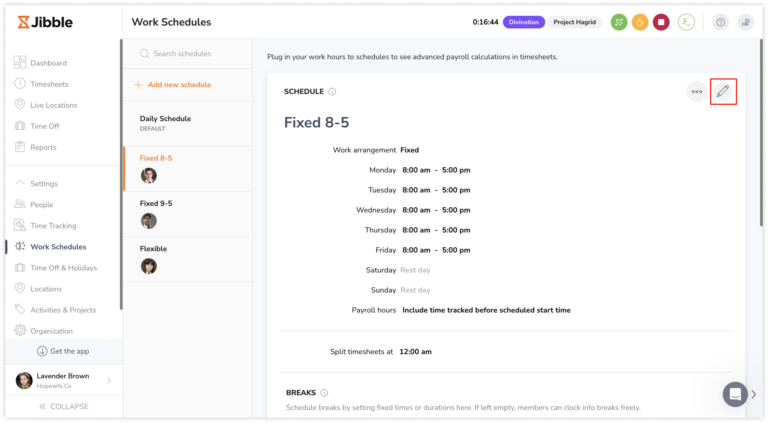
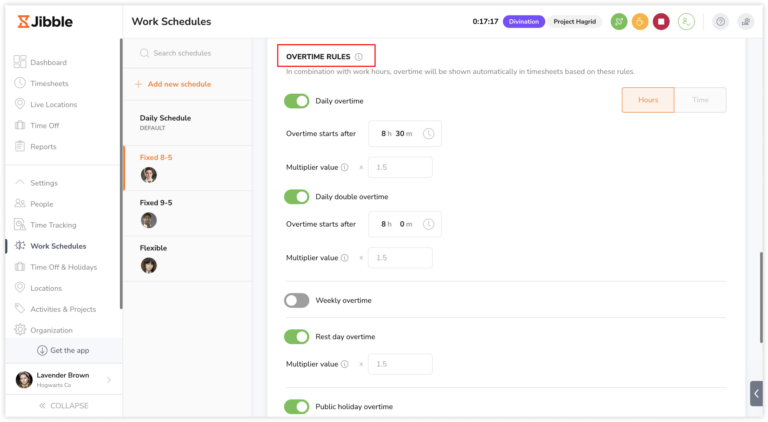 These options include:
These options include: