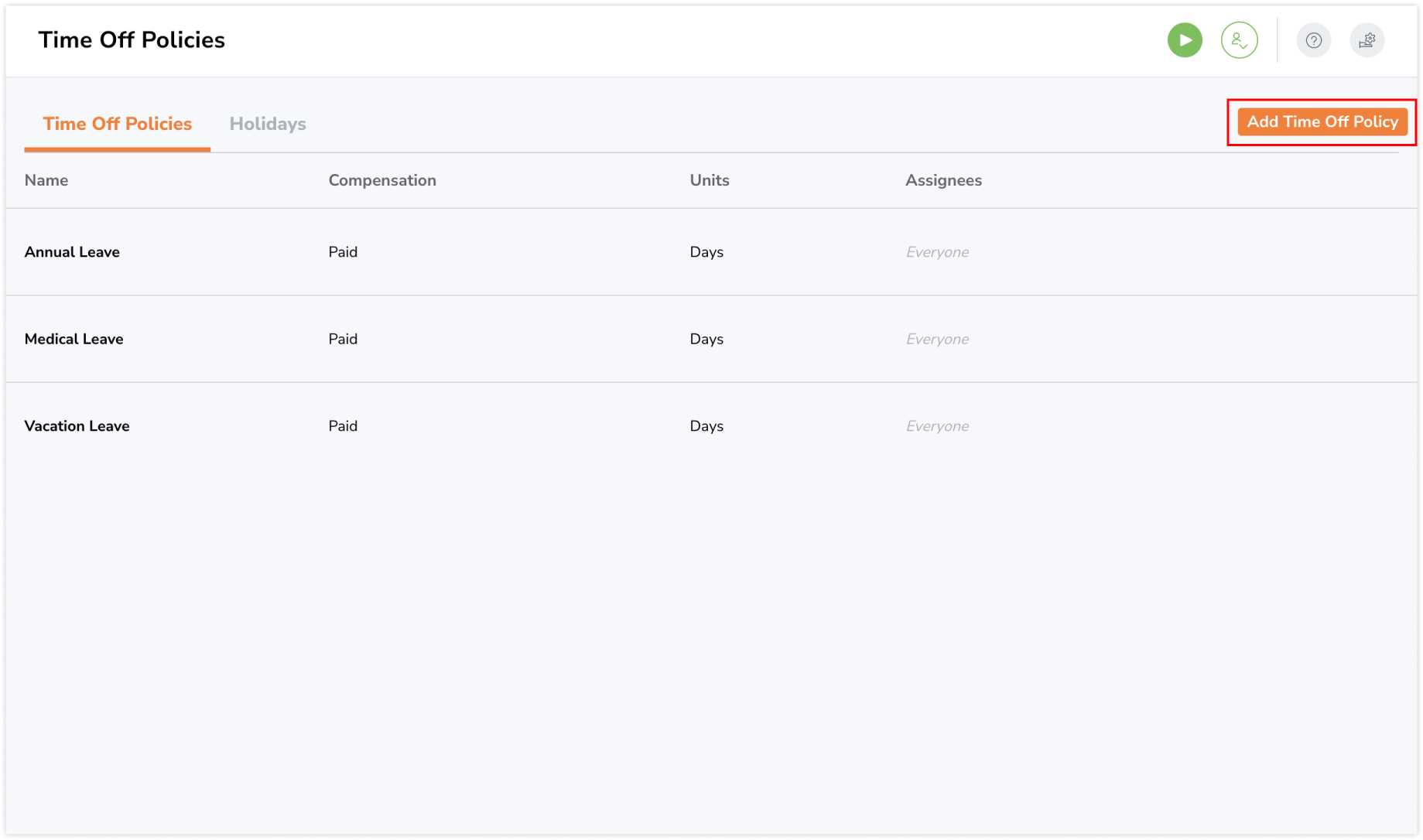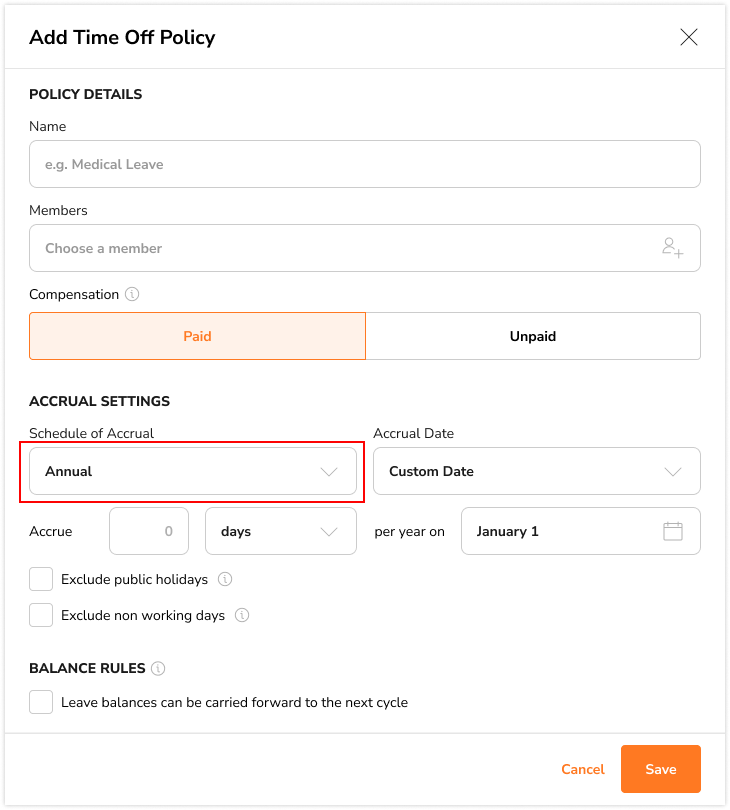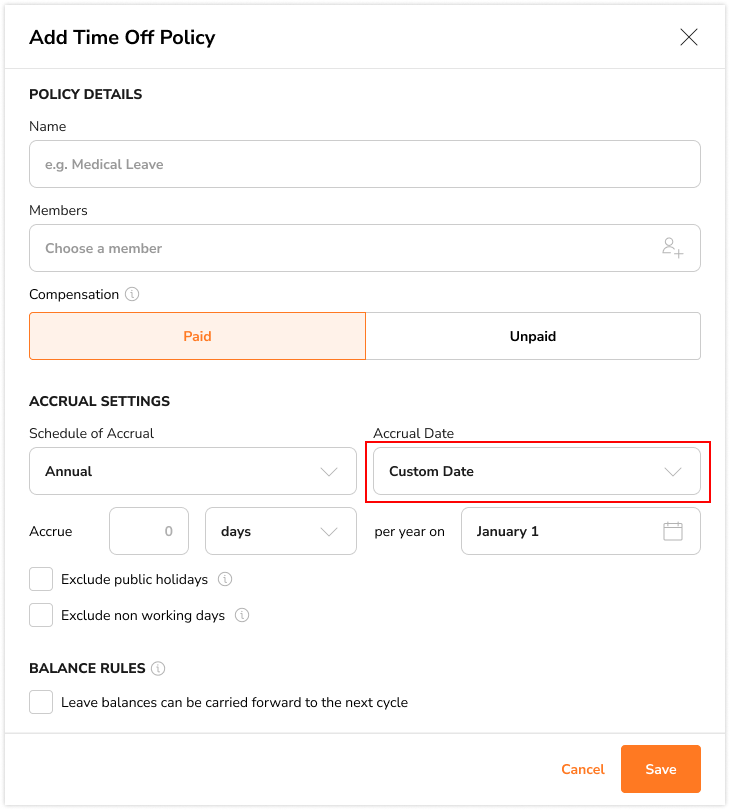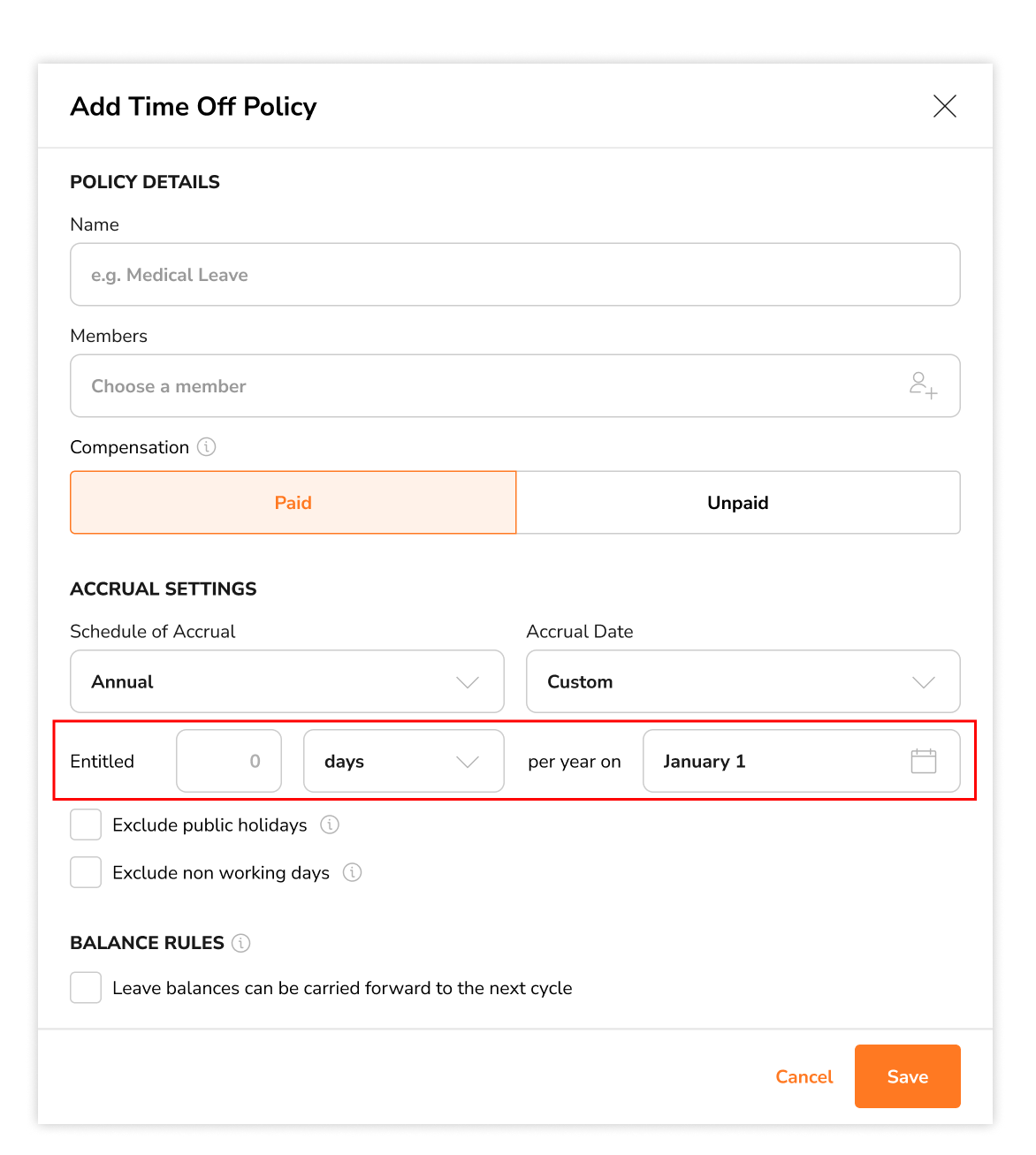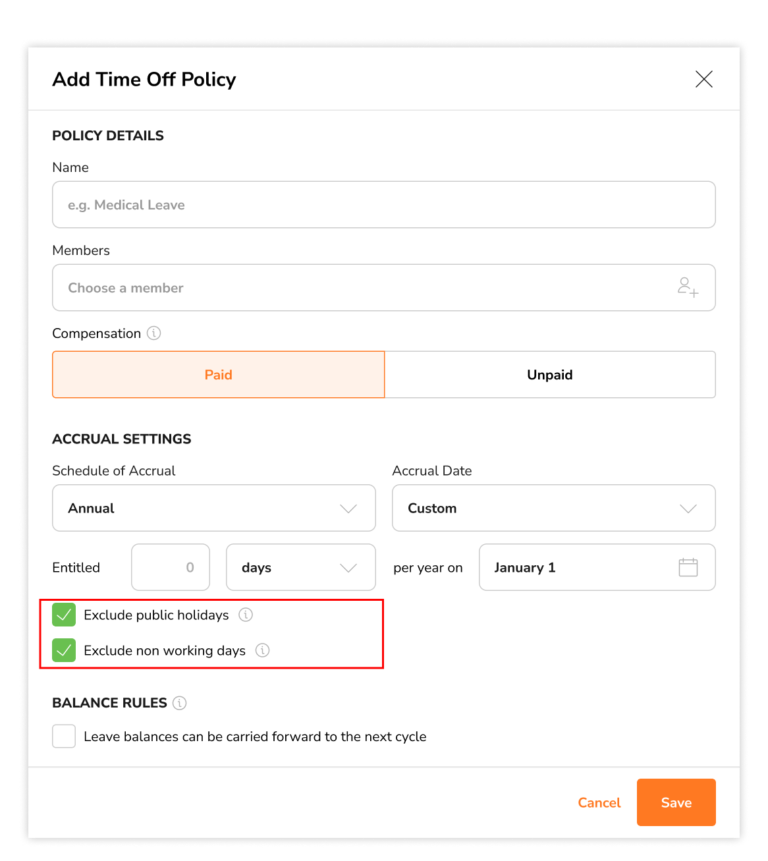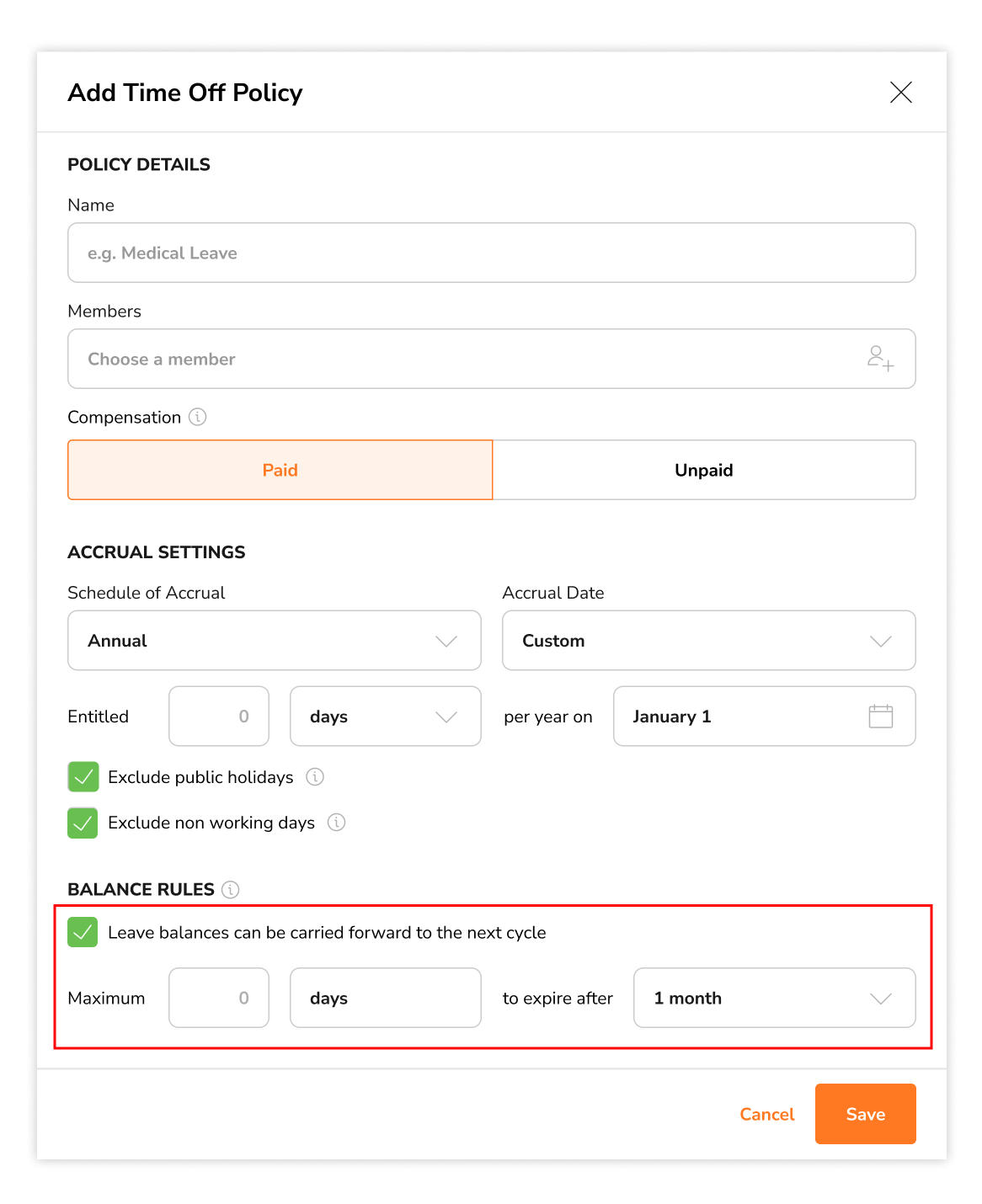Time Off Policies: Annual Accrual Schedule
Learn how to manage and configure time off policies with an annual accrual schedule
Annual accrual schedules for time off allow employees to accumulate a predetermined amount of leave on a yearly basis. In this article, we will guide you through the process of setting up annual accrual schedules in Jibble, detailing the various options and customization features available.
This article covers:
Creating a New Time Off Policy
- Log into your Jibble account.
- Navigate to the Time Off & Holidays section from the main menu.
- Click on Time Off Policies to create or manage your time off policies.
- Click on Add Time Off Policy to start a new time off policy.

- Name your policy (e.g., “Annual Leave”, “Sick Leave”).
- Assign members and/or groups to the policy.
- Under the Schedule of Accrual field, select Annual.

- Select an accrual date based on the annual accrual settings, i.e. Custom Date or Join Date.

- Enter the amount of leave employees are entitled to each year (e.g., 2 days or 16 hours).

- If you do not want public holidays to be included as a day of leave, select the checkbox for Exclude public holidays.
- If you do not want rest days to be included as a day of leave, select the checkbox for Exclude non-working days.

- Select the checkbox for Leave balances can be carried forward to the next cycle if you wish to allow leave balances to be carried over to the next year.
- Input the total number of days or hours allowed to be carried forward together with the expiry time (1-12 months).

- Click Save to implement the new accrual schedule.
Setting Up Annual Accruals
You have two types of annual accrual schedules to choose from:
- Custom Date: This accrual schedule grants leave based on a specific day of the month each year. The available options are from Day 1 to Day 28 or the last day of the selected month.
- For example, if the custom date is set to February Day 1, leave entitlements will be given on the 1st of February with the cycle running from the 1st of February of the current year to the 31st of January the following year. Come 1st of February the following year, leave entitlements will be refreshed.
- Join Date: Leave accruals will be earned from the date a member joined your Jibble organization and will run in a yearly cycle. If your employees are required to go through a waiting period before earning leave entitlements, you’ll be able to input the number of waiting days.
- For example, if a member joins the organization on the 1st of May 2023, leave entitlements will be given on the 1st of May 2023 with the cycle running from 1st of May 2023 to 30th of April 2024. Come 1st of May 2024, leave entitlements will be refreshed.
Once you’ve chosen your Accrual Date, you’ll define the amount of leave each employee earns per year. You can specify this amount in days or hours.
Example 1: Custom Date
Accrual Schedule: Custom Date (15th of January 2023)
Entitlement: 12 days per year
Leave Cycle: 15th of January 2023 – 14th of January 2024
On the 15th of January 2023, each employee will be given a total of 12 days of leave entitlement. When the 15th of January 2024 (the following year) arrives, leave entitlements will be refreshed for the new leave cycle.
Example 2: Join Date
Accrual Schedule: Join Date
Entitlement: 96 hours per year
Join Date: 1st of July 2023
Leave cycle: 1st of July 2023 – 30th of June 2024
An employee who joined on the 1st of July 2023 will have a leave cycle of 1st of July 2023 – 30th of June 2024. On the 1st of of July 2023, this employee will be given a total of 96 hours of leave entitlement. When the 1st of July 2024 (the following year) arrives, leave entitlements will be refreshed for the new leave cycle.
Example 3: Join Date (with Waiting Period)
Accrual Schedule: Join Date
Entitlement: 12 days per year
Waiting Period: 3 months (90 days)
Join Date: 1st of April 2023
Leave cycle: 1st of April 2023 – 31st of March 2024
Let’s say an employee joins on the 1st of April 2023. The policy has a 3-month waiting period for accruals with a “Join Date”.
In this case, the employee will not obtain any leave in April, May, or June due to the waiting period. However, on July 1st 2023 (3 months after the join date), the employee will receive the full annual leave entitlement of 12 days. On April 1st 2024 (the following year), leave entitlements will be refreshed for the new leave cycle.
Proration
Proration adjusts the leave entitlement for employees who join partway through the leave cycle. The proration formula is as below:
Prorated leave = (Entitled amount / 12 months) x Number of remaining months in a cycle.
Example:
Accrual Schedule: Custom Date (1st of January 2023)
Entitlement: 12 days per year
Leave cycle: 1st of January 2023 – 31st of December 2023
Ben has a join date of 1st of April 2023. Since Ben has not been employed for a period of time after the custom date, his total leave entitlements will be prorated.
Prorated leave = (12 days / 12 months) x 9 months = 9 days