













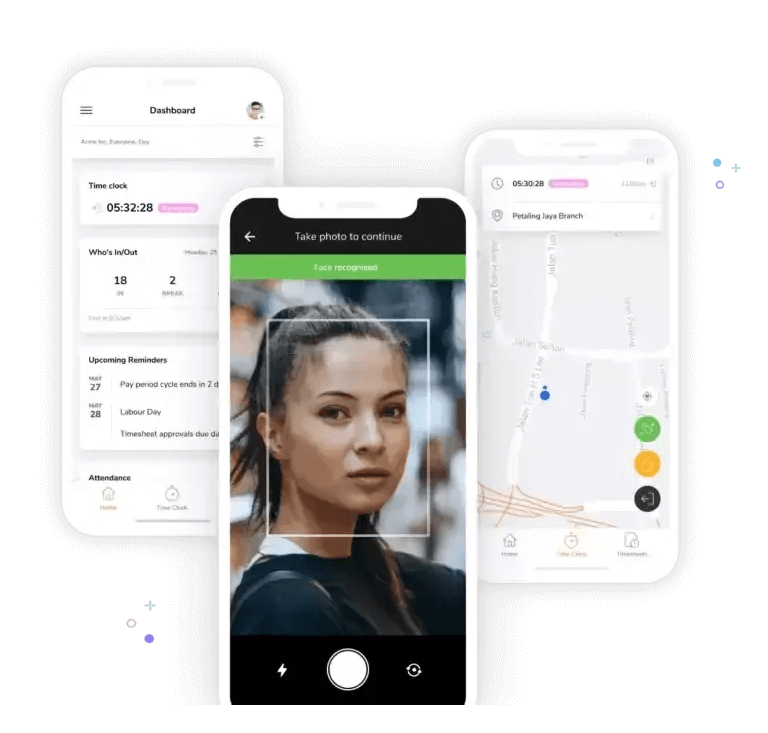
Begin your day by pressing play on the time clock. You can also enable the facial recognition feature to allow users to clock in with a quick selfie. This makes clock-ins quick and easy. Plus it gives you peace of mind that the right people are on the job.
With advanced GPS features, Jibble keeps track of employee time and location (with permission, of course) in real-time. This data is automatically synced from the app to the cloud so you can access and monitor it in the office or on the go.
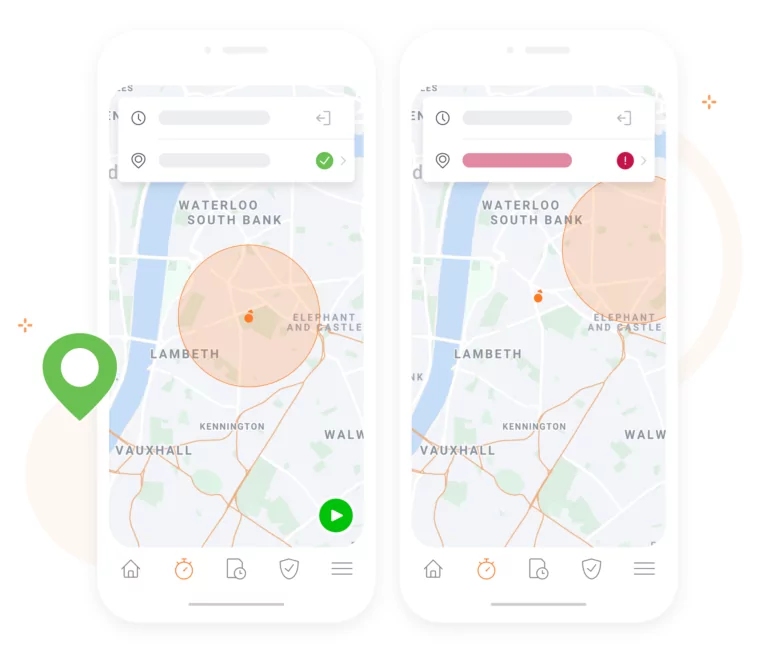
Geofences are like virtual boundaries that can be drawn around specific places. Whether it’s the office, warehouse, or a remote work site, you can draw geofences to allow employees to clock in only within these work zones.
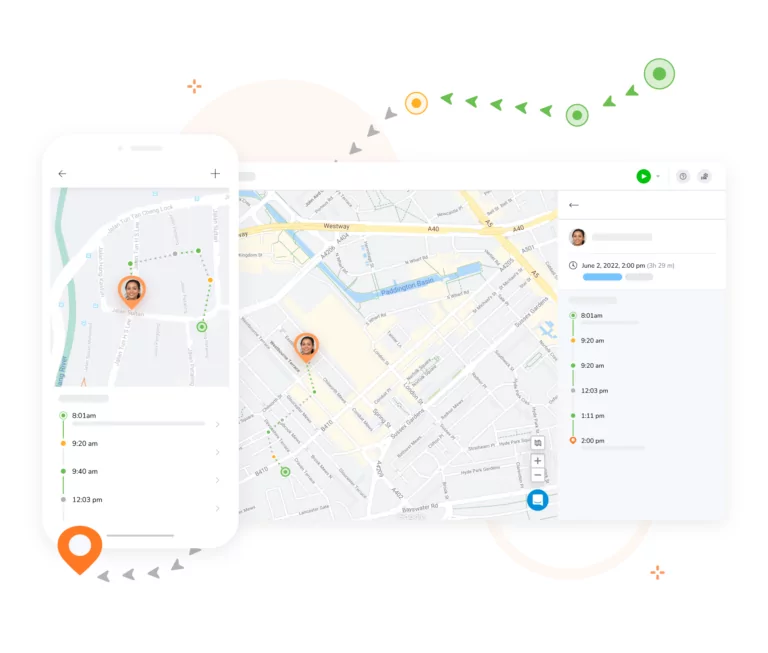
With Jibble, you won’t only be able to track your team; you can also retrace their journeys. Whether they’re out for business meetings or visiting new work sites, you can easily view their exact locations and routes on our location map. It’s simple, precise, and accessible from anywhere.
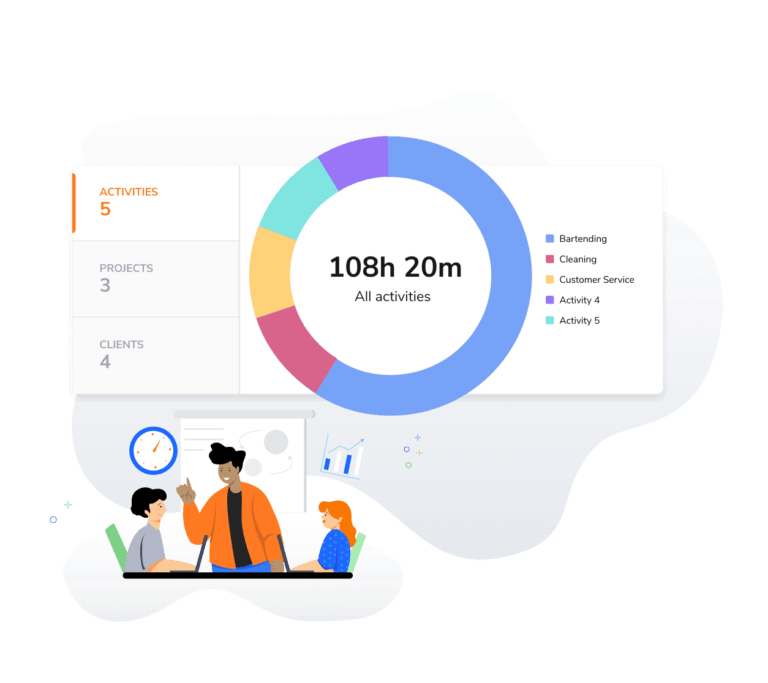
Customize settings for activities and projects through Jibble’s GPS time clock app. Employees can select a task they’ll be working on when they clock in, making reports for payroll, clients, costs, and productivity more accurate.

We put you in control with customizable rules for overtime and breaks. You can set break durations, decide if they’re paid or unpaid, and establish overtime rates and weekly limits. These rules simplify compliance and ensure more accurate payroll, freeing up your time for more important tasks.

The Jibble dashboard provides you with essential data on team attendance, tracked hours, and employee locations. See who’s in/out or on a break. Check out the activity and project charts to see what your team has been up to. You can also use the location map to view employee locations.
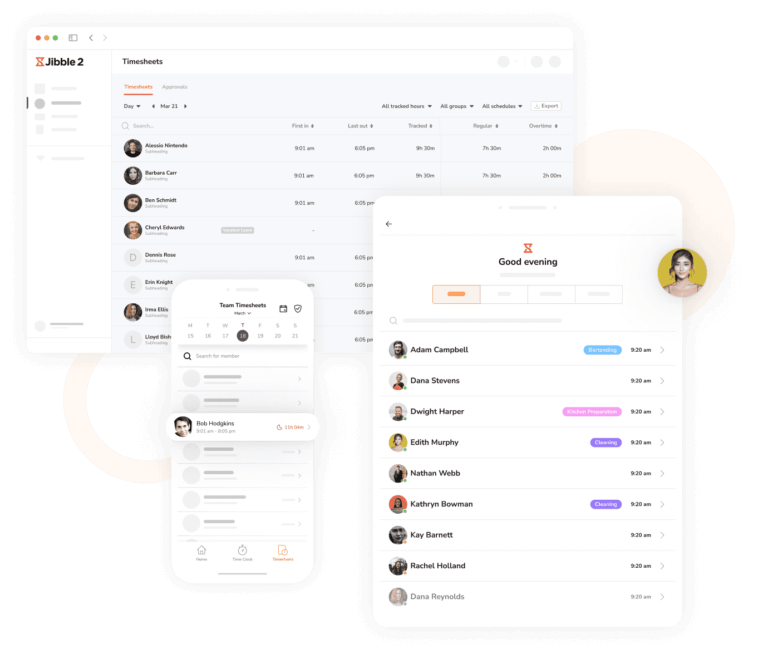
Access the Jibble time clock app on your iPhone or Android device and start tracking time and sharing your location. Embrace flexibility as your team stays on the move.
If you’re back in the office, you can also monitor employee activities and locations on your desktop, laptop, or Jibble’s Google Chrome extension.
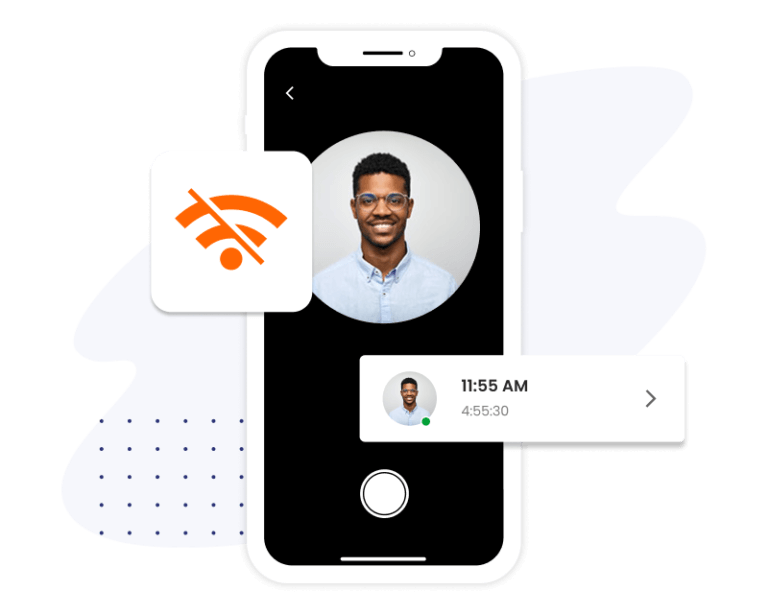
Work takes you places, sometimes even off the grid. But that doesn’t mean losing track of your team’s whereabouts. The GPS time clock app keeps recording your time and location data and automatically syncs it to the cloud once you’re back online.
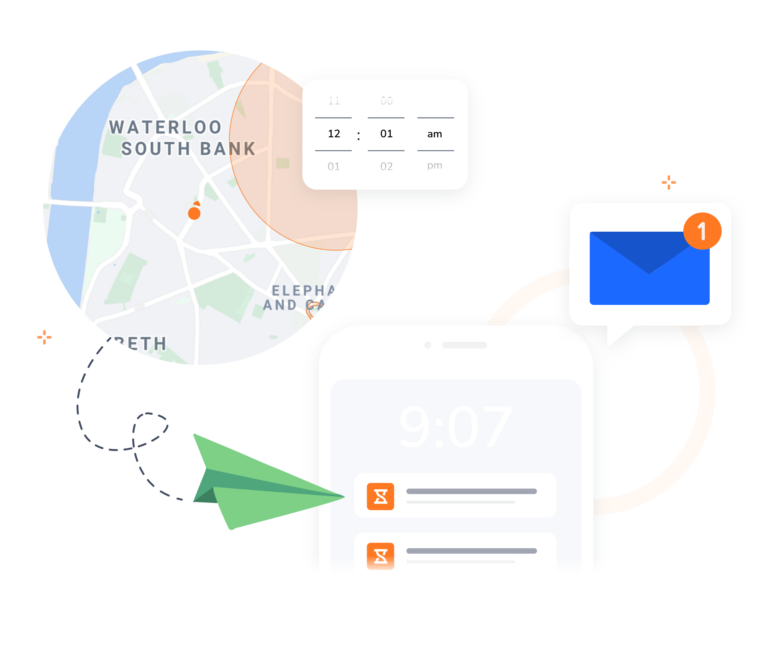
Gently nudge your team to clock in when their shift is about to start or automate clock-outs after a set duration. You can also enable location-based reminders to remind them to clock in/out when they enter/leave a work zone.
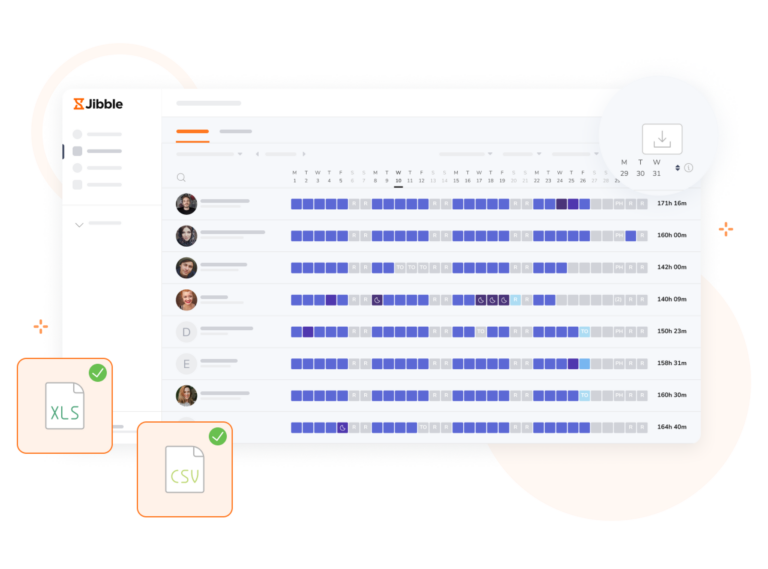
All time entries recorded on the app are automatically populated to employee timesheets. Payroll hours, including paid breaks and overtime, are calculated based on the rates you’ve set on the app.

Generate personalized reports and visual charts to analyze staff work hours. Filter, sort, and export data by user, activity, or project in CSV or XLS format. You can even schedule reports to be automatically sent to your inbox!
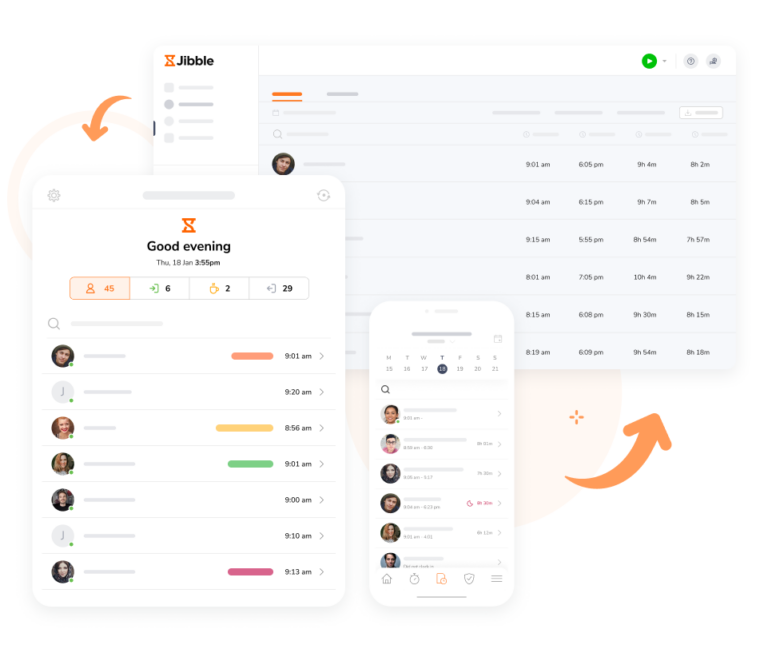
Schedule shifts, monitor attendance, manage time off, and more, all within a single, user-friendly platform. Tailored to diverse industries, including construction, healthcare, retail, and many others, Jibble is your versatile solution for enhancing productivity and employee management.
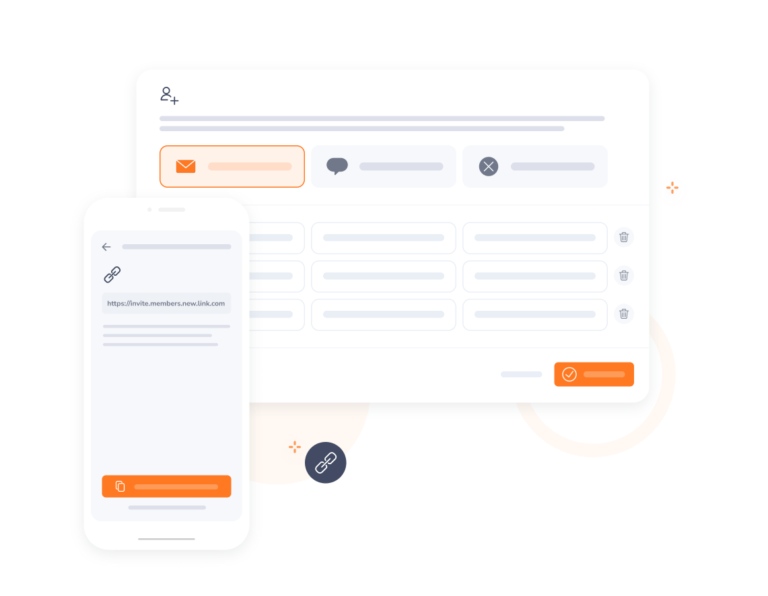
Our easy-to-follow instructions ensure a seamless setup process. Simply invite your staff and they’ll be jibbling in minutes! If you ever hit a roadblock, our friendly customer support team is here 24/7 to assist you.







The software has an amazing GPS feature that can tell you where any staff jibbles from. The app also sends automated reminders to jibble in and out, which is extremely helpful.
Jibble's GPS tracker provides us with accurate time and location tracking. The dashboard gives a quick overview of who's in or out for the day and the timesheets can be easily processed for payroll at the end of each month.
I love Jibble's time tracker and timesheets. I also really like that it has a GPS function, and your employees can only clock in and out from a certain radius with geofencing.
Jibble has been a good time tracking software with GPS for us to track our on-site employees and our office teams. The GPS feature helps with proper employee management and security. It's easy to use and implement.
Jibble is really easy to use for tracking and monitoring a business or organization's staff. The GPS location feature was especially helpful. The free version meets most of our needs. Customer service is super responsive at answering questions.
The mobile attendance app is excellent. The different attendance control features such as access via computer, via mobile phone, definition of login perimeter, GPS tracking and activity tracking are some of the features that made me marvel at the solution.
With the GPS time clock app, I was able to set the area from where employees can clock in and out, thus ensuring correct hours as worked on projects. This has always been a concern in our company.
The platform has provided me with an efficient and streamlined solution for employee GPS tracking and managing work hours. The user-friendly interface makes it easy to navigate, and the various features available, such as facial recognition and GPS tracking, provide an extra layer of security and accuracy.
Some frequently asked questions...
A GPS time clock app is used to record work hours and locations using the Global Positioning System (GPS), aiding businesses in accurately tracking employee attendance and time spent at different places.
GPS tracking is highly precise, often providing location accuracy within a few meters due to its network of satellites and advanced trilateration technology.
Yes, free GPS time clock apps are available, and one of the best is Jibble.
Jibble offers a wide range of time tracking and GPS tracking features, including geofencing, live location tracking, automatic timesheets, and more. It’s 100% free for unlimited users, making it a versatile solution for businesses looking to track time and location data efficiently.
Yes, Jibble’s GPS time clock app typically allows you to track employees across multiple job sites. This feature is especially useful for businesses with various locations or remote work setups. It helps ensure accurate attendance records and allows for better distributed team management.
Yes, GPS technology uses signals from satellites to determine your location, making it possible to navigate and track locations in remote areas and foreign landscapes with just a charged smartphone or GPS device.
Jibble’s GPS time clock app can track time and location even when offline. The data is stored in the app and synced to the cloud automatically when you’re back online. This ensures no time or location information is lost, even in areas with intermittent connectivity.
Get started with the ultimate GPS time clock app.
Track time now - it's FREE!
