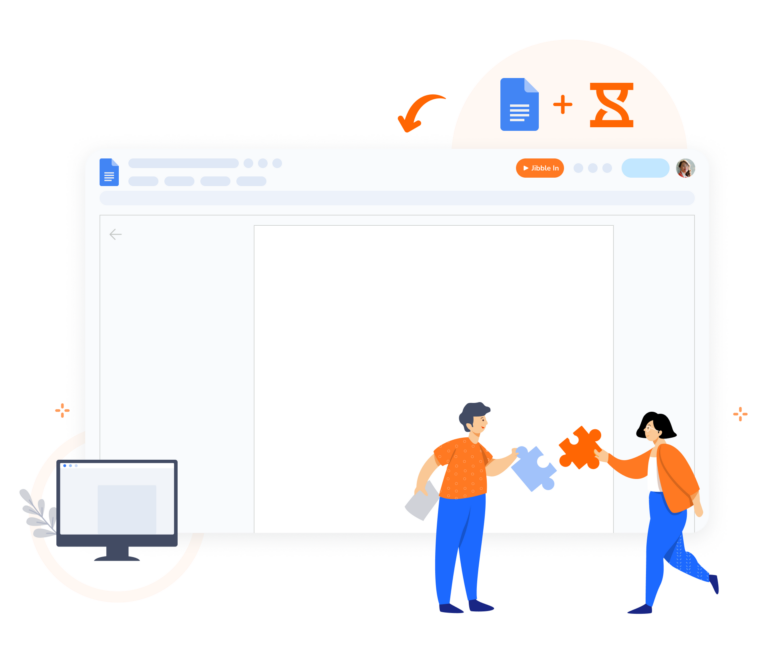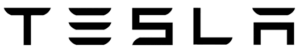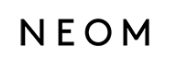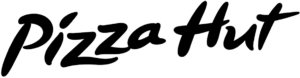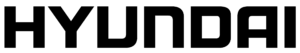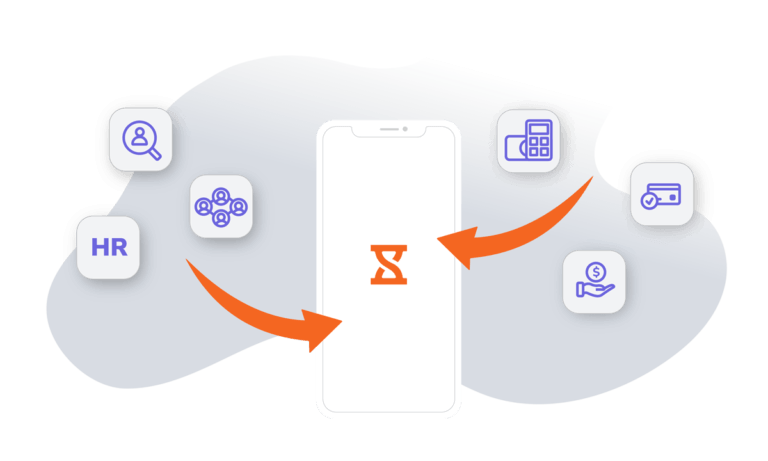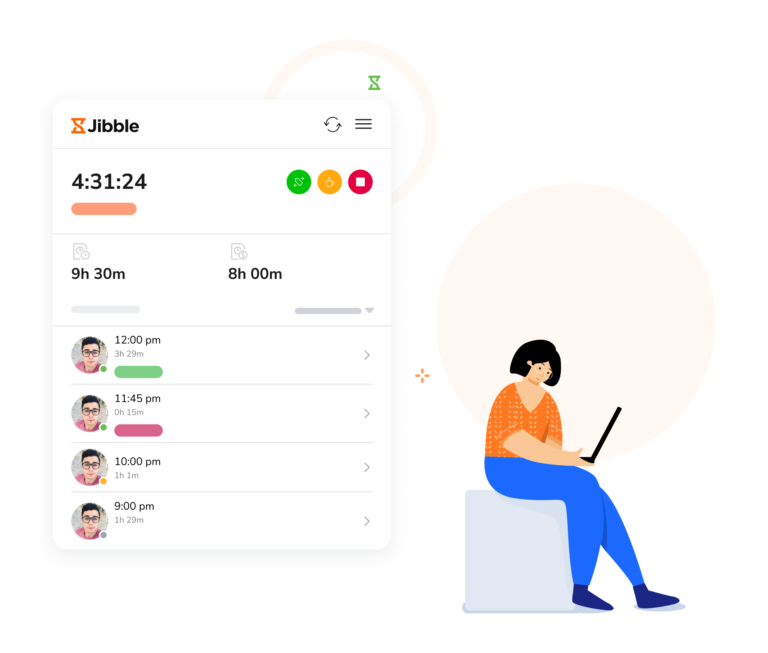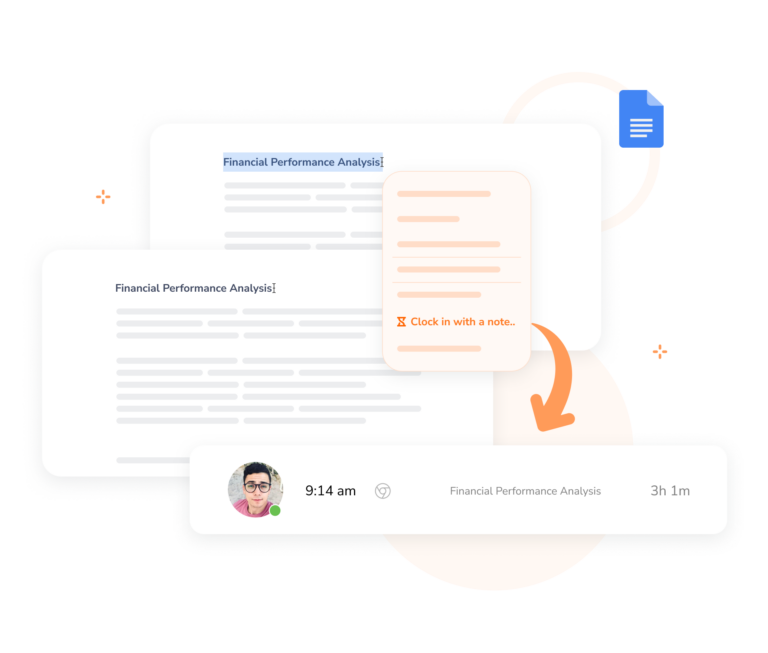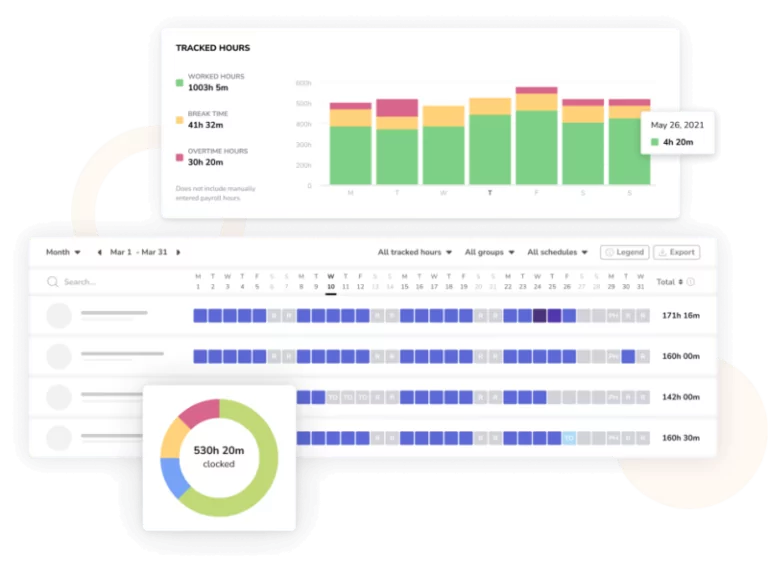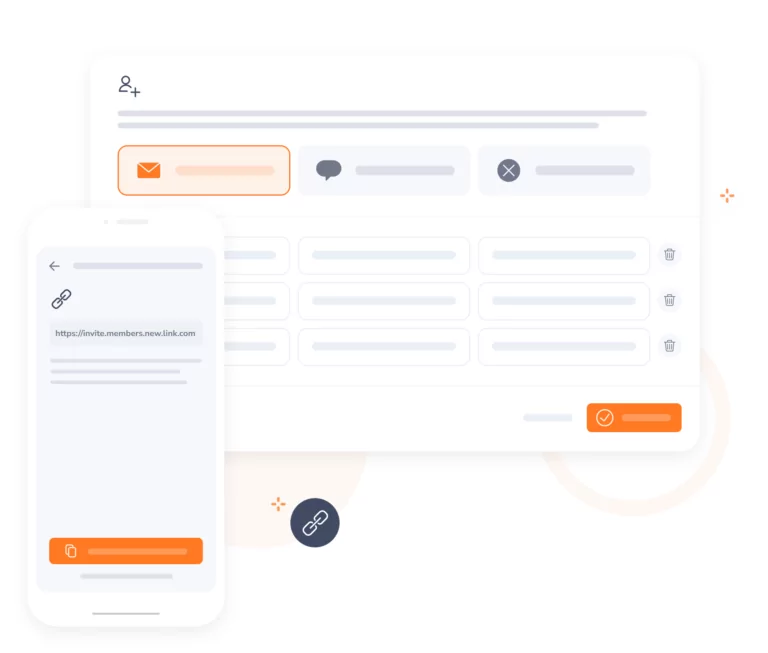-

About Google Docs
Create and share documents effortlessly
Google Docs is a versatile web-based word processing tool that enables users to create, edit, and collaborate on documents seamlessly. Compose various types of documents, such as essays, reports, letters, and collaborate with multiple users in real-time.
-
Google Docs + Jibble integration
How it works
Say goodbye to manual time tracking and data entry, as Jibble’s time tracker effortlessly captures and logs your time spent on documents. Seamlessly switch between document creation and time tracking to streamline your work processes.
-
Track time with a push of a button
Directly in your documents
How to track time in Google DocsWith our Chrome Timer Extension, your timer is seamlessly embedded into your Google documents for effortless time tracking – forget about switching between tabs and stay focused as you track and manage your time within your documents.
-
Capture crucial information in seconds
Track time from highlighted text
Chrome time trackerWith a single highlight, you can initiate a timer with the texts automatically included as a note. Gain control over your time and precisely capture accurate data.
-
Comprehensive time reports
Powerful insights at your fingertips
Reporting and analyticsGain invaluable insights into work patterns, uncover time optimization opportunities, and supercharge your efficiency. Dive deep into visual charts and actionable metrics so you can make informed decisions to propel your success to new heights.
-
Getting started is a breeze
Integrate Jibble with Docs in minutes
Get started NOW!- Create an account with Jibble. It’s free forever for unlimited users.
- Go to Integrations in Jibble, and click on Google Chrome Extension.
- Install Jibble’s Chrome Time Tracker Extension.
- Start tracking time with an embedded timer directly in your Google documents!