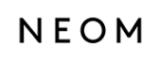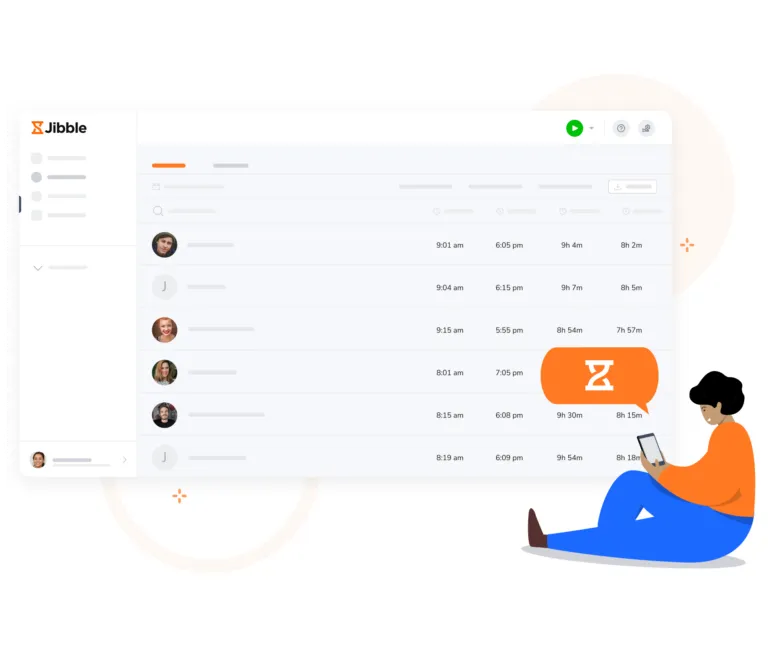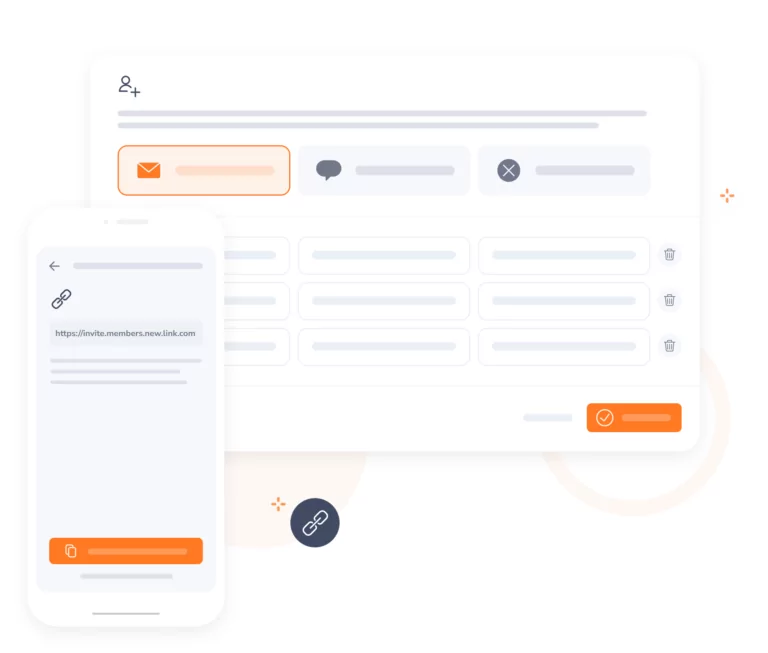-
About GitHub
Manage, collaborate, and share software projects efficiently
GitHub is a web-based platform used for version control, collaborative software development, and source code management, allowing developers to track changes in their codebase and work together seamlessly.
-
GitHub + Jibble integration
How it works
Time clock softwareUse Jibble’s time clock to track time directly within your GitHub repositories and pull requests, ensuring every moment spent on your coding tasks is effortlessly captured.
-
Streamlined time tracking
With Jibble’s Chrome timer extension
Chrome time tracking extensionWith Jibble, you’re not just tracking time – you’re revolutionizing your software development workflow. Say goodbye to manual tracking and hello to efficient time management that lets you focus on coding.
-
From pull requests and issues to timesheets
Track less, code more
Timesheet appJibble seamlessly records your work hours as you engage on issues, pull requests, and commits. It then synchronizes this data to your timesheets in real-time, providing you with instant and up-to-date records of your GitHub activities.
-
Multiple clocking options
Take control of your time
Using Jibble's Chrome timer extensionFrom keyboard shortcuts for swift access to right-click functionality for seamless task tracking, Jibble provides you with the flexibility to choose the method that suits your workflow best.
-
Capture crucial details in a click
Add valuable insights to your projects
Whether it’s significant code changes, notes, or project updates, easily highlight critical information within your GitHub repositories and have them transformed into notes, ensuring nothing important is missed.
-
Comprehensive reporting
Valuable insights into project progress and productivity
Reports available for export on JibbleDrill down into detailed reports and charts that provide insights into your productivity. Analyze work hours by project, client, team member, or activity, empowering you to make data-driven decisions for workflow optimization.
-
Getting started is quick and easy
Integrate Jibble with GitHub in a few clicks
Start onboarding NOW!- Create an account with Jibble. It’s free forever for unlimited users.
- Install Jibble’s Chrome Extension.
- Enable the integration between Jibble and GitHub.
- That’s it!