













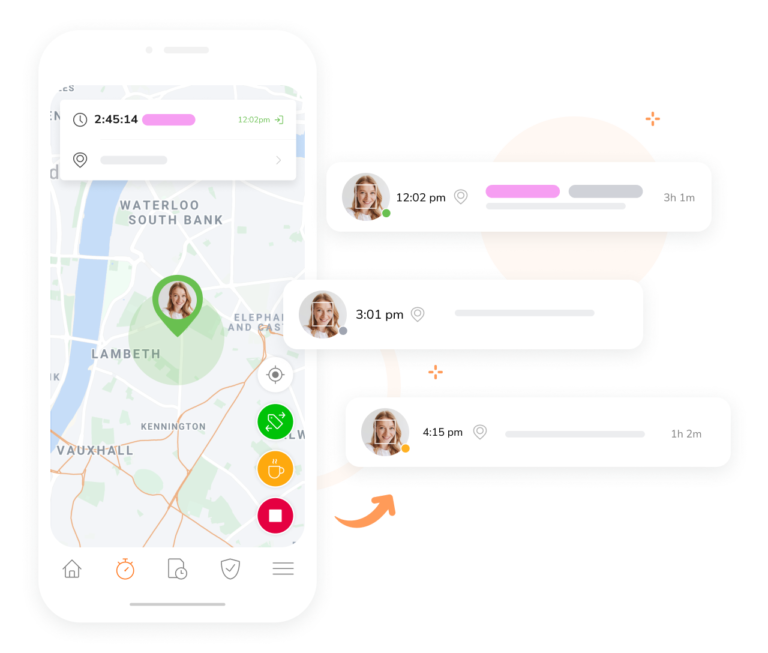
Simplify attendance tracking for your team, no matter where they are or their preferred device, be it their phones, laptops, tablets, or desktops. Log attendance with a few quick taps.
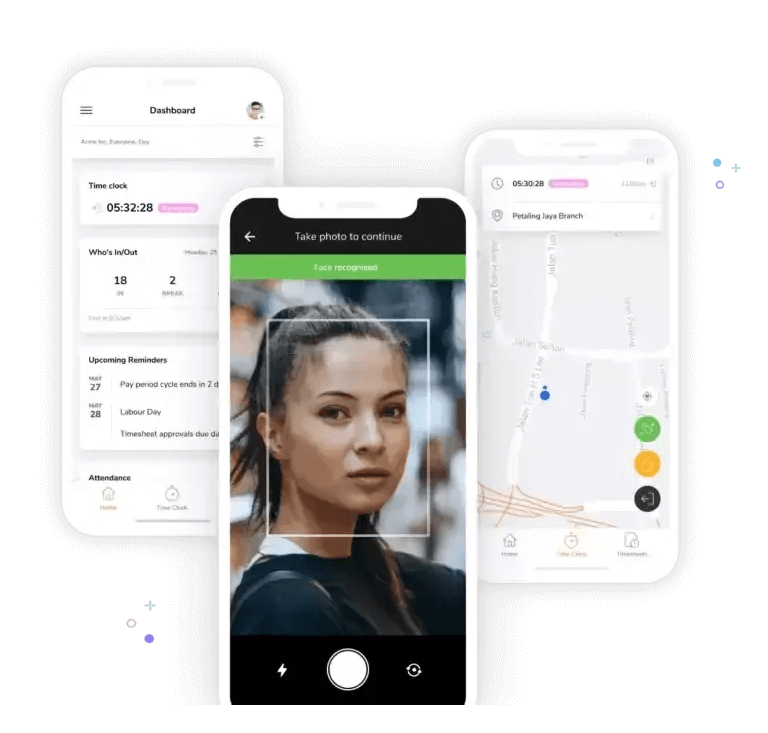
Ensure accurate attendance tracking without the hassle. Jibble offers multiple secure clock-in options to fit your team’s needs. Start tracking by pressing play on the app, entering a secure PIN, scanning your NFC tag, or opting for the convenience of facial recognition to eliminate buddy punching.
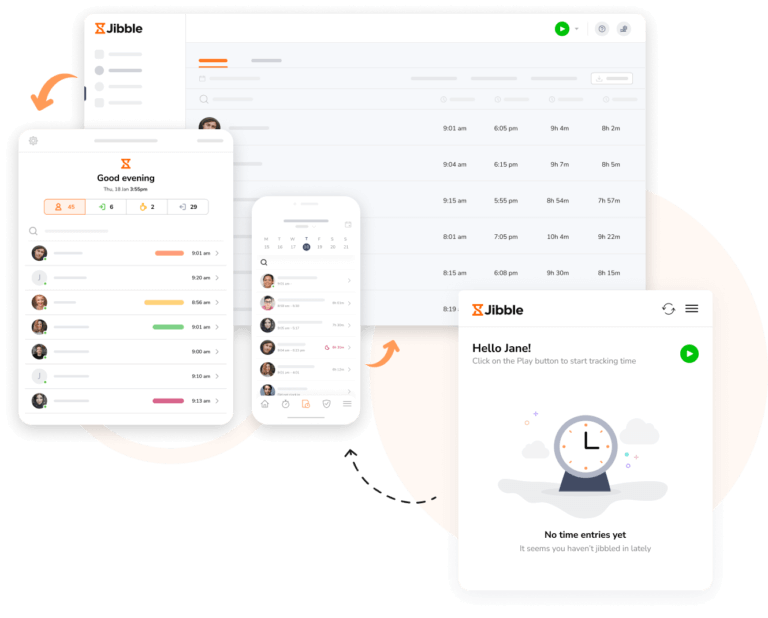
Jibble ensures precise attendance records by automatically syncing data from the app to the cloud. Whether you’re on the move or at the office, access real-time attendance insights whenever you need it.
With live location tracking, you gain real-time insights into your team’s whereabouts during work hours. Whether you’re on your phone or at your desk, Jibble provides instant visibility into where your employees are and what tasks they’re working on.
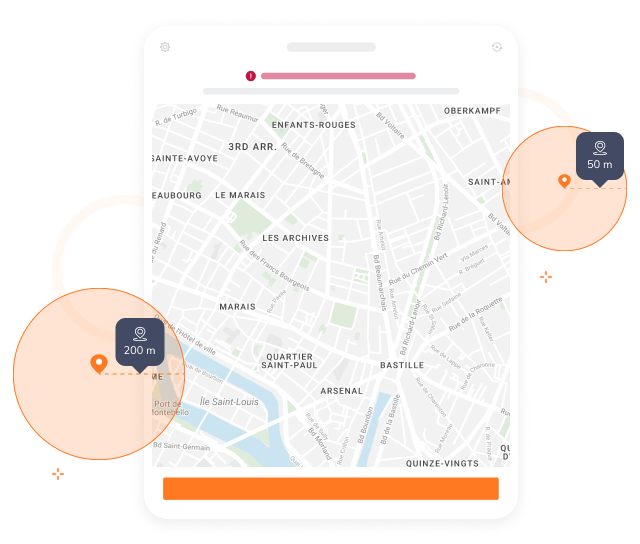
Think of geofences as virtual boundaries you can set up around your work sites. Once geofencing is enabled, employees will only be allowed to clock in inside these authorized locations, preventing unauthorized clock-ins and ensuring employees are where they’re supposed to be.
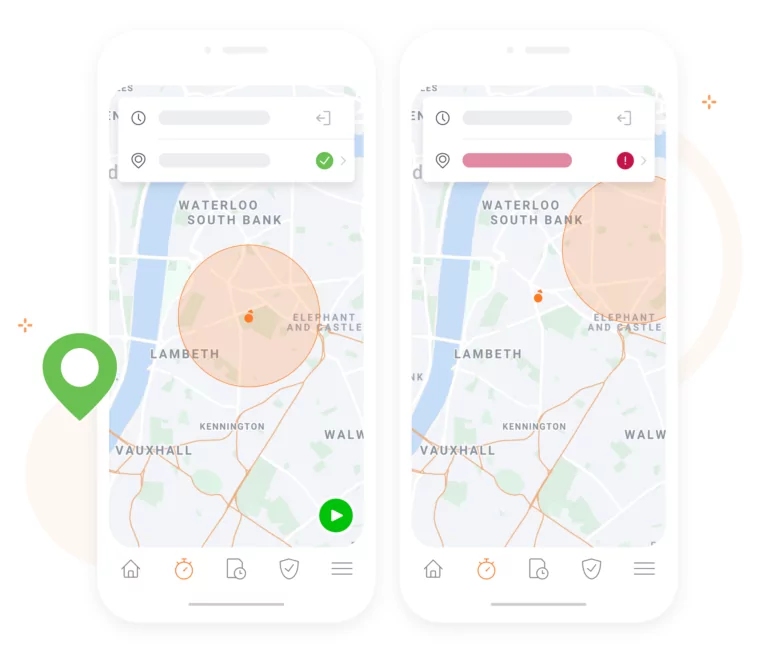
By default, schedules cover all locations, allowing members to track time anywhere. However, for enhanced control, you can link specific locations to work schedules. This means members can only clock in or out at authorized locations based on their assigned schedules, adding an extra layer of security and accuracy to your time tracking process.
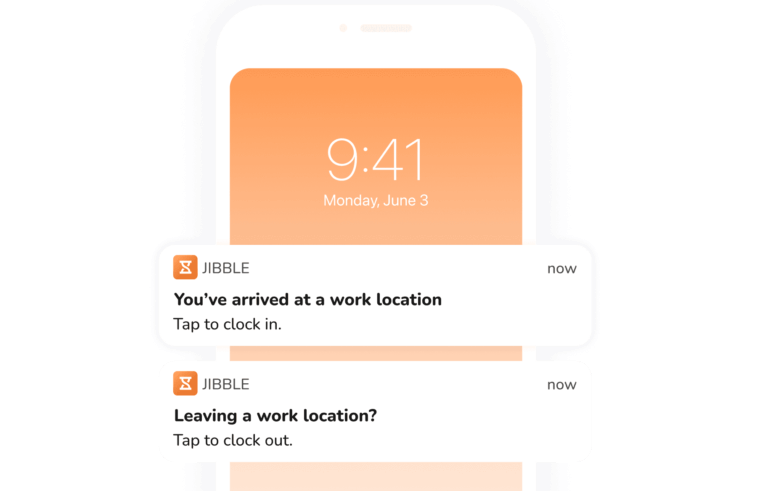
Receive push notifications when team members enter or exit an authorized work location. Employees can also enable location-based push notifications to ensure they never miss a jibble!
Turn any phone or tablet into a shared attendance kiosk for the entire office. Place it in an accessible location so everyone remembers to clock in and out.
Pro Tip: Enable Speed Mode so employees can clock in with a quick face scan. Goodbye, long queue lines!

Instantly know who’s in and who’s out in real-time. The Jibble dashboard offers a comprehensive overview of attendance, tracked hours, activities, team locations, and even upcoming holidays.
No matter where your employees are, Jibble continues to accurately track their GPS location, minute by minute. Geofencing stays active, even in locations with no internet access, ensuring you have precise data on employee movements.

With powerful reporting and analytics, Jibble provides detailed insights into attendance patterns, absences, late clock-ins, and early clock-outs, enabling you to spot attendance issues early one and resolve them. Export attendance reports in CSV or XLS formats for recordkeeping or send them straight to your payroll software.
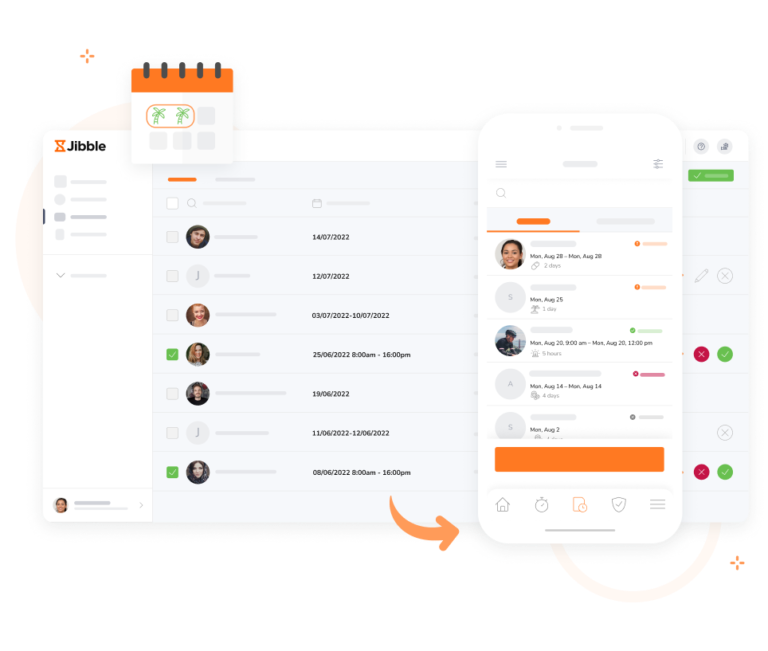
Use Jibble to track time, manage employee leaves, streamline payroll through integrations and tons more! No need to keep a long list of specialized software subscriptions. Jibble is the ultimate all-in-one solution for your work management needs.
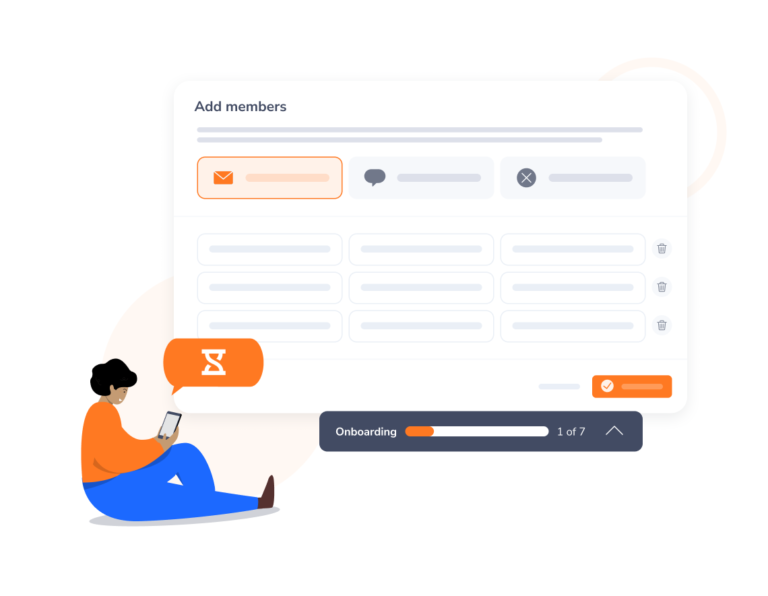
Invite staff to your organization, and you’ll have them jibbling in and out in no time. And if you ever need assistance, our friendly customer support team is available 24/7 to help you every step of the way.
I’ve switched between multiple apps and wasn’t satisfied with their performance until I came across Jibble. This app has great features and the app itself is very user-friendly. It's an all-in-one app for time tracking, attendance, geolocation, and more.
Jibble has been very useful so far. The geofencing feature ensures our remote team attendance from authorized locations only.
I like the facial recognition as well as the location time tracking. It's a fast, convenient, and paperless way to log in for work and has helped us keep accurate track of remote employees' attendance.
We have team members who need to be tracked because they start work off-site. With this app, we can do just that. I love the fact that it works with our mobile phones. Plus, features like facial recognition and location tracking ensure the credibility of employee attendance.
It's so easy to track my staff with Jibble. I can choose an authorized location for staff to log their attendance, which means no one can cheat! This makes me very happy as a business owner.
Customer service is great and effective. The product works as advertised. Not much else to say.
The mobile app with features like activity tracking and geofencing made me marvel at the solution. My team was able to easily transition to Jibble.
Jibble's geofencing attendance system has streamlined our off-site work. I can set a location for employees to clock in/out, ensuring precise work hour tracking.
Some frequently asked questions...
Geofencing relies on GPS or RFID technology to create virtual boundaries around a specific geographic area. When a device, such as a smartphone, enters or exits the defined boundary, it triggers automated actions or notifications. This technology is commonly used for location-based services, security, and tracking.
Learn more about how geofencing works.
Geofencing in attendance tracking allows businesses to set virtual perimeters around the workplace. When employees enter or leave these boundaries, their attendance can be automatically recorded. Employees can also be reminded to take necessary attendance actions. This helps streamline attendance management, enhances accuracy, and provides real-time insights into employee movements.
Absolutely! Jibble offers a 100% FREE geofencing attendance system for unlimited users. With Jibble, you can effortlessly record employee working hours, accurately track attendance using geofencing technology, and generate comprehensive reports. This user-friendly solution is ideal for startups, small businesses, and enterprises seeking a cost-effective attendance tracking system with geofencing capabilities.
Get jibbling with the ultimate geofencing attendance system
Track time now - it's FREE!
