









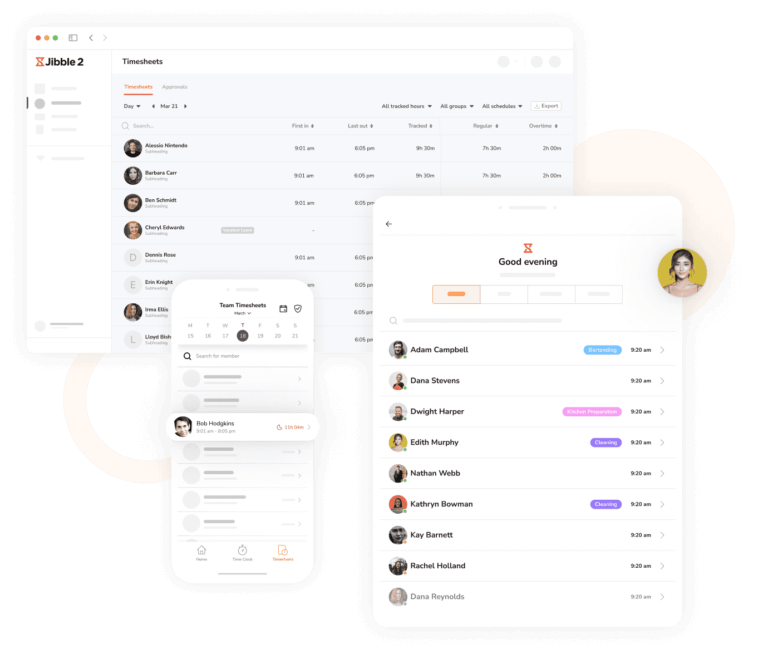
As a freelancer or individual user, you can access Jibble’s full range of time tracking tools and advanced productivity features without spending a dime. No hidden fees. No limits. Just easy time tracking!

Jibble’s user-friendly interface makes tracking your hours and managing tasks a breeze. With just a few clicks, you can seamlessly log your time and stay focused on your projects.
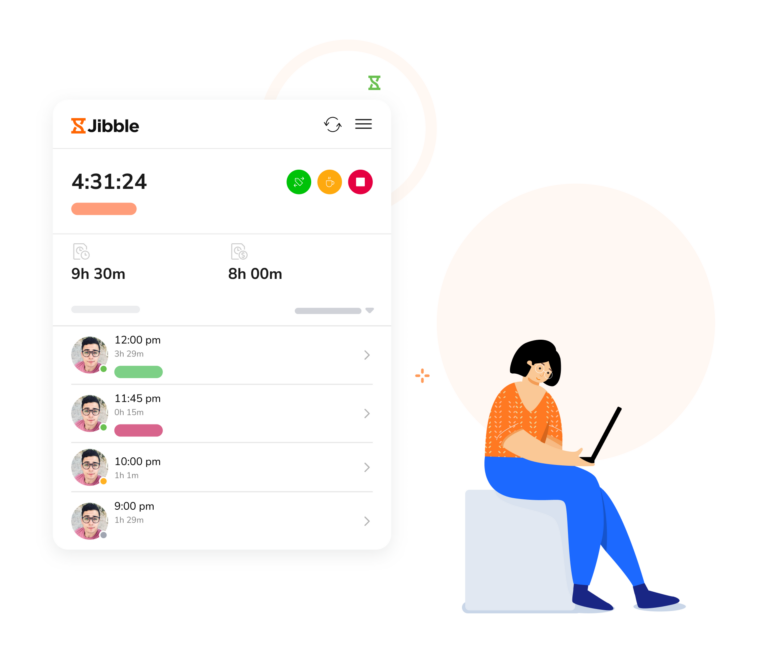
Track time directly in your favourite tools with just a click or keyboard shortcut. Then, view all your time entries directly via the extension to know exactly how much time was spent on each task, so you can bill confidently for hours worked.
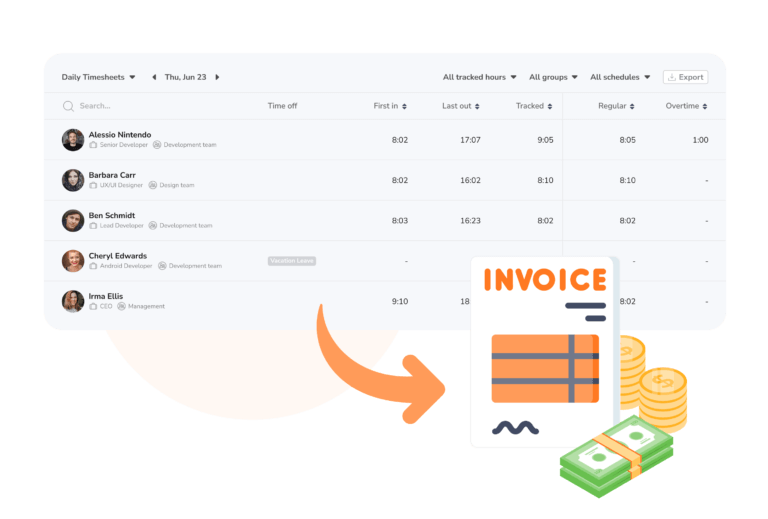
Charge for your full hours by getting your invoices made based on your work hours and custom billing rates set in Jibble.
Jibble integrates seamlessly with popular accounting software like Xero, QuickBooks Online, and Deel, syncing your time and client data to simplify your billing and invoicing needs.
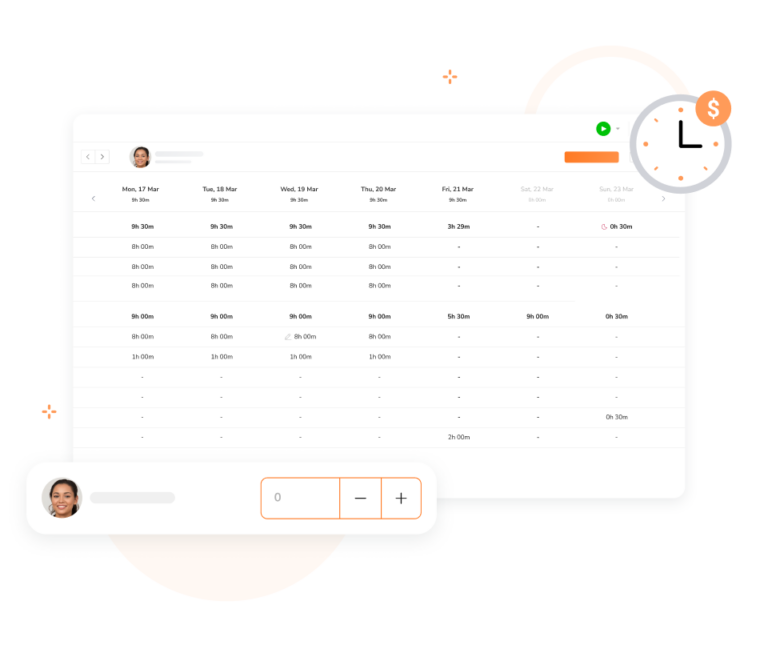
Choose your currency then set your billable hourly and overtime rates with the Jibble time tracking software for freelancers. Ensure accurate billing every time.

Jibble allows you to track and view your hours by project, activity or client. This detailed tracking not only helps you monitor your time effectively but also provides valuable insights into where those hours are being allocated.
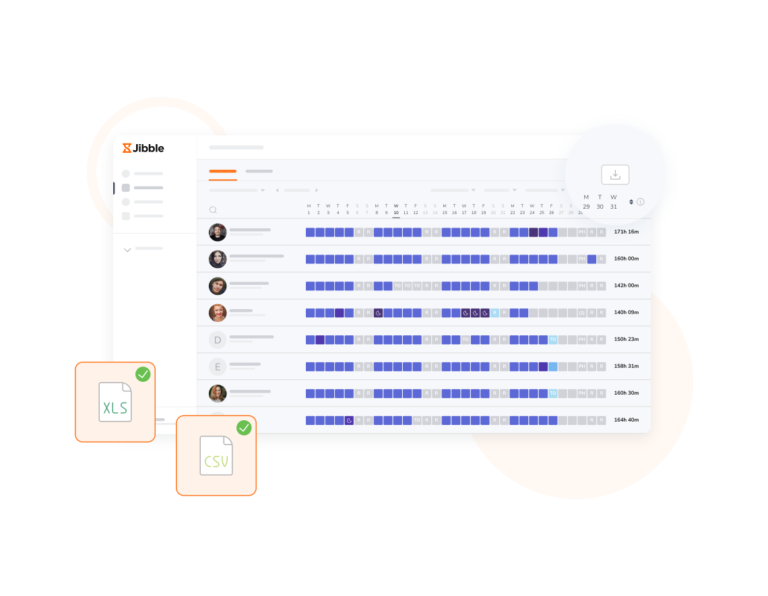
With a few clicks, export worked hours to XLS or CSV files or to Xero invoicing or directly to your favorite software (favorite after Jibble of course!). And Jibble’s API gives you almost infinite integration possibilities.
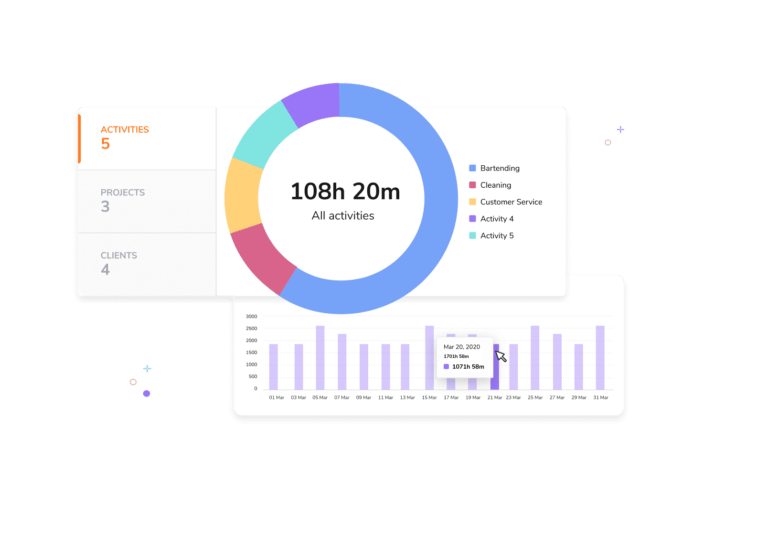
Jibble’s advanced reports allow you to drill down to the information you need. Group by date, activity, project or client and then sub-group, with graphical reports or exports giving you insights your productivity and budget cost.
Get your freelancing journey off the ground in a snap with Jibble’s super-fast onboarding. Simply sign up for a FREE account and start jibbling within minutes!
Jibble Rocks! So far, I've tried multiple platforms but I've stuck with Jibble as it is easy to use. Also, it sends me daily, weekly updates on the team's timesheet.
Really very pleased with Jibble... very easy to navigate and customer support is outstanding. Easy to clock in and out and make adjustments. Plus, reports are very easy to request.
Amazing app. We have a team of about 300 interns who need to track their hours for various reporting purposes. We found Jibble because of its integration with Slack. After about 20 minutes of testing it out, I decided it was an amazing tool and invited all 300 of my interns to start using it daily. With the Slack integration, it is easy to clock in and clock out without ever even having to leave Slack. It's PERFECT for our team.
Great tool for remote employees. I love the automated reports that show who on my team is logged in, the reminders when you have been logged in for a certain number of hours each day, and the weekly team recap. After trying several others, Jibble turned out to be the ideal fit for our needs. My team is in Slack all day and it makes it very easy to clock in and out each day by going to the Jibble Channel in Slack. It's super convenient.
Easy and awesome customer support. Fantastic, and a big problem solver for my small team. This is the type of company that will be successful. We've used Jibble since we were on Slack and then moved to MS Teams. The ease of use makes it an amazing tool.. and there is simply no other competitor that is close!
Jibble made it easy for us to track everyone's punch cards and payroll... it is user-friendly and handy.... I love how the punch cards can be integrated with Slack. We can conveniently review our staff attendance in real-time without having to pull reports. All of the features are relevant to our business processes.
Half of our employees work remotely and use Slack about 90% of the time. Having Slack integration and a user-friendly interface made Jibble very easy to deploy. Even the most technology averse members like using it and love its accessibility.
Jibble has incredible integration with Microsoft Teams, and I believe it's the only valid way to track time when dealing with freelance employees. It is very easy to use and also very affordable.
Some frequently asked questions...
There are several effective ways to track your freelancer hours:
Using a freelancer time tracking app can offer numerous benefits and advantages. Here are are few key benefits:
The best freelancer time tracking software depends on your individual needs and requirements, but the highest rated time tracking software for freelancers is Jibble.
Apart from being the highest rated time tracking software according to a consensus of independent user reviews, Jibble is also 100% free forever without any time limit.
A good freelancer timesheet software should offer a range of features designed to help freelancers track and manage their work hours effectively. Here are a few of them:
There certainly is! Jibble is a 100% FREE time tracker for freelancers.
Not only is Jibble free forever without any time limit, it’s also the highest rated time tracker according to a consensus of independent user reviews.
Simply sign up for a free account, set up activities, projects & clients to track time against and start tracking time to automate time calculations, increase efficiency, and reach new heights of productivity.
Get jibbling with the ultimate freelancer time tracking software...
Track time now - it's FREE!
