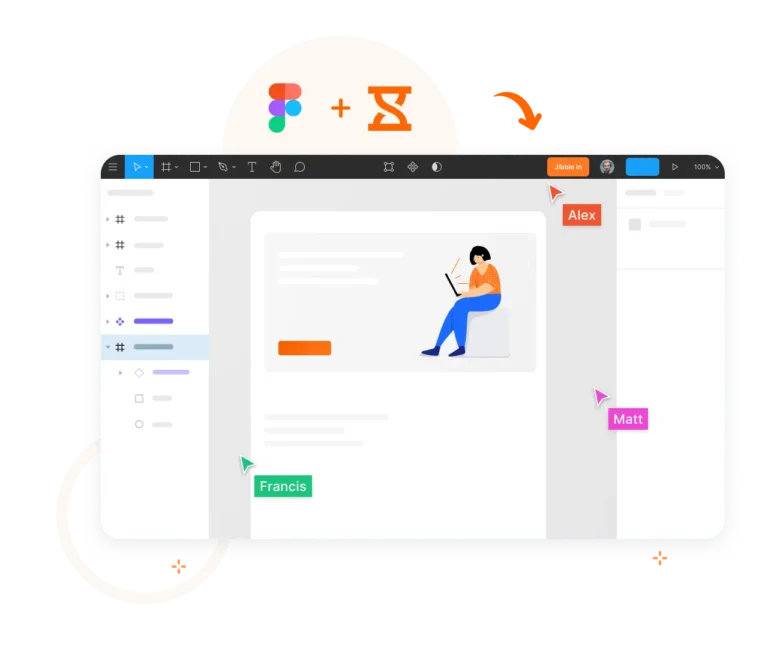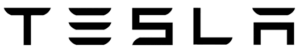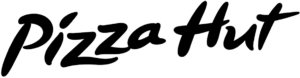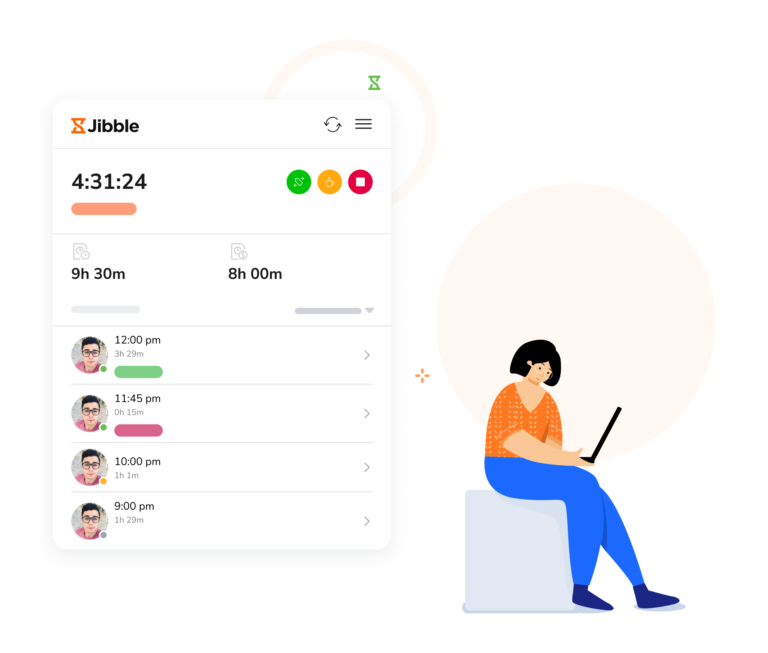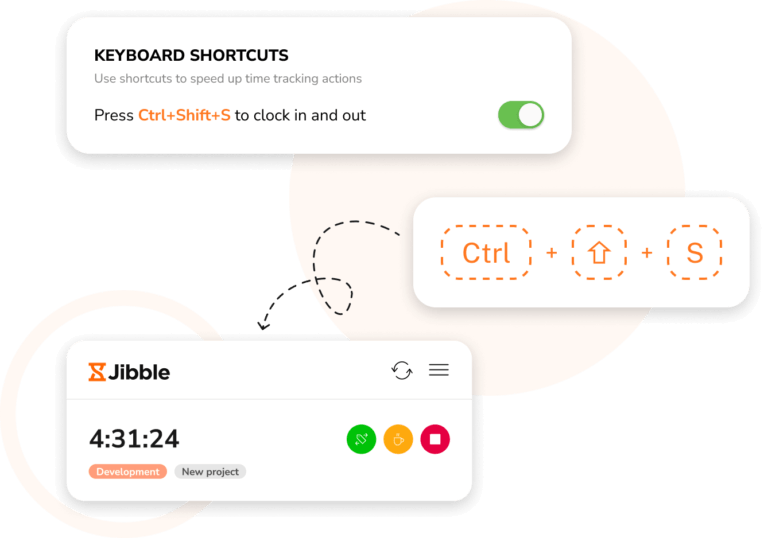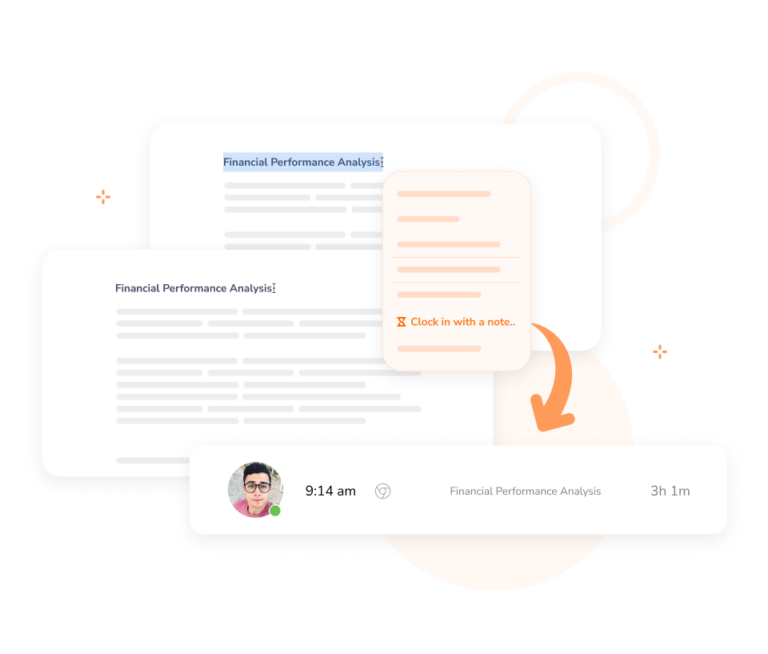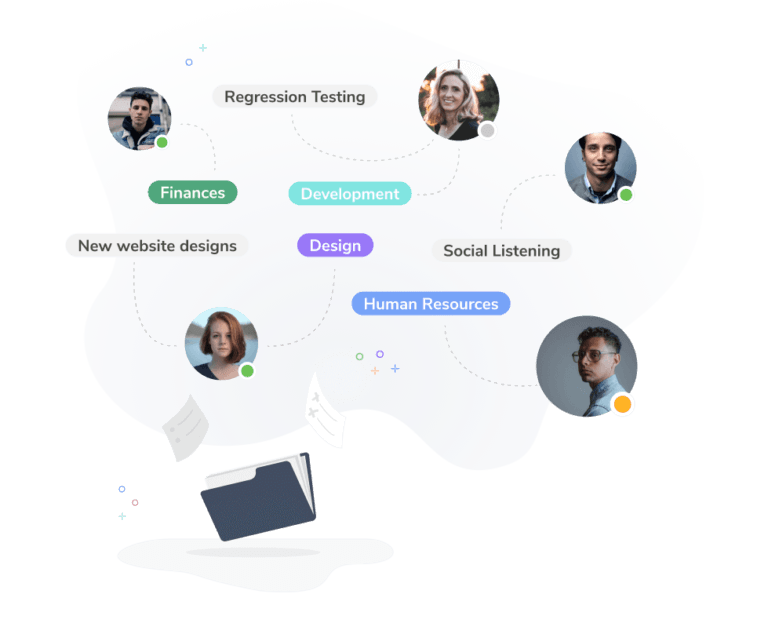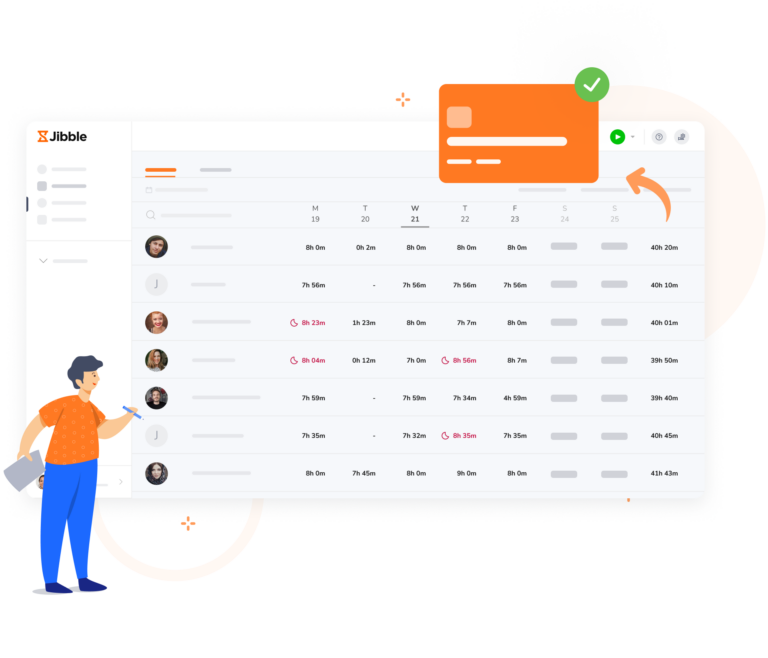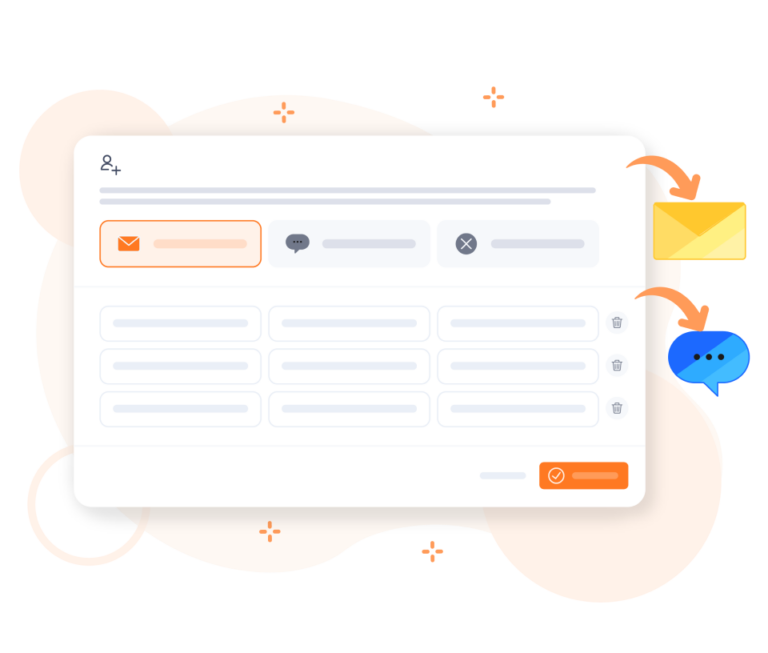-
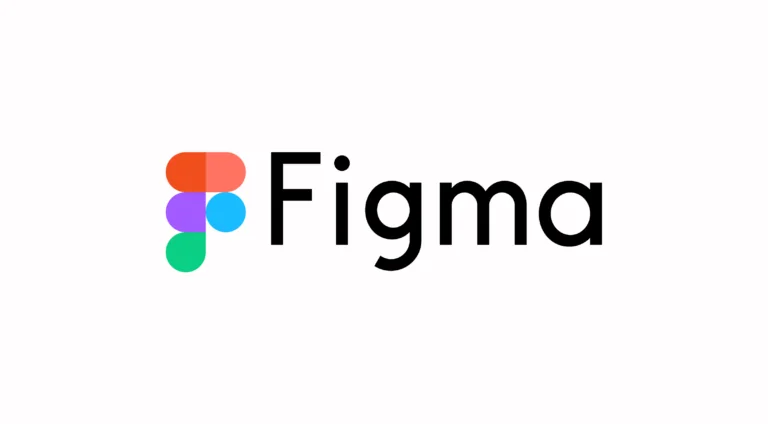
About Figma
Unleash your design potential
Figma is a popular cloud-based design tool used by designers, developers, and teams worldwide. It allows designers to create everything from user interfaces, prototypes, and vector graphics all within a single platform.
-
Figma + Jibble integration
How it works
Time tracker appSeamlessly integrate Jibble with Figma to monitor your time as you design. With real-time tracking of your design activities directly within the Figma interface, you can stay focused on your creative work while keeping accurate records of your time.
-
Easy time tracking
Control your time directly within Figma
Chrome time tracking extensionManage your work hours seamlessly. With just a few clicks or keyboard shortcuts, you can start, stop, and pause timers directly from Figma’s interface, keeping you immersed in your design tasks.
-
Automatic note-taking
Simplify documentation with every click
Capture relevant details effortlessly. Simply highlight text within Figma, right-click to start your timer, and have your notes automatically added to your time entries.
-
Track time for specific tasks
Gain insight into task-specific time allocation
Project time trackerTrack time for specific design tasks and projects within Figma. Assign time entries to different tasks, ensuring you have detailed insights into where your time is going.
-
Simplify client billing with accurate timesheets
Payroll ready timesheets
Timesheet appEasily generate timesheets that are ready for client invoicing. Jibble’s integration ensures that your time entries are organized and compiled into detailed, payroll-ready reports, making billing straightforward and precise.
-
Comprehensive reports
Analyze and optimize your workflow
Access detailed reports on your time tracking activities. Review how much time was spent on various projects or tasks, analyze your productivity, and gain insights to optimize your workflow.
-
Get started with ease
Integrate Jibble with Figma in just a few steps
Get started NOW!- Create your FREE Jibble account.
- Install Jibble’s Chrome Timer Extension.
- Start and stop timers directly from Figma’s interface.
- It’s that simple!