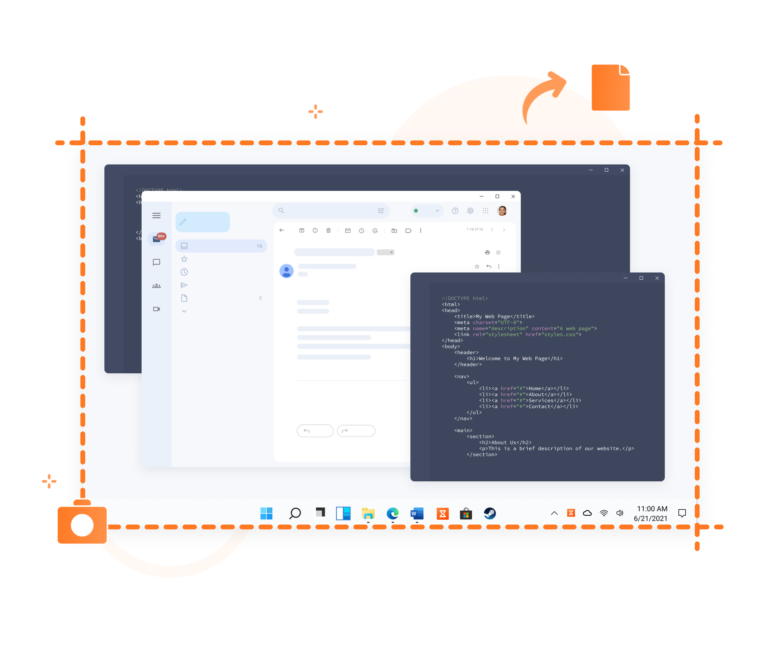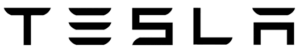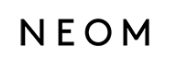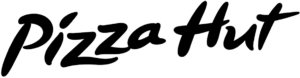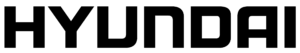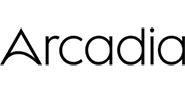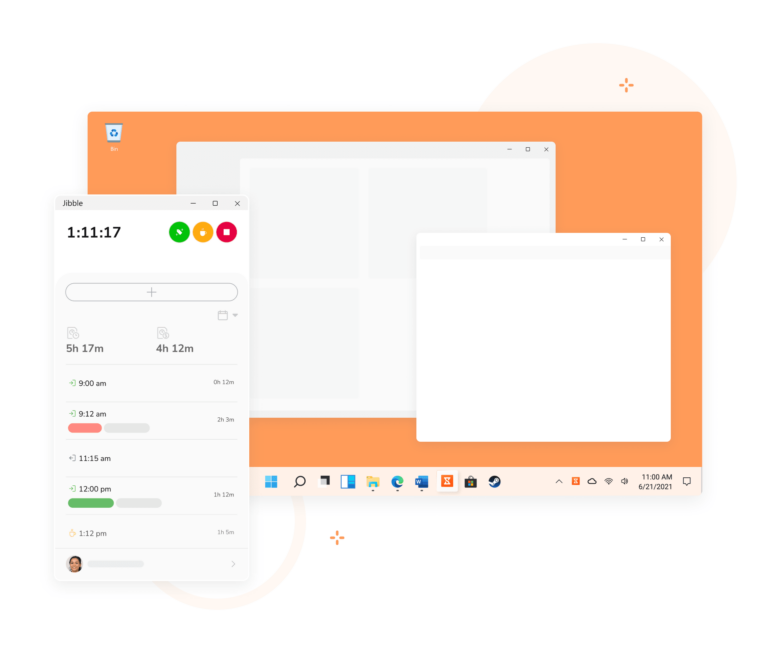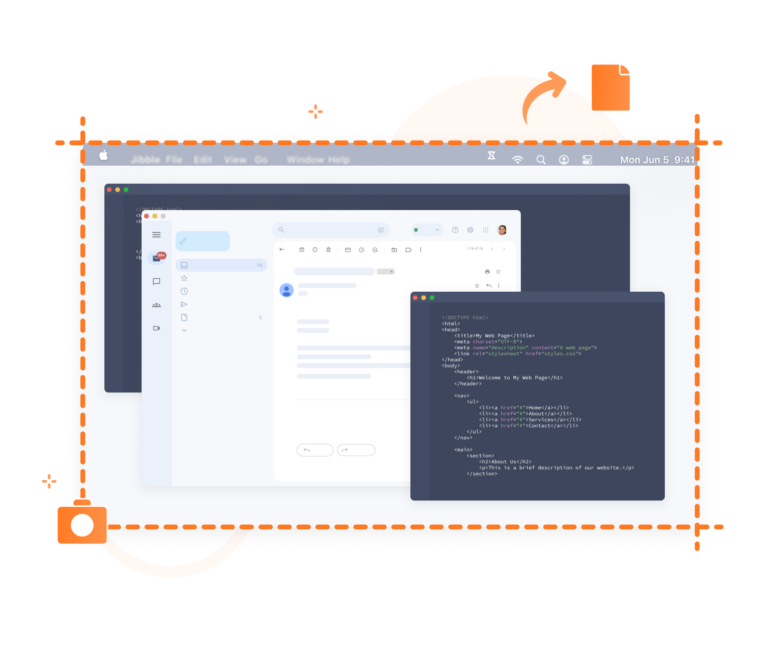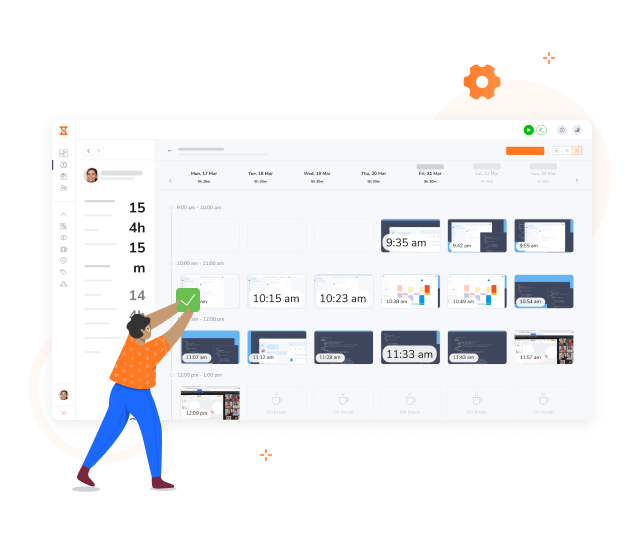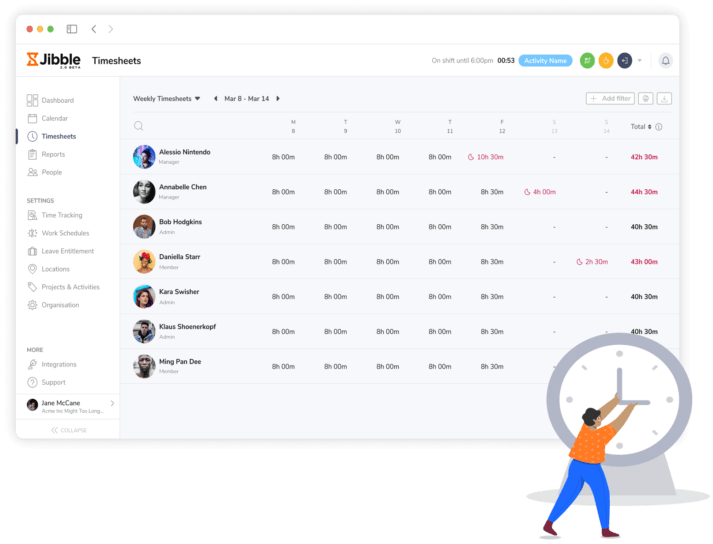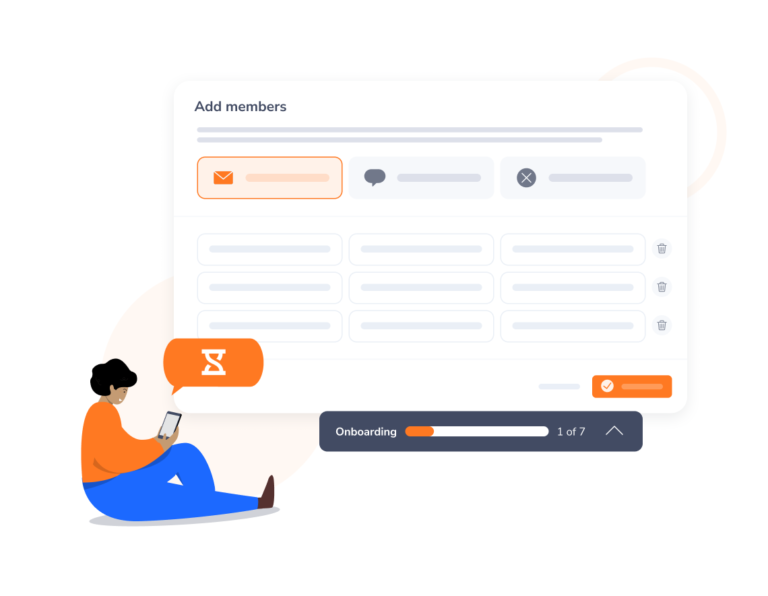Get real-time insights into how employees work...
-
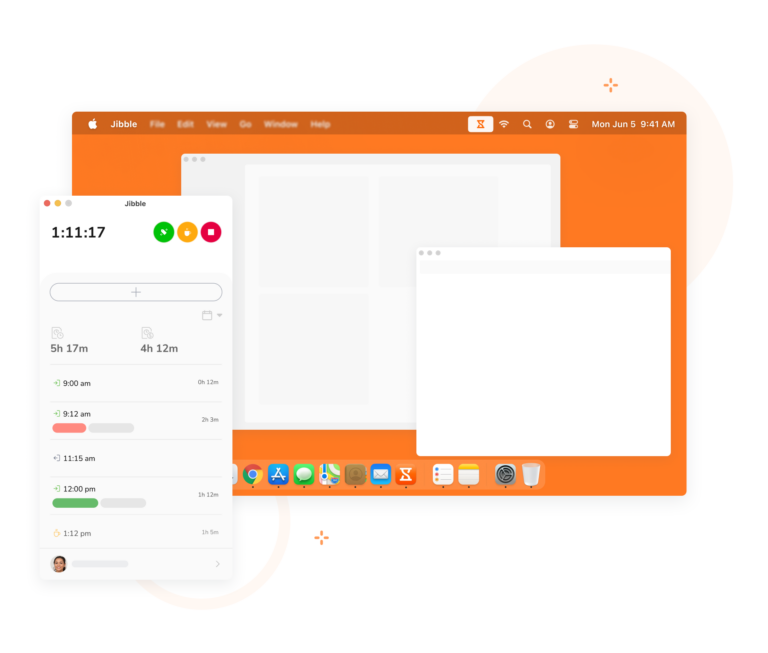
Stay in the loop on employee activities
Especially when they’re working remotely
Employee screen monitoring software provides clear visibility into employee activities. With real-time screenshots, you can gain insights into how tasks are progressing, which means fewer surprises and more control over project outcomes.
-
Capture desktop activities
All in real-time
Employee screenshot monitoringGet an instant view of your employees’ desktop activities during work hours, ensuring transparency and accuracy in time tracking. The screen monitoring system automatically pauses during breaks and stops entirely after clocking out.
-
Never miss a thing, even with multiple screens
Using Jibble’s multi-screen capture
Jibble captures screenshots from all active screens, whether your employees use two monitors or three. Get a comprehensive view of your team’s work, no matter how many tasks they’re juggling.
-
Flexible screen monitoring settings
Customize screen monitoring settings to fit your needs
Choose to monitor all employees with the same settings or adjust preferences for specific teams, giving you the flexibility to manage monitoring as you see fit.
-
Employee screen monitoring doesn’t have to be intrusive
At Jibble, we respect user privacy
Track work progress, analyze productivity, and gain a comprehensive view of team activities, all while valuing employee privacy. Jibble automatically blurs screenshots to protect sensitive information and gives you the option to delete them. This way, you can be sure that your screenshot monitoring is secure and privacy-conscious.
-
Keep an eye on employee activity even when offline
Accurate tracking with or without the internet
Offline time tracking softwareThe system monitors employee screens as usual, even when you’re offline, and automatically syncs the data once you’re back online. This ensures that you have a complete view of your team’s progress without any interruptions because work doesn’t always stop when you’re offline.
-
Go beyond screenshots
Get the full low-down on employee activity through detailed reports
Easily see who is working on what, and track progress across projects. Generate reports that can give you the insights you need to understand your team’s work habits and improve efficiency. Filter, sort, and export data to see productivity trends and overall time utilization.
-
Keep an eye on the clock
Not just on the screen
Timesheet appTrack how much time your team spends on specific tasks and projects. All tracked hours are synced to employee timesheets. Jibble automatically calculates total hours, overtime, and breaks, so you get accurate time records across the board.
-
Ready to experience the Jibble difference?
Have your team set up in minutes
Get started NOW!Get your team onboard by sending out invitations and direct links – they’ll be jibbling in no time. Our user-friendly platform ensures a smooth setup, and if you ever need assistance, our customer support team is always ready to help.
-
Jibble does more than just screen monitoring
It’s your all-in-one employee management tool
Jibble is a time and attendance software, project time tracker, GPS time clock, PTO tracker, and more. It’s designed to streamline all aspects of employee management in one easy-to-use platform.
Comprehensive employee monitoring for better oversight, accurate records, and efficient management.