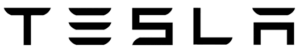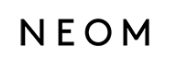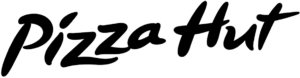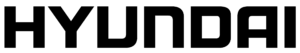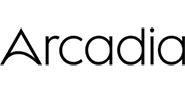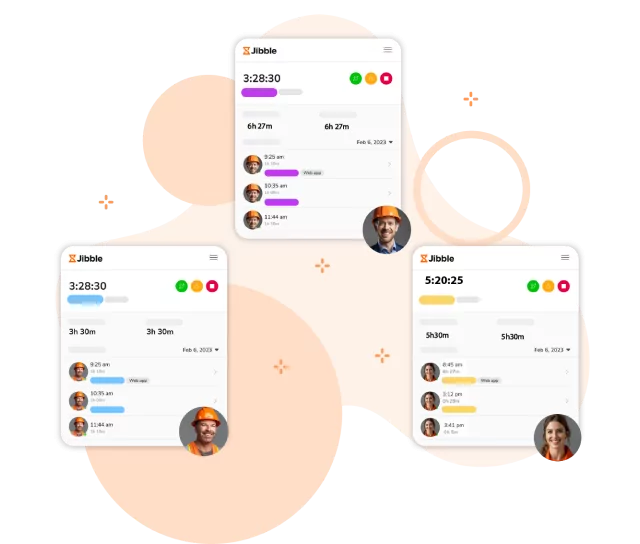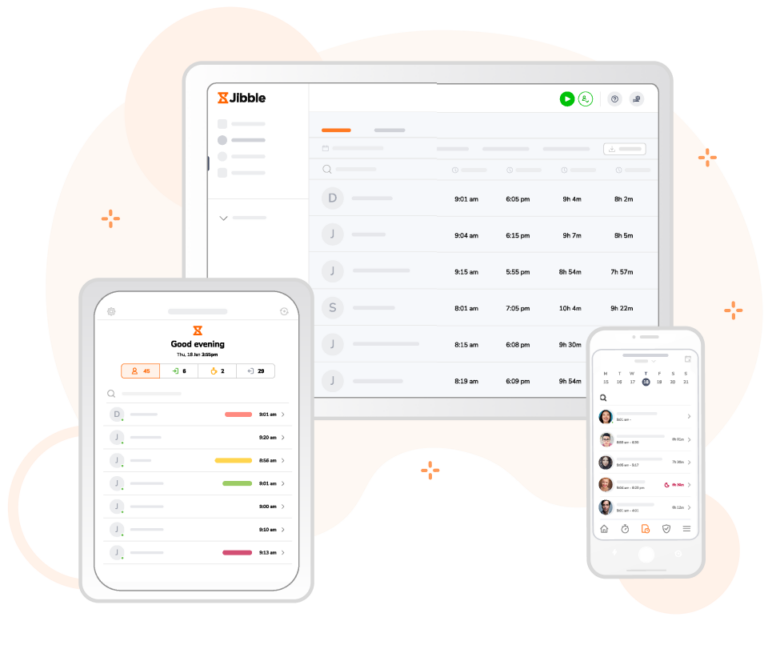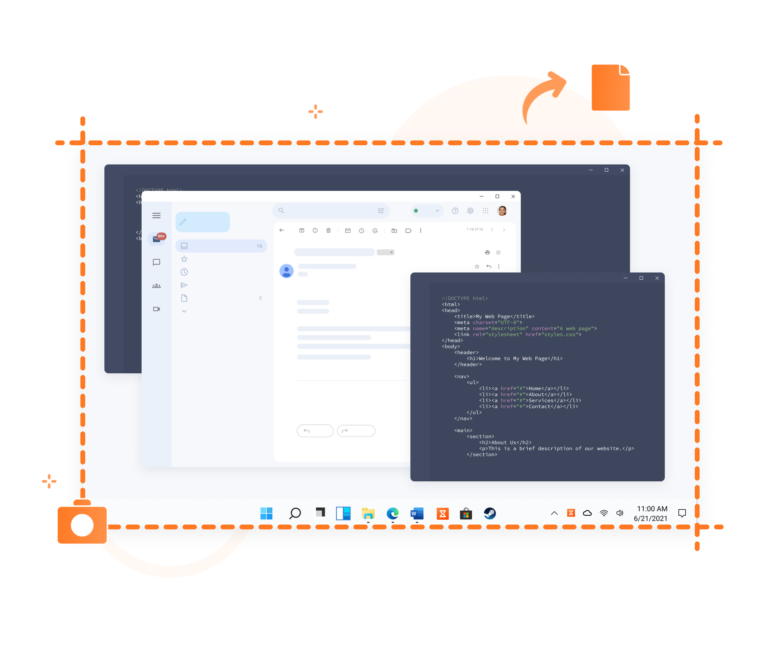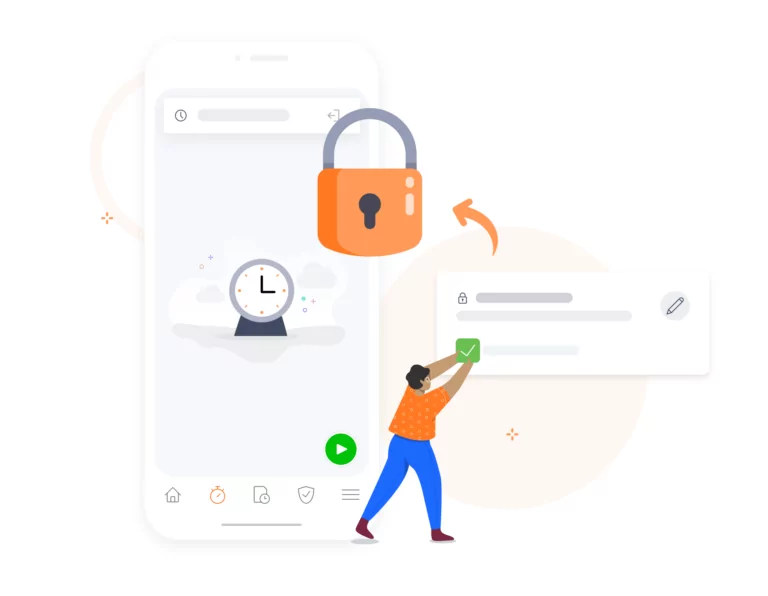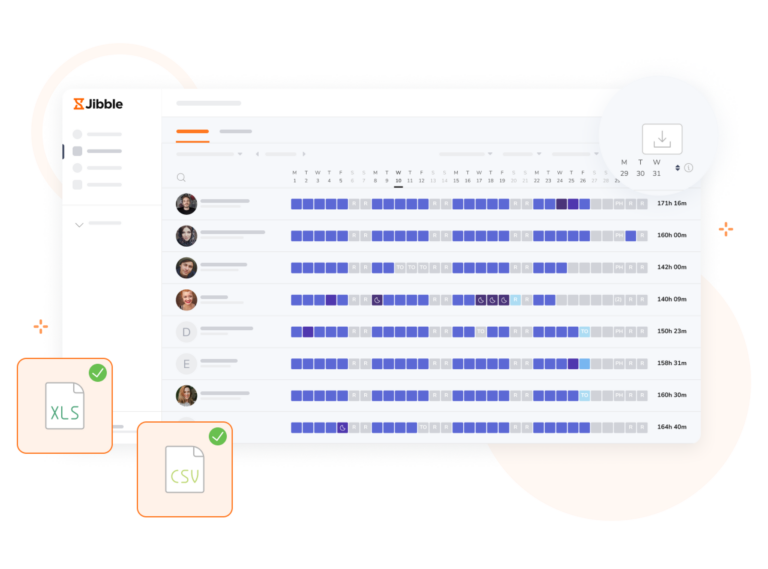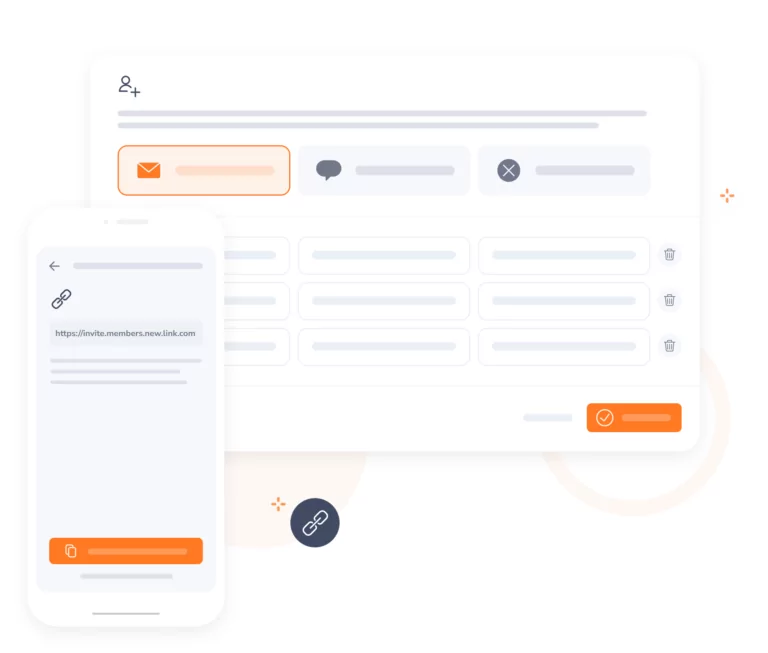-
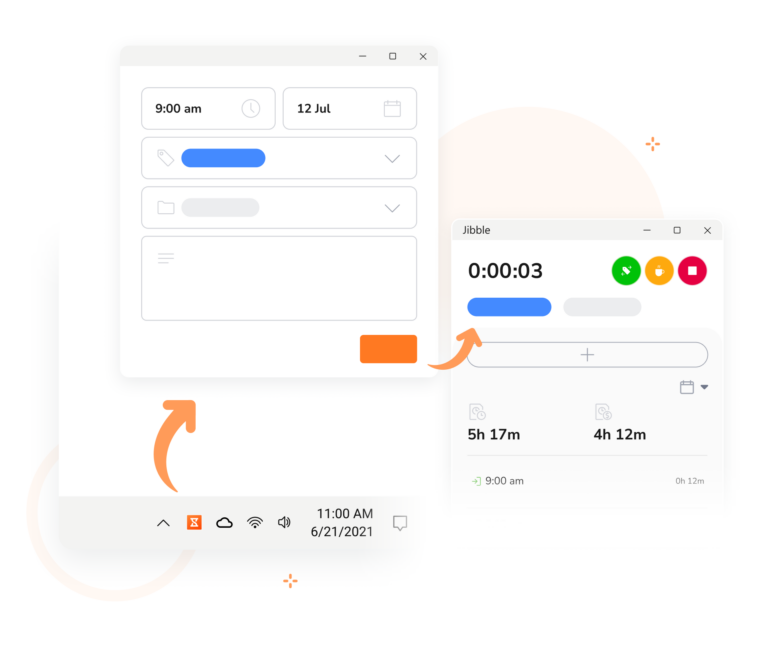
Easy employee monitoring
All it takes is a few clicks
Desktop time tracking appTrack time, access timesheets, generate activity reports, and more all with just a few clicks. Jibble is built to streamline the employee monitoring process with a user-friendly design that’s easy to set up and even easier to use.
-
Detailed time tracking
Know how much is spent on activities and projects
Track work hours, overtime, and breaks. Monitor which activities and projects take up the most time, identify bottlenecks, and allocate resources more efficiently. All tracked hours are synced straight to employee timesheets so you can easily manage payroll and billing.
-
Gain team-wide visibility
With screenshot monitoring
Time tracking software with screenshotsCapture screenshots randomly every 10 minutes so you have a good view of what employees are working on. Whether it’s a single screen or a multi-monitor setup, Jibble ensures you never miss a detail.
-
Go beyond screen activity
Get deeper insights into employee activities
Monitor website visits, application usage, and even keystrokes while employees are on the clock to gain a more thorough understanding of their activities.
Feature coming soon!
-
Monitor employees with privacy in mind
Effective employee monitoring that’s respectful and transparent
Jibble can automatically blur screenshots to protect sensitive information. Team members also have full access to their own screenshots and can delete them at any time, giving them control over their data.
-
Know where employees are
Wherever work takes them
GPS trackingWith GPS technology, you track your team locations in real-time, which is especially useful when employees work across multiple sites. Enable geofencing to ensure clock-ins only happen at authorized locations, providing accurate oversight and peace of mind.
-
Seamless monitoring even offline
No internet, no problem
Offline time trackingWhether your team is working in remote areas or on the move with an unstable connection, Jibble’s offline mode ensures employee activities are logged without any interruptions. Time and activity entries are saved securely and automatically synced as soon as you’re back online.
-
Comprehensive reports
For powerful and actionable insights
Reporting and analyticsEasily drill down into employee work hours, attendance patterns, and project progress. Filter reports by date, member, activity, or client to get the specific data you need. Turn collected data into actionable insights that can drive your business forward.
-
Quick and easy onboarding
For smooth implementation
Get started NOW!Simply invite employees to join your created organization and they’ll be ready to use Jibble in minutes. The whole process is straightforward, with step-by-step guidance to make sure everyone gets started quickly.