











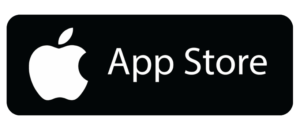




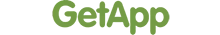

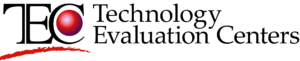
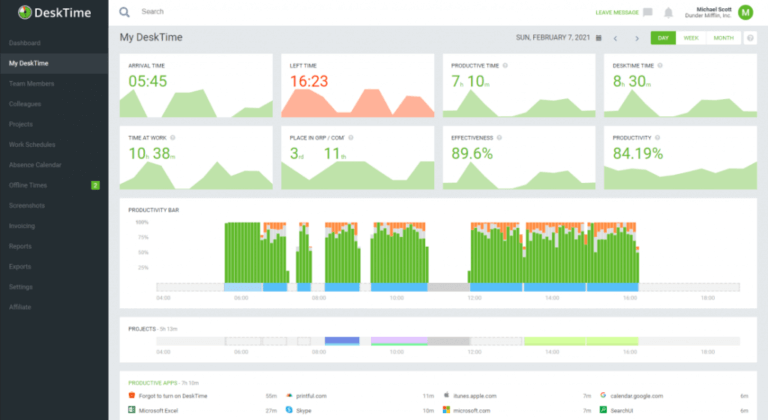
DeskTime has screenshots, which we don’t believe works (we had it in our first version of our app, click HERE and see our FAQs to understand why it’s futile trying to record employees’ screens). It’s also worth noting screenshots are only available on the premium plan and up.
DeskTime also has pomodoro timers, which Jibble does not have.
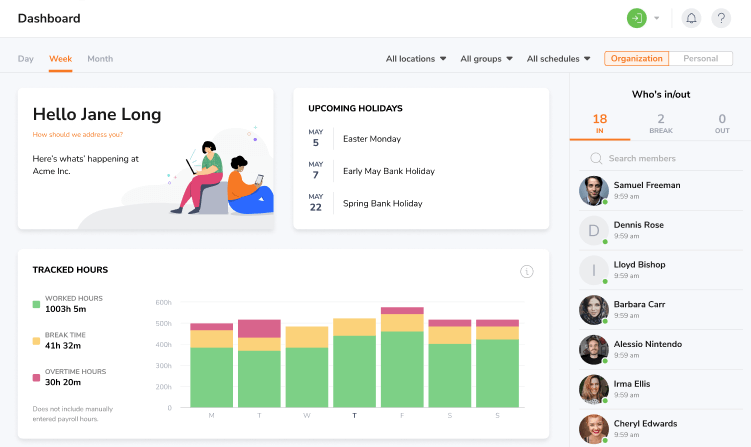
At Jibble, we believe that the biggest problem with time tracking is employees forgetting to enter their time in the first place. So we’re focused on ensuring that clocking in and out is seamless as possible, with a strong focus on reminders and automation, while DeskTime is more focused on productivity.
While DeskTime is only free for one user, Jibble is free and its free version is good enough for most users including many large companies. Besides that, DeskTime’s paid plans are significantly more expensive than Jibble’s upgrade options.
Finally, we’re generally higher rated across the 3 most recognized independent software review platforms, Capterra, G2 and GetApp – and given this is based off verified user experiences, that’s a highly compelling reason to at least give it a try.

Track time easily with Jibble’s time tracking software which works seamlessly on your mobile, desktop and tablet. Calculate your time at the office, working remotely, or on mobile. That’s the Jibble difference!
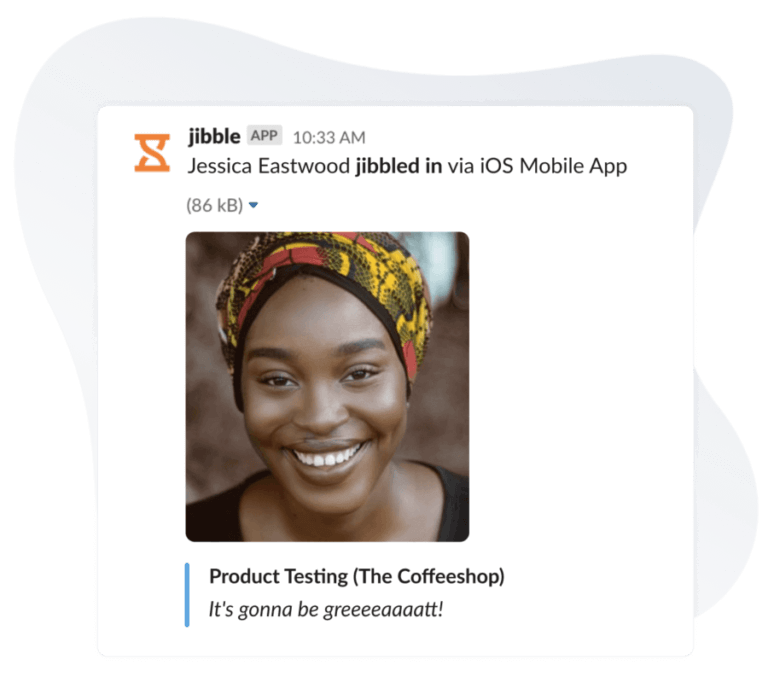
With Jibble, employees can clock in and out within MS Teams and Slack. Further, managers can see timesheets within MS Teams and Slack and can see who’s working on what. Take time tracking to a new level.
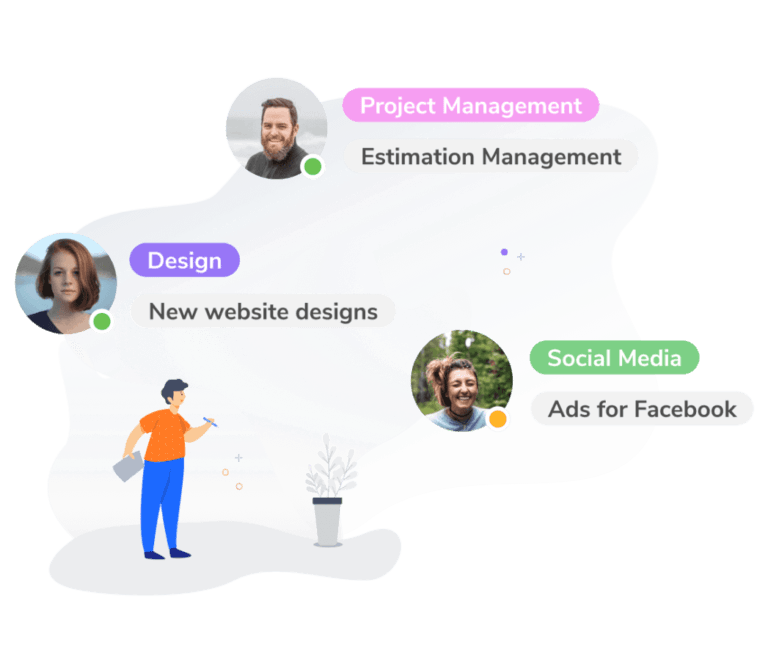
Jibble allow you to view billed hours by activity, project or client, to help you understand where those hours are going.
Staff can review their hours anytime. Jibble’s timesheets are auto-calculated, saving them time so they can focus on their work.
Calculate employees’ work hours with our daily, weekly, and monthly timesheets. Use our multiple filters to identify patterns to make actionable improvements.
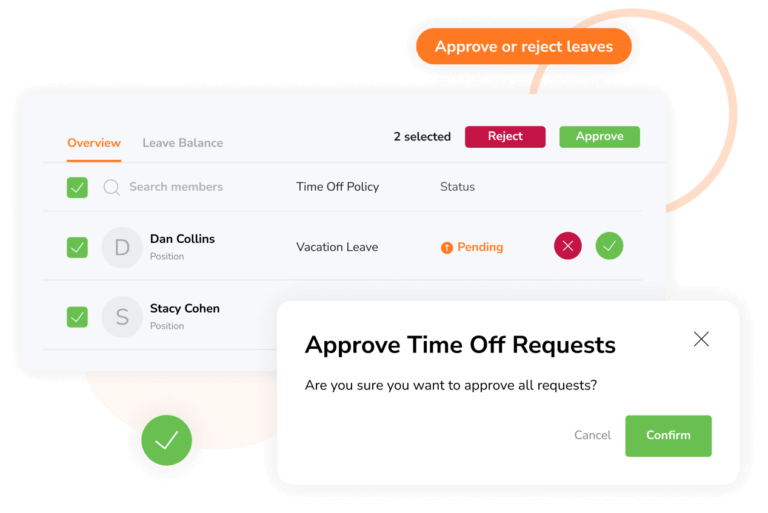
Jibble’s PTO feature means leave is tracked online and linked to work schedules. Managers approve leave via the web or on the go.
With a few clicks, export worked hours to XLS or CSV files or directly to your favorite software (favorite after Jibble of course!). And Jibble’s API gives you almost infinite integration possibilities.
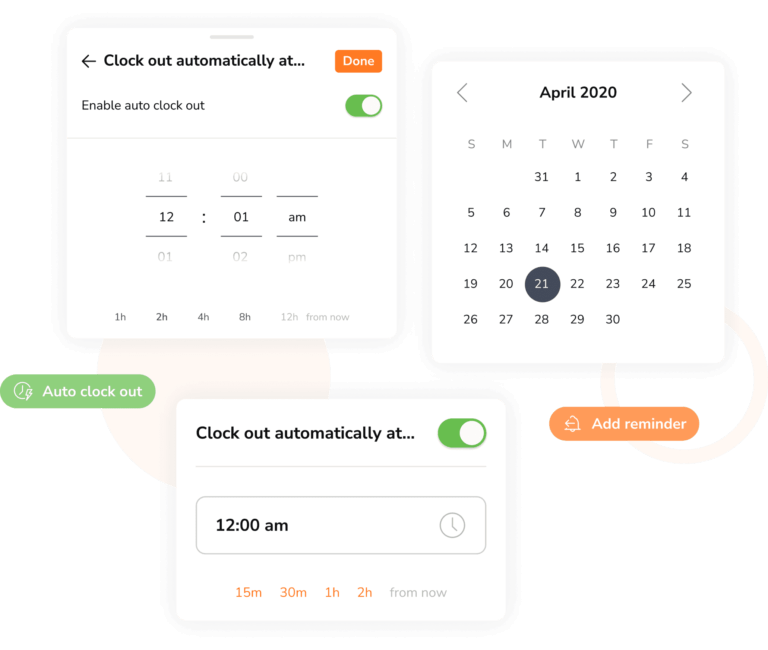
Jibble is time tracking software designed to seamlessly work with your organization. Whether it’s time-based or location-based reminders, auto-clock outs, Jibble ensures those time entries happen.
Employees can submit their timesheets with work hours and overtime for managers to review. Just set up permissions and pay periods, and you’re ready to go.
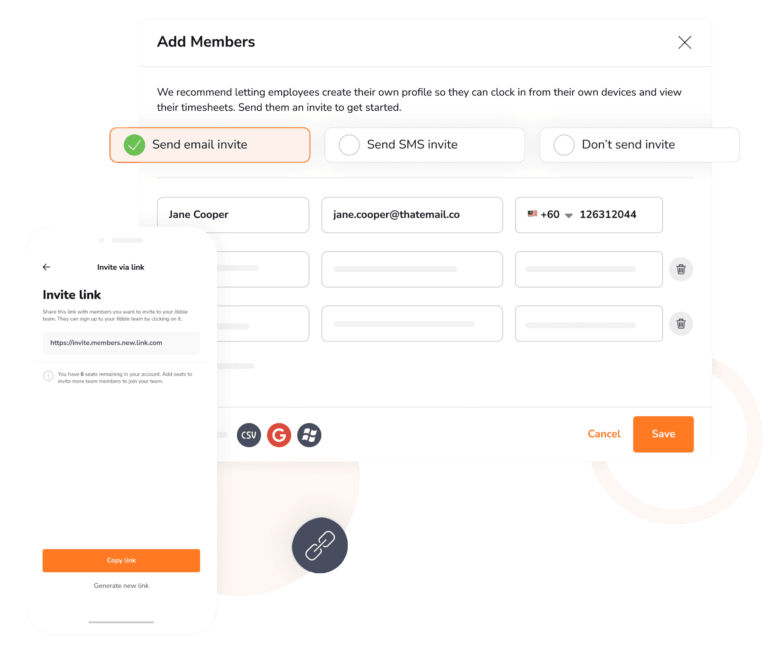
Invite your employees via email, by sending them a link, or even SMS. You can have your team jibbling in and out within minutes and if you get stuck just reach out to us via chat and our customer support team will be there to help.
Fabulous app for tracking time for legal services... we don't end up missing out on income due to lack of detail in timesheets. It's simple to use, easy to learn, and quick and painless to implement in our office. Everyone got on board quickly! The management loves the detailed notes about time spent.
Positive experience, I really like how easy it is to use, and the level of customization.
Jibble Rocks! So far, I've tried multiple platforms but I've stuck with Jibble as it is easy to use. Also, it sends me daily, weekly updates on the team's timesheet.
Great tool for remote employees. I love the automated reports that show who on my team is logged in, the reminders when you have been logged in for a certain number of hours each day, and the weekly team recap. After trying several others, Jibble turned out to be the ideal fit for our needs. My team is in Slack all day and it makes it very easy to clock in and out each day by going to the Jibble Channel in Slack. It's super convenient.
Easy and awesome customer support. Fantastic, and a big problem solver for my small team. This is the type of company that will be successful. We've used Jibble since we were on Slack and then moved to MS Teams. The ease of use makes it an amazing tool.. and there is simply no other competitor that is close!
The slack integration is very useful, and also the reporting makes it easy to see numbers and understand how much to bill clients quickly and easily using my accounting software, Xero. I also think the architecture of the front end of the web app is very clear and intuitive.
The easier way to log in hours for different clients and track improvement of workflows. Jibble allows you to create a team and create clients, which for our business, being able to log in hours for each specific client is crucial and a huge help for time billing, estimating workflow success and improving and optimizing workflow strategies. Being able to know how many hours we've spent in a certain project is essential for our improvement as a tech team. We use Slack a lot and I love that you can log in and out from slack directly, you don't even need to open Jibble. Super efficient and easy to use.
Wonderful time management software. This has been a lovely experience right from the start. Simple-to-understand set-up, lots of personal support on hand, a useful 'onboarding' session to explore features and help me with exports. We needed a system for tracking consultants' time in contracts broken down by tasks. Jibble is the solution and frankly, no other software that I looked at got even close in terms of ease of use and price.
Get jibbling with the ultimate free alternative to DeskTime...
Track time now - it's FREE!
