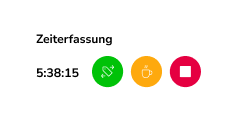In dieser Bewertung geht es um die folgenden Themen:
- Übersicht
- Was gefällt den Nutzern an Clockify?
- Was gefällt den Nutzern an Clockify nicht?
- Welche Preispläne bietet Clockify an?
- Was sind die herausragendsten Eigenschaften von Clockify?
- Ausgewähltes positives Feedback von Nutzern
- Ausgewähltes negatives Feedback von Nutzern
- Was sind die Bewertungen von Clockify von Bewertungsseiten?
- Was ist mein abschließendes Urteil über Clockify?
Übersicht
Clockify ist eine von drei Apps, die CAKE.com im Rahmen einer modernen Produktivitätssuite anbietet. Im Grunde handelt es sich um eine Zeiterfassungssoftware, mit der Teams ihre Arbeitszeiten einfach erfassen, abrechnen und planen können.
Es gibt viele Einsatzmöglichkeiten für Clockify, aber ich persönlich bin der Meinung, dass das volle Potenzial von Clockify bei der Zeit- und Produktivitätserfassung zum Tragen kommt. Mit Clockify kannst du sehen, wer woran arbeitet, welche Websites und Apps Benutzer besuchen und wie viel Zeit sie damit verbringen, und du erhältst zudem eine Analyse deiner Zeitdaten.
Mit über 80 Web-App-Integrationen wie Google Calendar, Jira, Todoist und vielen mehr fügt sich Clockify problemlos in die Arbeitsabläufe deines Teams ein.
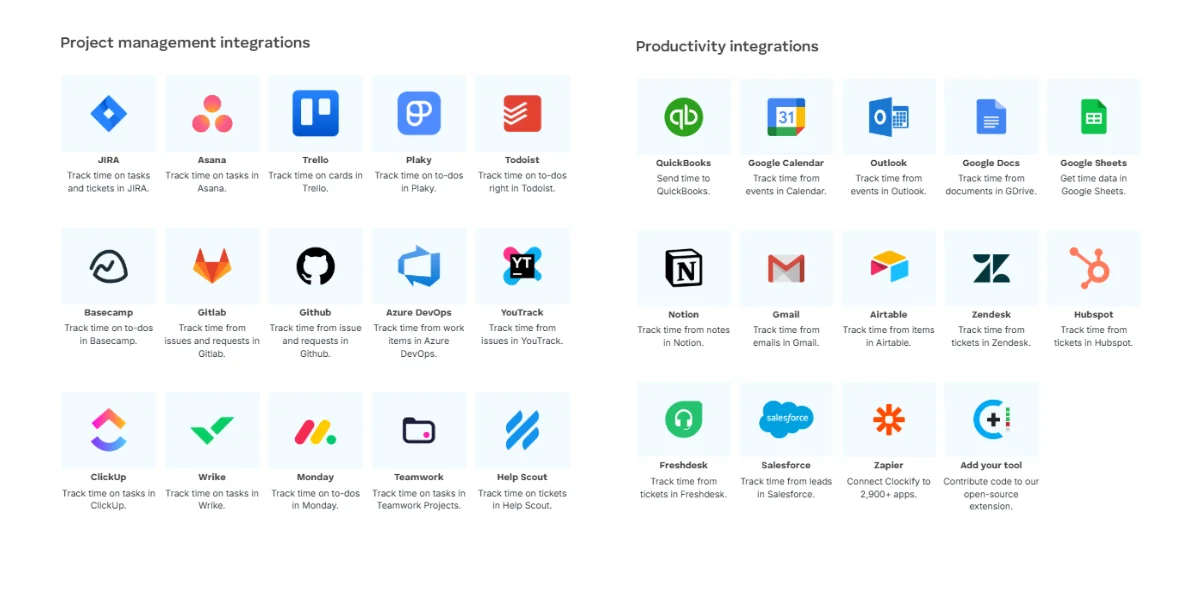
Die Vielseitigkeit der App hört nicht bei den Integrationen auf, sondern sie funktioniert auch auf verschiedenen Betriebssystemen, sei es Windows, Linux oder Mac. Und es gibt Browser-Erweiterungen für Chrome, Firefox und Edge. Für Mitarbeiter, die häufig unterwegs sind und mobile Geräte nutzen, ist die Clockify-App sowohl für iOS als auch für Android verfügbar.
Ich muss sagen, dass ich von der sehr einfachen und modernen Benutzeroberfläche von Clockify beeindruckt bin. Sie ist selbst für absolute Anfänger einfach zu bedienen. Aber abgesehen von den positiven Aspekten müssen wir uns auch mit einigen Problemen befassen, die diese Software betreffen. Schließlich habe ich eine ehrliche Bewertung versprochen, oder?
Clockify verzeichnet einige von Benutzern gemeldete Probleme, wie z. B. Fehler, die dazu führen, dass Zeiteinträge fehlen und Ereignisse an den falschen Tagen erfasst werden. Ein Benutzer musste die App alle 10 Sekunden aktualisieren, da diese sonst den Überblick über die Jobs verlor und die falschen Daten anzeigte.
Auch die mobile App ist problematisch, da es bei den Nutzern zu Anmeldefehlern und verlorenen Zeitdaten kommt. Dies erklärt die schlechte Durchschnittsbewertung von 3,6/5 im Google Play Store.
Es gibt auch eine entscheidende Funktion, die meiner Meinung nach in der Zeiterfassung von Clockify fehlt – die Gesichtserkennung. Das ist bedauerlich, denn diese Funktion hätte die Sicherheit wirklich optimieren können, um eine genaue Zeiterfassung zu gewährleisten und Zeitdiebstahl zu verhindern.
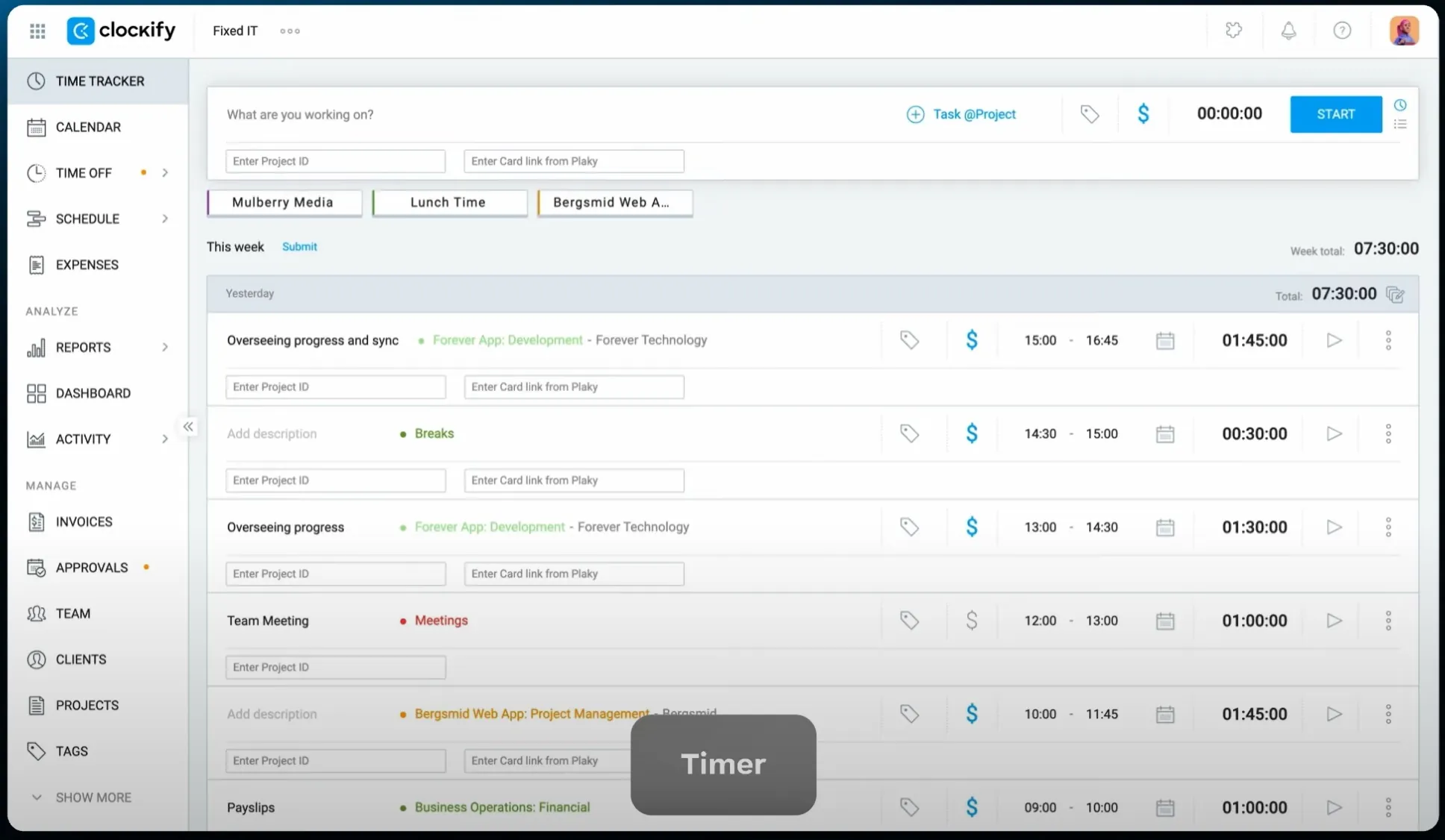
Foto von Clockify
Was gefällt den Nutzern an Clockify?
- Gute Auswahl an Funktionen im kostenlosen Plan
- Benutzerfreundliche Oberfläche
- Über 80 Integrationen
Erfahre mehr darüber, was die Nutzer an Clockify großartig finden.
Was gefällt den Nutzern an Clockify nicht?
- Die mobile App wird nicht richtig mit anderen Plattformen synchronisiert
- Probleme beim Einloggen
- Verlorene Zeitdaten
Erfahre mehr darüber, was den Nutzern an Clockify nicht gefällt.
Welche Preispläne bietet Clockify an?
Clockify verfügt über sechs Preisstufen:
- Kostenlos
- Basis
- Standard
- Pro
- Enterprise
- CAKE.com Bundle-Plan
Die bezahltem Pläne beginnen bei 3,99 $ pro Monat/Nutzer (jährlich) und die Funktionen variieren je nach Bedarf, wobei sie mit jeder Stufe in Quantität und Qualität zunehmen.
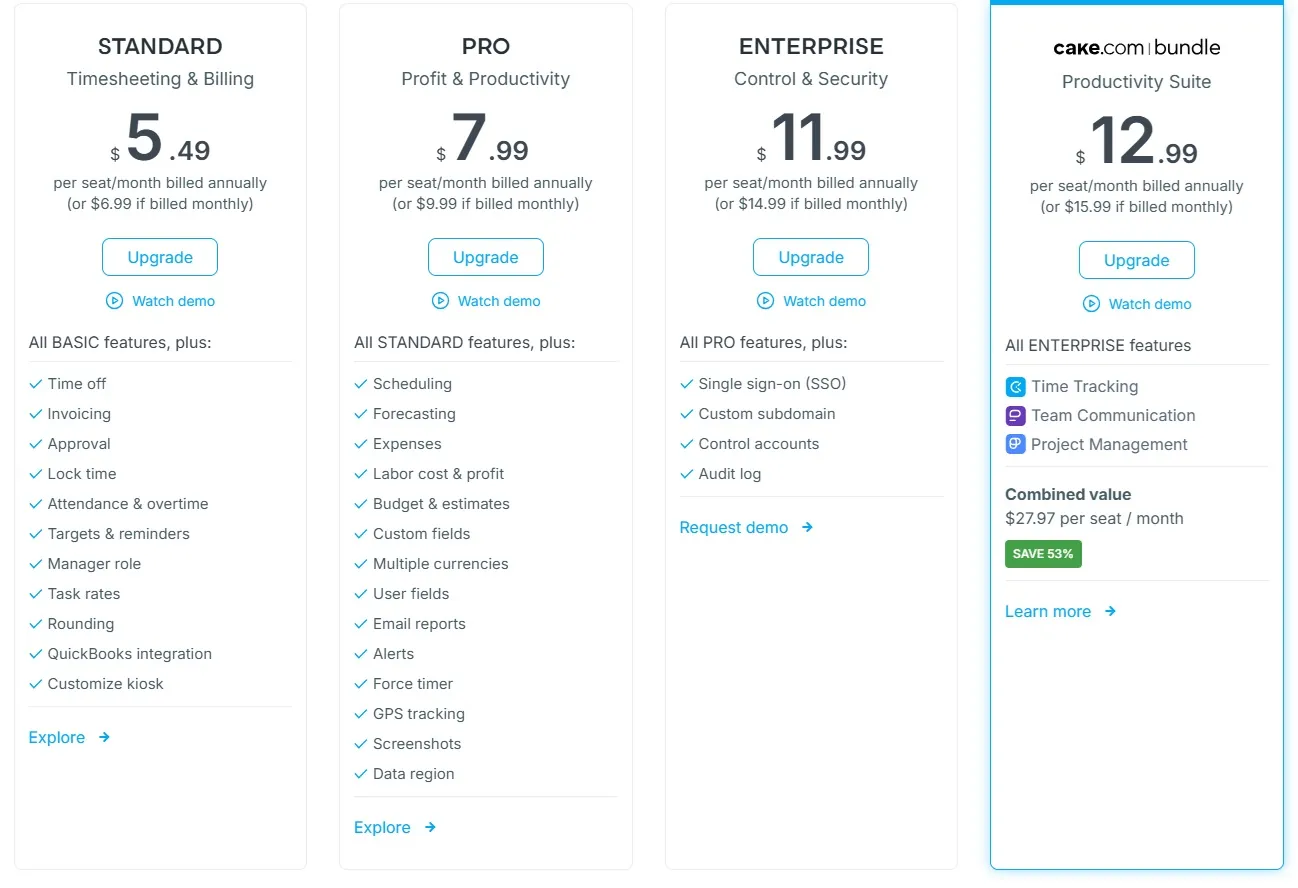
Foto von Clockify
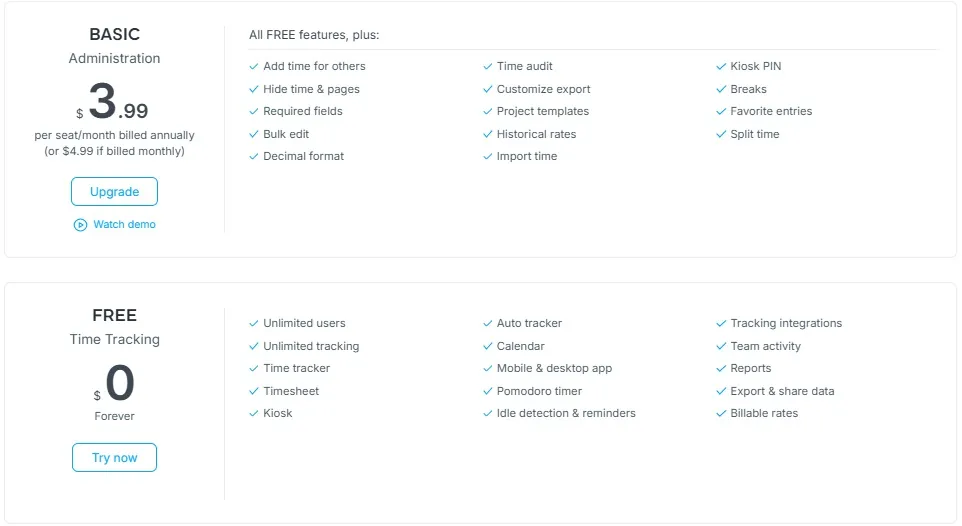
Foto von Clockify
Bieten die Preisstufen von Clockify also einen guten Mehrwert für dein Team? Nun, die niedrigste Preisstufe von Clockify, der Basis-Plan, kostet 3,99 $/Monat/Benutzer pro Jahr bzw. 4,99 $/Monat/Benutzer pro Monat. Dieser Plan umfasst grundlegende Zeiterfassung, Pausenverfolgung, Zeitprüfungen, Split-Zeiteinträge und vieles mehr.
Bei fünf Mitarbeitern würden dich diese Leistungen 19,55 $ pro Monat kosten – gar nicht so schlecht. Aber wenn dein Team wächst, können diese Kosten schnell in die Höhe schießen.
Es gibt andere Optionen auf dem Markt, die ähnliche Funktionen zu einem günstigeren Preis anbieten. Mit der Zeiterfassungssoftware von Jibble beispielsweise würde ein Team mit fünf Mitarbeitern im Premium-Tarif nur 12,45 $ pro Monat bezahlen. Das sind 7,10 $ Ersparnis pro Monat. Jibble bietet auch einen 100 % KOSTENLOSEN Plan für unbegrenzte Nutzer an.
Clockify hat natürlich auch einen kostenlosen Plan. Der kostenlose Plan ist zwar eingeschränkt, beinhaltet aber Zeiterfassung, Zugriff auf die mobile und Desktop-App, Pomodoro-Timer, Leerlauferkennung, Berichte und so weiter. Für einen kostenlosen Plan würde ich sagen, dass er umfassend genug für deine grundlegenden Zeiterfassungsbedürfnisse ist.
Lies die 5 Dinge, die du über das Preismodell von Clockify wissen MUSST.
Was sind die herausragendsten Eigenschaften von Clockify?
1. Zeit- und Aktivitätserfassung
Mit Clockify können Benutzer genau sehen, wofür sie ihre Zeit im Laufe des Tages aufwenden. Neben der einfachen Zeiterfassung kann die Software alle Apps und URLs aufzeichnen, die länger als 10 Sekunden oder für einen von Administratoren festgelegten Zeitraum aufgerufen wurden.
Du kannst dir die Aktivitäten der letzten Woche ansehen und Aufzeichnungen mit einem Klick in Zeiteinträge umwandeln. Aktivitäten können auch zusammengeführt, in großen Mengen hinzugefügt oder dauerhaft gelöscht werden.
Zur besseren Nachvollziehbarkeit bietet Clockify Funktionen wie die Bildschirmüberwachung (nur in der Desktop-App), die Leerlauferkennung, die Inaktivitätsphasen kennzeichnet, und Erinnerungen an die Einhaltung von Besprechungszeitkontingenten.
Es gibt auch eine Funktion, die Clockify als „Sperren von Arbeitszeittabellen“ bezeichnet und die verhindert, dass Benutzer ihre vorherigen Zeiteinträge bearbeiten oder neue Zeiteinträge für vergangene Tage hinzufügen. Dies ist ideal, wenn es darum geht, dass die Stundenzettel stets genau und geschützt sind.
Zu guter Letzt ermöglicht die GPS-Ortung den Administratoren, die Bewegungen der Mitarbeiter vor Ort sowie ihren Standortverlauf im Laufe des Tages zu überwachen. Dies gilt, solange sie in der Clockify-App angemeldet sind. Diese Funktion ist besonders für Außendienstmitarbeiter oder Teams, die an verschiedenen Standorten arbeiten, sehr praktisch.
Foto von Clockify
2. Nachverfolgung von Pausen
Neben der Erfassung der für die Arbeit aufgewendeten Arbeitszeit ermöglicht Clockify den Benutzern auch die Erfassung ihrer Pausen während des Arbeitstages.
Diese Funktion ist recht einfach zu bedienen und liefert den Führungskräften den genauen Zeitpunkt, zu dem die Pausen begonnen und beendet wurden. Es gibt allerdings keine Möglichkeit, Zeitlimits für Pausen festzulegen, was ein erhebliches Versäumnis darstellt. Das Hinzufügen dieser Option würde dazu beitragen, Missbrauch und übermäßige Abwesenheitszeiten zu verhindern.
Ein weiterer Nachteil ist, dass die Pausennachverfolgung bei Clockify eine kostenpflichtige Funktion ist. Sie ist nur in kostenpflichtigen Abonnements verfügbar, sodass du sie nicht testen kannst, wenn du das kostenlose Abo nutzt.
Foto von Clockify
3. Urlaubsverwaltung
Mit der Funktion zur Urlaubsverwaltung von Clockify können Unternehmen verschiedene Urlaubsarten und Feiertage einrichten und verwalten.
Die Einrichtung kann anfangs etwas mühsam sein, aber mir gefällt, dass man jedes Detail der Urlaubsrichtlinien des Unternehmens anpassen kann. Man kann angesparte Urlaubsguthaben für bestimmte Monate oder das ganze Jahr festlegen, Urlaubsansprüche in Tagen oder Stunden eingeben, bestimmte Feiertage als wiederkehrend festlegen und sie sogar farblich kennzeichnen.
Nach der Einrichtung kannst du Mitarbeitern Urlaubstage zuweisen und ihnen erlauben, über die Clockify-App Urlaub zu beantragen. Genehmigungen können von autorisierten Benutzern erteilt werden, wodurch der gesamte Prozess optimiert wird.
Ich finde es toll, wie viel Mühe sich die Entwickler von Clockify mit dieser Funktion gegeben haben, da die Eingabefelder für Richtlinien alle Grundlagen abdecken und keine Frage offen lassen. Die Tatsache, dass die Eingabefelder einfach bearbeitet, archiviert oder gelöscht werden können, bringt den Entwicklern in meinen Augen zusätzliche Pluspunkte ein.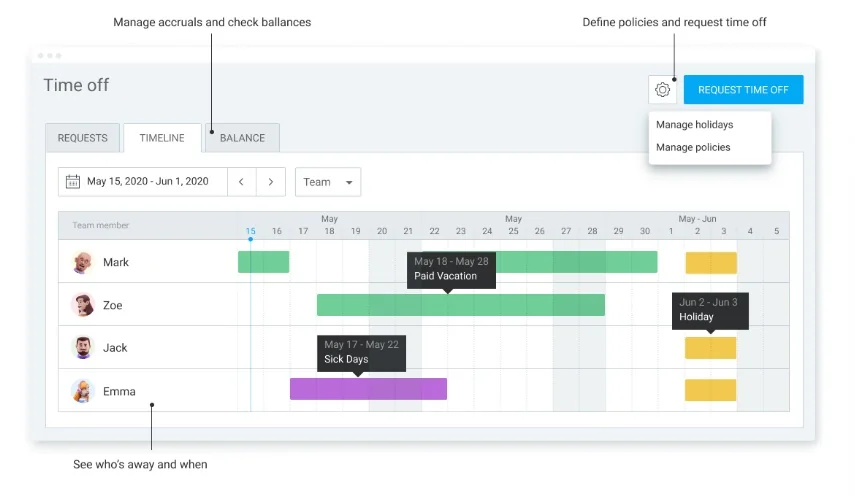
Foto von Clockify
4. Berichte
Mit Clockify können Benutzer genau sehen, wie sie ihre Zeit im Laufe des Tages verbringen.
Direkt über das Dashboard von Clockify bekommst du einen guten Überblick über die Aktivitäten deiner Teammitglieder, den Status der Pausen, woran sie gerade arbeiten, was ihre letzte Aktivität war und so weiter.
Das Dashboard zeigt auch die gesamte erfasste Zeit jedes Mitarbeiters für einen bestimmten Zeitraum an, was hilfreich ist, um schnell festzustellen, wer seine Zeit nicht erfasst hat oder wer die Quote für den ausgewählten Zeitraum nicht erreicht hat.
Wenn du noch tiefer in die Details einsteigen möchtest, kannst du in der App auf verschiedene Berichte zugreifen und diese erstellen, darunter die folgenden:
- Zusammenfassender Bericht – Gruppiert Zeiteinträge nach Faktoren wie Projekt, Datum, Kunde, Benutzer, Gruppe und Tags.
- Wochenbericht – Zeigt Zeit und Aktivität im Detail an, indem der Datumsbereich auf sieben Tage begrenzt wird, was für die wöchentliche Überprüfung des Produktivitätsniveaus nützlich ist.
- Detaillierter Bericht – Bietet eine höhere Granularität, indem die Details der Zeiteinträge einzeln und nicht in Gruppen angezeigt werden, und ermöglicht es Administratoren, Zeiteinträge zu bearbeiten.
Wenn die Clockify-Berichtsvorlagen nicht die Struktur bieten, die für Ihre Analyseanforderungen erforderlich ist, können Administratoren Berichte anpassen, indem sie sie in eine CSV-Datei exportieren und die erforderliche Präsentation mithilfe von Pivot-Tabellen in Excel oder Google Sheets erstellen.
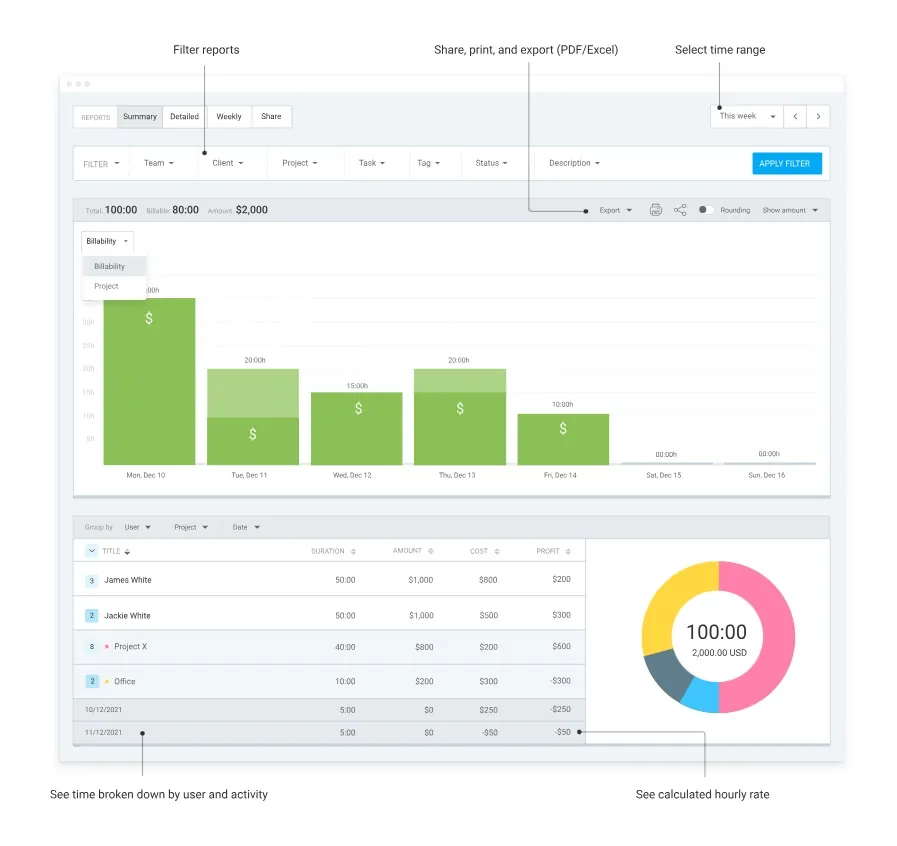
Ausgewähltes positives Feedback von Nutzern
- „Ich kann Clockify jedem Team empfehlen, das seine Zeiterfassungs- und Projektmanagementprozesse verbessern möchte …“ – Caroline W. (Quelle: GetApp)
- „Die Flexibilität, mehrere Kunden, Projekte und Aufgaben zu verwalten, vereinfacht meinen Rechnungsstellungsprozess erheblich …“ – Alexandre P. (Quelle: GetApp)
- „Der kostenlose Plan für diese Software ist wirklich großzügig und bietet alle Funktionen, die man für seine freiberuflichen Tätigkeiten benötigt.“ – Milly B. (Quelle: GetApp)
- „Die Integration mit anderen Tools ist nahtlos, wodurch die Produktivität gesteigert wird.“ – Diego F. (Quelle: G2)
- „Clockify hilft mir, die Arbeitszeittabellen und die Arbeitszeit meiner Mitarbeiter zu verfolgen. Dadurch wird die wöchentliche Lohnabrechnung viel einfacher.“ – Verifizierter Nutzer aus dem Gastgewerbe (Quelle: Capterra)
- „Die aufschlussreichen Zeitberichte liefern mir alle erforderlichen Daten zur Analyse der Zeitaufwandsgewohnheiten und die Integration mit Projektmanagement-Lösungen hilft, die Zeit im Auge zu behalten, damit eine rechtzeitige Fertigstellung der Arbeit gewährleistet wird.“ – Rebecca C. (Quelle: Capterra)
Ausgewähltes negatives Feedback von Nutzern
- „Ich muss diese App alle 10 Sekunden aktualisieren, sonst verliert sie den Überblick über die Projekte, bringt die Tage durcheinander, verliert Zeiteinträge und wird einfach zu einem kompletten Durcheinander.“ – Chris Kearsley (Quelle: Google Play Store)
- „Nachdem ich meine Arbeitszeit ein paar Wochen lang erfasst hatte, hat mich die App heute dazu gezwungen, ein Konto zu erstellen. Das ist an sich in Ordnung – aber nachdem ich ein Konto erstellt hatte, hat die App alle meine vorherigen Zeitaufzeichnungen ohne Vorwarnung gelöscht, anstatt mir zumindest anzubieten, sie in meinem Konto zu speichern. Man sollte die App also nicht für wichtige Infos benutzen, die man nicht verlieren darf.“ – Michael Abid (Quelle: Google Play Store)
- „Die mobile App synchronisiert sich nicht richtig mit der Desktop-App, die Zeiterfassung startet bzw. stoppt nicht immer korrekt und mein Handy stürzt jeden Tag ab.“ – Riccardo Righi (Quelle: Google Play Store)
- „Die Projektorganisation kann ohne richtige Planung und Voraussicht chaotisch werden. Dadurch wird die Berichterstattung besonders schwierig, da die Drilldown-Benutzeroberfläche nicht besonders intuitiv ist. Kunden und Projekte befinden sich in separaten Dropdown-Menüs, was die Bedienung erschwert.“ – Kevin C. (Quelle: G2)
- “Der Support und die ständigen Fehler führen zu einem Vertrauensverlust in das Produkt.“ – Verifizierter Benutzer im Bereich Maschinenbau oder Wirtschaftsingenieurwesen (Quelle: G2)
- “Man sollte die App nicht nutzen, wenn man Android-Funktionalitäten benötigt. Als Time Tracker im Browser funktioniert sie allerdings einwandfrei.“ – Travis Johnson (Quelle: Google Play Store)
Was sind die Bewertungen von Clockify von Bewertungsseiten?
Stand 2025
- Capterra: 4,8/5
- G2: 4,5/5
- TrustRadius: 8,6/10
- GetApp: 4,8/5
- Google Play Store: 3,6/5
- App Store: 4,6/5
Was ist mein abschließendes Urteil über Clockify?
Die Flexibilität, die in die Zeiterfassungsfunktion von Clockify integriert ist, ist lobenswert und auch die Sorge um die Privatsphäre der Mitarbeiter verdient Beachtung. Die Funktionen zur Urlaubsverwaltung können anfangs etwas kompliziert wirken, aber sie decken eine ganze Menge Bereiche ab und stellen sicher, dass alle Abwesenheitsfaktoren berücksichtigt werden.
Die Funktion zur Pausenverfolgung ist ebenfalls sehr nützlich. So lässt sich sicherstellen, dass die Mitarbeiter an Werktagen ihre Essenspausen und Ruhezeiten einhalten. Diese Funktion könnte jedoch noch verbessert werden, wenn die Pausendauer individuell angepasst werden könnte.
Die Berichtsoptionen sind großartig und ich finde es toll, dass es so viele Möglichkeiten gibt, die Daten mit Filtern darzustellen, und es gibt sogar die Möglichkeit, benutzerdefinierte Berichte zu erstellen.
Allerdings hat Clockify sehr große Probleme mit seiner schwerfälligen Android-App und es treten häufig Fehler auf. Die Offline-Versionen der Software im Web und auf Mobilgeräten sind ebenfalls sehr eingeschränkt und es besteht die Gefahr, dass Daten verloren gehen. Das macht Clockify nicht zur idealen Wahl für Teams, die viel unterwegs sind.
Auch das Fehlen biometrischer Verfahren wie der Gesichtserkennungsfunktion ist ein Manko des Clockify-Kiosks. Dies hätte die Sicherheit wirklich erhöhen und Zeitdiebstahl für Unternehmen verhindern können.
Aber angesichts des erschwinglichen Preises und der Vielzahl an Funktionen von Clockify ist diese Software für die meisten Unternehmen eine sehr praktikable Lösung zur Zeiterfassung.
Wenn Benutzer über einige der Probleme hinwegsehen können, würde ich empfehlen, Clockify einmal auszuprobieren und vielleicht den kostenlosen Plan zu testen, um zu sehen, ob die App zu ihren Arbeitsabläufen passt.