

















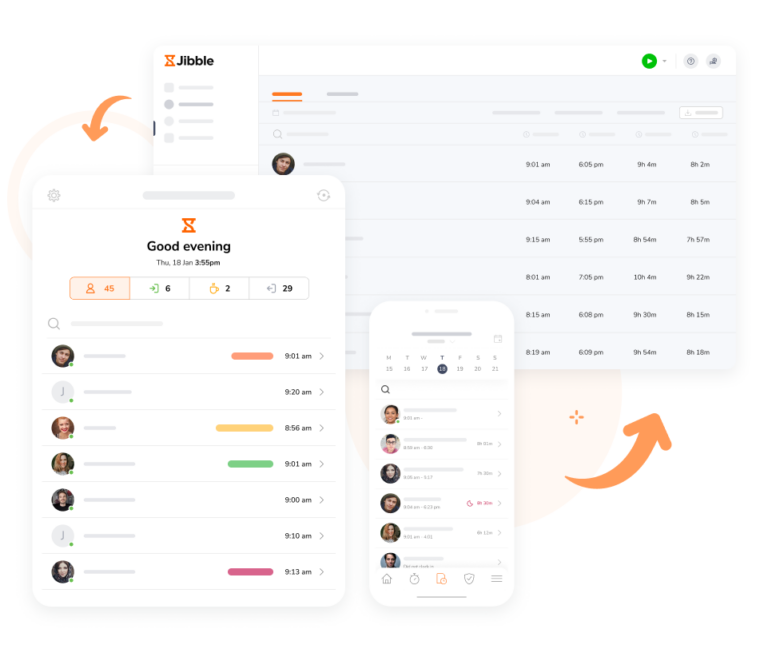
Whether you’re in the office, working remotely or on the go, Jibble has you covered. Use your mobile, desktop or tablet or use them all—so you can track every billable minute in real-time.

Easily get a summary of all operations in one place. View total hours tracked by organization, group, schedule or location, and know who’s in or out in real-time.

Jibble helps you manage your projects & tasks more efficiently. Simply track time by activity, project or client so you can view how much time was spent on each project or client with ease.

Set up billable rates in any currency to have billable hours automatically calculated for you. Jibble gives you insights into your client and employee costs so you can ensure billing accuracy no matter your billing method.
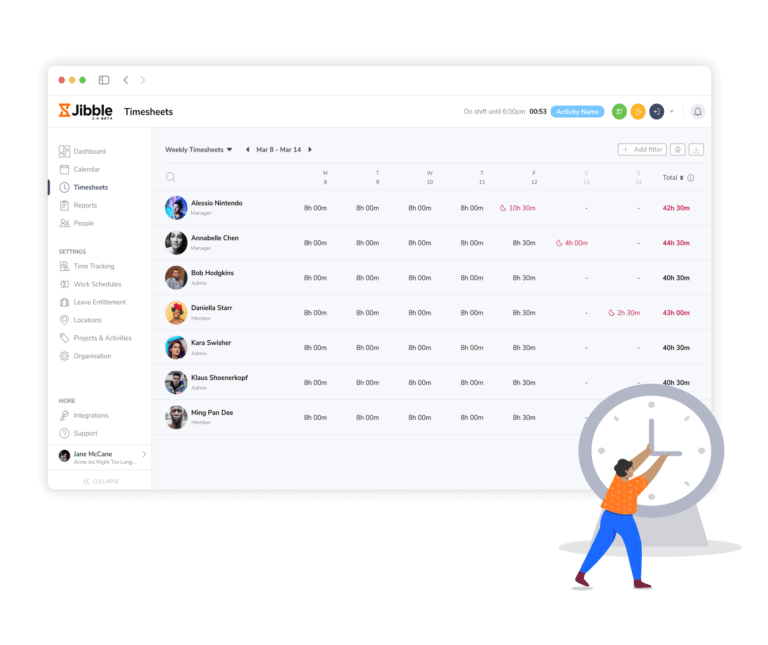
Accurate billing requires accurate time tracking. With Jibble, timesheets are updated instantly as soon as an entry is submitted, whether you’re using Microsoft Teams, Slack or Jibble’s Chrome Extension. No need for reloading or manual refreshes!
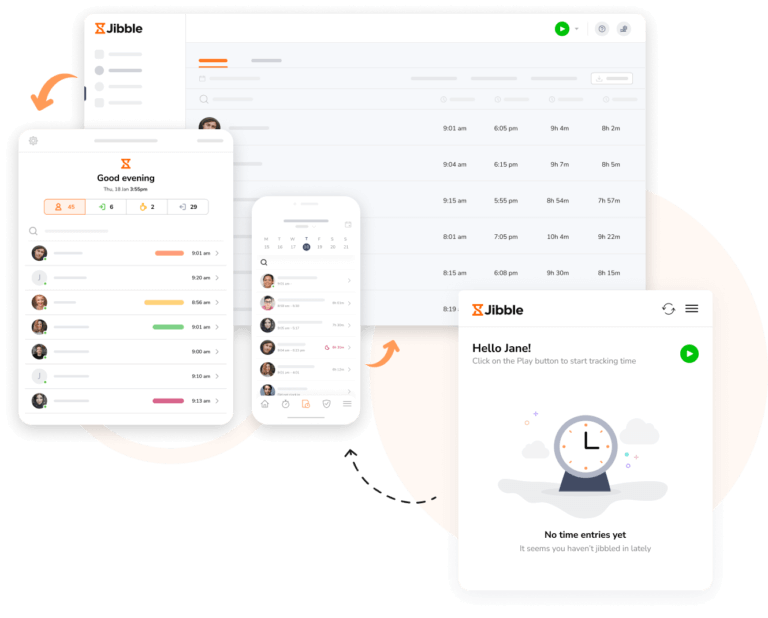
Track hours from any device and have all time and billing data automatically saved to the cloud, so you never have to spend hours sorting through documents to bill clients.
Easily review total billable hours and overtime of your staff to ensure timely approvals. Say goodbye to tedious processes and hello to efficient workflow management with Jibble.

Drill down into your team’s performance with visual charts and detailed reports. Easily analyze staff productivity, time behaviour and identify patterns. Jibble makes it easier for you to run smarter, more organized consultancies.
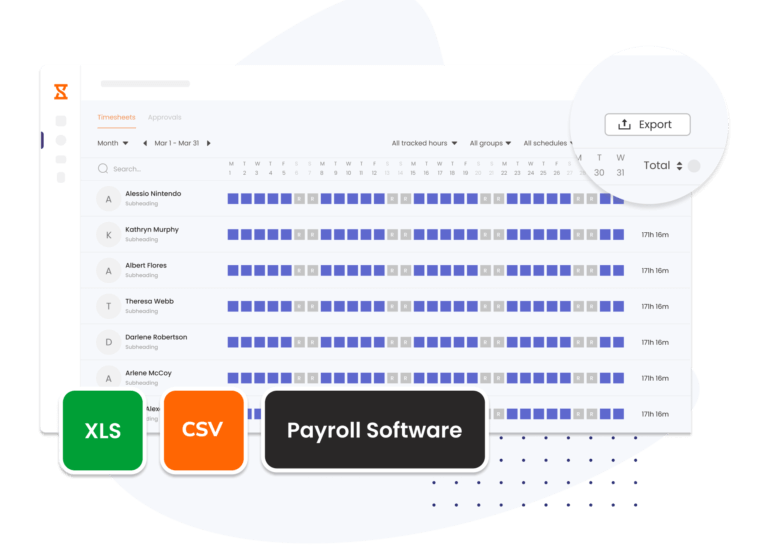
Easily export billable time to perform additional calculations for payroll or analysis. Then, upload time data onto your billing software with minimum effort.
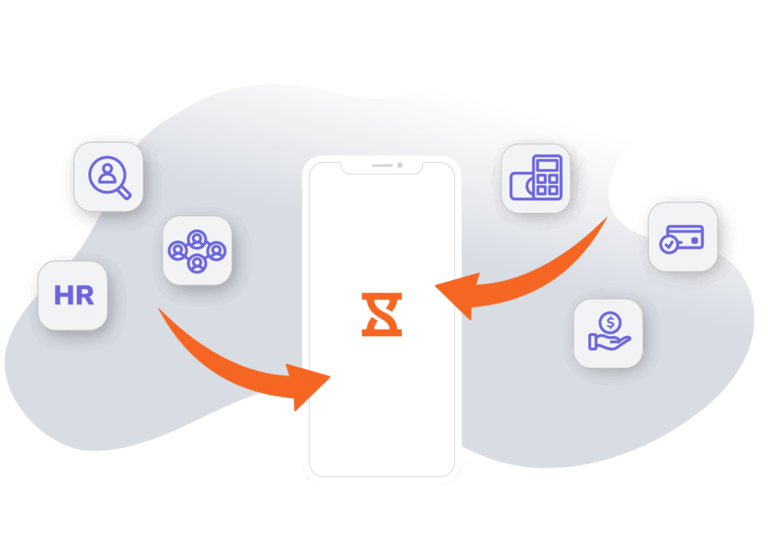
Jibble’s open API allows you to integrate with Xero, QuickBooks Online and Deel to keep all your billing and invoicing needs in check.
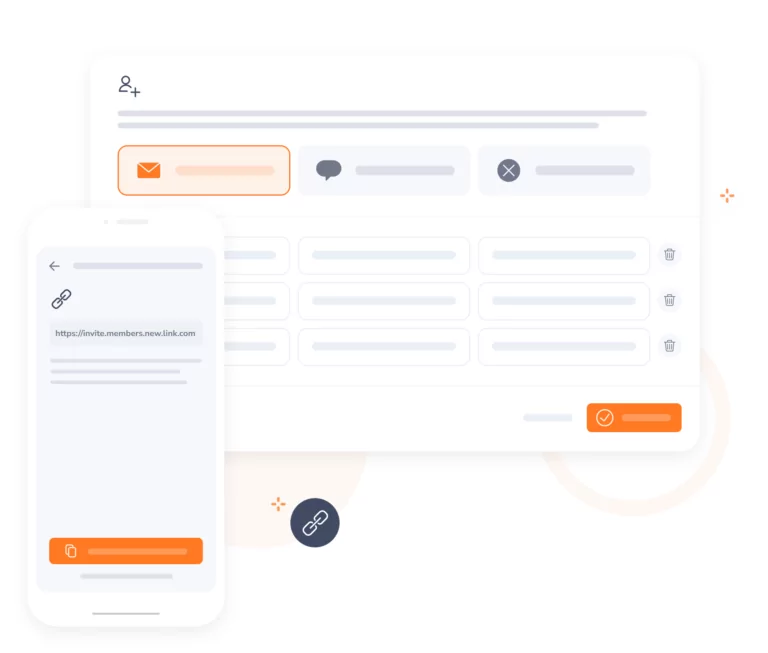
Invite your consultants to join your organization so your team can start Jibbling in and out within minutes. If you’re ever stuck, our friendly customer support team will be there to help.
Jibble Rocks! So far, I've tried multiple platforms but I've stuck with Jibble as it is easy to use. Also, it sends me daily, weekly updates on the team's timesheet.
We will never use any other timesheet software. I used the intuit time tracker before but I find Jibble more useful for my team and also I have to check all of the employee's timesheets without any hassle.
The slack integration is very useful, and also the reporting makes it easy to see numbers and understand how much to bill clients quickly and easily using my accounting software, Xero. I also think the architecture of the front end of the web app is very clear and intuitive.
Pros: ease of use, functionalities that no other timesheet application offers, a great API. Support is awesome. Perfectly suited for a company that uses multiple online systems.
Our experience so far has been very positive, especially thanks to the outstanding support from the Jibble Team. They are easy to reach and provide excellent service. Jibble meets all our needs and helps us understand staff working hours and payroll better.
Great tool for remote employees. I love the automated reports that show who on my team is logged in, the reminders when you have been logged in for a certain number of hours each day, and the weekly team recap. After trying several others, Jibble turned out to be the ideal fit for our needs. My team is in Slack all day and it makes it very easy to clock in and out each day by going to the Jibble Channel in Slack. It's super convenient.
The easier way to log in hours for different clients and track improvement of workflows. Jibble allows you to create a team and create clients, which for our business, being able to log in hours for each specific client is crucial and a huge help for time billing, estimating workflow success and improving and optimizing workflow strategies. Being able to know how many hours we've spent in a certain project is essential for our improvement as a tech team. We use Slack a lot and I love that you can log in and out from slack directly, you don't even need to open Jibble. Super efficient and easy to use.
Fabulous app for tracking time and project management. Our payroll is much more accurate with our Jibble timesheets, and so is our client billing - we don't end up missing out on income due to lack of detail in timesheets. It's simple to use, easy to learn, and quick and painless to implement in our office. Everyone got on board quickly! The management loves the detailed notes about time spent on each project.
Some frequently asked questions...
Here are a few ways consultants typically track billable hours:
A consultant time and billing software is a tool or system that helps consultants track their time and bill clients for their services. The software is designed to improve accuracy, save time and reduce the administrative burden of managing billing and invoicing processes.
Yes, there is! Jibble is a 100% free time and billing software for consultants.
Simply sign up for a free account, set up projects and clients for consultants to track time against, invite your consultants to your organization and start tracking time to bill clients accurately!
Using a consultant billing software can provide several benefits to consultants, including:
The best app to keep track of consulting hours depends on the specific needs of the consultant and the organization they work for, but the highest-rated consultant time and billing app is Jibble.
And we’re not saying this lightly, Jibble is the highest-rated time and billing software according to independent user reviews – and it’s also 100% free for an unlimited number of users.
Get jibbling with the ultimate consultant time and billing software...
Track time now - it's FREE!
