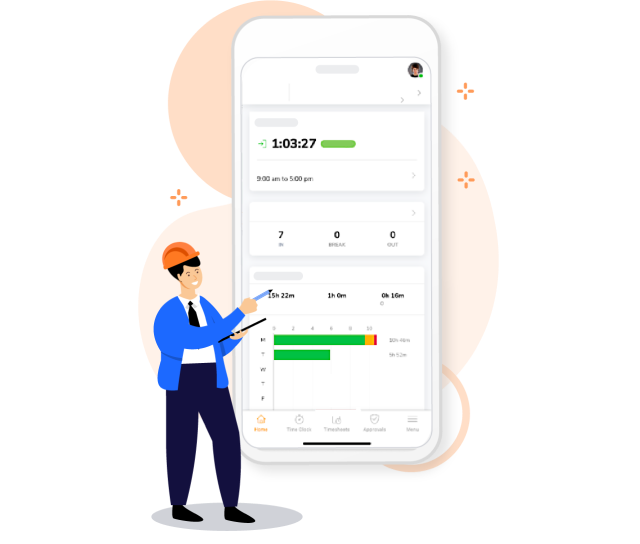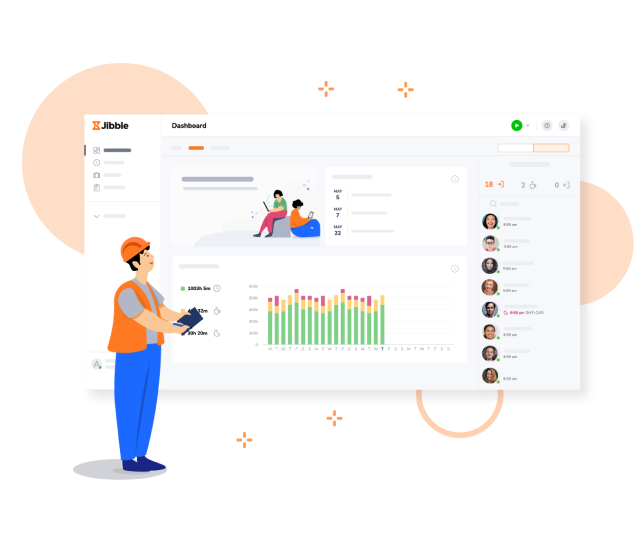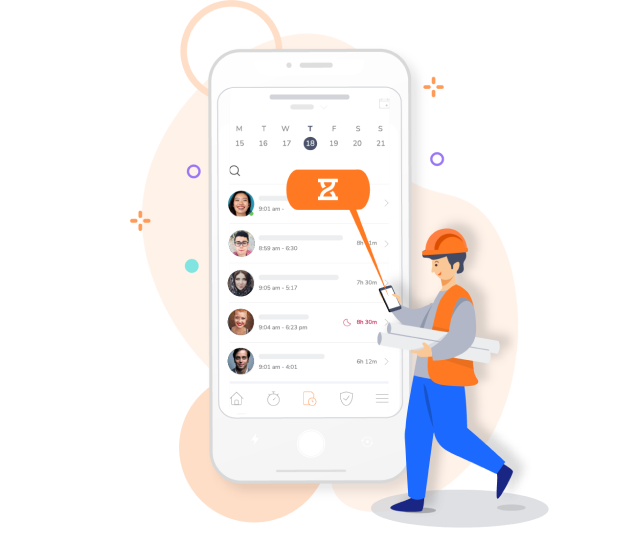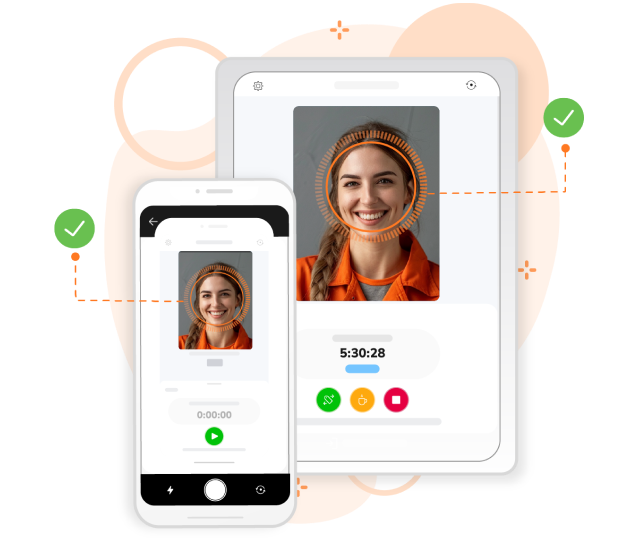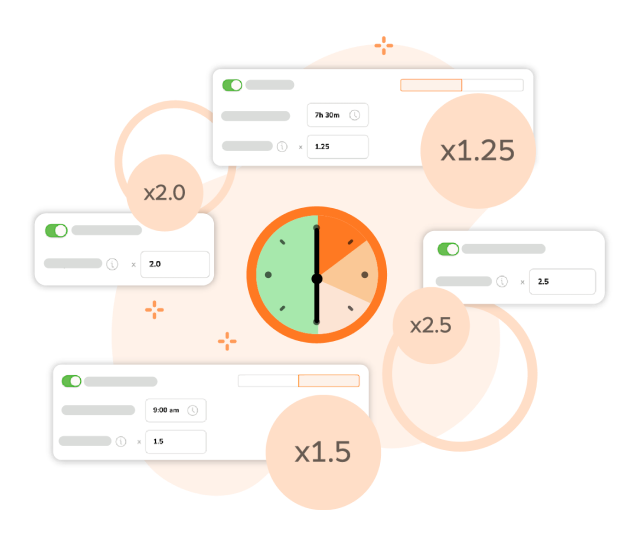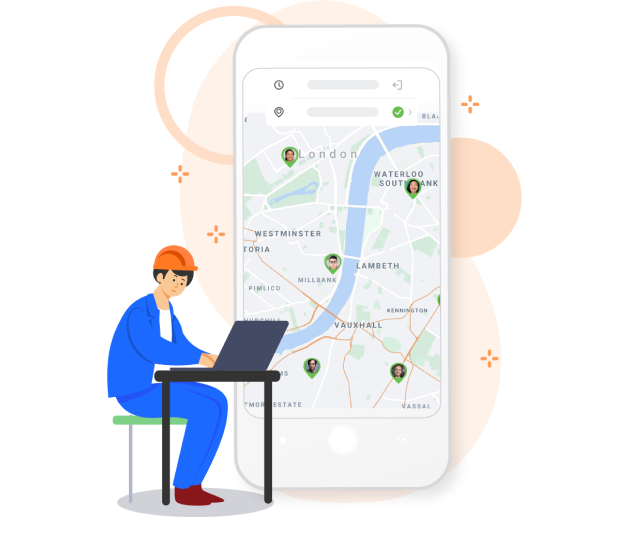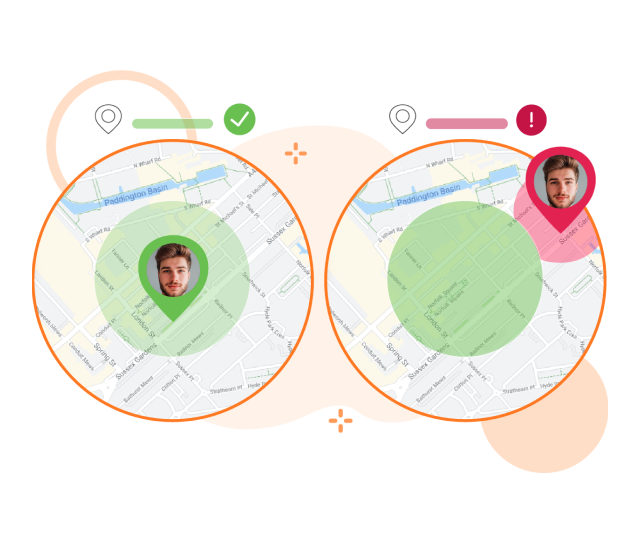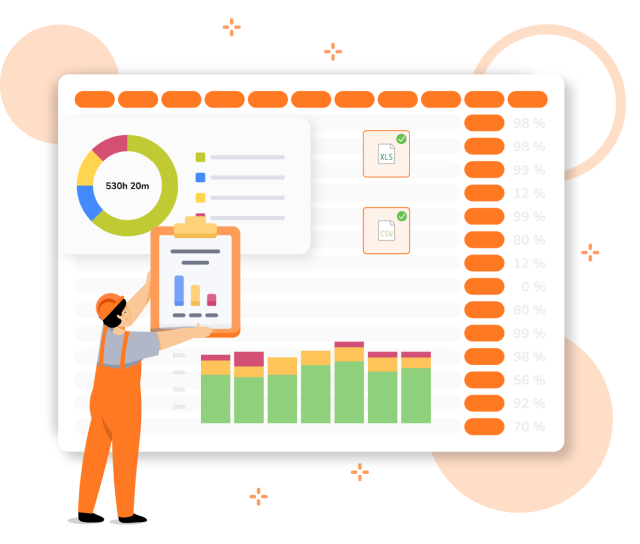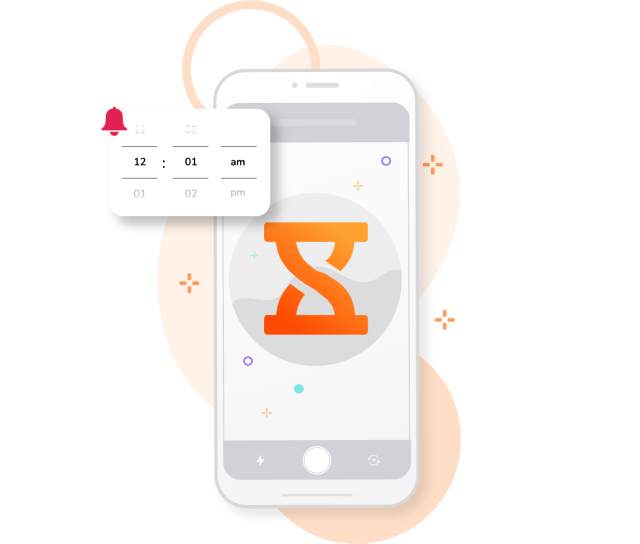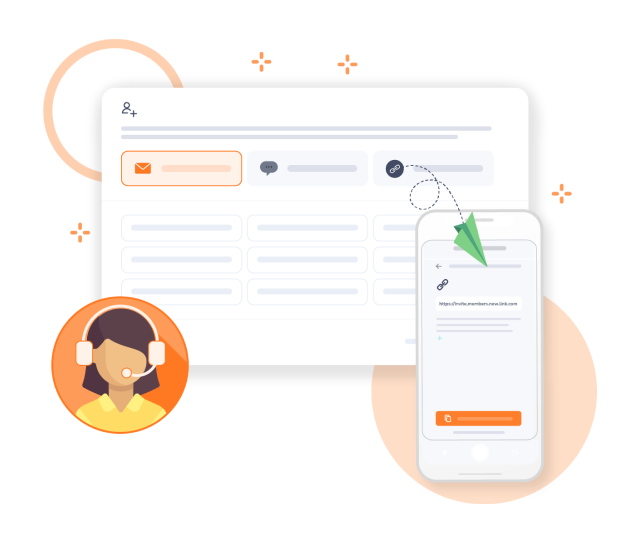-
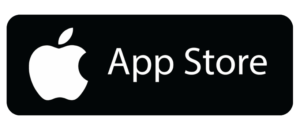


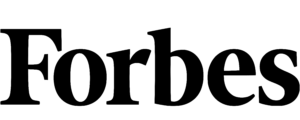
-

Rugged time clocks aren’t all they’re cracked up to be
They can have real significant drawbacks
Rugged construction time clocks can cost hundreds to thousands of dollars each and often require you to troubleshoot issues yourself. Additionally they often only record clock-ins and clock-outs, forcing you to manually input data into your systems. This actually adds extra work rather than simplifying it.
-
Jibble offers a much better alternative
Modern construction time clocks that are cost-effective and flexible
With Jibble, you get real-time updates, automatic data syncing, and a range of features that go beyond simple clock-ins. It’s also extremely simple to use and works on any mobile device.
Save time, cut costs, and enhance efficiency with a solution designed for the demands of modern construction sites.
The best part is: it’s 100% FREE for unlimited users.
-
Always be in the know
With up-to-the-minute time clock data
As soon as your crew clocks in or out, their data is instantly synced to the cloud. Whether you’re at the site, on the road, or in the office, you can access real-time attendance and time information to monitor productivity and make informed decisions on your construction projects.
-
Conveniently mobile
A construction time clock that fits right in your pocket
Turn any mobile device into a portable time clock. Clock in, track time, and manage your crew’s hours no matter where construction work takes you.
You can also choose to use the web app or Google Chrome extension on your laptop or desktop if you’re coordinating from the office.
-
Easily set up time clock kiosks for your construction sites
Centralized clock-ins right on site
Time clock kioskHave your crew clock in and out from a shared construction time clock kiosk. Any mobile device can be turned into a time clock kiosk, whether it’s a phone or tablet. Jibble’s kiosk supports several log-in options including NFC tags, PINS, and facial recognition for secure and efficient time tracking
-
Take work site security up a notch
With facial recognition
Set up facial recognitionNo more time theft and buddy punching. By enabling facial recognition, you can ensure that only the right person is clocking in at your construction site. Whether using a mobile device or a shared kiosk, Jibble’s advanced AI technology verifies identities with just a quick selfie.
-
Accurately account for overtime
For fair and compliant payroll
Easily set up different overtime rules and rates based on your construction team’s requirements. Jibble’s construction time clock automatically tracks overtime based on the rules you’ve set and calculates overtime hours and overtime pay with pinpoint accuracy.
-
Keep tabs on crew locations
With advanced GPS technology
GPS trackingKnow exactly where your employees are, even if they’re spread across multiple construction sites or doing fieldwork. With real-time tracking, you can pinpoint their locations and keep an eye on their current tasks without breaking a sweat.
-
Set up geofences around construction sites
Nail down location accuracy
Manage construction locations and geofencesWith geofencing, you can define specific areas where clock-ins and clock-outs are allowed. If your team tries to punch in or out from outside these authorized zones, they’ll be blocked until they’re within range. It’s like having a digital fence that keeps everyone on the right side of the work zone.
-
Drill down into the details
With comprehensive reporting and analytics
Turn your time and attendance data into detailed reports that you can use to streamline payroll or make informed business decisions. Whether you need to dig into work hours by project, monitor employee productivity, or track labor costs, Jibble provides the tools you need to build a comprehensive view of your operations.
-
No internet? No problem!
Jibble's construction time clock works even offline
Offline time trackingWith Jibble’s offline time tracking, you can keep clocking in and out even when the internet is down. Whether you’re deep in a remote area or the connection is spotty, your time entries are securely stored and automatically synced once you’re back online.
-
Construction sites can be hectic
And it’s easy to lose track of time
Enable mobile notificationsSet up automatic reminders to ensure your team clocks in and out as scheduled. Whether they’re arriving on-site, taking a break, or wrapping up their day, Jibble will nudge them at the right time. You can even set it to automatically clock them out after a certain time or when they leave the site.
-
Get started in a snap
Quick and simple onboarding, as it should be
Start onboarding right now!Send out swift invitations to your staff and they’ll be clocking in and out in no time. Our step-by-step guidance ensures everyone gets onboard quickly and smoothly.
Need help? Our friendly customer support team is always ready to assist you.
Countless users love Jibble's time clock app...-
Seamless activity tracking for construction projects
Jibble makes it very easy to track your time spent on different projects. It is also extremely easy to add new projects and activities. I like that there is also an app that can be used on your phone if you are on the move.
Jibble to the rescue!
90% of our staff are working from home, and Jibble made it easy for us to track everyone's punch cards and payroll. You can access the time clock app, anytime and anywhere.
Implementation has been flawless
Super easy to implement with staff. Having an online time clock app is the answer a small office like ours was looking for. So far, the experience and implementation of the time clock software has been flawless. My staff started using it immediately without any problems or assistance.
So many features and so EASY to use
I couldn't find a software that could track my time and location no matter where I go, but Jibble's time clock has so many features and it's so easy to use! I can now easily record my work hours and locations using the mobile app.
Useful for off-site tracking
Since we are in the construction business and mostly work in different site locations, Jibble's mobile time clock is very useful for tracking employees during off-site work.
Thank you Jibble!
The software is easy to use, you can track your daily log in and out. It is also handy as you can download the time clock app on your mobile. Thank you Jibble!
Jibble is very easy to implement and start using
I was able to do away with the physical time clock and time cards... Jibble is very easy to implement and start using, with very little training. Pretty much self-explanatory.
Great lightweight app
Awesome, this is a great lightweight app, that provides any HR or Operations professional with answers concerning where and what his employees are working on.
FAQs
Some frequently asked questions...
The best way to track time on construction sites is to use a digital time clock app designed for field use. These apps often offer features like GPS tracking, automatic syncing, and real-time updates, making it easier to monitor employee hours accurately and efficiently.
A construction time clock is a device or software used to record employees’ start and end times on a construction site. It can be a physical device or a digital application that helps manage timekeeping, track attendance, and calculate payroll based on recorded hours.
Construction time clock apps are often better than rugged time clocks because they offer more flexibility and features. Apps can integrate with other HR and payroll systems, support various clock-in methods (like GPS or facial recognition), and are usually more cost-effective. They also eliminate the need for physical devices, reducing maintenance and troubleshooting issues.
Yes, Jibble offers a 100% FREE construction time clock for unlimited users. Jibble provides features like GPS tracking, facial recognition, and offline time tracking, making it well-suited for construction environments. It allows for accurate time tracking without the need for costly equipment or software.
Don't waste another minute! Jibble is FREE forever.
Get jibbling with the best construction time clock...
Track time now - it's FREE!