After more than 15 years of managing builds ranging from tight brownfield plots to five-million square-foot headaches, I’ve come to rely on construction management software almost as much as excavators. Some make life easier, but some just give you the same problems but with shinier buttons.
So, when I kept hearing about Viewpoint, released by Trimble, I figured it was time to see what the fuss was about. Trimble’s flagship construction management platform is pitched as a complete ecosystem for contractors who don’t mess around. End-to-end workflows, tight financial control, full-site documentation – if it’s involved in a project, Viewpoint claims to cover it.
Let’s see if it actually delivers, or if it’s just another shiny tool that snaps in half the first time you try it out on site.
This Review Covers:
- Overview
- What Features Does Viewpoint Have?
- How Much Does Viewpoint Cost?
- What Features Do I Like About Viewpoint?
- What Features Do I Dislike About Viewpoint?
- What Do Others Say About Viewpoint?
- My Final Verdict on Viewpoint
Overview
Viewpoint offers a construction management suite built around four core tools: Viewpoint Field View, Viewpoint For Projects, Trimble Connect, and Contract Manager. Rather than a one-size-fits-all approach, Viewpoint has broken its functionality into focused platforms, each aimed at solving specific field, office, and collaboration problems in construction workflows.
Whether you’re wrangling submittals, navigating plan changes, or logging safety checks from the job site, the suite is designed to serve the full lifecycle of construction from pre-construction to punch list. It’s clearly built for medium to large general contractors managing multiple teams, subcontractors, and compliance checkpoints.
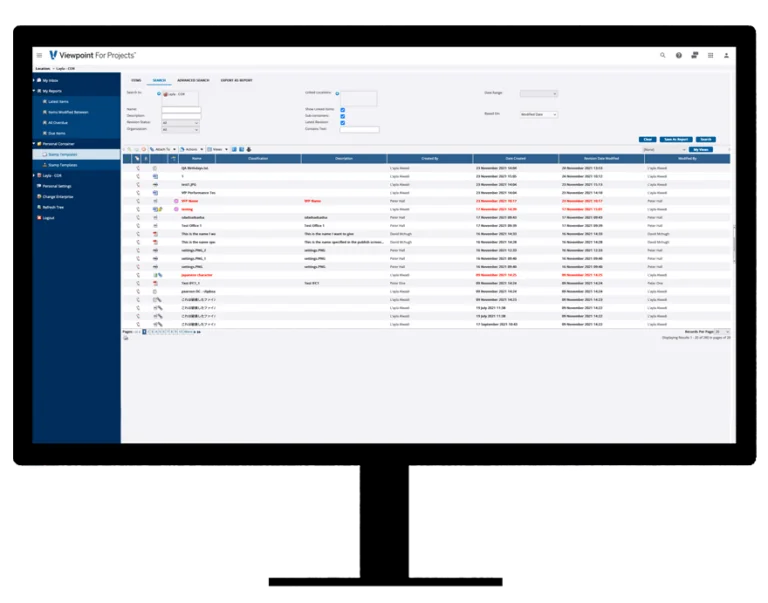
Image by viewpoint.com
What Features Does Viewpoint Have?
Project Management
Viewpoint’s core project tools are housed in Viewpoint Team. You’ll find everything from RFI and submittal management to drawing mark-ups and daily reporting. Tasks, issues, and updates are assigned, tracked, and visible across teams. Field updates sync with back-office systems in real time.
Submittals and RFIs flow through defined approval processes, with timestamps and documentation trails baked in. The result is fewer “I didn’t see that email” excuses and tighter communication loops.
Financials and Cost Control
The financial modules of Viewpoint handle budgeting, job costing, payroll, accounts payable/receivable, equipment management, and more. Budgets can be broken down by cost code, contract, or activity and are updated automatically when change orders are approved.
Field Tools
Field View provides field teams with inspection templates, safety forms, punch list tracking, and daily logs, all accessible via mobile devices. Crucially, these tools work offline, so if you’re down in a sub-basement or out in the sticks, your updates still sync once you’re back in range.
Photos can be attached to checklist items. Safety hazards can be reported in a few taps. It doesn’t try to overcomplicate, it just collects site info in a structured, standardized format.
Document Management
Drawings, specs, site instructions, and revision histories are stored centrally and version-controlled. Everyone on the team has access to the same set of plans. Changes are logged, and old versions are archived so you’re never working from the wrong sheet, unless someone forgot to upload it (which, yes, still happens).
BIM and Integrations
The Viewpoint suit includes Trimble Connect, so you can view and interact with 3D models from the build site or back in the office. It’s no Autodesk, but it gives crews enough detail to help avoid misinterpretation. For firms working with BIM-driven projects, this offers a decent middle ground.
API access is available for connecting to tools like QuickBooks, Sage, and payroll platforms, but flexibility here depends on your setup. You’ll need tech support for more advanced integrations.
How Much Does Viewpoint Cost?
Good luck finding a straight answer. Viewpoint doesn’t list pricing publicly, you’ll need to book a demo, answer a dozen questions, and sit through a sales call before you get a number. It’s frustrating, and frankly, unnecessary. Contractors aren’t shy about talking numbers; software companies shouldn’t be either.
Pricing depends on how many users you have, which modules you need (Field View, For Projects, Trimble Connect, Contract Manager), and how much customization your business requires. Costs are subscription-based and designed for mid-sized to large contractors.
This isn’t budget software, and it’s not trying to be, however, users report that Viewpoint comes in cheaper than some of its competitors.
However, also factor in setup fees, training costs, and potential charges for faster support. If you’re not ready to invest time and money into a full rollout, Viewpoint probably isn’t the right fit.
What Features Do I Like About Viewpoint?
Let’s give credit where it’s due. Viewpoint does a lot right, especially when you’re knee-deep in subcontractor emails, cost reports, and RFIs.
Project Control Tools
Viewpoint’s strength lies in its structured approach. Tasks can be assigned clearly, documents tracked thoroughly, and change requests don’t just float around in someone’s inbox. Trimble nailed it in terms of organization.
Task assignment is smooth, and automatic reminders make sure nothing slips through the cracks. It keeps teams accountable without becoming a micromanagement nightmare.
Reliable Document Management
Document handling is centralized and secure. Plans, specs, and approvals are uploaded into a controlled environment with proper version tracking. No more arguing about whether that was the final drawing, or the “final-final” that came in at 4:59 PM on Friday. Everyone gets access to the latest version. The theory is, if it’s not in Viewpoint, it doesn’t exist.
Integrated Project Tracking
Labor, change orders, and RFIs all live in one place. No toggling between five tabs, three apps, and various scribbled notebooks. Whether you’re adjusting labor hours or issuing a change order mid-project, everything ties back to the same real-time data, cutting down on the usual “he said, she said” at project meetings.
Strong Value for Larger Teams
Viewpoint isn’t cheap, but users report it’s cheaper than some of its competitors. Whereas all construction management software worth its weight comes at a cost, for contractors managing real volume, the return on investment comes from replacing half a dozen other tools and processes.
When you consider the cost of mistakes, missed RFIs, and lost change orders, the investment looks a lot less painful. Plus, fewer systems mean fewer excuses when things go sideways (which they inevitably will).
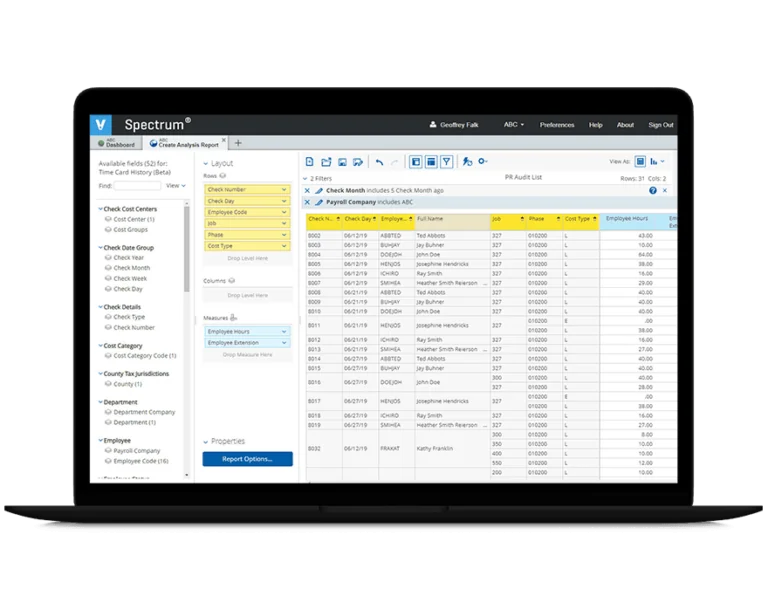
Image by viewpoint.com
Getting started with Viewpoint feels a bit like being handed a full tool chest with no labels. Everything you need is there, somewhere. Without proper training, new users can end up spending more time clicking than actually building. The system rewards patience, but patience isn’t something construction teams have in surplus. Simple tasks sometimes feel harder than explaining cornice miters to an apprentice. Assigning a submittal, updating a contract, or adjusting a drawing can take more clicks than seems necessary. Good processes are important, but sometimes you just want to move fast without tripping over red tape. The search function feels a bit like hammering nails blindfolded. You might strike on target now and then, but a sore thumb is more likely. It works, technically, but trying to find a specific drawing or RFI on a busy project can feel frustratingly more difficult than it should be. Changing user permissions shouldn’t feel like defusing a bomb, but in Viewpoint, it sometimes does. One wrong move, and folder access vanishes into the void. Most teams will end up needing tech support just to add or remove access, which is the digital equivalent of calling a crane to lift a box of nails. Managing submittals is functional but far from graceful. Bulk edits? Multi-section updates? Moving through submittal workflows feels like hand-digging a foundation with a builder’s trowel. For projects with hundreds of moving parts, this slowdown adds up fast and can lead to some creative language in the site office. What Features Do I Dislike About Viewpoint?
Steep Learning Curve
Overcomplication of Basic Tasks
Weak Search Functionality
Fragile Permissions Management
Clunky Submittal Workflow Management
What Do Others Say About Viewpoint?
Positive Viewpoint Reviews
What Viewpoint users say they like:
- “Clear, concise and easy to use. Multiple features available to enable you to keep good project control. Always continuous improvements being developed for users.” – Aisling (Source: Capterra)
- “Able to quickly learn, navigate and use. Secure system for storing and sharing documents for small to large projects.” – Kyle (Source: Capterra)
- “Trimble Viewpoint Team makes it easy to manage and track projects, labor, change requests, and RFIs in one place that can be accessed by my entire team.” – Kevin C. (Source: G2)
- “Clearly structured, overview is easy. During construction it makes internal communication much faster and easier. Task assignment works great (including automatic reminders)” – Timur (Source: GetApp)
- “The cost is a great selling point and offers sufficient tools and functionality to allow project teams to track documents effectively.” – Eddie (Source: GetApp)
Negative Viewpoint Reviews
What Viewpoint users say they don’t like:
- “sometimes the layout can be confusing if you are not used to the software.” – Jordan (Source: Capterra)
- “sometimes, simple tasks are made longer by the system” – Kyle (Source: Capterra)
- “The submittals management could be a little more user friendly when it comes to selecting/modifying multiple sections. Not a deal breaker by any means.” – Kevin C. (Source: G2)
- “The “search” field could be expanded for easier use” – Timur (Source: GetApp)
- “Anytime we try to modify any changes to permissions, the whole system breaks, permissions deleted, and we cannot add or remove any. We need to get a rep to modify any permissions for any folders. Now, while trying to get this problem fixed, our case was marked as a software issue, and “We will get back to you once we have solved the problem”. We cannot work. Productivity and movement are at a crawl. Do not go with Viewpoint.” – Damian (Source: GetApp)
Planyard Review Ratings From Other Review Sites?
As of April 2025:
- Capterra: 4.3/5
- G2: 4.4/5
- GetApp: 4/5
- Software Advice: 4/5
- Software Connect: 4.5/5
- Trust Radius: 7.9/10
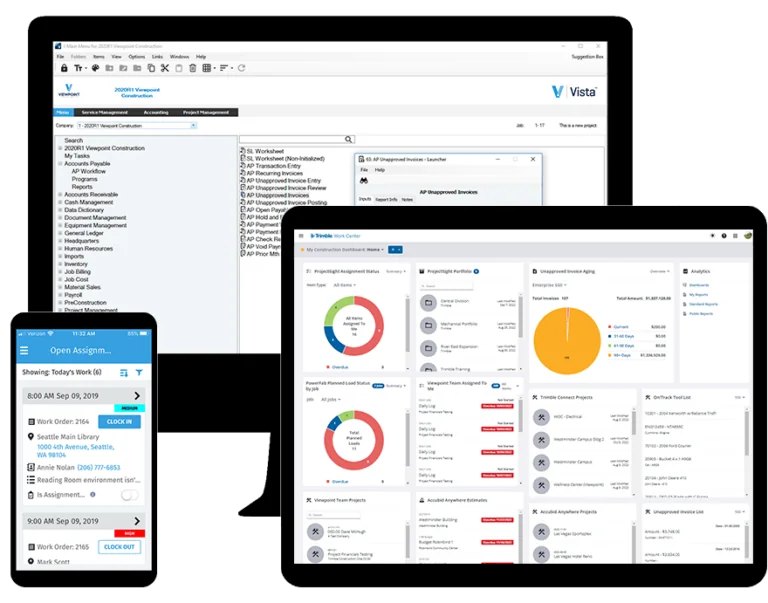
Image by viewpoint.com
My Final Verdict on Viewpoint
Viewpoint isn’t built for casual users, it’s built for contractors who treat construction management like a job site, not a guessing game. When it’s working properly, it locks down document control, keeps budgets tight, connects field to office without bottlenecks, and makes subcontractor chaos a lot easier to rein in.
But it demands commitment. It’s not plug-and-play. You’ll need time, training, and a team willing to work through the early bumps. If you’re expecting a quick fix, you’re going to have a rough ride. And if you don’t like companies hiding their pricing behind sales pitches, Viewpoint’s upfront process will test your patience.
Once you’re over the initial hurdles, though, Viewpoint becomes what it promises: a real backbone for running projects without everything slipping through the cracks. It doesn’t eliminate every friction point, simple tasks still feel harder than they should, and system rigidity can slow fast-moving teams, but it gives mid-sized to large contractors real control over the moving parts that usually cost time, money, and reputation.
Bottom line: Viewpoint isn’t pretty, but it’s powerful. It’s built for firms serious enough to invest in building systems the same way they invest in their projects – properly, with the right foundation. If you want a quick patch job, look elsewhere. If you want long-term control, Viewpoint is a safe bet.
Final Rating: 4.5 out of 5 Stars



