After over 15 years in construction navigating site issues, scaffolding debates, and last-minute RFIs, I’ve learned that good construction management isn’t about flashy tools – it’s about practical ones.
When I heard that Sage, a platform known for accounting and financial management software, also promises to tackle everything construction, I had to see if it’s as sharp as a new saw or just another software company jumping onto the construction software bandwagon.
Sage Construction Management may not yet be known in the industry as a go-to choice for construction projects, however, they’re certainly not new to delivering well-adopted software products, so their seriousness as a contender in the ring should not be dismissed.
Let’s find out whether Sage Construction hits the nail on the head or misses the mark entirely.
This Review Covers:
- Overview
- What Features Does Sage Construction Management Have?
- How Much Does Sage Construction Management Cost?
- What Features Do I Like About Sage Construction Management?
- What Features Do I Dislike About Sage Construction Management?
- What Do Others Say About Sage Construction Management?
- My Final Verdict on Sage Construction Management
Overview
Sage Construction professes to be a comprehensive suite designed for contractors, project managers, and finance teams, focused on three key pillars: project management, accounting, and tender bid management.
Offering scalability through different product suits, as well as additional ‘bolt-on’ packages, Sage Construction, in theory, can cater to businesses of all shapes and sizes – a common problem for construction management platforms – Is it possible to offer a one size fits all solution?
Like Goldilocks and the Three Bears, this could well be the one that ‘fits just right’, navigating the challenge of a software that is either too complicated and costly or too simple and limited.
Sage Construciton offers eight construction packages, which can be purchased individually or as part of a suite. This allows Sage Construciton to cater to a variety of business sizes and styles, from boutique builders managing custom homes to large-scale contractors juggling multiple projects.
But how does it perform when vans are on site and materials are being delivered? Let’s break it down.
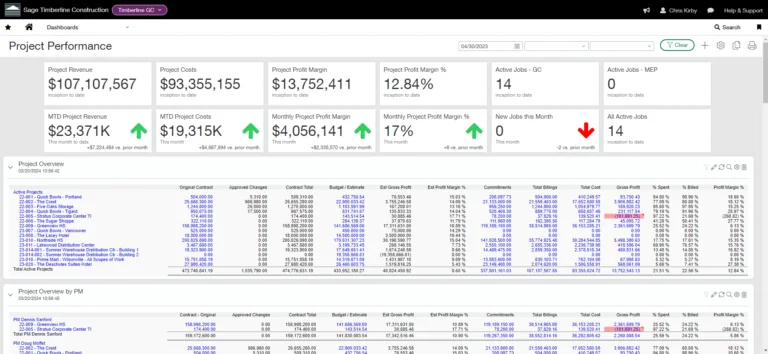
(softwareadvice.co.uk)
What Features Does Sage Construction Management Have?
Project Management
Sage Construction’s project management module includes tools for scheduling, task tracking, and RFI management. These features are designed to ensure project transparency and streamlined workflows.
Customizable dashboards provide insights into real-time project data, enabling stakeholders to monitor progress and address potential bottlenecks.
Document control ensures all team members work with the most up-to-date plans, minimizing errors caused by outdated information.
Financial Management
The financial management suite integrates job costing, payroll, cash flow tracking, and compliance monitoring. It supports detailed budget forecasting and expense tracking, giving users a comprehensive view of financial health.
Payroll management simplifies compensation for both full-time employees and contractors, while compliance tools assist with regulatory requirements, including certified payroll for government projects.
Reporting and Analytics
Sage Construction’s reporting capabilities cover a broad spectrum of functions, from project-specific performance metrics to overarching financial summaries. Users can generate custom reports tailored to specific needs, offering visibility into labor costs, material usage, and schedule adherence.
Built-in analytics tools allow for data-driven decision-making, helping identify trends and areas for improvement across multiple projects.
Service Management
For firms handling maintenance or post-construction service agreements, Sage Construction includes a service management module. This feature supports the scheduling of technicians, tracking of warranties, and monitoring of equipment maintenance.
These tools provide communication conduits between service teams and clients, designed to help manage long-term customer satisfaction.
Integrations
Sage Constrution integrates with various third-party applications, such as Procore and Microsoft Project through its API framework. These integrations enable communication between Sage Construction and other preferred specialist tools.
Additionally, Sage Construction’s open API allows businesses to develop custom integrations, tailoring the platform to their unique processes.
How Much Does Sage Construction Management Cost?
For a software package deep-rooted in accounting and finance, Sage Construction’s pricing is ironically not so straightforward to digest.
Annoyingly, like other offerings in the construction software space, Sage Construction’s pricing is not advertised, and a consultation is required to determine a price offering for each customer.
That being said, Sage Construction does market itself as having competitive pricing, and unlike other construction management software platforms that charge fees based on a percentage of turnover, Sage Construction’s products are fixed cost, on a monthly subscription basis.
My recommendation, which I apply in general to all construction management software with a higher price tag, is to consider not just how much it costs, but how much can the tool save you by increasing efficiencies and reducing human work hours.
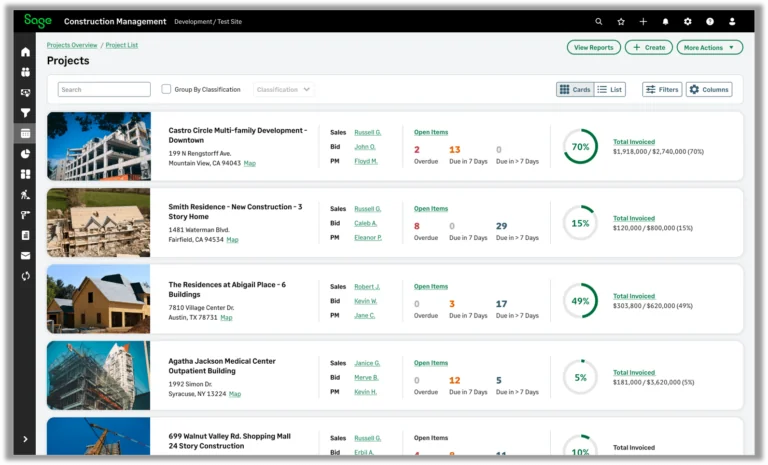
(www.accordantco.com)
What Features Do I Like About Sage Construction Management?
Money Makes the Cement Mixer Go Round
It may be timber, cement, and hard graft that makes a construction project, however, it’s the financial performance that keeps workers on site, and the yard stocked. And who better to bring to that party than financial software heavyweight Sage?
It’s no surprise that Sage Construction’s financial features are its strength. From real-time cash flow tracking to payroll integration, we may have found a tool that both operational and commercial departments can agree on. That’s a pinch-yourself sort of moment if I ever had one!
The forecasting tools are automated and insightful, allowing real-time views of a construction project’s financial performance both past, present, and future.
Don’t get me wrong, the tool is only as good as the tradesperson using it, but Sage Construction’s tool kit gives confidence in producing accurate statements and reports that can be relied upon.
Dovetail Tight Integration
The skeptics out there, like me, would be forgiven for presuming that integration with Sage Construction would be limited, which is the typical observation with software providers that offer their own complimentary products.
Sage, in theory, could provide the whole package. As well as construction, Sage has solutions for business management, customer relationship management, and of course accounting, and if Sage were so inclined, they could pull up the drawbridge and insist all roads should lead to Sage. That, however, is not the case.
Refreshingly, Sage Construction integrates fully with third-party software, including Microsoft, and competitor construction management software such as Procore. The collaborative approach is welcome and will appease those construction managers who have a few fond tools that they don’t want to let go of.
Service with a Smile
Let’s talk service management – a vital piece of the jigsaw that in my opinion, is too often overlooked in construction management software. The unsung hero of post-construction work that can make or break long-term client relationships.
Sage Construction’s service management tools do not fall short. You can schedule technicians with precision, track warranties and operation manuals, and manage the maintenance lifecycle of property assets.
The system’s ability to log service calls and prioritize tasks provides a platform to keep the team running, even when the client has misplaced the white-goods manuals, or the fire alarm won’t stop going off when someone uses the shower.
Need to dig into the history of an asset? Sage Construction gives you visibility into everything from past repairs to recurring issues. For firms that live by their reputation for reliability, which I believe is all firms, this module is a clean way to keep clients happy and give aftercare teams their weekends back.
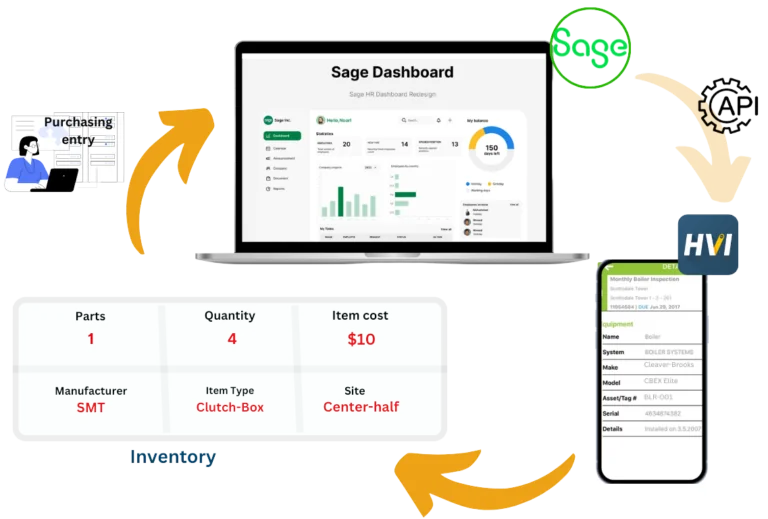
(heavyvehicleinspection.com)
What Features Do I Dislike About Sage Construction Management?
Integration Quirks That Raise an Eyebrow
While Sage Construction integrates with industry standards like Procore and Microsoft, the setup isn’t always smooth sailing. Mapping data fields between systems can become a tedious task, particularly for firms with unique workflows or legacy software.
Inconsistent syncing is another hiccup; for instance, project updates in Sage Construction might not always reflect immediately in the connected tools, causing minor delays at best, or major oversights at worst.
Teams without dedicated IT support with an intimate understanding of API systems may struggle to keep the wheels spinning, especially during the initial implementation phase.
Overwhelming Customization Options
When eating out, I am the type of person that likes to see a ‘one-page menu’. The last thing I want to do is flick through pages and pages of options. I like a short list of items that I can jab a finger at and say: “That looks good, I’ll have that”.
Sage Construction’s customization capabilities are both its strength and a potential stumbling block. With an abundance of settings for dashboards, reports, and workflows, users can tailor the platform to their exact needs, however, at the cost of simplicity.
Without proper training, many teams find themselves lost in the myriad of options, which can lead to overcomplicated, confusing processes, or underuse of valuable features. It’s not uncommon for firms to spend weeks tweaking settings, only to discover that they’ve overlooked simpler solutions that would have worked just fine.
Reporting Delays
Sage Construction’s reporting tools are functional, but they sometimes struggle under the weight of large project data bundles. For firms managing multiple projects or complex portfolios, generating detailed analytics can take longer than expected.
This delay can be frustrating when quick insights are needed to address on-site issues or respond to client queries, and all you have to work with is a blank screen and a spinning wheel.
What Do Others Say About Sage Construction Management?
Positive Sage Construction Management Reviews
What Sage Construction users say they like:
- “It has just about every feature one could need in a construction ERP.” – Hunter (Source: Capterra)
- “The software was user friendly. When I first used Sage years ago, it was brand new on the construction scene but it by far blew the software we were using away. It seems to have gotten better with age.” – Kelly B. (Source: Capterra)
- “Allows detailed management of customers, leads, estimates, projects, purchase orders, subcontracts, etc., from anywhere you have an internet connection. It enables me to see real-time project financials with standard and custom dashboards and reports. I have used Corecon for 12 years now with two different companies.” – Justin W. (Source: G2)
- “It is really great to have a software that multiple departments in our construction company can use from payroll to estimating. Implementation and training was pretty seamless. The Info Assistant module is really helpful too as you can run reports for any module there without occupying a license.” – Irene. (Source: Software Advice)
- “What I like is the face that sage helps me to boost my project productivity, limiting errors, improving correspondence among parties,and creating adjustable reports” – Samuel (Source: Software Advice)
Negative Sage Construction Management Reviews
What Sage Construction users say they don’t like:
- “Data migration form the old software and Implementation was full of glitches but the client support were always available and willing to assist.” – Lucy (Source: Capterra)
- “Basic functions in Accounting were set up strange and go against GAPP principles. Payroll is cumbersome to manage and Sage does not have a really good field time capture solution. SSO is basic and inconsistent. Basic navigation to look up customers and manage service contracts are not streamlined. It takes to many steps to access information and no easy wildcard “look up” functions.” – Timothy (Source: Capterra)
- “The time keeping will not sync. The prime contract will not sync. Most employees will not use it due to the fact that it just spins. The plans will not load. We cannot switch to multiple plan pages. Can’t scroll over on the same plan. This needs fixed asap. The program is almost not usable. We have to used onedrive to view plans because it’s not practical on sage. It could be a great software. Right now I seriously regret switching from procore. If it did what I was told it would do and if it didn’t spin the whole time it would be good.” – Shannon D. (Source: G2)
- “The custom reports will require training to create but are powerful when you learn how to make them.” – Justin W. (Source: G2)
- “Running inquiries and reports can sometimes be tricky to find exactly what you are looking for. Regarding inquiries, the printouts always look like they came from a typewriter in the 80’s. It would also be nice if the software was cloud based.” – Irene (Source: Software Advice)
Sage Construction Management Review Ratings From Other Sites?
As of February 2025:
- Capterra: 4/5
- G2: 4/5
- Software Advice: 4/5
- Software Connect: 4.5/5
- GetApp: 4/5
My Final Verdict on Sage Construction Management
Having spent some time experimenting with Sage Construction, I am slightly torn. On paper, it ticks all the boxes – a powerhouse name over the door, a focus on improving commercial and financial efficiencies, and a wide array of complementary bolt-ons.
That being said, I can’t help but feel that it lacks the simplicity required for companies still building their systems and processes. The over-complex nature and head-spinning selection of options and customization can both be a blessing and a curse. Sometimes simplicity is best, and that can be missed with Sage Construction.
Furthermore, behind the frontage of high customization, the back end, to me, seems narrow and unforgiving, with lots of tripwires if data isn’t entered in specific formats, and integrations aren’t set up by IT experts. A place with arms open to builders, not just accountants and techies, may be better received by the industry.
All considered, however, I believe that technically driven solutions are the trajectory that this industry needs to move towards if it is to adapt to issues such as rising costs, labor shortages, and increasing sustainability expectations – so maybe it’s not the software tools that needs to change, but rather, those that use them?
Circling back to Sage Construction specifically, I believe it offers all the tools required to run projects proficiently, with a strong drive towards commercial strength. If you work within an adaptive team, willing to invest in setting up initial infrastructures and developing processes to suit, I think Sage Construction is a great option.
For those who want a more ‘plug and play’ solution with less fuss, it may be worth looking at other options with simpler interfaces, and more direct functionality.
Overall Rating: 4/5 Stars



