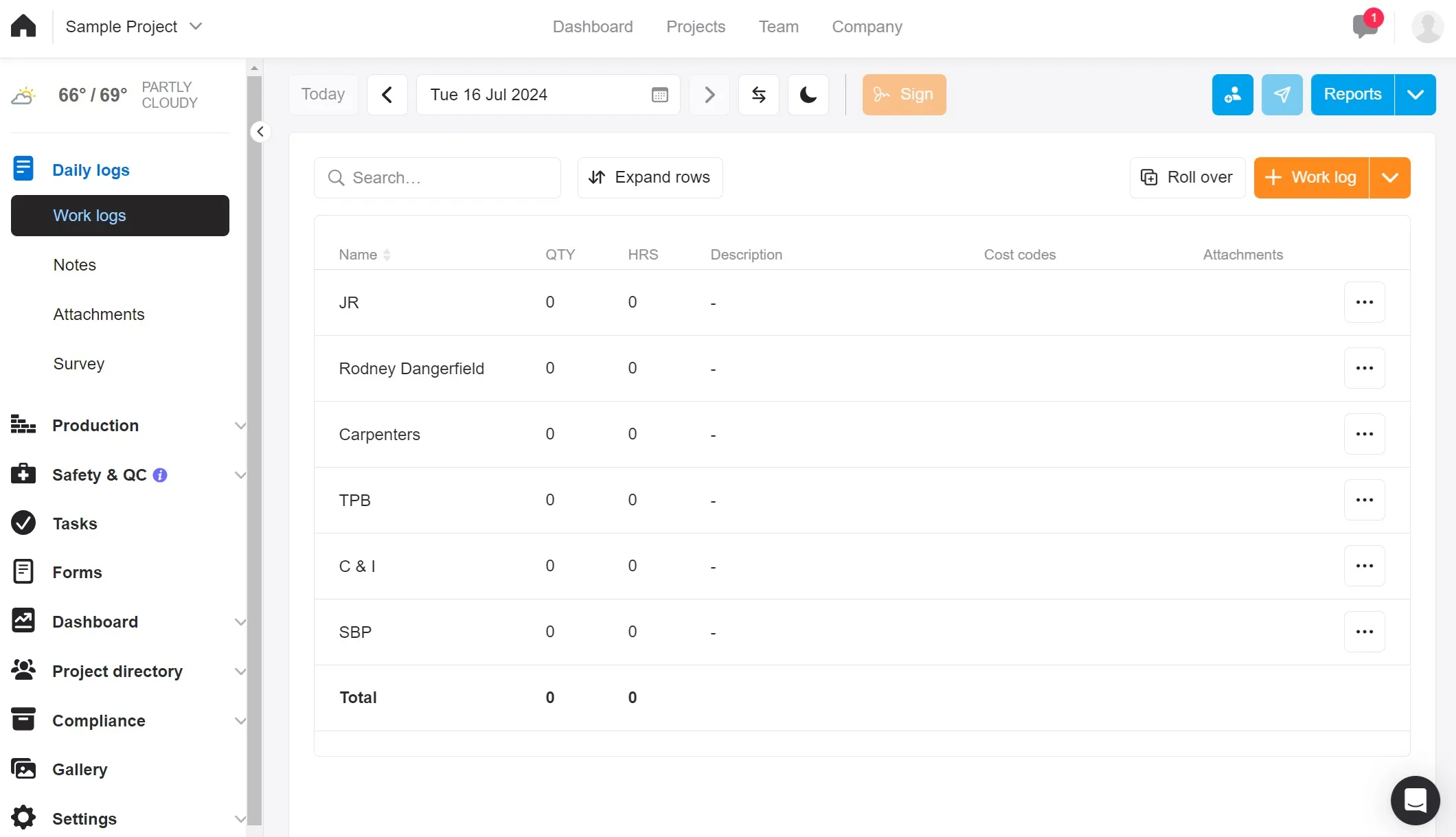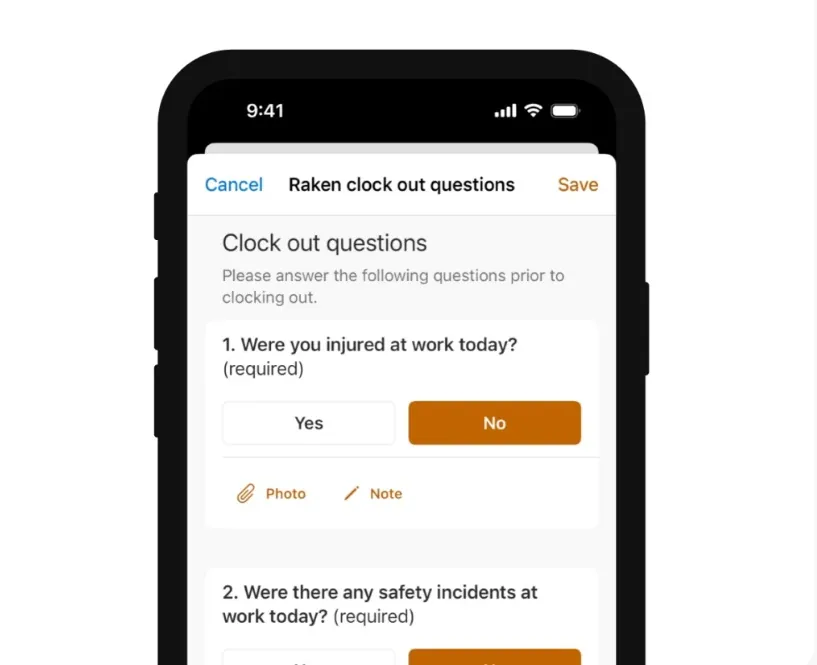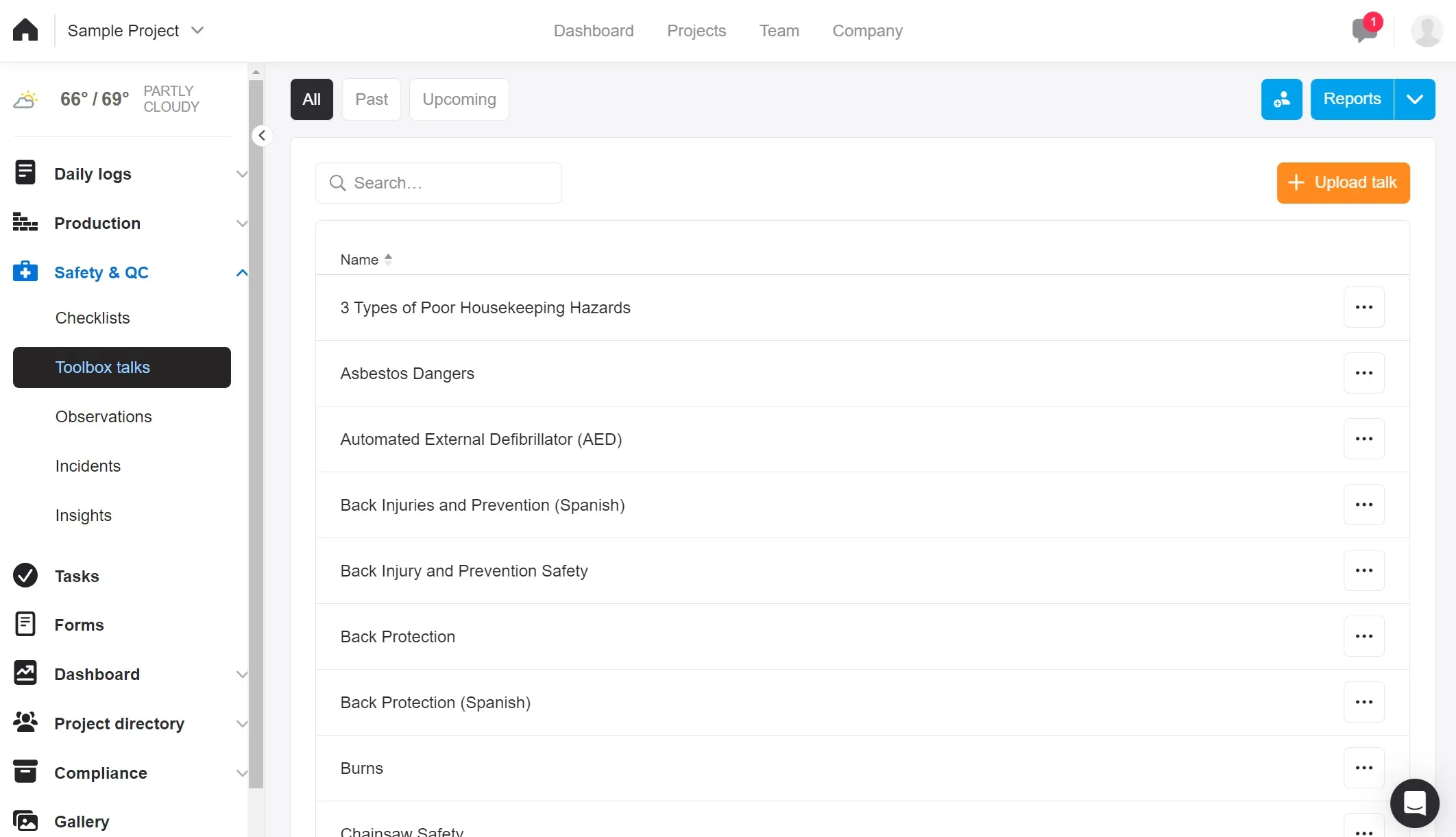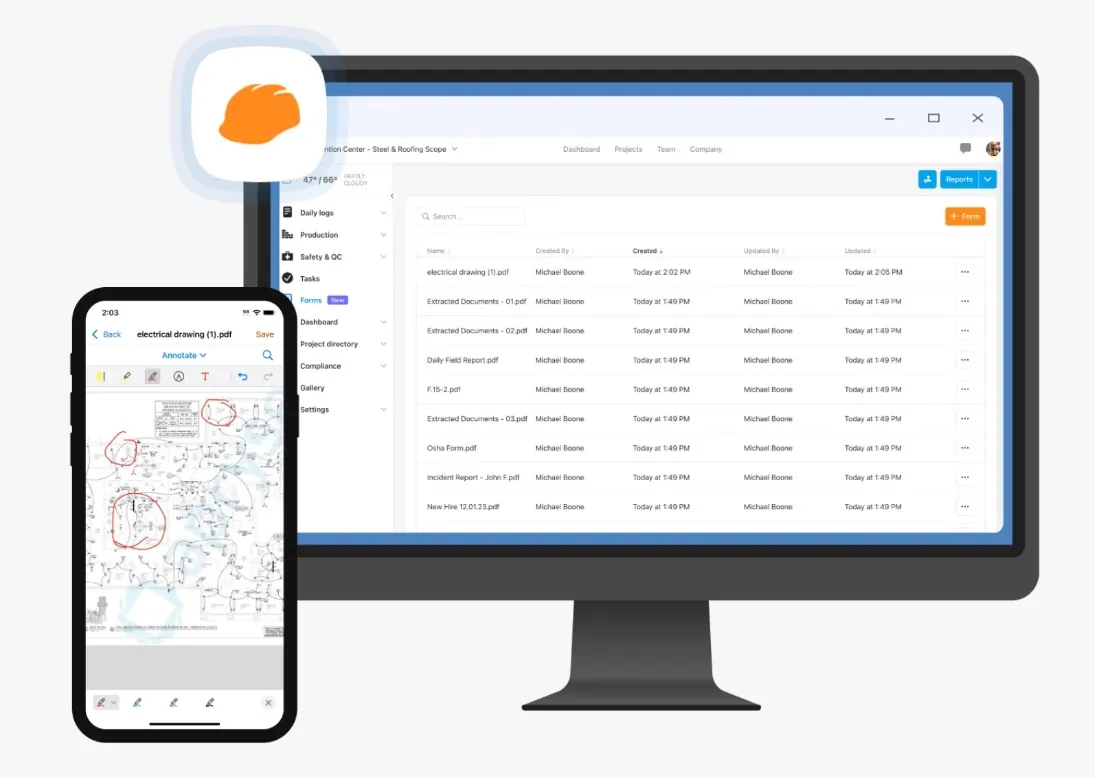As a CEO of a time tracking software company, I need to know what my competitors are up to. That means I’m often researching about and/or playing around with their products… you know, it’s part of the job.
Here, I share my findings from that research, giving credit to those competitors where credit is due and being honest about which products I believe you really need to avoid. And so, there you have it, this review. And in it, I try to be honest, fair, and insightful…
This Review Covers:
- Overview
- What Do Users Like About Raken?
- What Don’t Users Like About Raken?
- What Pricing Plans Does Raken Offer?
- What are the Standout Features of Raken?
- Selected Positive User Feedback
- Selected Negative User Feedback
- What are Raken’s Review Ratings from Review Sites?
- What’s My Final Verdict on Raken?
Overview
If you’re in the construction industry and looking for a way to streamline your daily reporting and project management, you’ve probably heard of the Raken. Being around since 2014, Raken has established a name for itself as a reputable construction management software designed to simplify and enhance various aspects of construction projects. From daily reporting and construction time tracking to managing field activities and safety compliance, Raken aims to provide a comprehensive solution that meets the needs of contractors, project managers, and site supervisors alike.
To see how Raken truly performs, I decided to explore the software myself as well as dive into first-hand customer experiences, Raken’s insightful walkthroughs, and every reliable resource I could get my hands on.
For the most part, Raken did live up to its promise of streamlining daily reporting and project management. The intuitive interface made it easy to navigate through different features, and the daily reporting tool was particularly impressive. It allowed for quick and efficient report creation, which was a huge time-saver. The time tracking feature, on mobile and kiosks, also proved beneficial, providing accurate logs that helped in better project management and payroll processing.
But as I dug in deeper I uncovered some areas where Raken seemed to have missed the mark. For one thing, the web app didn’t have a built-in timer. Users can only enter time entries manually. A lot of information still had to be entered manually which can be quite frustrating and time-consuming. Users have also reported glitches when entering time entries, some have had to enter their entries one too many times.
Most concerning was the feedback on Raken’s mobile app. The mobile app, although functional, was reported to be less comprehensive and reliable than the web version. For construction software that’s designed to be field-first, it’s not the kind of mobile reliability you would expect.
These are some pretty significant issues, in my opinion. But before we hand in our final verdict on Raken, let’s try to dive deeper into its features and what actual users have to say to see if it’s the right fit for your construction management needs.
What Do Users Like About Raken?
- Easy-to-use interface
- Comprehensive reporting
- Multi-device accessibility
- Offline tracking
What Don’t Users Like About Raken?
- Glitches when entering time entries
- Bugs and limited functionality on the Android app
- Non-transparent pricing
What Pricing Plans Does Raken Offer?
There’s no pricing information available on Raken’s site. You’ll need to reach out to their sales team for a meeting and custom quotation. I wish they could be more transparent with their pricing. I mean, no one wants to jump through hoops just to know if a product fits their budget or not. This lack of upfront pricing can be frustrating and time-consuming for potential customers who simply want to compare options and budget accordingly.
What are the Standout Features of Raken?
1. Daily Progress Reporting
Raken lets users enter daily logs which really makes documenting daily activities on construction sites a breeze. You can jot down notes, track time and production, and upload photos—all in one spot. Setting up a work log is fairly easy too.
One feature I really like is the ability to record voice notes while walking through the job site. These notes, along with your photos and videos, get automatically organized into a gallery sorted by project or date. It makes it super simple to pull up visual evidence and detailed info whenever you need it.
The time cards feature is another highlight. You can assign hours to teams or individuals and export time reports, making payroll processing much easier.
The best part is how customizable the reports are. You can create templates for different project types and include only the info you need, like safety and quality observations, time, materials, and other crucial data. This ensures you get comprehensive and relevant reports tailored to each project.
2. Time Clock
Raken has a lot under its sleeve that can help users measure and improve productivity.
One of which is its time clock feature. With Raken’s time clock, workers easily clock in and out from their own mobile devices or a shared kiosk. It even has location and identity verification to help prevent buddy punching and ensure that time logs are both accurate and reliable. Plus you can set up custom reminders and clock in/out questions to reduce time theft. It’s a big time-saver for supervisors who don’t have to manage this manually.
The time clock feature isn’t without its flaws though. It’s not available on their web version which is a bummer. It is not the best fit for construction admin workers stationed at their desks. Many have also had difficulty entering data into the mobile app because of frequent glitches.
For those who want to skip the time clock and prefer a bit more oversight, the Time Cards feature lets supervisors track time for entire crews. You can easily create new time cards or reuse old ones.
Approving timesheets is also straightforward with the Timesheet Approvals feature. You can review and approve timesheets with just one click, whether you’re on-site or in the office.
Raken’s automatic Production Insights are pretty good too. They turn all your time tracking data into easy-to-read reports that let you compare actual performance against estimates. Plus, it syncs up with your accounting software, which cuts down on errors and saves you from having to enter the same data twice.
3. Safety & Quality
Safety in construction is a top-most priority. Raken offers several features to help keep your job sites safe and your projects running smoothly.
One of these is the Toolbox Talks feature, which gives you access to over 100 premade safety talks on topics like fall prevention and equipment safety. You can use these talks to remind your team about important safety practices, and you can even customize them with your company’s branding.
Another way Raken keeps the workplace safe is through its mobile app. With the app, your team can quickly report safety issues and share them with managers in real-time. This helps you spot problems early, manage risks, and keep everyone on track. Raken also has a real-time safety dashboard that lets you see how well your team is following safety rules and spot any risks that need attention. Pretty convenient, I have to say.
For handling accidents or injuries, Raken’s incident reporting feature lets you quickly document details, attach photos, and get ready for OSHA reports.
Overall, Raken’s Safety & Quality features are all about helping you keep your job sites safe and your projects on track.
4. Document Management
Raken simplifies document management by making it easy to upload, share, edit, and annotate forms both on the web and mobile.
You can upload important documents like custom safety forms and OSHA forms to Raken. This helps you access essential information quickly. You can also send these forms to multiple people via email and complete them online or on your mobile device. You can add text, pictures, drawings, and notes to the forms to ensure all details are clear.
Sharing forms with multiple recipients is straightforward—just enter the email addresses, and they can download and complete the forms on their mobile devices, adding any necessary text, pictures, drawings, or annotations.
Raken allows you to upload forms one at a time or in bulk, which can save you time. You can create templates for use across different projects, and the search feature helps you find what you need quickly. However, setting up these templates and organizing bulk uploads can be time-consuming at first.
All reports, photos, and other documents in Raken are automatically stamped with the time and date. This helps you have proof of what happened on the job site and when it occurred. While this feature is useful for resolving disputes and avoiding litigation, it also means you need to be meticulous about the information you enter to ensure accuracy. It’s not exactly foolproof.
Selected Positive User Feedback
- “Mobile friendly, and very vivid interface.” – SHAH MD UBADAH (Source GetApp)
- “The mobile app is the best, so simple to use while you are walking or in meetings.” – Howard O. (Source GetApp)
- “It’s great the guys in the field can upload pictures and make notes. They all put their payroll time in Raken, so it’s extremely easy to export for reporting purposes.” – Shirely L. (Source G2)
- “We have been useful to see progress on project, to manage manpower, help with tracking project so we can bill accordingly, tracking measuring on project, and tracking overall performance of projects. Easy to use in field and in office.” – Brian B. (Source G2)
- “I like the fact that it is very intuitive and easy to share.” – Jesse R. (Source GetApp)
- “Easy to use. Our field team has created reports that have proven to be significant down the road.” – Tom M. (Source Capterra)
- “Accessibly and the simple interface makes the integration into using very simple for employees new to online softwares. The surveys are also very helpful and allow for easy to compute data being accessible for everyone to see.” – Bret B. (Source Capterra)
- “Helps me save time and keep track of daily works done and also log the weather etc” – Wayne (Source Software Advice)
Selected Negative User Feedback
- “Often I may have to enter the same information, or create the same notes many times (e.g. entering the same number of hours for 50-100 pieces of equipment, or creating the same 15 notes detailing the work done in the same 15 apartments each day). I would like to see more tools to save a ‘configuration’ or mass edit many things at once.” – Stephen L. (Source G2)
- “You need to have internet to access certain features.” – Jesse R. (Source GetApp)
- “Glitches in time entry has been difficut for users at times.” – James N. (Source G2)
- “While I love the ability to see pictures from the site, the viewer is limited. I dislike not being able to zoom in on the photo in the Raken window. Instead I have to download the photo and open up on my computer.” – Verified User in Construction (Source G2)
- “Inputting notes and pictures now require multiple attempts, and the app often reboots and shuts off unexpectedly. Despite reaching out to tech support multiple times and following their suggestions, the problems persist.“ – Philip M. (Source Capterra)
- “The mobile app isn’t as functional as the web.” – Mason W. (Source Capterra)
- “Alot of issues lately long slow loading, resets itself, every time I fill out in any individual thing I have to hit save and then go back and do the next one hit save go back to the next one hit save. it’s definitely not made for android it seems.” – Joseph Goph (Source Google Play Store)
- “It works good for daily records. It seems to be pretty buggy at times while inputting information” – D Mert (Source Google Play Store)
What are Raken’s Review Ratings from Review Sites?
As of July 2024
- Capterra: 4.6/5
- G2: 4.6/5
- TrustRadius: 10/10
- Software Advice: 4.6/5
- GetApp: 4.6/5
- Google Play Store: 4.2/5
- App Store: 4.7/5
What’s My Final Verdict on Raken?
Raken has some impressive strengths and notable weaknesses. Its intuitive interface and effective daily reporting and time tracking features are real highlights, making project management more efficient and streamlined.
However, Raken is not without its issues. Users have reported frustrating glitches in time entry and difficulties with manual data entry that can disrupt workflow. The mobile app, crucial for field operations, is particularly problematic with frequent crashes and fewer features compared to the web version.
Overall, Raken’s strengths in reporting, time tracking, and safety management make it a solid choice for construction professionals. But the reliability issues with the mobile app and glitches in creating time entries are concerning for sure. So would I recommend Raken? Well, if you’re willing to overlook the issues I just mentioned, then I’d say give it a try. But personally, there are plenty of other more reliable options in the market.
Check out other honest reviews of construction management software.