After 15+ years managing everything from small renovations to multi-phase commercial sites, I’ve had enough of construction software that either tries to do too much or can’t do the one thing it’s meant for. When I came across Planyard, I was skeptical. Another “budgeting tool for construction”? Heard that before. I thought I better take a look and give my own review of Planyard.
Now I appreciate something that is not trying to be everything to everyone. Planyard knows its niche – helping SME construction businesses get a grip on their financial management – and it’s doubled down. Hard.
If you’re tired of using Excel sheets held together with Gaffer tape and prayers, Planyard pitches itself as the antidote. From what I can tell, it’s built by people who understand how chaotic cost control can be in construction.
But after spending some time getting to understand Planyard, I’ve found it’s not without its problems. Let’s dive in.
This Review Covers:
- Overview
- What Features Does Planyard Have?
- How Much Does Planyard Cost?
- What Features Do I Like About Planyard?
- What Features Do I Dislike About Planyard?
- What Do Others Say About Planyard?
- My Final Verdict on Planyard
Overview
Planyard is an SME-focused construction cost control software built to track budgets, subcontracts, progress payments, and invoices. It isn’t trying to be a scheduling platform. It doesn’t manage workers. It doesn’t do 3D models. But what it does do is deliver full, real-time financial management across projects.
Take a seat, you might be able to ditch Excel entirely (in theory). It links everything from purchase orders to invoices and subcontractor payments directly to your live project budget. You can get an instant view of where your money’s going, what’s committed, and what’s left.
Furthermore, it integrates tightly with other software like Xero and QuickBooks, so your accounts and site budgets are finally speaking the same language.
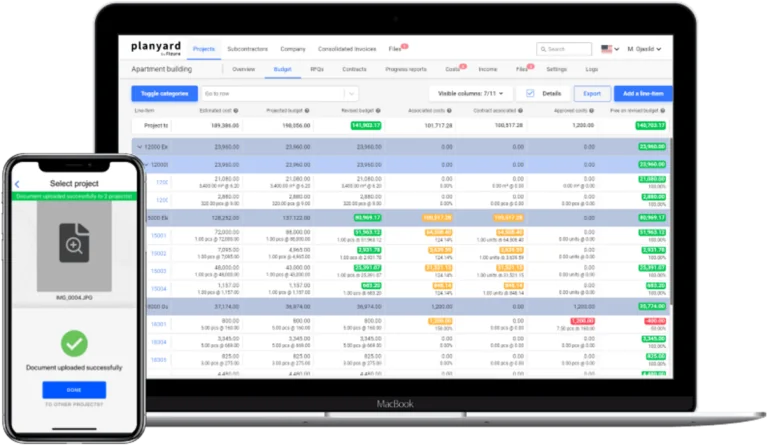
Image by planyard.com
What Features Does Planyard Have?
Budget Management
Planyard provides a structured approach to managing construction budgets. Users can define cost codes and create project budgets that serve as a baseline for financial tracking. Once the budget is set, all project expenses – including purchase orders, subcontractor payments, and invoices – are linked directly to corresponding line items.
Each cost is categorized as actual, committed, or forecasted, and the budget overview updates automatically as transactions occur. This allows users to monitor deviations in real time and maintain visibility over total project costs without relying on separate spreadsheets.
Real-Time Forecasting
Forecasting in Planyard updates continuously as project data changes. The system adjusts projected costs based on incoming invoices, updated progress reports, or contract changes. Users can track cost-to-complete, remaining budget, and expected profit margins using live data.
Forecasting reports are accessible by cost code, subcontract, or overall project, helping identify potential overruns early. This reduces reliance on monthly manual updates and gives decision-makers current financial insight throughout the project lifecycle.
Accounts Payable
Planyard offers a structured invoice approval workflow. Subcontractor claims and supplier invoices are submitted against specific contracts or POs, and must be reviewed and approved before being marked for payment.
Invoices are matched with approved quantities or delivery confirmations, and any discrepancies can be flagged during approval. The system logs all approvals, including user actions and timestamps, for audit purposes. Once approved, invoices can be automatically synced with accounting platforms such as Xero or QuickBooks.
Purchase Orders
Purchase orders can be created directly within Planyard and assigned to the appropriate cost codes. Each PO is tracked through its lifecycle, from issue to delivery and invoicing. When goods are received, users can confirm delivery and match it against the PO to validate the supplier’s invoice.
The system records the status of every PO and links all associated documents, including receipts and invoices. This allows teams to trace all procurement activity and understand its impact on the budget without referencing multiple systems.
Subcontractor Management
Planyard includes features for managing subcontractor quotes, contracts, and payments. Users can send requests for quotes from the platform, review and compare responses, and formalize contracts. All contracts are tied to specific cost codes and monitored throughout the project.
Subcontractors can submit progress reports or claims for completed work. These claims are verified by the project team and linked to payment approvals. Each subcontractor’s invoice, payments, and remaining commitments are tracked and can be viewed at the contract or project level.
Integrations
Planyard integrates with accounting software including Xero and QuickBooks. Once an invoice or purchase order is approved in Planyard, it is automatically pushed to the accounting system, reducing manual data entry and duplication of records.
This integration allows budget data in Planyard to stay aligned with financial records in the accounting system. It also supports consistent coding between platforms and simplifies end-of-month reconciliation. For companies with custom tools, API access is available for building additional integrations.
How Much Does Planyard Cost?
Planyard has four pricing tiers: Estimating, Essential, Professional, and Ultimate. Plans start at $52/user/month.
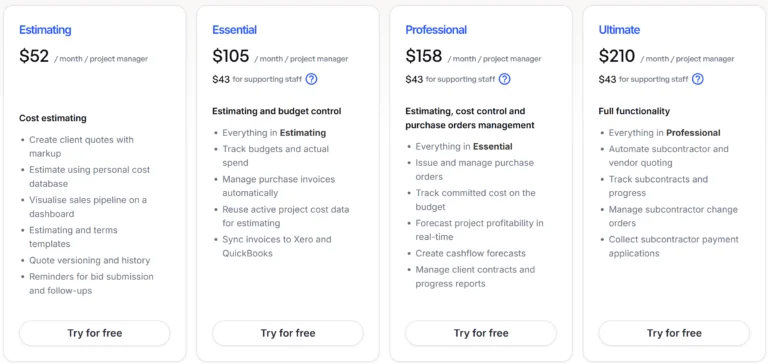
Image by planyard.com
For a software that positions itself as a helping hand to SMEs, I think this is a bit pricey, particularly when SMEs have other options on the market such as BuilderTrend which not only covers financial functions, but a lot more.
I also think the pricing tiers feels a little difficult to wrap your head around, but for most small firms, the middle-tier plan covers everything they need. It scales well as your team grows, without the penalty of jumping straight into enterprise pricing.
On the plus side, each plan comes with a free trial, so you can give it a test drive before fully committing.
What Features Do I Like About Planyard?
Real-Time Cost Management
Every financial decision is logged instantly. You don’t find out in Week 5 that Week 3’s invoice blew your contingency. As soon as something changes – a new bid, a price update, a subcontractor claim – your budget updates in real time.
Construction projects move at speed, and decisions need to keep pace. The power of knowing where finances sit at any time gives users the ability to keep ahead of the game, and allows managers to react proactively, not reactively.
Forecasting isn’t a guess. It’s data-backed. You can filter by project, cost code, or contract and drill straight down to source documents.
External Access for Clients
Giving clients access to see their cost performance, live, is a major value-add. It builds trust. It reduces back-and-forth. And it helps you stand out. User’s clients don’t need to wait for the project manager to pull a report. They log in, and it’s all there.
Built Specifically for Construction
This isn’t a generic accounting tool dressed up in high-vis. Every function from bid management to progress tracking was built around how construction actually works. It’s obvious the developers have worked on projects. The language, workflows, and outputs all make sense in a contractor’s world.
Support That’s Actually Helpful
Planyard offers direct support via in-platform chat and email, with typical response times ranging from minutes to a few hours during business days. The support team is knowledgeable about the platform’s features and workflows, often resolving technical questions or setup issues promptly.
The development team maintains a regular update cycle, introducing incremental improvements and feature enhancements based on user experiences. Feedback mechanisms are built into the platform, allowing users to suggest improvements or report usability challenges. New features are generally well-documented, and updates are rolled out with minimal disruption to active projects.
What Features Do I Dislike About Planyard?
No In-Platform Tutorial or Help Guide
While Planyard’s interface is relatively straightforward, it does not currently include a built-in tutorial or interactive onboarding walkthrough.
As a result, initial setup and familiarization can take longer, particularly for teams unfamiliar with structured cost control systems. Most users will likely need to rely on direct support or internal testing to establish their processes during the early stages of use.
No Easy Edit Function
The platform does not currently support inline editing for submitted or approved records. If incorrect information is entered such as in a purchase order or invoice the item must be removed and recreated from the beginning. This limitation can slow down workflows, especially when time-sensitive corrections are needed. An option to modify existing entries without full deletion would streamline error handling and reduce unnecessary duplication of work.
No Native Mobile App
You can access Planyard via mobile browser, and the site’s responsive. However, a dedicated app would improve workflow for field managers who need to approve invoices or log changes on-site. It’s on the roadmap, but not live yet.
I did find evidence of an android hanging around on Google Play, however, it doesn’t look like a serious or developed offering.
Limited Integrations
If you use niche tools, say for CRM, scheduling, or timesheets, you may be disappointed. Beyond Xero, Quickbooks, and a few others, Planyard doesn’t yet have a broad integration library. Their focus is deep control of financial workflows, and that’s where their API efforts are concentrated.
Some extended integration choices would go a long way.
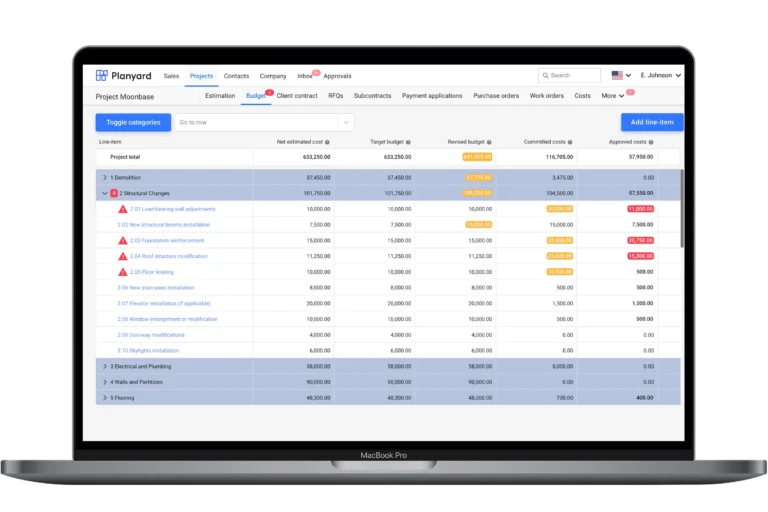
Image by planyard.com
What Do Others Say About Planyard?
Positive Planyard Reviews
What Planyard users say they like:
- “Planyard integrates seamlessly with Xero, avoiding having to enter information in 2 seperate places, reducing the risk of errors and saving time. Also ensures real-time cost tracking that is always as up-to-date as it can be. Every purchase order, subcontractor payment, and invoice syncs automatically, giving us instant financial clarity. The system is intuitive and built for construction, making cost control simple and effective. For external clients, we can provide access to the Planyard portal, giving them real-time insights into their project costs. It’s a game-changer compared to relying on error-prone and delayed Excel spreadsheets. It has been a real selling point to clients and allows us to demonstrate how we’re doing this differently, and better than our competition.” – Sam (Source: Capterra)
- “The user feedback and continuously Increases the product in time. The support team is also incredibly helpful and always ready to assist with any questions or concerns.” – Angus S. (Source: G2)
- “Keeps everything in one place, especially with its interface with Xero. Ease of input.” – Graham W. (Source: G2)
Negative Planyard Reviews
What Planyard users say they don’t like:
- “The absence of a tutorial or user guide adds difficulty in learning and utilizing its features.” – Angus S. (Source: G2)
- “Having to delete & re-enter something if you have made a mistake. Having ability to amend.” – Graham W. (Source: G2)
- “The pricing structure is a little strange but the mid-tier pricing we went with for our project suits our needs perfectly.” – Grant (Source: GetApp)
Planyard Review Ratings From Other Review Sites?
As of April 2025:
- Capterra: 4.6/5
- G2: 4.7/5
- GetApp: 4.6/5
My Final Verdict on Planyard
Planyard is a focused, practical tool for construction professionals who want better control over project finances without getting buried in spreadsheets. It doesn’t aim to be an all-in-one platform, and it’s not pretending to. That’s its main strength.
If your priority is cost control – tracking budgets, managing subcontractors, approving invoices, and forecasting spend – Planyard does this with a level of clarity that’s hard to achieve using general-purpose tools.
Its strongest feature is its consistency. Every financial decision, contract, and payment ties directly back to your live budget. You’re not piecing together data from different systems, guessing your position, or cross-referencing five Excel files. In a business where margins are tight and things change fast, that kind of precision matters.
That said, it’s not without shortcomings. The absence of a mobile app limits its flexibility for field use. Lack of basic editing functions can slow things down. And while the interface is clean, it’s missing the kind of in-app guidance that helps teams onboard faster without leaning so heavily on support.
Add to that a pricing model that’s not the most SME-friendly on the market, and you’ll want to make sure the value aligns with your team’s size and workflows before committing.
In short, Planyard isn’t a platform for everyone. But if your business struggles with keeping accurate, up-to-date financial records across multiple projects and you’re tired of making decisions based on yesterday’s numbers, it’s well worth a serious look. It offers clear benefits to construction teams ready to move on from spreadsheet chaos without jumping into overly complex enterprise systems.
Final Rating: 4 out of 5 Stars



