As a construction professional with over 15 years of hands-on experience, I’ve relied on a wide array of tools to manage the runnings of projects both big and small.
With so many software options on the market, all claiming to be the best thing since self-levelling concrete, it can be hard to sift through and decide what the best investment for your team or project is.
Today, I will share my thoughts and insights into Microsoft Project, one of the staples in modern project management, as a construction management software.
Once seen as just a fancy version Excel, Project now boasts more features than an architect’s pencil case. Let’s explore the good, the bad, and some things that you may find surprising with this more than capable package.
This Review Covers:
- Overview
- What Features Does Microsoft Project Have?
- How Much Does Microsoft Project Cost?
- What Features Do I Like About Microsoft Project?
- What Features Do I Dislike About Microsoft Project?
- What Do Others Say About Microsoft Project?
- My Final Verdict on Microsoft Project
Overview
Construction management software are tools used in bringing order to the chaotic world of building projects. These platforms aim to streamline workflows, improve communication, and manage resources effectively. However, not all tools are born equal, and some fall short when catering to the unforgiving needs of the construction industry.
Within the project management community, Microsoft Project is an institution with its own gravitational pull. Anyone who has had the pleasure of studying construction project management on a professional level, will no doubt have spent days locked in a dark room producing never-ending work breakdown structures and complex resource schedules.
Renowned for its advanced agility, and the convenience of integration with other Microsoft Office software, Project is a heavyweight that is certainly worth considering for your construction management needs. However, is this level of complexity necessary?
Its learning curve is akin to studying a foreign language, and the lack of construction-specific tools questions whether there it’s the best option for building world, but let’s explore how good Microsoft Project performs as a construction management tool.
What Features Does Microsoft Project Have?
At its core, most construction management software revolves around three core functions: task management, resource/cost management, and reporting/analytics. Microsoft Project, in its traditionalistic nature, does not waiver from this.
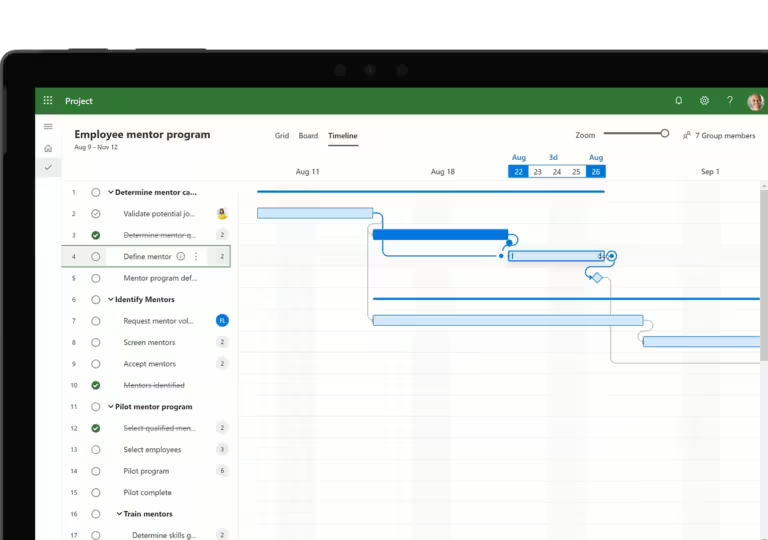
(www.microsoft.com)
Task Management
When it comes to Microsoft Project, task management is what nails are to a hammer. Microsoft Project’s entire ethos fundamentally works by taking your manually inputted task list and expanding it outward to produce a management framework full of charts, reports, and timelines to be used throughout the project.
You can set up various rules like task dependency, resource allocation, and document tracking, and then simply allow Microsoft Project to do the rest. Once the initial work has been done, Project will then produce Gantt charts, critical path analysis, and dependency mapping that can be adapted in real-time as the project progresses.
Resource Management
The resource management function allows you to allocate labor, equipment, materials, and cost information to tasks, tracking availability and usage in real-time.
Microsoft Project will flag any resource clashes, and design work schedules based on the availability of contractors, equipment, and materials.
Third-party integration also allows greater flexibility in managing human resources and teams. Integrations allow for advanced functions such as timesheets, communications, and other HR procedures.
While these tools can help prevent the dreaded “where’s my concrete pump?” panic, or expecting the plumber to be in three places at once, they require diligent input and updates from your team to stay accurate. If data is only inputted 99% accurately, then the resource management will be 100% wrong.
Reporting and Analytics
When it comes to reporting and analytics, it’s safe to say that Microsoft Project has everything you need and more. With pre-built templates and customizable options, offering insights into progress, budgets, and resource allocation, there is a reporting function for everything other than where the brickie left his tape measure.
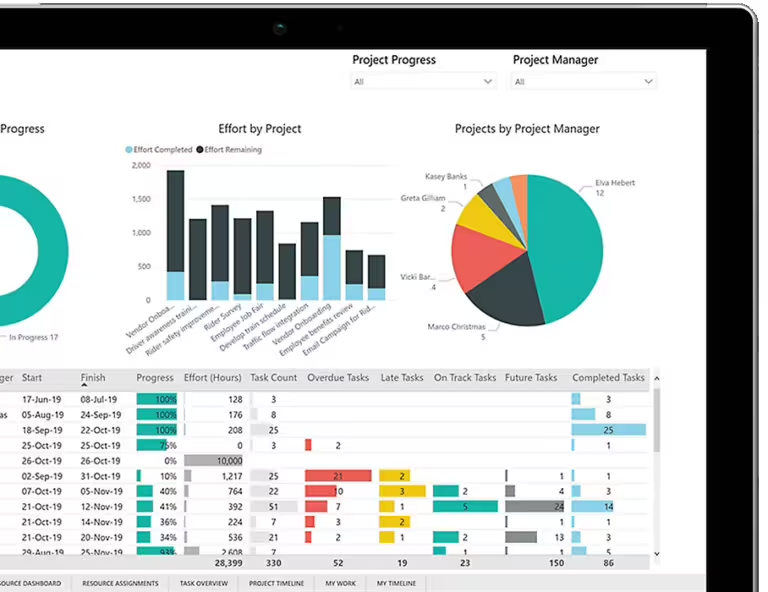
(www.microsoft.com)
However, while it shows-off data visualization, it lacks features tailored specifically to construction, such as on-site daily logs, or snagging lists. The mobile app, though functional, is limited compared to the desktop version, which is a challenge for those managing projects from the field.
Ultimately, Microsoft Project is a powerful tool, but it is lacking in standard construction-specific features.
Integration
Microsoft Project also integrates seamlessly with other tools within the Microsoft suite, such as Excel, Teams, Planner, and Outlook, making it easy to share data and communicate across departments. This tight integration is ideal for firms already entrenched in the Microsoft ecosystem, and there is also third-party integration with countless other software providers.
How Much Does Microsoft Project Cost?
Microsoft Project offers both monthly and one-off-payment options.
If you opt to pay monthly, there are three main pricing plans to choose from, each tailored to different levels of feature requirements. These plans allow accessibility to a range of user profiles, from small teams handling straightforward tasks to larger firms managing complex portfolios:
- Planner Plan 1 ($10/user/month): Technically this is Microsoft “Planner” rather than “Project”, however, I’ve included it here as it is included under the “Project” products page as their entry-level plan. This option is ideal for basic task tracking and lightweight project management.
It includes basic scheduling tools, task assignments, and various boards and timeline views. It also integrates with Microsoft 365 apps such as Teams and To-Do. However, it lacks advanced features like resource management or detailed analytics, making it best suited for small teams delivering simple projects. - Project Plan 3 ($30/user/month): This is the mid-tier plan, providing a more robust offering, including resource management, advanced scheduling, and access to Project Desktop and Project for the Web. Users benefit from tools such as Gantt charts, task dependencies, and built-in reporting dashboards.
You also get access to Microsoft’s Copiolet AI feature, which is a rapidly growing, highly impressive development from Microsoft that allows you to use Artificial Intelligence to reduce the workload of data entry, communications, and automation.
This plan strikes a balance between affordability and functionality, making it suitable for teams managing multiple projects with moderate complexity. - Project Plan 5 ($55/user/month): On the more pricey end of the spectrum, this enterprise-level plan includes everything from Plan 3, plus advanced portfolio management, demand management, and enterprise resource management. It’s designed for large organizations that require strategic tools to manage multiple projects across large portfolios.
It does this by applying task and resource management features from Project Plan 3, but allowing for greater customization and sub-project breakdowns so that resources and tasks can be placed into a hierarchy of project plans.
If you’d prefer to make a one-off payment, there are three further options:
- Project Standard ($679.99): An on-site system suitable for the management of a single project that does not require collaboration between teams.
- Project Professional ($1,299.99): A more comprehensive on-site solution, with advanced features such as payroll management and synchronization with Project Online.
- Project Server (Price provided on request): An enterprise-level solution designed for large organizations requiring advanced collaboration and communication features.
What Features Do I Like About Microsoft Project?
When it comes to project management software, Microsoft Project manages to do a rare thing and offers a tool that balances power with flexibility. It offers features that cater to both meticulous planners and those who thrive on adaptability, making it an asset in a wide range of applications and working styles.
Having used it extensively, three characteristics particularly stand out for me: its agility, the depth of its reporting functions, and its integration with both external software and teams.
Powerful and Agile
Like other Microsoft products, Project’s spreadsheet-like interface is fundamentally simple in nature, yet immensely powerful in application. This format allows users to mold the tool to their own workflows, whether they prefer agile sprints, traditional Gantt charts, or a mix of both.
Need to assign resources last minute in creative ways as your crane is out of action? No problem. Want to tweak task dependencies because you know that one particular M&E subcontractor always takes longer than they say they will? Easy. It’s like the Swiss Army knife of project management tools – everything is customizable, but only as complicated as you need it to be.
Reporting
When it comes to reporting on data, Microsoft Project spoils you with options for analyzing progress, costs, resource allocation, and risks. Whether you need a high-level dashboard for stakeholders or an in-the-weeds financial breakdown for internal use, there’s a report for it.
The breadth of available templates will make your head spin, but the ability to customize reports takes it a step further. You can slice and dice your data to match any audience, and if there’s ever been a report request that left you cursing a client under your breath, odds are Microsoft Project has already thought of it and it’s yours and ready to export in just a few clicks.
Industry Understanding
Finally, there’s the simple fact that Microsoft Project is a globally recognized industry standard, and most firms know how to use it. Design teams, subcontractors, and client representatives are often already familiar with the software, which means less time teaching them how to use it or looking for buy-in, and more time actually managing the project.
In many environments, it has become the universal language of project management. No need to explain why Task 25 is red or how dependencies work because most experienced construction managers already get it. That kind of seamless buy-in makes cross-team collaboration smoother and faster, which let’s face it, is half the battle in construction.
What Features Do I Dislike About Microsoft Project?
While Microsoft Project excels in many areas, it’s not without its shortcomings. After spending time navigating its quirks, three major drawbacks come to mind: the time required to learn how to use it, lack of construction-specific tools, and limited mobile functionality.
The Learning Curve
The first hurdle with Microsoft Project is its steep learning curve. Unless your team has prior experience or a dedicated project management guru, the initial complexity of learning how to use this software can feel like wading through wet cement. Whilst the fundamental premise of a task-driven, Excel like platform is simple in principle, the user interface is far from intuitive.
Features like task dependencies, resource allocation, and reporting aren’t exactly complex, but for newcomers, to first learn where and when to click can be a bit of a frustrating exercise. Things aren’t where you would expect them to be. It’s like looking for a tool in the back of the van after letting the apprentice borrow it for the weekend.
While Microsoft does offer a wealth of documentation and training resources, the time investment needed to become proficient shouldn’t be underestimated. Personally, I undertook an accredited training course on the software when I was first introduced to it, which is an option I know many go for.
However, for smaller teams or fast-moving projects, this can be a barrier to effective adoption.
Lack of Construction Specific Tools
Furthermore, Microsoft Project’s lack of construction-specific tools is a glaring limitation for those of us in the trenches. Unlike software designed explicitly for construction, Microsoft Project doesn’t include features like daily logs, requests for information (RFIs), client portals, or time tracking.
These are staples for managing job sites, leaving users piecing together workarounds or relying on additional software to fill the gaps.
Mobile App
Whereas Microsoft Project does have a mobile app, it offers very limited useful features for on-site use. While it’s functional for basic updates and task viewing, it pales in comparison to the desktop version. Features are stripped down, making it unsuitable for any practical use.
For team members who spend more time on-site than in an office, this limitation can make it a non-starter. A more thought-out mobile solution would go a long way in making Microsoft Project more user-friendly for field teams.
What Do Others Say About Microsoft Project?
But don’t just take my word on it. Let’s see what others have to say:
Positive Feedback About Microsoft Project
What Microsoft Project users say they like:
- “I really like the tie in with every other Microsoft product we use in the office. It’s been very easy (to) collaborate with the other people on my team and keep everyone on track.” – Jeb. (Capterra)
- “Project is widely used in my industry, so familiarity between projects is a bonus.” – Paul (Capterra)
- “I love the automatically generated Gantt charts and the timeline feature.” – Eric B. (G2)
- “The ability to diagram specific aspects of each project or task” – Madison B. (TrustRadius)
- “The integration with other products of microsoft really makes this a good choice for project managment, it’s easy to use and helps to make more efficient the work flow.” – Andrés A. (GetApp)
Negative Feedback About Microsoft Project
What Microsoft Project users say they don’t like:
- “The interface’s intricate design and features may be overwhelming for someone using it for the first time. ” – Ahanaf (Capterra)
- “What I liked least about Microsoft Project is its steep learning curve, especially for beginners. The interface can be overwhelming, and it takes time to understand the full range of features.” – Mazhar (Capterra)
- “Complexity for Small Projects: The software is primarily designed for large-scale projects with complex requirements. For small-scale projects or those with simpler workflows, Microsoft PPM might feel overly complex and feature-heavy.” – Mohammed Z. (G2)
- “Advanced features require training.” – Fernanda M. (TrustRadius)
- “What I dislike about Microsoft PPM is how expensive it is to use and how little I actually use the extra functions.” – Anonymous User (GetApp)
What Are Microsoft Project’s Review Ratings From Other Sites?
As of December 2024:
- Capterra: 4.4/5
- G2: 4/5
- TrustRadius: 7.5/10
- GetApp: 4.5/5
- PC Mag: 3.5/5
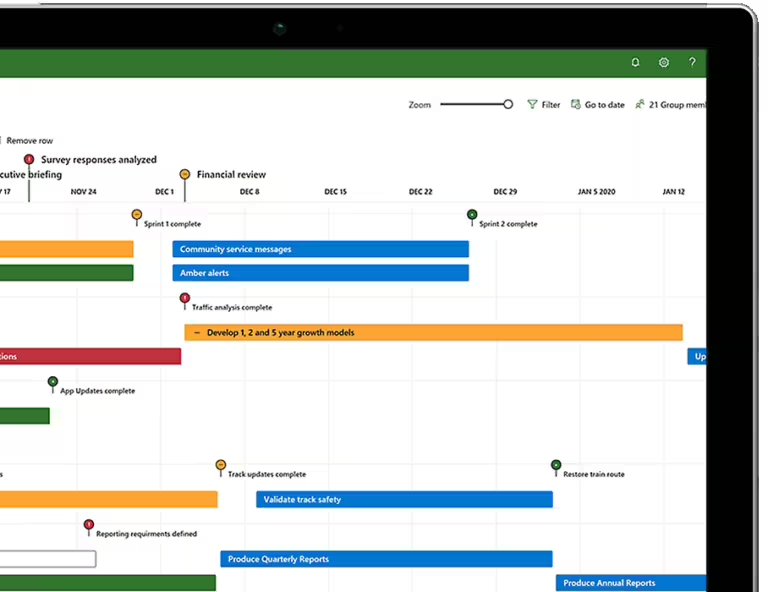
(www.microsoft.com)
My Final Verdict on Microsoft Project
Microsoft Project is unquestionably a powerful tool for project management, but its suitability as a construction software package requires a bit more thought. While it shines in areas like adaptability and reporting, its heavy learning curve and lack of construction-specific features mean it’s not the perfect fit for the impatient and complex beast that is construction.
Still, for those willing to work through its challenges, Microsoft Project can deliver impressive results.
One of the standout features is its flexibility. The spreadsheet-like interface provides a blank canvas for users’ individual workflows, making it adaptable to various construction methodologies.
From agile sprints to traditional waterfall approaches, you can tweak task dependencies, resource allocation, and timelines in real-time.
However, this flexibility comes with complexity. Without prior experience, Microsoft Project can feel overwhelming. Expect a significant investment in training to make the most of its features – time that some fast-moving construction teams may not have.
The software also stands out in its detailed reporting. Microsoft Project has a report for every occasion. However, its lack of construction-specific tools like daily logs or RFIs means it often requires supplemental software to fill the gaps.
Add to that its underwhelming mobile app, which lacks the functionality field teams need, and it becomes clear that while Microsoft Project is a robust tool, it’s not a well-rounded solution for construction management.
If I were reviewing this software simply on its project management capabilities, I would likely rate it as one of the best.
However, as a construction management tool, I give Microsoft Project: 3.5 out of 5 Stars.



