As a construction professional with over 15 years experience in the trenches, I’ve seen my fair share of construction management software that promise to revolutionize the industry. Some do, most don’t.
Jobber is a full-suite management software aimed at home service businesses, and is a well suited tool for construction management. It has been around long enough to prove it’s not a passing fad. But is it worthy of being a go-to tool for small construction businesses, or are there other tools out there better for the job?
The construction industry moves fast, and software that can’t keep up is quickly left in the dust. I decided to put Jobber through its paces to see if it stands strong for construction business owners, or if it’s as useful as a round spirit level.
This Review Covers:
- Overview
- What Features Does Jobber Have?
- How Much Does Jobber Cost?
- What Features Do I Like About Jobber?
- What Features Do I Dislike About Jobber?
- What Do Others Say About Jobber?
- My Final Verdict on Jobber
Overview
Designed specifically for small business service professionals, including the construction trade, Jobber claims to be the ultimate tool for managing jobs, clients, and invoicing all in one place. Basically, anything you need to prevent you from a major headache when the client gets home from work early without warning and there’s still tidy-up to do.
While many platforms promise to do everything under the sun, Jobber actually does. It provides a well-organized system that ensures jobs run smoothly, clients stay informed, and business owners can focus on service delivery rather than chasing tons of paperwork and lost emails.
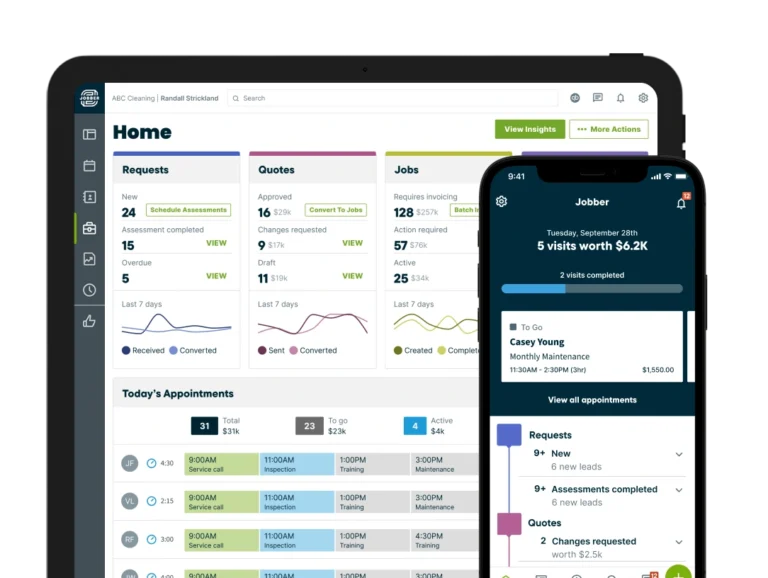
(getjobber.com)
Since its launch in 2011, Jobber has claimed to have been used on over 15 million homes across 47 countries, which is some bragging rights. It has built a reputation for being easy to use while still offering powerful management tools that help small businesses stay in business and, hopefully, scale. It’s used by landscapers, cleaners, HVAC professionals, electricians, and countless other service-based professions – but how does it fair up for construction businesses?
What Features Does Jobber Have?
Jobber’s pockets are stuffed full of features and tricks designed to help simplify the chaos of running a construction business, including tools that help with everything from scheduling to payments. Let’s take a closer look at what makes Jobber stand out.
Client Communication and Engagement
Jobber offers a suite of communication tools within its built-in client manager, centralizing customer relationship management (CRM). Business owners can manage client interactions, send automatic reminders, and update customers on service appointments – all from one place.
This section allows users to create customer profiles, where all customer information can be stored in a single place, as well as full lead management, and direct messaging.
Users can link customer profiles to jobs, store information, track leads, and send direct messages. Jobber also logs and organizes all communications into a single dashboard for quick access.
Job Scheduling and Tracking
Of course, no construction management software is complete without this fundamental project management feature: scheduling tasks – and Jobber offers a range of tools to fit the bill. The interactive calendar allows for real-time adjustments, meaning if a job gets rescheduled or a last-minute request comes in, you can easily shift things around without throwing the entire day into chaos.
The task tracking system ensures that, in theory, nothing falls through the cracks, and thanks to the mobile integration, your crew can update job progress straight from the site without needing to send a barrage of texts or emails.
(getjobber.com)
Invoicing and Payment Processing
Jobber offers a financial management suite allowing invoicing and payment processing from a single platform. Businesses can create, send, and manage invoices from both desktop and mobile devices.
The platform supports automated payment reminders, allowing businesses to track outstanding balances and review late payments. It also integrates credit card and online payment options, providing ways for clients to complete transactions online.
Mobile App
Jobber provides a mobile app designed for field-based work, enabling teams to log hours, update job details, and generate invoices from their mobile devices.
The app allows users to capture before-and-after photos, record notes, and collect customer signatures, ensuring job details are documented and accessible.
How Much Does Jobber Cost?
Jobber is subscription-based. It offers a 14-day trial period for those like me who need to try before they buy. Afterwards, Jobber offers three subscription tiers:
- Core plan ($24/month): Aimed at small businesses that need essential scheduling and invoicing tools.
- Connect plan ($72/month): Adding more robust automation and team collaboration features, making it ideal for growing businesses that need more oversight.
- Grow plan ($120/month): Designed for larger firms needing the full suite of features. It also offers advanced marketing and reporting tools.
What I particularly like about Jobber’s pricing model is that it offers unlimited invoices and estimates, unlike some platforms that charge per transaction.
What Features Do I Like About Jobber?
Jobber offers a variety of tools designed to make running a construction or home renovation business easier and more efficient. Here are some of the features that I found particularly useful:
Client Communication without the Hassle
One of my favorite things about Jobber is how well it keeps clients in the loop. I can’t count the number of times I’ve had to reassure ‘excited’ customers who want to ask a thousand questions a minute. If this sounds familiar, Jobber has got your back.
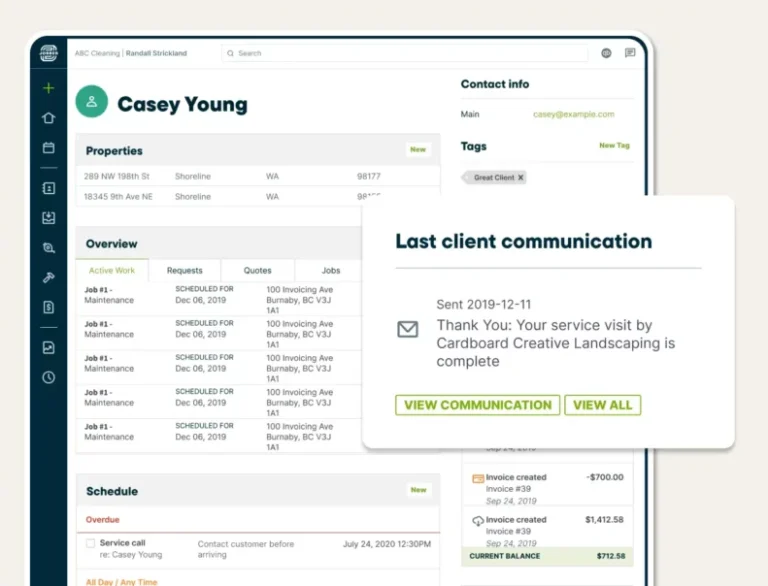
(getjobber.com)
Jobber Provides users with a portal where they can see their appointment status, receive reminders, and make payments all in one place, giving you some chance of clocking off on Friday without an inbox full of questions to answer.
Job Tracking and Invoicing
The job tracking and invoicing tools are pretty cool. There’s nothing worse than losing track of outstanding payments (and having to chase them), and Jobber helps prevent that by automating payment reminders. You can also generate reports that provide information about the project’s performance and adjust before issues escalate.
Integration with Accounting Software
A useful feature of Jobber is its integration with accounting software like QuickBooks. This helps keep financial data aligned across platforms, reducing the risk of errors from manual data entry.
Instead of switching between multiple systems, everything stays connected, making it easier to manage invoices, expenses, and payroll. For construction businesses, where time spent on admin tasks takes away from on-site work, this integration can help streamline operations and improve accuracy without all of the unnecessary steps.
What Features Do I Dislike About Jobber?
While I think Jobber is a decent tool for many construction businesses, it does have some limitations that may impact certain users. From scalability concerns to a bit of a learning curve, there are a few areas where Jobber could improve. Below are some of the key drawbacks I encountered.
Learning Curve for Advanced Features
Like most new software tools, there’s a bit of a learning curve involved. While the platform is well-designed, it still requires time to master, especially in setting up the more advanced features. It’s not impossible to learn, but it does require some patience, which some businesses may struggle to carve out the time for.
Limited Customization Options
While Jobber covers the essential needs required by most construction businesses, it lacks advanced customization options. Some users may find that they cannot tailor job workflows, reports, or automation rules as much as they’d like.
If your business has very specific operational needs, you might feel restricted by Jobber’s predefined templates and settings.
Not Ideal for Bigger Construction Businesses
Having spent some time with Jobber, I cannot envision it being appropriate for larger construction companies. If you manage large teams or have complex projects, you might find that it lacks some of the customization required, and you will end up having to put in extra time to ensure things run the way you need them to.
This isn’t necessarily a setback, it just means that the software sits in the SME end of the market.
What Do Others Say About Jobber?
But don’t just take my word for it. Let’s see what others have to say:
Positive Feedback About Jobber
What Jobber users say they like:
- “It assigns and tracks all work requests, quotes, jobs, and tasks. It also does our invoicing and passes data nicely to Quickbooks for great financial reporting.” – Rich A. (Source: GetApp)
- “Jobber is extremely easy to use once you take the time to set it up right.” – Shobha P. (Source: GetApp)
- “Jobber is simple to use. I like the layout and how convenient it is to build a solid quote or a template for a quote to be used over and over. My clients appreciate the clear communication. It set my business apart as a professional when the client has the portal to view all their jobs.” Adam C. (Source: Capterra)
- “I like that it simplifies my job and organizes my invoices and payments so that I can concentrate on the work at hand, it may seem expensive for some but I urge you to reconsider due to the fact you will pay a lot more to hire someone to do the same work for you.” – Dennis E. (Source: Capterra)
- “Jobber is simple to use. I like the layout and how convenient it is to build a solid quote or a template for a quote to be used over and over. My clients appreciate the clear communication. It set my business apart as a professional when the client has the portal to view all their jobs.” – Adam (Source: Software Advice)
Negative Feedback About Jobber:
What Jobber users say they don’t like:
- “The thing I like the least about Jobber occurs when I have multiple ongoing projects with the same company but different project managers. I find I need to change the contact name and numbers frequently or risk having the wrong project manager receive updates for the wrong project.” – Kristin T. (Source: Capterra)
- “I feel like I have no control over Jobber’s invoicing section or the client section. For example, I set up partial payments for a customer who is grossly overdue on her account. Although it says it is set up the system refuses to allow the customer to make the partial payment! For the clients I occasionally accidentally set up a new account for a customer, thinking they were new customers when in fact I have an account already set up for them. When I discover this mistake the system won’t allow me to merge the two accounts! That makes a total mess of my records.” – Melody N. (Source: Capterra)
- “I wish there were more customization available to make custom workflows and email templates for the custom workflows.” – Christopher W. (Source: Capterra)
- “I feel the limit on the number of users should be higher considering the amount you pay on the top-tier plans. You can add additional users at additional cost which I don’t feel is priced low enough. I also feel that some of the new features they are implementing should not be an additional cost and should be included as part of the growth plan.” – Martin (Source: SoftwareAdvice)
What Are Jobber’s Ratings From Review Sites?
As of February 2024:
- GetApp: 4.5/5
- Capterra: 4.5/5
- Software Advice: 4.5/5
- TrustRadius: 7.1/10
- G2: 4.5/5
My Final Verdict on Jobber
After spending some time with Jobber, I do think it’s a solid option for smaller construction businesses that need help keeping their operations organized. That said, however, it’s far from a perfect solution.
Jobber isn’t without its frustrations. The lack of customization options would be a hindrance for businesses that have specific workflow needs, and the learning curve, while not the worst I’ve encountered, can be a challenge – especially if you’re hoping to hit the ground running as soon as you start using the software.
If you run a small construction business and need an easy way to manage jobs and payments, Jobber is worth considering. But if you need deep customization, advanced reporting, or operate at a large scale, you might find yourself outgrowing it faster than expected.
My final rating: 4/5 Stars.



