After 15 years in construction, I’ve seen tools that were game-changers and others that barely made it out of the box, and that applies to construction management software as well.
I was first introduced to Houzz Pro through a marketing manager who used Houzz.com as a marketing platform for our residential contracting firm, and wondered if their construction management software would be useful to the operations team. We decided to have a look.
I had heard of Houzz as a website where clients, architects, and interior designers would collect design ideas, look for contractors, and access construction-related resources; however, I had not yet come across its Houzz Pro platform.
Houzz Pro markets itself as a tool to help you manage leads, communicate with clients, and stay on top of projects – all while elevating your business’s brand.
Sounds good, right? But we’ve all been here before with software that overpromises and underdelivers. Does Houzz Pro bring the goods, or is it just another polished platform that looks great in a demo but struggles in the chaos of a live project? Let’s dig in and see if it’s more than a shiny website.
This Review Covers:
- Overview
- What Features Does Houzz Pro Have?
- How Much Does Houzz Pro Cost?
- What Features Do I Like About Houzz Pro?
- What Features Do I Dislike About Houzz Pro?
- What Do Others Say About Houzz Pro?
- My Final Verdict on Houzz Pro
Overview
Houzz Pro enters the construction management software space from a slightly different angle than most.
More associated with ‘fancy’ things I don’t really understand such as “mood boards” and “color wheels”, at first glance, it was all a bit avocado-on-toast with vanilla-spice frappuccinos for my lukewarm Nescafe drinking builder’s brain. However, the more I looked, the more I started to channel my inner man-bun and begin to understand.
Putting on my trendy, subscriptionless glasses, I could see the software through a different lens, and I could appreciate the gap that this product filled – the gap between construction business marketing, and project delivery. It’s actually genius, but is it helpful?
Designed for small to medium-sized contractors, remodelers, and interior designers, it focuses on two things: managing projects whilst making your business look like a million bucks in front of prospective clients.
What sets Houzz Pro apart is its heavy emphasis on client communication and branding. It’s not just about task lists and timelines (though it has those); it’s also about creating polished proposals, custom websites, and even running marketing campaigns to bring in more leads.
But while Houzz Pro has the looks and the charm, does it have the grit to handle the dusty world of construction? Let’s see if it can hold water under the pressure of job site chaos.

(kbbonline.com)
What Features Does Houzz Pro Have?
Lead and Client Management
Houzz Pro includes tools for managing leads from initial contact to signed contracts. Leads can be tracked in a CRM style dashboard, with the ability to set follow-up reminders and automate email responses. The platform organizes potential clients by status, helping users prioritize and manage their sales pipeline effectively.
Branded Proposals and Invoices
The software enables users to create customized proposals and invoices featuring their own branding, including logos and color schemes. Proposals can include photos, detailed project descriptions, and pricing breakdowns. These documents are designed to present project details clearly and professionally to clients.
Client Dashboards
Houzz Pro provides a client dashboard feature that acts as a centralized portal for project updates. Clients can access timelines, approve changes, and view progress reports. The dashboard is designed to streamline communication between businesses and their clients.
Project Management
Houzz Pro offers basic project management tools, including task lists, timelines, and progress tracking. These tools are intended to help users organize and manage individual projects from start to finish.
Marketing and Branding Tools
Predictably, the platform includes a wide suite of marketing tools that support business branding and client acquisition. Users can build custom websites, run targeted advertising campaigns through the Houzz website, and optimize their online profiles to attract new leads. These tools are aimed at increasing business visibility and generating more inquiries.
How Much Does Houzz Pro Cost?
Houzz Pro has a few pricing options depending on the features you need:
- Essential Plan ($149/month): Includes basic features such as client dashboards, project timelines, and marketing tools for small teams or sole traders.
- Pro Plan ($249/month): Includes advanced marketing features, multi-project management, custom websites, and priority support for larger, more complex businesses.
This is also a “Custom” plan, designed for larger companies, where pricing is provided on request.
Businesses can also purchase an “Advertising Package”, starting from $499/month, focusing on targeted marketing alone through the Houzz website.
If, like me, you prefer to ‘try before you buy’, Houzz Pro offers a 30-day free trial on both the “Essential” and “Pro” plans.
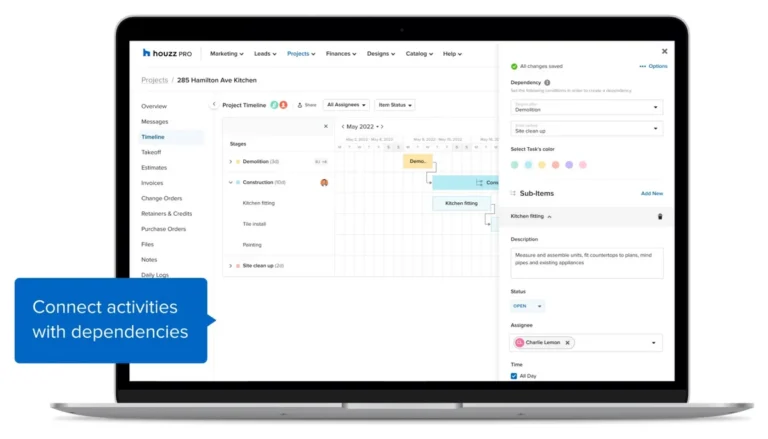
(houzz.com)
What Features Do I Like About Houzz Pro?
Dashboards For Even the Most “Thorough” Clients.
We’ve all had them. Clients that have the best intentions, but require an essay-length email for every single nail, screw, and board.
In construction, one of the biggest pain points is keeping clients informed without getting buried under an avalanche of calls and emails. Houzz Pro’s client dashboards address this issue by giving clients a centralized hub where they can track project progress, view timelines, and approve changes.
It is positioned towards the business-to-consumer market, however, in my experience, that sector can be the most demanding.
What I like about Houzz Pro’s client dashboards is that even though they report the standard set of information and updates as other platforms, it is presented in an easy-to-digest, clear format that requires little to no explanation or training, allowing you to get on with delivering the project, rather than explaining every little detail and decision.
It is your ultimate weapon in reducing those “5-minute” update calls about “I just want to check”.
Proposals That Combine Professionalism with Practicality
Houzz Pro’s proposal tool takes boring quotes and transforms them into a marketing asset. These aren’t just price lists; they’re polished presentations that showcase your work, provide detailed breakdowns, and include branded touches like your logo and company colors.
This is a very clever way for SMEs and B2C businesses to pick some low-hanging marketing fruit, which normally, would be an overlooked opportunity. Clients will typically receive quotes from more than one builder when choosing a contractor, and by branding quote documentation, it gives companies an advantage over their competition that could easily have been missed.
Marketing Tools That Work Behind the Scenes
Generating leads can often feel like a full-time job in itself, particularly for SMEs without the luxury of large back offices. Houzz Pro’s marketing suite simplifies this process by offering tools to build custom websites, run ad campaigns, and improve your visibility online.
Contractors can revamp their company’s online profile, adding updated photos, reviews, and project details. The ad campaigns are particularly useful for targeting specific client demographics, ensuring you’re spending marketing dollars on the right audience. It’s not just about more leads – it’s about better leads.
Streamlined Invoicing That Saves Time
The invoicing tools in Houzz Pro are not only another feature that allows contractors to add their branding flair to otherwise boring project documentation, but the engine room behind them is pretty neat.
You can create detailed invoices that align with your branding, produced directly from project information. There is no need to manually write up invoice particulars, they can be generated from progress information directly, saving time and potential for error.
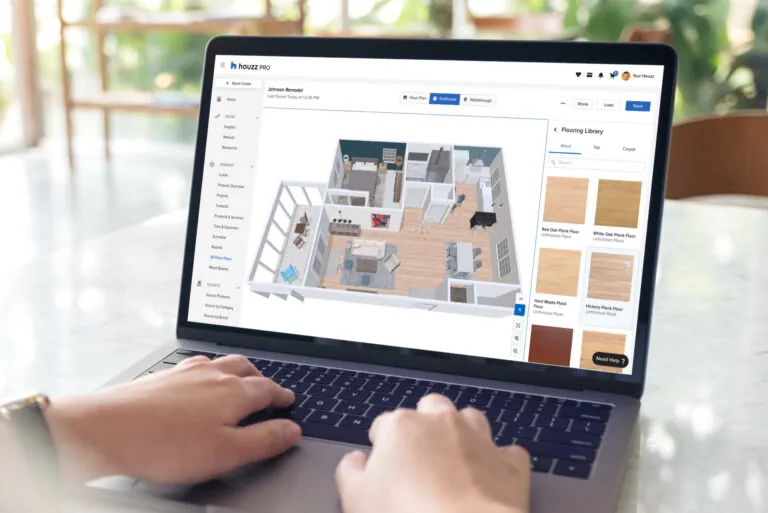
(houzz.com)
What Features Do I Dislike About Houzz Pro?
Project Management That’s a Little Too Basic
The target market for Houzz Pro is certainly geared towards smaller businesses and sole traders. Whereas this isn’t necessarily a negative, as it does serve this need well, larger firms and more complex businesses will undoubtedly look towards more comprehensive platforms for their construction management software needs.
If you’re juggling multiple subcontractors, detailed schedules, or resource allocation, you’ll find yourself wishing for more robust features. It’s like trying to cut a steel beam with a hack saw. Yes, you’ll get there in the end, but there are more robust tools better suited for the job.
Marketing Overload: Am I the Customer or the Product?
Houzz Pro’s business model is undeniably clever – it combines construction management software with a built-in gateway to their primary revenue stream: marketing services.
While this integration can be beneficial for contractors looking to expand their client base, the approach can sometimes feel heavy-handed.
When using Houzz Pro, I couldn’t shake the feeling that I was being positioned as a lead for their marketing business rather than a valued user of the software. Every corner of the platform seems to gently – or not so gently – nudge you toward their marketing tools. Whether it’s pop-ups suggesting ad campaigns or prompts to upgrade for better visibility, the focus on marketing can overshadow the core project management features.
For some, this might be a welcome feature, but for others, it can feel intrusive. I was primarily interested in using the platform to streamline my project management tasks, not to be constantly encouraged to adopt their marketing services.
Lack of Integration with Other Tools
One surprising limitation of Houzz Pro is its lack of integration with other commonly used construction software. There are some basic integrations, including Gmail and QuickBooks, but for a platform aimed at simplifying workflows, the inability to connect with a broader array of construction tools feels limiting.
In today’s interconnected world, where even your washing machine can talk to your phone, the lack of interoperability feels like a missed opportunity. For contractors who already rely on certain specialized tools, the inability to integrate Houzz Pro could be a significant drawback.
What Do Others Say About Houzz Pro?
Positive Feedback about Houzz Pro
What Houzz Pro users say they like:
- “Having Houzz Pro has been invaluable as a new business owner who changed industries. It had helped me feel like I have the tools to operate and offer services” – Julie (Source: Capterra)
- “Houzz Pro makes designing for my clients super simple! I especially love the room scanning tool to build my floorpans!” – Jamie (Source: Capterra)
- “It’s very easy to get started with and has a user friendly intuitive set of tools” – Eric (Source: Capterra)
- “The simplicity of the interface. Very easy to use” – Daniel J. (Source: Software Advice)
- “User friendly platform. Unparalleled customer service. And basically all the help you could need in operating a trade company.” – Jacob (Source: Software Advice)
Negative Feedback about Houzz Pro
What Houzz Pro users say they dislike:
- “OversellI was told there is a 30 day free trial when using the proservice, I signed up for the service then canceled 2 1/2 days later, due to their online floor planner being difficult to use, but HOUZZ is still billing me monthly. I have reached out to customer service, but have been told that I signed a contract and the 30 day trial does not exist, even though the trial offer is listed under prices on the website even today. This place is disgusting, they have no interest in keeping their word, and dealing with customers with Integrity! DO NOT USE THIS SERVICE!, mislead, and lie about refund process and terms of service” – Raechelle J. (Source: Capterra)
- “I don’t like how the set up suggestions stay up on your profile. I wish those were hide-able. It is also pricey to add a second user, however unavoidable.” – Jaime L. (Source: Capterra)
- “It can be a little difficult to navigate when you’re learning both the web version and the app.” – Jennifer S. (Source: Capterra)
- “as it keeps getting simpler and more features are added it’s really a 8/10 rn but could be a 10/10 with a few upgrades in the next couple years” – Dwight (Source: Software Advice)
- “Quality of leads is very poor, I’m been with houzz for the past 4 years and haven’t done any job” – Lisbeth (Source: Software Advice)
What Are Houzz Pro’s Review Ratings From Other Sites?
As of January 2025:
- Capterra: 4.3/5
- Software Advice: 4.3/5
- Yelp: 1/5
- GetApp: 4.4/5
- Trust Pilot: 3.2/5
My Final Verdict on Houzz Pro
Houzz Pro is a well-polished tool designed for contractors, remodelers, and designers who want to streamline their operations while presenting a professional image to clients. Its strengths lie in its client-facing features such as branded proposals, client dashboards, and marketing tools.
These features help make your business look organized, efficient, and high-end, even if things are a little untidy behind the scenes. It excels in helping smaller firms and design-focused operations attract clients and maintain clear communication throughout projects.
However, Houzz Pro isn’t without its limitations. The project management tools, while functional in a primitive sense, are geared more toward general project management functions, and would not be appropriate for those looking to hold a tight rein – which let’s face it, should be all of us.
For contractors dealing with larger or logistically demanding projects, these tools will fall short, requiring supplemental software to manage the finer details. The platform’s heavy emphasis on its marketing services can also feel overwhelming at times, particularly for users who simply want a reliable project management tool without being pushed to adopt additional features.
Additionally, the platform’s limited integration options can be restrictive for businesses already using other specialized tools, requiring extra manual work to bridge the gaps.
It would not be a tool that I would recommend to businesses or project managers looking to use it as their main construction management tool. The features are simply lacking, and the distraction of being pushed to think about marketing your business rather than managing it is unfortunate.
Final Rating: 3/5 Stars



