As a construction professional with over 15 years of hands-on experience, I’ve tested my fair share of construction management software. Some promise to be the ultimate solution, only to fall apart faster than a dollar-store claw hammer.
Construction management software is supposed to simplify life on-site, streamlining everything from communication and scheduling to budgeting and compliance. However, most platforms seem to be built for giant firms with deep pockets and an entire IT team to hold their hands. The little guys – the subcontractors, and independent builders – are often left making do with clunky excel spreadsheets and group chats full of confusion.
Others, like Contractor Foreman, claim to be the most affordable and the easiest to use, all-in-one platform aimed at small-to-mid-sized construction businesses. In this Contractor Foreman review, we’ll ask the question is: does it actually live up to the hype, or is it just another digital tool that sounds good on paper but fails when the pressure is on? Let’s dive in and find out.
This Review Covers:
- Overview
- What Features Does Contractor Foreman Have?
- How Much Does Contractor Foreman Cost?
- What Features Do I Like About Contractor Foreman?
- What Features Do I Dislike About Contractor Foreman?
- What Do Others Say About Contractor Foreman?
- My Final Verdict on Contractor Foreman
Overview
Contractor Foreman is a cloud-based construction management software designed to support small-to-mid-sized contractors in managing their projects efficiently and cost-effectively. Contractor Foreman focuses on accessibility, affordability, and ease of use for contractors, subcontractors, and other construction businesses.
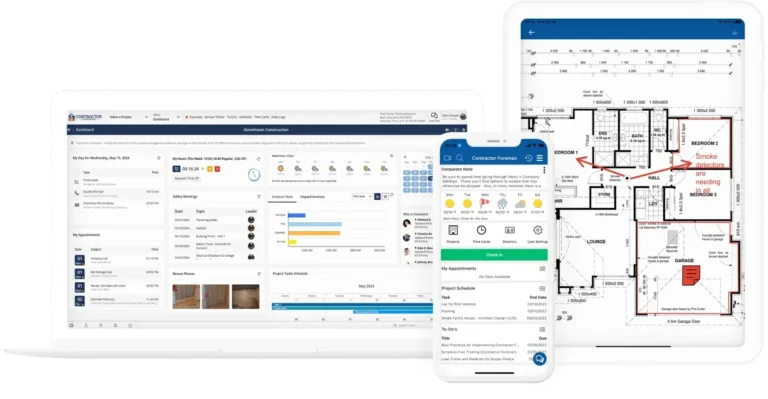
(research.com)
The software integrates project management, financial tracking, document storage, safety compliance, and on-site tools into a single platform. This means users can handle scheduling, estimates, timesheets, RFIs, change orders, and daily logs without needing separate subscriptions to multiple software solutions.
Unlike most competitors that charge per user, Contractor Foreman provides unlimited users at every pricing tier. This means construction companies can onboard their entire team, including site teams, project managers, and subcontractors, without worrying about additional costs.
Additionally, Contractor Foreman comes with a mobile app that enables real-time communication and document access from site. With a range of integrations to choose from, including QuickBooks, Contractor Foreman provides a practical solution if you’re looking to streamline your operations without breaking the bank.
What Features Does Contractor Foreman Have?
Contractor Foreman is packed with a number of tools promising to run your business for you. It covers nearly every aspect of running a construction project, minimizing the need for juggling multiple software subscriptions. Some of the key features include:
Project Management
Contractor Foreman equips you with tools for scheduling, job tracking, and task management. Users can create and update schedules with Gantt charts, track job progress, and assign tasks. RFIs and submittals are simplified within the system, cutting down on back-and-forth email threads and tons of paperwork.
Financial Management
Contractor Foreman offers budgeting tools, job costing, and invoicing. You can generate your estimates, track cost against budgets, and process invoices on site. Integration with QuickBooks and other platforms helps to keep your accounting team happy as all financial data remains up-to-date in real time.
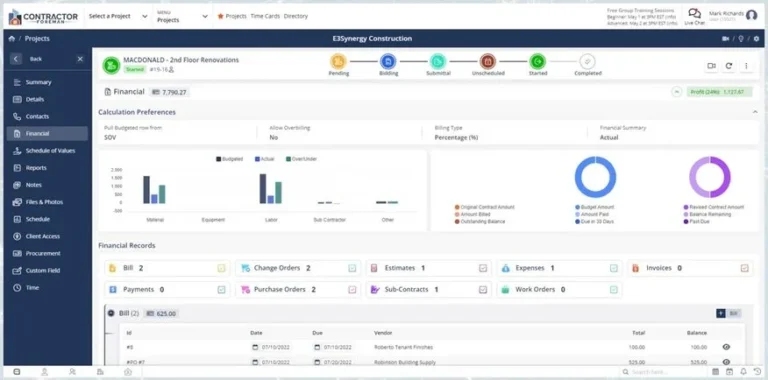
(contractorforeman.com)
Document Control
Documents such as plans, specifications, contracts, and reports can be stored in the cloud, meaning easy access for all team members and time saved hanging around the office printer.
Built-in version tracking is also worth mentioning. This feature helps to avoid confusion over which drawing revision is the most up-to-date, lowering the chances of subcontractors and site teams showing up with outdated plans.
Mobile App
Contractor Foreman gives you a mobile app, where site managers can update progress, access job details, and manage tasks in real time, keeping the communication between the site and the office flowing.
How Much Does Contractor Foreman Cost?
In construction, we all know budgets are tighter than a carpenter’s mitre joint, and every dollar counts. You wouldn’t be happy paying for extra workers who just stood around leaning on shovels.
Contractor Foreman offers a flat-rate pricing model that lets your entire crew get on board without extra fees. Let’s break down the cost and see if it nails the sweet spot between affordability and functionality.
Contractor Foreman offers five pricing tiers:
- Basic Plan ($49/month) – Ideal for small contractors or the self-employed just getting started. Includes essential project management tools like scheduling, document storage, and task tracking.
- Standard Plan ($79/month) – Adds estimating, invoicing, and financial tracking, making it a good fit for growing businesses that need better cost management.
- Plus Plan ($125/month) – Expands on financial features with job costing, timesheets, and additional integrations. Suitable for contractors handling multiple projects.
- Pro Plan ($166/month) – Includes everything in Plus, as well as advanced reporting, custom dashboards, and enhanced automation features for companies that require greater reporting functionalities.
- Unlimited Plan ($249/month) – The most comprehensive option with all features, priority support, and additional customization options, making it ideal for contractors who need maximum control and scalability.
All plans include unlimited users, making Contractor Foreman a decent value-for-money solution compared to competitors that charge per user. Additionally, Contractor Foreman offers a 30-day free trial.
What Do I Like About Contractor Foreman?
Pricing with Unlimited Users
I’ve tried a fair share of construction management software – those that claim to be affordable often come with very basic features, and for any extras (that you need if you want the software to work properly), you need to dig out extra money from the depths of your pocket.
What I like about Contactor Foreman is that their flat-rate pricing model comes with an unlimited number of users. You will read in my other reviews that competitors offer a charge per user, so it’s good to see that Contractor Foreman takes a more cost friendly approach.
Comprehensive Feature Set
From project management to financial tracking and safety compliance, Contractor Foreman covers a lot of ground. It eliminates the need for multiple third-party applications, making it a convenient all-in-one solution.
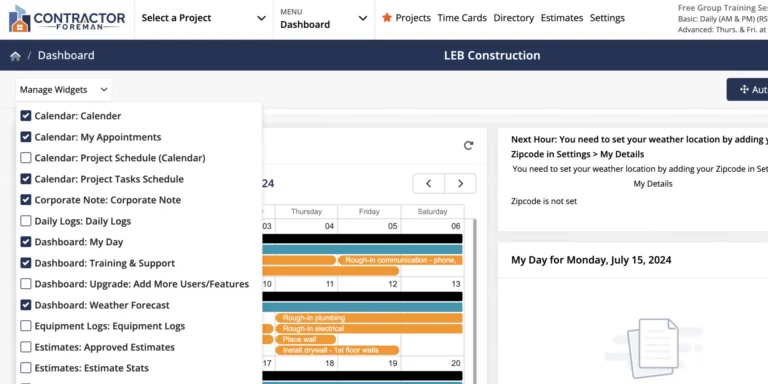
(workyard.com)
For construction companies who already use QuickBooks, or other platforms, Contractor Foreman’s integration makes light work of teaming up with your favorite software tools.
Functional Mobile App
Unlike some construction software that struggles with mobile usability, Contractor Foreman’s app is intuitive and reliable, allowing site teams to log issues, update progress, and access job details with ease.
Safety and Compliance
The software includes OSHA reporting, incident tracking, toolbox talks, and custom safety checklists, helping your contractors maintain compliance and improve job site safety. After all, safety is number one, and you don’t want your project to make headlines for the wrong reasons.
What Features Do I Dislike About Contractor Foreman?
Now, no software is perfect, and Contractor Foreman does have some weak points:
Dated User Interface
While the software is functional, its desktop user interface feels outdated compared to competitors like Procore or Autodesk Build. The layout and design could use a refresh to improve usability and overall user experience.
It’s not a dealbreaker, but for construction businesses used to shiny, modern software, it may feel a bit clunky.
Limited Customization Options
Contractor Foreman doesn’t allow for much customization in terms of reporting or workflow automation, which some might find limiting. Other platforms offer more flexibility when it comes to creating custom dashboards and automating repetitive tasks.
Performance Issues on Large Projects
Some site managers have reported that the software slows down when managing larger projects with extensive data entries. While it performs well for simple projects, companies handling more complex builds may experience lag or delays, particularly when running reports or searching large datasets.
Customer Support on Lower-Tier Plans
Users on the lower-tier plans have mentioned slower response times from customer support. While the higher-tier plans offer priority assistance, builders using the basic plans may find themselves waiting longer for a response to urgent issues. If fast and reliable support is a priority, you might need to invest in a higher-tier plan.
What Do Others Say About Contractor Foreman?
But don’t just take my word on it. Let’s see what others have to say:
Positive Feedback About Contractor Foreman
What Contractor Foreman users say they like:
- “I appreciate how CF links so many major business functions into a single tool. I was able to cancel some subscriptions to other apps. And the customizable dashboard allows me to see my most important items at a glance.” – Chris (Source: Software Advice)
- “What I like the most about Contractor Foreman is that it’s a 1 stop shop type of program for a business.” – Melissa (Source: Software Advice)
- “Contractor Foreman is an excellent software for project management from CMR, to schedule projects, to the client portal that allows clients to view progress photos, change orders and chat with our office team. We’ve been using CF for about 6 months now and what a difference our projects are more organized. I would highly recommend CF to anyone!” – Nicole (Source: Capterra)
- “Integration process was surprisingly painless, mobile app is great. The ease of creating, submitting, approving, and logging change orders on mobile is excellent.” – Joshua D. (Source: GetApp)
- “You get very important stuff for a great price. This is not over priced at all compared to others and it gives you more than the other competitors do.” – Toshua B. (Source: GetApp)
Negative Feedback About Contractor Foreman
What Contractor Foreman users say they don’t like:
- “Some glitches have happened that have cost me a lot of valuable time to deal with and correct.” – Chris (Source: Software Advice)
- “There could be a few things added to make the process a little quicker. For instance, when you enter an estimate there should be an option to remove the contact from the Leads area instead of having to do it manually.” – Jessica (Source: Software Advice)
- “Lack of ability to customize layout, etc. For example, I wish I could configure what data I want to see when viewing invoice summary, like being able to add a column to view “item” which is what that invoice is for, without having to click on them and open it to see which invoice it is. Would rather that than the Invoice # for example. Currently no way to customize the view based on my needs” – Tim (Source: Capterra)
- “Difficult to set up and use. Integration and transferring from screen to screen and phase to phase crazy.” – James C. (Source: GetApp)
- “Some aspects are quirky but usable. Occasionally crashes and site login issues. Sometimes a new update moves things and makes it difficult to figure out to do what your used to do.” – Rod (Source: Capterra)
What Are Contractor Foreman’s Ratings From Review Sites?
As of February 2025:
- Software Advice: 4.5/5
- Capterra: 4.5/5
- GetApp: 4.5/5
- TrustRadius: 9.3/10
- G2: 4.5/5
My Final Verdict on Contractor Foreman
If you’re a SME building company and want a construction management tool that won’t drain your wallet faster than a burst water main on a Friday afternoon, Contractor Foreman is a solid bet. It’s packed with useful features, doesn’t charge per user, and covers all the essentials like scheduling, budgeting, and compliance.
That said, if you’re looking for software that can carry the load of complex projects, Contractor Foreman’s customization and automation features aren’t as comprehensive as some competitors.
Furthermore, the user interface could use some work, but for the price, it punches well above its weight class.
In short, it’s a no-frills, get-the-job-done kind of tool. It might not be fancy, but it’s reliable, and in construction, that’s what really counts.
My final rating: 4.5/5 Stars



