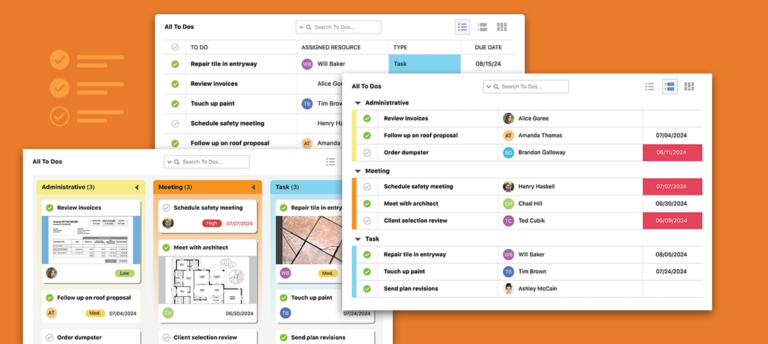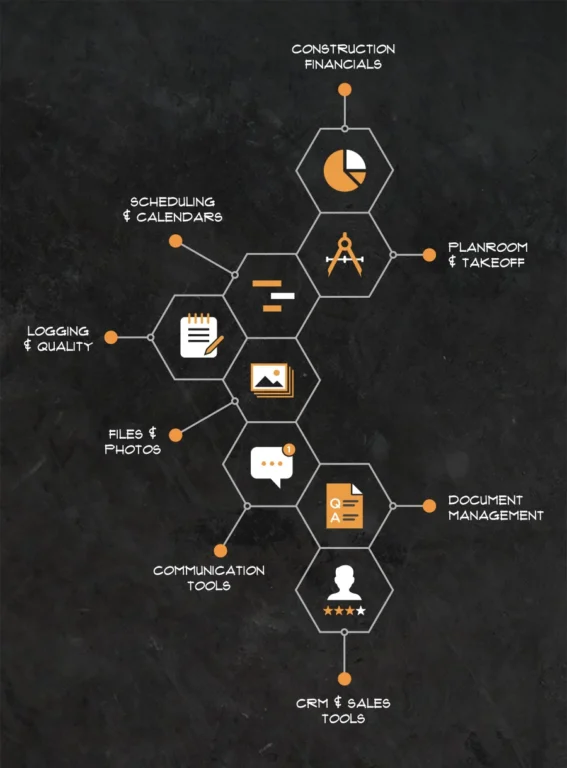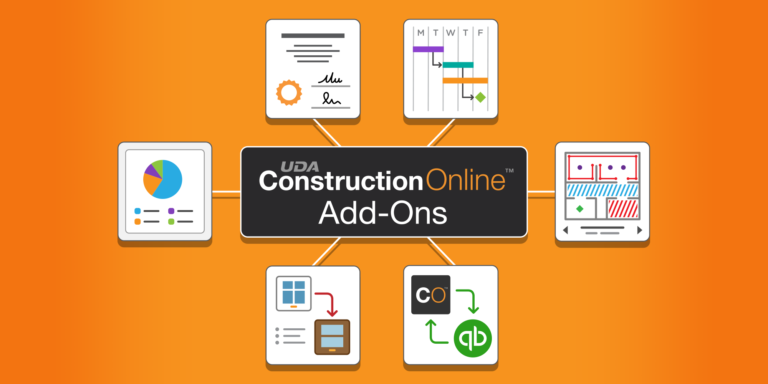After spending over 15 years in the construction industry, managing everything from small renovations to large developments, I’ve seen my fair share of construction management software platforms. Some have been game-changers; others… well, let’s just say they’ve felt as useful as trying to use a stack of Post-it notes and an old Nokia.
ConstructionOnline, developed by UDA Technologies, has gained traction in the industry for its comprehensive project management package. Today, I’m putting it under the microscope. Does ConstructionOnline help in keep sites moving, or is it another tool that will leave your team scratching their heads rather than getting work done?
Let’s check it out.
This Review Covers:
- Overview
- What Features Does ConstructionOnline Have?
- How Much Does ConstructionOnline Cost?
- What Features Do I Like About ConstructionOnline?
- What Features Do I Dislike About ConstructionOnline?
- What Do Others Say About ConstructionOnline?
- My Final Verdict on ConstructionOnline
Overview
ConstructionOnline is an all-in-one platform designed to handle everything from project scheduling to financial tracking and team communication, helping contractors keep their projects organized and on track.
-

(constructiononline.com)
Since its launch, ConstructionOnline has positioned itself as a serious contender in the construction software space, going head-to-head with industry giants like Procore and Buildertrend. It aims to streamline workflows, minimize costly miscommunications, and improve overall project efficiency – but these features aren’t unique, and in my view, it all comes down to how effective they are on site.
What Features Does ConstructionOnline Have?
ConstructionOnline is a comprehensive construction project management platform that integrates essential features such as task scheduling, cost estimation, client communication, and document control. Let’s take a detailed look at its key features:
Project Scheduling & Task Management
ConstructionOnline provides multiple scheduling tools designed to improve efficiency and minimize costly delays. These include interactive Gantt charts, task tracking, and critical path analysis. The platform’s drag-and-drop functionality allows for easy schedule adjustments, while automated notifications keep teams informed of any updates.
The resource allocation tool enables project managers to assign labor and materials efficiently.
Real-time collaboration is also supported, allowing multiple team members to modify schedules and monitor progress simultaneously, whether they’re on-site, or back in the office.
Document & Drawing Management
Construction projects require extensive documentation, and ConstructionOnline addresses this need with a centralized document management system. It supports version control, plan markups, and secure file sharing, reducing the risk of outdated information being used on-site.
The mobile app ensures real-time access to the latest documents on-site. Additionally, built-in markup tools allow users to add annotations, highlight changes, and create revision logs.
Financial & Cost Estimation Tools
Managing costs is 99% of the job in construction. ConstructionOnline’s financial management capabilities include cost estimation and real-time budget tracking. The platform integrates with QuickBooks and other accounting software, allowing for financial oversight across both project and wider business perspectives. Contractors can monitor job costs, track change orders, and generate detailed financial reports.
ConstructionOnline provides cost breakdown features, giving an overview of expenses for both clients and internal teams. Additionally, forecasting tools assist in identifying potential budget constraints before they escalate into major financial challenges.
Client & Team Communication
Ok, I lied – communication is 99% of the job. Effective communication is crucial in construction, and ConstructionOnline offers tools to enhance collaboration among project stakeholders.
Features such as RFIs, submittals, and punch lists help consolidate discussions within the platform, reducing reliance on emails and phone calls.
The client portal serves as a dedicated communication hub, offering clients structured access to project updates and workflow management. Live activity tracking allows real-time visibility into project progress, fostering accountability among team members and reducing the risk of miscommunication.
Mobile App
ConstructionOnline’s mobile application enhances field productivity by providing on-the-go access to project data, schedules, and documents. Site teams can update progress, submit reports, and raise concerns directly from their mobile phones, reducing the need for physical office visits and improving efficiency.
A notable feature is the voice-to-text functionality, which enables hands-free data entry. This is particularly useful for field workers wearing protective gear or handling tools, allowing them to log updates without disrupting workflow.
-

(constructiononline.com)
How Much Does ConstructionOnline Cost?
ConstructionOnline offers a variety of pricing plans to meet the needs of different construction businesses. Here’s an overview of their offerings:
- Core Tools plan (free): designed for individuals and small teams, providing foundational tools such as unlimited users, file and photo management, to-do lists, calendars, markup capabilities, messaging, a mobile app, live chat support, and 5 GB of storage.
- Professional plan ($475/month): includes all Core Tools features, plus advanced project management tools like estimating, scheduling, daily logs, change orders, client selections, QuickBooks Online integration, client and subcontractor logins, expert support, and 150 GB of storage.
- Team plan ($792/month): equips you with all Professional features and adds costbook assemblies, insurance tracking, permit tracking, RFI tracking, QuickBooks Desktop integration, one license for Redline Takeoff, OnCost™ purchasing, scheduling logs, warranty tracking, and 250 GB of storage.
- Business plan ($1,187/month): includes all Team features, along with business intelligence, multi-project scheduling, workload tracking, project scorecards, timesheets, API access, three licenses for Redline Takeoff, custom logs, advanced logging, and 500 GB of storage.
- Enterprise plan ($3,104/month): offers all Business features, plus priority support, advanced training, expanded API access, professional consulting, branding services, analytics consulting, ten licenses for Redline Takeoff, and 1 TB of storage.
Most plans require annual billing, which may not be ideal for businesses looking for flexible month-to-month payment options to help aid cashflow.
What Features Do I Like About ConstructionOnline?
Let’s take a look at some of my favorite features that ConstructionOnline has to offer:
Stress-Free Document Management
A document management system should be more than just storing files – it’s about making sure teams work from the most up-to-date plans. I like how the platform allows direct annotations on blueprints, saving time compared to manually noting changes and sending updated files separately.
The version control feature is straightforward to use and reassures me that document revisions won’t get mixed up, potentially causing costly mistakes over outdated drawings.
Simple Scheduling That Actually Works
The scheduling system is one of the most simplest and straightforward that I’ve come across. The interactive Gantt charts make it easy to visualize the entire project timeline, without being too heavy-handed on clogging up the screen with unnecessary details.
In construction, sometimes you just need key information fast, and that’s the philosophy behind ConstructionOnline’s scheduling interface.
Communication That Keeps Everyone on the Same Page
The communication hub is well-designed, keeping everything in one place rather than scattered across emails, texts, and calls. RFIs and submittals are simple enough to track, and the live activity feed allows me to see updates instantly.
The client portal is another highlight, giving clients structured access to information without me having to send constant updates, giving me an odd bit of sleep back in the evening!
Budgeting That Doesn’t Make You Pull Your Hair Out
Managing finances on construction projects is a critical element, and can be a real nightmare, but ConstructionOnline has tools that I have found to be quite straightforward, and effective.
The real-time expense tracking and budget forecasting tools have helped me catch potential overruns before they become problems, and the QuickBooks integration also means I don’t have to enter financial data twice, reducing errors and saving time.
A Mobile App That’s Doesn’t Cut Corners
I appreciate how much functionality the mobile app retains from the desktop version. Many apps cut features to be lightweight, but ConstructionOnline gives full access to documents, schedules, and reports.
The voice-to-text function is a small but highly useful touch – being able to log site updates hands-free makes a difference when you’re wearing gloves or handling tools.
-

(constructiononline.com)
What Features Do I Dislike About ConstructionOnline?
Let’s look into some aspects of ConstructionOnline that might present challenges for construction businesses:
Pricing
One of the biggest frustrations with ConstructionOnline is the cost. It’s expensive compared to some competitors, especially for smaller contractors who don’t need all the advanced features. Yes, there’s a free plan, but let’s be real—it’s so limited that it’s not a viable option for a serious construction business.
What’s even more frustrating is the lack of flexibility with payments. Most plans require annual billing, meaning you’re locked in for a full year without an option for month-to-month payments.
That’s a big commitment, especially when you’re not entirely sure if the platform will be the right fit in the long run. It feels like signing a lease on a new office before you’ve even stepped inside to check if it meets your needs.
Learning Curve
ConstructionOnline is packed with powerful tools, but with great power comes a steep learning curve. If you’re used to working with whiteboards, spreadsheets, or simpler software, jumping into this system can feel overwhelming. The sheer number of features is impressive, but mastering them takes time, patience, and training – something smaller teams might struggle to afford.
If you’re switching from a more straightforward system, it’s like trading in your old pickup for a high-tech excavator. Sure, it’s powerful, but you wouldn’t want to start operating it without some serious training first. And for some teams, that adjustment period can be more of a headache than the software is worth.
Limited Customization for Small Businesses
ConstructionOnline is clearly designed with mid-sized and larger firms in mind. While it has an impressive range of project management tools, a lot of them just aren’t necessary for small contractors or independent builders. If you only need basic scheduling, document sharing, and budgeting tools, this platform can feel like overkill.
It’s kind of like using a tower crane to install a kitchen cabinet—yes, it can do the job, but it’s way more complex (and expensive) than necessary. For smaller teams that just need simple, effective tools without all the bells and whistles, ConstructionOnline might not be the best fit.
What Do Others Say About ConstructionOnline?
While my experience with ConstructionOnline has been mostly positive, don’t just take my word for it. Many users have shared their thoughts on how the platform performs in real-world scenarios. So let’s take a look at what others have to say:
Positive Feedback About ConstructionOnline
What ConstructionOnline users say they like:
- “ConstructionOnline’s format and function are intuitive which helps me find what I need when I need it. It’s easy to understand, but full of smart features that will help us to be excellent in our trade. Having a quality customer service experience, consistently, is also a huge reason I can trust that ConstructionOnline wants us to be successful together.” – Jillian (Source: Software Advice)
- “This is a complete system that allows for you to take the project from concept to turnover. Nearly every aspect of developing, planning, constructing, and closing out the project is available within ConstructionOnline. It makes management easier when you only need to use one system.” – John (Source: Software Advice)
- “ConstructionOnline, has help to organize and streamline the work processes, while providing analytics to help ensure great project management and communication between the Owner, Clients, and sub-contractors. The GamePlan is one of those examples of transparent communication with objective goals.” – Don V. (Source: GetApp)
- “Having the ability to track a project from a an early lead, to an estimate and proposal and through the construction and completion is incredibly helpful to have all the information on one platform.” – Kevin C. (Source: Capterra)
- “I find the platform’s user-friendly interface to be a notable feature, contributing to improved overall accessibility and navigation.” – Amanuel (Source: Software Advice)
Negative Feedback About ConstructionOnline
What ConstructionOnline users say they don’t like:
- “There are times when I wish a feature was developed to work better for me, and they are not always available quickly. Usually, I find a way to work differently or export to a PDF or Excel and get what I need that way.” – Steve (Source: Software Advice)
- “I found migrating my projects and linking them to clients from Construction Suite was very time consuming. The calendar only migrated over two weeks from the whole year. I had to repopulate the calendar all over again.” – James C. (Source: GetApp)
- “They sold me a bill of goods they could not deliver on and then kept a portion of my money even after they admitted that their software did not function in industry standard and required ways.” – Aaron S. (Source: GetApp)
- “Sometimes when I am using UDA I have a hard time navigating the different options. I am fairly new to this platform so i am sure it will get better.” – Izak L. (Source: GetApp)
- “The App version could be platformed in away to help the field guys more easily compile accurate and useful reports!” – Devin C. (Source: Capterra)
What Are ConstructionOnline Review Ratings From Other Sites?
As of February 2025:
- Software Advice: 4.5/5
- GetApp: 4.5/5
- Capterra: 4.5/5
- G2: 4.3/5
- TrustRadius: 7.6/10
My Final Verdict on ConstructionOnline
There’s no denying that ConstructionOnline is a powerful tool for construction project management. One of its strong points is the ease of project scheduling, cost tracking, document management, and communication – key areas that can make or break a project.
The Gantt chart scheduling, real-time financial tracking, and integrated messaging system help keep everything organized, making sure that teams stay on schedule and within budget. For medium to large firms handling multiple projects, these features can be a game-changer, reducing miscommunication and costly delays.
That said, it’s not perfect. One of the biggest frustrations with ConstructionOnline is the cost. It’s expensive compared to some competitors, especially for smaller contractors who don’t need all the advanced features. Yes, there’s a free plan, but let’s be real – it’s so limited that it’s not a viable option for a serious construction business.
What’s even more frustrating is the lack of flexibility with payments. Most plans require annual billing, meaning you’re locked in for a full year without an option for month-to-month payments. That’s a big commitment, especially when you’re not entirely sure if the platform will be the right fit in the long run.
If you’re running multiple projects, juggling complex schedules, and need robust cost-tracking tools, ConstructionOnline is definitely worth considering.
However, if you’re a small contractor looking for a straightforward, budget-friendly solution, this might not be the best fit. It’s a bit like investing in a high-tech crane when all you really need is a sturdy ladder – it’ll get the job done, but at a cost that might not make sense for your business.
My final rating: 4/5 Stars.