As a construction professional with over 15 years in the field, I invest a lot of time researching and using management tools that aim to make my life easier.
When I came across Asim Quereshi’s BuilderTrend review, a construction management software I have personally put through its paces over several construction projects, I knew I had to weigh in. Asim approaches the topic sounding like a tech CEO who thinks an SDS drill is a new model Tesla.
Conversely, I come from the deep and dark trenches of construction contracting. As someone who works in the field with their sleeves rolled up and mud on their boots, I understand what features construction companies care about, and what is as useful as a first-year apprentice holding a glass hammer.
No offense, Asim, but I’I need to correct you on a few things. Let’s get started.
This Review Covers:
- Overview
- How much does BuilderTrend Cost?
- What features do I like about BuilderTrend?
- What features do I dislike about BuilderTrend?
- Positive User Feedback
- Negative User Feedback
- What Are BuilderTrend’s Review Ratings From Review Sites?
- What’s My Final Verdict on BuilderTrend?
Overview
So what is BuilderTrend? BuilderTrend is a cloud-based construction management platform designed to help construction companies streamline project management, client/stakeholder communications, and financial record keeping. Used prominently throughout the Small and Medium Enterprise (SME) market, it offers a basic, but comprehensive suite of tools that integrate various aspects of a construction project into one software package.
The platform’s success to date is driven by its no-nonsense approach to functionality. It does everything that you would expect from a key player in the market, but possibly with the finesse of a framing carpenter rather than a cabinet maker. Think of that one bricklayer in his 30-year-old Toyota Hilux. Their radio may only have two settings: on or off, but they haven’t missed a day of work since the job started.
Key features include sales management, project management, customer management, financial management, materials management, as well as time and attendance tracking. These tools are functional and more than sufficient in what’s required to manage efficiency and reduce errors, ultimately to keep clients happy, and improve project outcomes.
BuilderTrend’s project management features include daily logs, change orders, scheduling, selections, time clocks, to-do lists, and warranty tracking. You will find everything you need within the toolbox required to run a project from start to finish without feeling you are missing a particular function.
One of the most closely watched parts of any construction project is costs, and in this department, BuilderTrend has you covered. Regarding financial management, BuilderTrend offers features from drafting bids, submitting tenders, issuing bills to subcontractors, overseeing purchase orders, and cost benchmark reporting.
There is even a basic takeoff function that may not be suitable for estimating complex projects but is handy for those odds and ends when you need a quick material run.
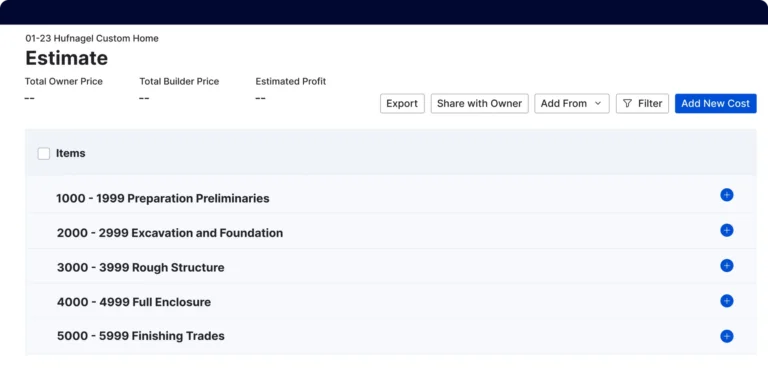
The platform also provides communication management tools, including internal and external chat, a customer dashboard, file storage, commenting, and subcontractor interaction. These features provide all the ingredients required to manage communications effectively throughout a project lifecycle, however, in this review we’ll look at whether these ingredients come together to cook up an effective work site, or whether there are still gaps that even the best expanding foam can’t fill.
So what is unique about BuilderTrend, and what sets it aside from its industry dominating competitors such as Procore or Microsoft Project? BuilderTrend covers the same suite of features as 99% of all other construction management packages right? Well, yes – you would be forgiven for thinking that, and you wouldn’t be wrong, but whether BuilderTrend is the right choice for you lies within the details.
As every construction manager knows, any project is governed by three golden qualities: Cost, Quality, and Efficiency. I shall use these same three criteria when reviewing how well BuilderTrend stacks up against the rest when choosing what construction management software is right for you.
If you’ve ever spent time on a construction site, there is one question that is asked more than any other – “How much does it cost?; so why should construction management software be any different? After all, the management and software tools are just as much an integral part of a build as the bricks and mortar used within the walls and foundations. Unfortunately, this is where Asim’s review is again shortsighted , however, let’s first take a detailed look at BuilderTrend’s plans and how much they cost: BuilderTrend also offers $300 off for the first month across all plans, allowing teams to almost try before you buy without committing fully. While the pricing may feel steep to some small businesses, the question you need to ask if considering such platforms is whether or not time savings and improved project oversight can often justify the investment. For most construction companies, the answer will nearly always be yes, however, that is not to say that BuilderTrend is the right choice in every instance. How Much Does BuilderTrend Cost?
To answer this question, construction businesses need to take a look at the alternative software on the market and see where BuilderTrend sits within this landscape. In Asim’s review, he claims that BuilderTrend is an expensive option, but when you look at alternatives, you may be surprised.
How does it stack against the competition?
Microsoft Project’s middle priced offering “Planner and Project 3”, costs $30/user/month. BuilderTrend offers unlimited users, however, assuming that the average construction management team will require at least 50 users internally and externally, that comes to a not to be sniffed at $1,500 per month. Procore, whom many consider to be the industry standard, is slightly more difficult to pinpoint, as they will offer a unique price based on a company’s turnover, number of active projects, and suite of features required.
Whereas this can help keep costs down for smaller companies who need fewer features, in my experience, Procore almost always comes in as the most costly option when compared with its competitors.
All in all, whereas BuilderTrend can seem expensive at first glance if you are new to using construction management software within your business, IT solutions in construction typically come with a large price tag. Industry insiders will recognize the value for money that BuilderTrend offers, particularly within the SME market where some of the industry leading products simply don’t make sense as an added overhead. The question is all about understanding your own business or project, and what makes sense for you.
What Features Do I Like About BuilderTrend?
When I assess the quality of construction management software, I look at the useability and functionality of the features it offers. In today’s market, most software packages offer a similar suite of options, so let’s dive into how each feature performs.
Remarkably, the customer aftercare does care
When considering the implementation of a new IT system, there is a glaring problem that any construction manager will face. Change management is an intimidating pill to swallow for even the most seasoned and experienced teams, so the level of training and customer aftercare offered by a software provider is almost as important as the product itself.
Thankfully, I have nothing but praises to sing when it comes to BuilderTrend’s customer care. They offer unlimited training to all users, on any feature that you request. Training is delivered by live video call by a BuilderTrend representative and is tailored to the individual requirements of the client.
A no-nonsense interface that simply gets the job done
I also find that BuilderTrend’s user interface, despite its rather dated aesthetic, is one of its best assets. Construction software can often hide behind a flashy array of over-complicated options and widgets, however, in reality, this often overwhelms users with overly complicated layouts, but BuilderTrend keeps it simple.
The unfussy dashboard and straightforward menus make navigating the platform easy for team members with minimal training required, even for staff new to digital tools. It’s refreshing to see a tool designed with simplicity as a priority rather than a flashy interface — no unnecessary bells and whistles, just what you need to get the job done.
Integration that will make even the sternest bookkeeper smile
The integration with financial tools like QuickBooks and Xero is another big win for BuilderTrend. As someone who has to oversee multiple departments in a construction project, unfortunately, I’m far too familiar with the standard issue arguments between finance and operational team members…neither seeing eye to eye, often opting to argue their importance rather than how to work together and integrate.
I’ve seen how messy financial tracking can get when you’re juggling spreadsheets or disconnected systems attempting to capture live data from operations. BuilderTrend’s synchronization with third-party financial software works remarkably well, connecting invoicing, cost coding, and reporting with popular bookkeeping software. This not only helps keep the peace within the office, but also saves human work hours and reduces the potential for data entry errors.
Keep even the most complex schedules on track
Project scheduling tools are the backbone of any construction management software, and BuilderTrend certainly holds its own in this core arena. All the expected functions are available, such as work scheduling, task management, and multiple work breakdown views. Task dependency and linking are remarkably straightforward and once familiar with the interface, you can slip into autopilot without realizing it, even when putting together even the most complex project programs.
Users can choose how much scheduling information is shared with client dashboards, with options to limit third-party views to certain time windows or levels of detail. Admittedly, there are times when the more detail-orientated project managers would prefer a greater level of customization to dial things in, however, there is no feature missing required to put together a comprehensive, interactive schedule.
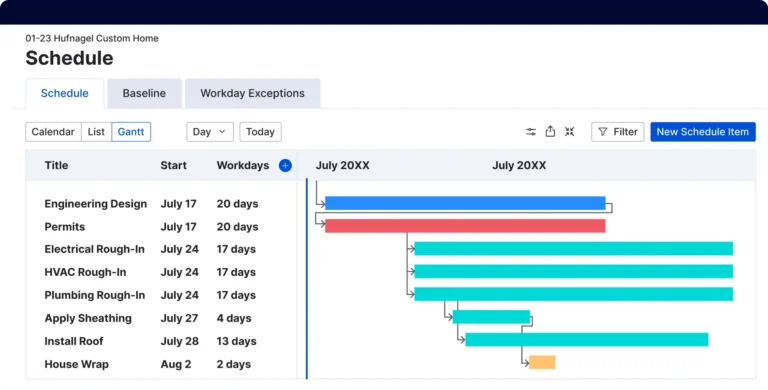
A one-stop-shop
I do have to show some appreciation for BuilderTrend’s focus on being an all-in-one solution. Whereas other software packages focus on specializing in specific functions, often at a high price point, BuilderTrend is the reliable one-stop shop for all your construction management needs. While it may not excel in any one area, it does a little bit of everything, and it does it just well enough to run a project smoothly.
This makes it especially useful for teams who want to consolidate tools into one package, and not have a piecemeal array of different software, all requiring their own training and processes. For its price, I think this is a solid offering for those who value simplicity, however, for those that require agility, you may be left feeling frustrated.
What Features Do I Dislike About BuilderTrend?
While BuilderTrend offers a broad range of features, it suffers from a “jack of all trades, master of none” syndrome. It provides everything you need for construction management, but none of its tools particularly stand out as best-in-class. This lack of specialization and customization can be frustrating for users who are accustomed to designing and implementing processes tailored to their organizations. BuilderTrend’s versatility is a strength, but it does come at the cost of agility, which is a characteristic synonymous with successful project management.
No early Friday finishes I’m affraid, there’s reports to type up
A major pain point is the high level of manual user entry required. For example, daily logs can’t be templated, and it’s down to the user to make internal workarounds, such as copy and paste formats saved externally. This level of manual input begs for user error, and even the best managers will get it wrong from time to time.
This also creates a further hurdle when trying to achieve buy-in from internal and external team members. BuilderTrend demands a lot of time-consuming data input that other platforms have streamlined with automation. For busy teams juggling multiple projects, this manual workload feels like an unnecessary hurdle that BuilderTrend should focus on addressing if it wants to compete with the construction software heavyweights.
The client should come first
The client-side features also leave much to be desired. While the dashboard is functional, the rest of the client-facing tools feel clunky and underdeveloped. A simple example is that only a single client login can be created for each project, meaning clients usually need to share a single login, which is neither secure nor practical. This is especially frustrating for firms that use client dashboards as a selling point, as it can be an anticlimax when it comes to delivery.
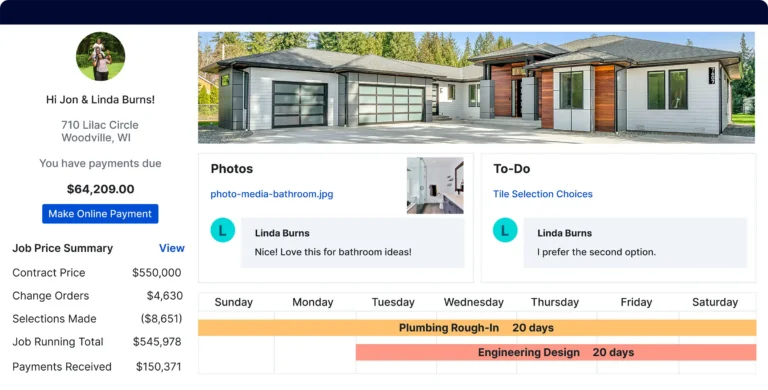
I would expect more from the basics
Another frustration I’ve faced when using BuilderTrend is the lack of dedicated resource allocation tools in work planning and scheduling. When you boil it down, managing people and materials is pretty much the main task in controlling a construction project, yet BuilderTrend doesn’t offer a dedicated space to allocate labor and materials to specific tasks and manage risks such as resource clashes. When compared to other software packages available, this can be a major setback.
With these drawbacks in mind, BuilderTrend still feels like a relatively infantile product that still requires development when weighed up against its competitors. While it has gained early popularity, it can be challenging to get buy-in from external parties like subcontractors or clients, who may be used to dealing with more sophisticated products such as Procore or Microsoft Project and would consider BuilderTrend a downgrade in features compared with what they are used to. This can create resistance when trying to push BuilderTrend as the main platform for a project, both externally and internally.
But don’t just take my word for it, let’s see what others have to say…
Positive User Feedback
What BuilderTrend users say they like:
- “It is a one stop shop for your construction company” – Corey P. (Source: Capterra)
- “I think positive as it provides a wide range of features that make managing projects efficient” – Monica D. (Source: Capterra)
- “Easy to navigate. Very user friendly easy to understand… Get’s the job done” – Conchetta M. (Source: Capterra)
- “Great array of tools to use in making the building process methodical, tools like the documents folder for all project drawings and specification are great. The integration with Xero was a big plus.” – Robert M. (Source: GetApp)
- “I liked that it covers just about all the bases and has a great notification tool. Lots of good options on how the information is received and shared as well as filter features.” – Robert D. (Source: GetApp)
- “Comprehensive software for a construction company.” – Becki (Source: Software Advice)
Negative User Feedback
What BuilderTrend users say they don’t like:
- “We discovered that it could not in fact do what the salesperson said it could. Major waste of my time.” – Lisa D. (Source: Capterra)
- “The salesman assigned to our account was very rude and unprofessional.” – Tyler W. (Source: Capterra)
- “This platform mostly design for residential construction but we are municipal /commercial contractors.” – Svetlana G. (Source: Capterra)
- “Unable to autosave to-do’s or the daily log is obnoxious. If you accidentally close out the program you lose all data.” – Chris H. (Source: GetApp)
- “Our trades hate it because it is hard to use on their phones.” – Judyth P. (Source: GetApp)
- “It tries to do to much and in doing so it does not do one thing very well” – Corey (Source: Software Advice)
What Are BuilderTrend’s Review Ratings From Review Sites?
As of November 2024:
- Capterra: 4.5/5
- G2: 4.2/5
- TrustRadius: 6.2/10
- Software Advice: 4.5/5
- GetApp: 4.5/5
- Google Play Store: 4.5/5
- App Store: 4.5/5
What Is My Final Verdict on BuilderTrend?
BuilderTrend is a solid construction management tool that delivers on its promise of providing an all-in-one solution, but it doesn’t do so without flaws. For SMEs, it offers great value, particularly with its integration capabilities and no-nonsense interface, but the lack of automation, clunky client-facing features, and limited resource allocation tools may leave larger firms frustrated. If you’re looking for a straightforward platform to manage construction projects without breaking the bank, BuilderTrend is a reliable option, albeit not without compromises.
After reading Asim’s review, it’s clear we’re approaching BuilderTrend from very different perspectives, and frankly, some of his points miss the mark. His focus on bugs and glitches misses the bigger issue: BuilderTrend’s pricing is far more competitive than Asim gives it credit for, especially when compared to competitors like Procore or Microsoft Project, and this is the entry point that smaller firms will appreciate if exploring software solutions for the first time.
As for being wowed by basic features like color-coded schedules? Let’s be honest—those have been industry staples for years and are hardly groundbreaking. While I’ll concede that BuilderTrend’s mobile app reliability could improve, as echoed in some customer reviews, this isn’t the make-or-break issue Asim seems to imply. Stick to what you know Asim, leave construction to those who understand it.
I promised to review BuilderTrend as I would approach a project; based on cost, quality, and efficiency:
- Cost: BuilderTrend provides good value for SMEs. Whereas pricing may feel steep for smaller firms, I believe it’s a drop in the ocean compared to other offerings, particularly when you consider the hours it can save on manual reporting and data entry.
- Quality: The platform covers all essential features but lacks a polished finish in its client-facing dashboard and project management automation, making it feel a little unfinished in some areas. That being said, it covers all ground required for the effective management of every element of a build from tender to handover.
- Efficiency: BuilderTrend reduces human hours significantly, as any construction management software should, but the manual data entry required in several key features undermines its potential compared to some of the big fellas in the industry.
All things considered, BuilderTrend gets a solid 4 out of 5 stars from me. It’s a dependable choice for small and medium businesses looking to streamline their operations, though it may struggle to meet the demands of larger firms, however, I believe it’s unfair to make such a comparison. It all depends on what your individual needs are, and what works for you right now.
This is a product that from a price and functionality perspective, will suit a smaller company well, despite lacking some of the advanced features offered by others. However, with some much-needed updates, particularly in automation and client-side tools, BuilderTrend has the potential to grow and give some of the more established brands a run for its money.
Until then, it remains a strong contender but not the industry leader just yet.


