As a construction professional with over 15 years of hands-on experience in the field, I’ve tested my fair share of construction management software, all competing for top-place as the go-to product.
With so many construction management software solutions on the market claiming to revolutionize the way we work, it’s tough to sort the genuinely useful from the overhyped.
Today, I’m diving into a review of Bluebeam, a software that’s become a go-to for many in the construction world. What started as a simple PDF take-off software, Bluebeam now has more features than a carpenter’s speed square.
So, does it deliver the goods or is it just another over-engineered digital gimmick? In this Bluebeam review, I’ll break down the highlights, the hiccups, and the downright hideous.
Let’s get started.
This Review Covers:
- Overview
- What Features Does Bluebeam Have?
- How Much Does Bluebeam Cost?
- What Features Do I Like About Bluebeam?
- What Features Do I Dislike About Bluebeam?
- What Do Others Say About Bluebeam?
- My Final Verdict on Bluebeam.
Overview
So, what exactly is Bluebeam? Think of it as Adobe Acrobat’s younger cousin – the one who dropped out of school and got into construction. The one who shows up at family barbecues in steel-toed safety boots and tells anyone who cares to listen about their new 24oz claw hammer that “basically nails the board on for you”.
Why so? Well, reading construction PDFs is where it all began for Bluebeam. It came to life as a simple yet reliable PDF take-off software that would produce accurate measurements and bills from digital construction drawings.
These days it’s much, much more than that, but does Bluebeam still swing a hammer like it did back in the day? Or has it become a gimmick as more features have been bolted onto this once very primitive piece of kit?
Here’s a closer look at some of the features that I think make Bluebeam a standout, even as a relatively new player in the grown-up world of construction management software.
What Features Does Bluebeam Have?
Bluebeam has come a long way since its early days of PDF infancy. It has since grown into a full construction management software powerhouse, designed to improve efficiencies across the entire lifecycle of a construction project.
Markup and Editing Tools
At its core, Bluebeam of course excels in providing a suite of markup tools for PDF-based drawings and documents. Users can annotate PDFs with text, clouds, callouts, highlights, stamps, and more. Advanced measurement tools allow for precise takeoffs, including area, length, and volume calculations directly from digital plans.
Customizable toolsets enable teams to create reusable markup collections tailored to individual projects’ specific needs, such as standardizing symbols for fire safety, plumbing, or electrical layouts.
Document Management
Bluebeam’s document management capabilities allow for organizing and accessing construction plans and specifications. Hyperlinking allows users to link sheets for quick navigation between related details, while automatic revision tracking is designed to ensure that project teams work from the most current document revisions.
The software supports file organization with ‘Sets’, which group related documents without altering their original file structure. This makes it easy to sort, filter, and search through large plan sets, designed to reduce the risk of superseded documents being used on-site.
Collaboration with Bluebeam Studio
Bluebeam Studio offers cloud-based tools that enable real-time collaboration on project documents. With Studio Sessions, team members can simultaneously review, edit, and comment on drawings, with every change logged for accountability. This feature supports remote work and cross-functional collaboration, allowing participants to work together remotely.
Studio Projects provides centralized document storage, acting as a secure repository for plans, submittals, RFIs, and other project files. Teams can manage permissions to control who can access or edit specific documents, protecting data security or accidental overwrites on a Friday afternoon.
Measurement and Quantity Take-off
For project estimation and planning, Bluebeam includes tools for performing quantity take-offs directly on PDFs. Users can measure linear dimensions, areas, volumes, and angles with precision. The software also supports dynamic fill, which simplifies area and volume calculations by allowing users to visually define spaces on drawings.
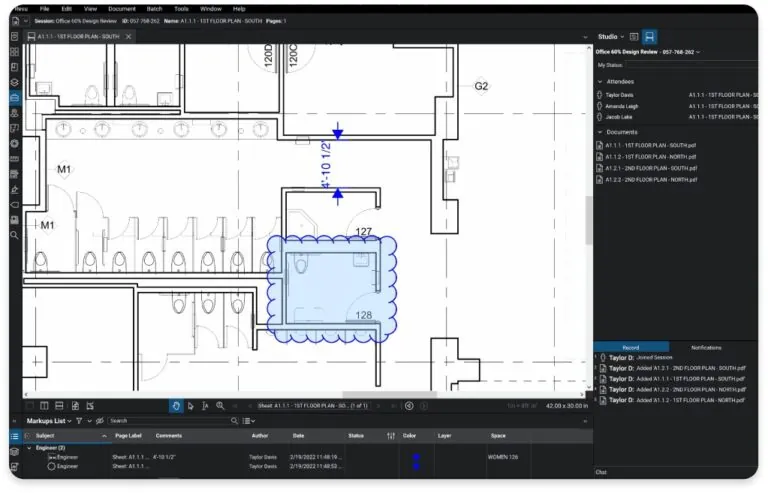
(bluebeam.com)
Batch Processing and Automation
Bluebeam aims to reduce repetitive tasks through batch-processing features. Users can apply markups, stamps, hyperlinks, and other edits to multiple PDFs simultaneously. Batch Compare and Batch Overlay functions allow users to identify changes between revisions quickly by toggling instantly through different revisions.
Mobile App
With the Bluebeam app, supported by both iOS and Android, teams can access, annotate, and share documents from their smartphones or tablets.
Bluebeam’s mobile app includes features designed to be useful specifically for site teams, such as version control, annotation, and document viewing.
How Much Does Bluebeam Cost?
The bit we all really want to know: What’s the damage to our back pocket?
Bluebeam offers three pricing tiers:
- Basics Plan ($260/user/year): The ‘entry-level plan’ with standard PDF markup and editing tools. Great for individual users or small teams just dipping their toes into digital systems.
- Core Plan ($330/user/year): This mid-tier option includes everything in Basics plus collaboration tools like Bluebeam Studio, document tracking, and markup sharing. Ideal for teams managing multiple projects.
- Complete Plan ($440/user/year): The full kit. Advanced features like quantity takeoff tools, batch processing, and sophisticated document management make it the go-to choice for large-scale projects.
Now, I won’t sugarcoat it – construction software isn’t cheap, and Bluebeam is no exception. For larger firms, costs like this can be more easily absorbed, however, if you’re on the fence, the longer-term investment into improving efficiencies should be considered.
Think about no more printing mountains of paper, no more wasted hours sifting through outdated drawings to find (or not find) the right revision, and fewer mistakes caused by miscommunications.
What Features Do I Like About Bluebeam?
I believe that you know you’re onto something when a tool has features that you get so used to, that you realize you’ll struggle to do your job without them. Annoyingly, that is what I’ve experienced with Bluebeam.
Certain features are nothing new in principle, but are quite revolutionary in function. Does that mean to say that once you go Bluebeam, you don’t go back? Here are some of my standout features:
Markup Tools That Would Impress Even The Straightest Designers
I once had to review a kitchen layout where someone had swapped the locations of the fridge/freezer so it was next to the oven. This kitchen layout would be applied to over 150 houses across an entire phase of a new development. However, I spotted a problem.
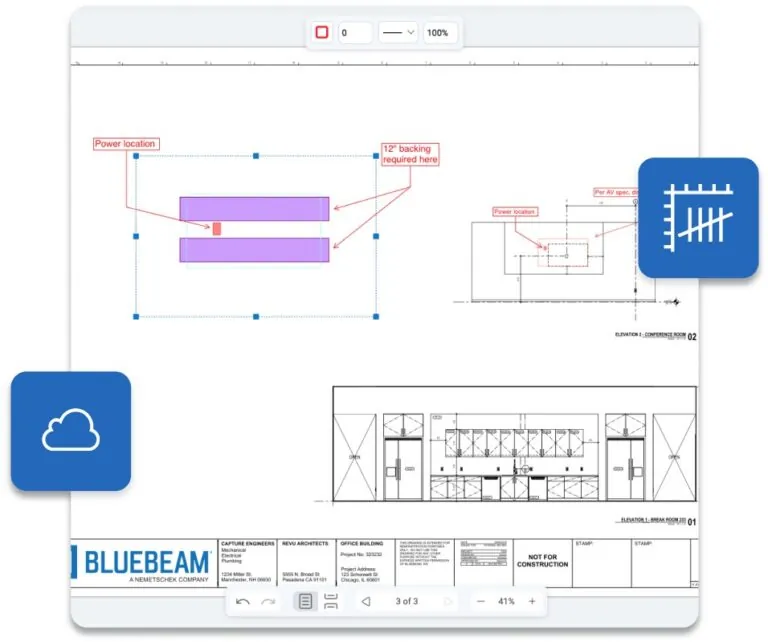
(bluebeam.com)
The project management team was trialing Bluebeam, and we were all encouraged to use it as much as possible.
Normally, I would write an email with my comments. It would likely take 30 minutes or so, plus the same again for the other parties to read and reply. I thought to myself, “Let’s see if Bluebeam can do this quicker”.
Opening the site drawings, I simply drew a picture of an ice cream melting inside the freezer, while a stick man held a frying pan over the oven. Just next to it, I also drew a picture of an electrical meter catching on fire.
It took me 30 seconds, and I got a reply from someone drawing a laughing face on the same drawing in real-time, and a note to say “Revert back to the original layout”.
Sometimes it’s easy to forget that the simplest is best, and that’s what I like about Bluebeam – It reminds us that we work best when there are as few steps in a process as possible. A scribble and a drawing can do the job of 10 emails plus a phone call.
However, Bluebeam’s markup tools don’t just let you scribble on PDFs – they let you do it with flair. Whether it’s clouding changes, adding measurements, or dropping comments like “fix this before the client sees,” it’s as versatile as a chippies tool belt.
Bluebeam also lets you save custom toolsets, so if you’re always marking structural issues in red or fire safety updates in yellow, it’ll remember, removing one less process for people to complete (or more importantly, not to forget).
Document Management That Stops Mistakes Before They Start
We’ve all been there: staring at a 300-email thread trying to figure out where that revised HVAC layout, or whatever equivalent, is hiding. Bluebeams document management is highly intuitive, and almost impossible to get wrong.
Hyperlinking drawings, tagging revisions, and keeping everything neatly organized is quite straightforward, and that’s coming from a builder! Unfortunately, this means you’ll never be able to use a missing drawing as an excuse for forgetting a specification (not that anyone would do that).
Bluebeam also has a neat version control feature, which allows you to easily toggle between current and superseded documents when checking updates.
Online Collaboration: Sort of Like a Site Meeting, But Without the Shouting
Now don’t get me wrong, I am still an advocate for in-person meetings, and I believe that working remotely isn’t exactly the modern solution that is going to transform the way we operate just yet. There still needs to be a place for management to be on-site, teams to get together and chat shop, and difficult disputes to be resolved around a table.
That being said, however, I do believe that a lot can be done ‘working from home’, and anyone who isn’t embracing tools that empower this methodology will be left behind. There is no need for an architect to drive all the way to site just to review a bathroom detail, or a contracts manager to spend half a day at the engineer’s office just to decide upon a bracket detail.
Bluebeam Studio is a real asset when it comes to getting the most out of ‘off-site’ collaboration.
Imagine getting your entire team – designers, contractors, and even that one guy who’s always ‘on lunch’ – to work on the same set of documents in real-time. Normally impossible, yet Studio paves a way to make it happen, with every edit and comment logged for accountability.
During a multi-site retail build, we used Studio to resolve a late-night flooring issue. The site team flagged it in the drawings, the buyer chimed in with material specs, and the interior designer approved the revised plan – all from the comfort of our respective ‘who knows where’.
It’s like having a virtual toolbox meeting, minus the instant coffee and awkward small talk.
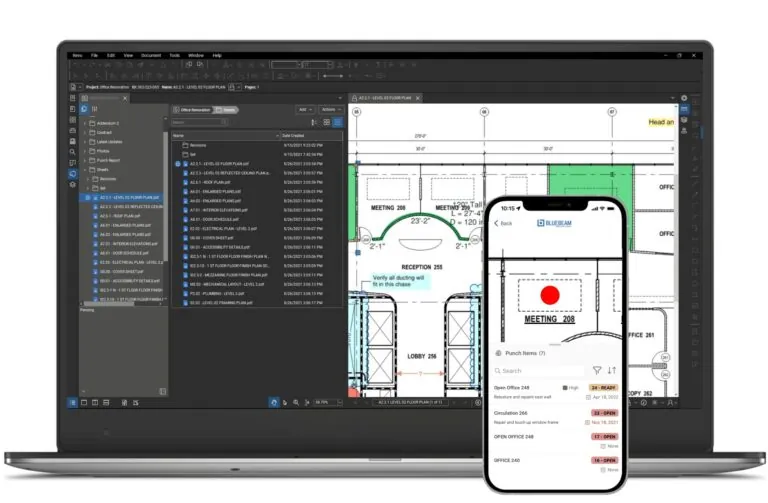
(bluebeam.com)
What Features Do I Dislike About Bluebeam?
That being said, however, in construction, there is no such thing as perfection. No brick is perfectly square, no length of board is perfectly straight and knot-free, and not every construction management software is without its flaws. Bluebeam is no exception.
Resource-Hungry Performance
Bluebeam may be a construction software heavyweight, but like a few of my best tradespeople, it also feels like it’s running on a diet of fast food and energy drinks. Open a large file with lots of layers, and you can practically hear your computer groan like a rookie lifting a stack of drywall out of the van.
On a few occasions I’ve tried to open a plan set during a client meeting, and not only did my laptop slow down – it froze completely. Bluebeam is fantastic for document management, but its appetite for system resources means you’d better have a powerful machine backing you up – or be prepared to spend a lot of time staring at the spinning wheel of doom.
Clunky Client-Facing Tools
This is one of the biggest disappointments I’ve faced with Bluebeam. Its client-facing dashboard and tools feel like an afterthought, with limited customization and accessibility options. For instance, clients can only be given a single login per project, which is about as useful as handing one hard hat to a crew of five.
I remember during one embarrassing site meeting, I had to give the client temporary access to my personal login and password, and carefully make sure that we only stayed on pages relevant to their specific project. It was a tricky situation to navigate, and it should have been a lot easier.
Lack of Dedicated Resource Management
For software that excels at so many basic construction-specific tasks, Bluebeam falls oddly short when it comes to resource allocation. Managing people, materials, and equipment is a cornerstone of any construction management software, yet Bluebeam offers no dedicated tools to track or schedule resources.
Annoyingly, in the past, I’ve had to run a Microsoft Excel spreadsheet in parallel with Bluebeam to keep track of resource allocation, which personally doesn’t quite sit well. The purpose of investing in tier-1 construction management software is to streamline efficiencies, not to double-handle, particularly on such a fundamental function.
What Do Others Say About Bluebeam?
But don’t just take my word on it. Let’s see what others have to say:
Positive Bluebeam Reivews
What Bluebeam users say they like:
- “It’s easy to mark up PDF files. In the construction industry, we make markups on blueprints and submittals. It’s also easy for material take-offs with the measuring tools.” – Amy G. (Source: Capterra)
- “Bluebeam Revu is one of the best software currently in the market, i found it very helpful to manage many kind of documents. i personally use it mostly for managing PDF files. its a great toll to merge many files in a single click. with its great tools of editing we prepare many kinds of presentation for our client and consultant meeting that bear fruitful results most of the time. for any documents to change any kind of text and pictures it is very handy, managing large files and to find every single topic in a simple search is the key to this software, in short i would recommend this software for all users refer to the other same kind of software in the current market.” – Niamat U. (Source: Capterra)
- “It has so many awesome features to help communicate plan changes effectively, do takeoffs, grab quick dimensions on plans, and so much more.” – Joshua H. (Source: GetApp)
- “The ease of use, moderate learning curve, and ease of roll out in a non-enterprise environment is outstanding.” – Bryce R. (Source: GetApp)
- “So many functions that are pertinent to the construction industry that I can use on a daily basis from viewing files to doing quick measurements to editing files to combining or converting to and from PDF files. One very big pro about Bluebeam is the customer service. I had a laptop die on me and it locked out my bluebeam account. I contacted customer support and within a few hours, they unlocked my account for me to register on my new laptop. I thought that was absolutely incredible with the quick turnaround on my Bluebeam license.” – Kelsey (Source: Software Advice)
Users Negative Bluebeam Reviews
What Bluebeam users say they don’t like:
- “The learning curve if you really want to use the product the correct way.” – Gloria N. (Source: Capterra)
- “the task bars seem very confusing and time-consuming to setup” – Ben W. (Source: Capterra)
- “… if you complain too much they will FIRE YOU instead of fix their internal problems.”- Jeffrey E. (Source: GetApp)
- “By default editing is locked until you select ‘Markup Mode’ which has confused users in the past, as it might not be apparent the first time you use it.” – Steven M. (Source: GetApp)
- “The shortcut commands of the software are too long and cumbersome to use because most of them require 3 key strokes like measuring requires ‘alt shift L’. Shortcuts should be maximum of 2 key strokes, not 3. Provide autosave function and more videos on how to be an expert user. Provide function to enable users to change small caps into all caps & vice versa without the need to rely on additional plugged in app of another add on software.” – Daimin (Source: Software Advice)
What Are Bluebeam’s Review Ratings From Review Sites?
What Are Bluebeam’s Review Ratings From Other Sites?
As of December 2024:
- Capterra: 4.7/5
- G2: 4.6/5
- GetApp: 4.7/5
- TrustRadius: 8.7/10
- Software Advice: 4.7/5
My Final Verdict on Bluebeam?
From this Bluebeam review, there is no doubt that Bluebeam is a powerhouse in construction management software, particularly in regard to simplifying complex documentation. It’s intuitive, efficient, and a huge time-saver – especially when collaborating between different design and delivery teams exchanging large volumes of drawings and paperwork.
While it’s not perfect (resource-heavy processing being the most notable drawback), in my view, its strengths far outweigh its weaknesses.
If Bluebeam were a construction worker, it’d be the one who shows up early, never forgets their tools, and always knows what drawing reference the detail of the day is on. However, don’t ask them to carry any material upstairs, or you’ll be waiting all day.
If Bluebeam could address these pain points, it would go from being a great software to possibly the leader in construction management software today.
My final rating: 4/5 Stars



