With over 15 years in the construction industry, I’ve seen more job sites than I can count – and probably inhaled more sawdust than is medically advisable. But if there’s one thing that’s stuck with me (besides dried cement on my boots), it’s this: the tools you use make a massive difference.
And I’m not just talking about strimmers and chainsaws. The digital tools? They’re the secret weapon no one brags about but everyone should be paying more attention to.
Lately, I’ve been looking into what’s the lay of the land on software within the landscaping game – organizing quotes, cleaning up admin messes, and delivering projects. Turns out, the landscaping world falls trap to the same challenges as the wider construction space, however, there are some unique digital solutions that are worth taking a look at.
So here it is – my take on the best landscaping software for 2025. Not fluff. Not jargon. Just honest thoughts from someone who knows the pains of chasing deliveries and wrangling purchase orders.
Let’s take a look at, in my view, some of the best landscaping software solutions out there.
The definitive list:


- Time tracking with face recognition
- GPS and geofencing for crew check-ins
- Automated timesheets and attendance reports
- Mobile app with offline mode
- Integration with payroll and accounting software
- Job and activity tracking
- Free plan with core features
- Face recognition ensures honest check-ins
- Easy to use and train crews on
- Clean mobile interface and accurate GPS tracking
- Not landscaping-specific - can be used across multiple sectors and industries
Jibble isn’t your typical landscaping software – it doesn’t do quotes, invoices, or scheduling. But what it does do, it nails: time tracking. And in a trade where time is money and no-shows cost you clients, that’s gold.
Landscaping businesses can use Jibble to eliminate time tracking and attendance guesswork – especially when managing multiple crews. With features like face recognition and employee GPS tracking, it ensures accurate timesheets and prevents issues like buddy-punching or off-site clock-ins.
The face recognition feature adds a bit of accountability. Crew members snap a selfie to clock in – no more “my mate clocked me in” excuses. Plus, geofencing ensures they’re actually on-site, not still in the servo drive-thru.
And the price? It’s hard to beat free. The free plan covers most essentials, and even the paid tiers are reasonable. If timesheet drama has been your nemesis, Jibble’s the no-nonsense fix you’ve been looking for.

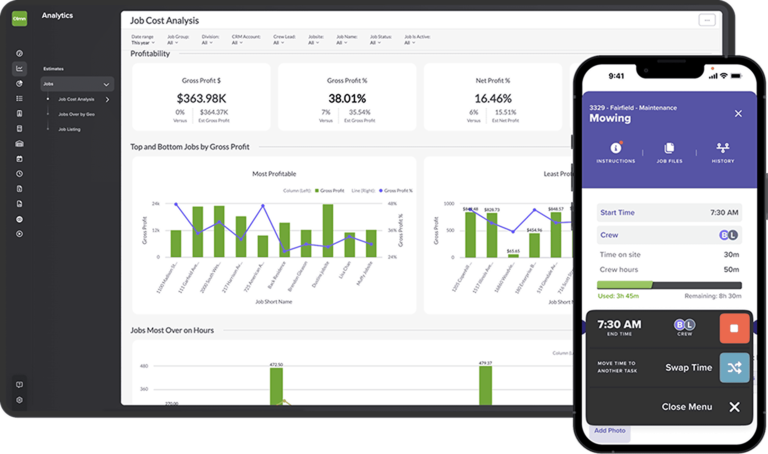
- Job estimating and budgeting tools tailored for landscaping
- Time tracking and crew management with GPS support
- Scheduling calendar with drag-and-drop functionality
- CRM for managing clients and follow-ups
- Mobile app for team use in the field
- Financial dashboards and profitability tracking
- Built specifically for landscapers by people in the trade
- Handles quoting, scheduling, and financials all in one place
- Solid mobile app keeps crews on the same page
- Steep learning curve with complex initial setup
- No Free Plan and high cost
- User interface feels dated in places
- Can be overwhelming for solo operators or new businesses
LMN is one of those tools you don’t realise you need until you’re drowning in missed calls, messy quotes, and crews showing up at the wrong job. It’s built for landscapers, not adapted for them – which makes a big difference.
The estimating feature is the real stand out. You can create quotes with actual budget targets paired, not random guesstimates. The time tracking is GPS-based too, so you’ll know if your crew actually rocked up to the hire store at 9, or took the scenic route.
The mobile app is relatively easy for crews to use. They can log hours, check job notes, and update job statuses without needing a call every five minutes. One user even said it was “less annoying than WhatsApp,” which is saying something.
Where it stumbles is accessibility. If you’re not familiar with business software or spreadsheets, it can be a lot to take in. The desktop interface isn’t the prettiest, and it occasionally feels like it’s stuck in the past with non intuitive dashboards and navigation.
Furthermore, the price is relatively high compared to competitors, and without a free version or even a free trial, it’s a big leap of faith for many businesses.
Still, for landscaping businesses with multiple crews or jobs on the go, LMN offers serious structure. If you’re tired of losing money from missed steps or poor estimating, this is one tool worth putting in your toolbox.

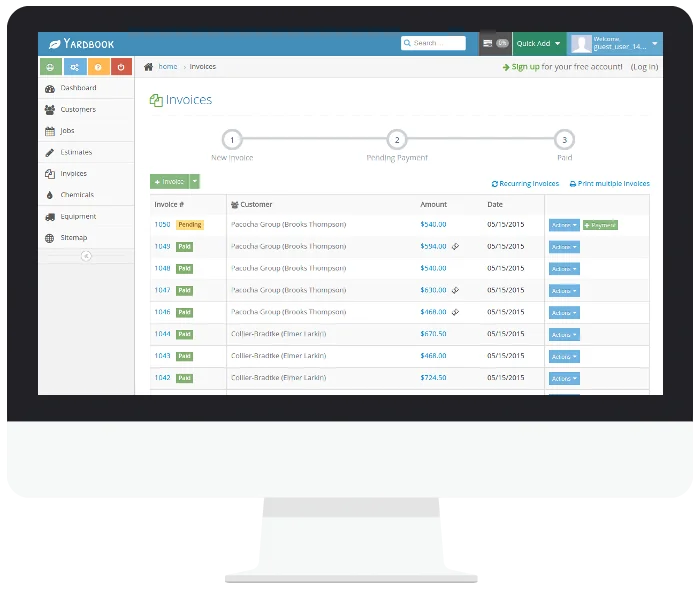
- Client management and job scheduling
- Invoice and payment tracking
- Estimating and quote templates
- Route planning for daily job runs
- Basic expense tracking
- Custom branding and automation (Paid only)
- Core features are completely free
- Very easy to use and get started with
- Ideal for solo landscapers or small teams
- Mobile-friendly with no complicated setup
- Lacks the depth of more premium software
- Limited third-party integrations
Yardbook is like the standard-issue, Home Depot pair of work boots – nothing flashy, good price, but surprisingly comfortable and durable. If you’re new to landscaping or running a lean solo operation, this one should be top of your list.
Yardbook is ideal for solo landscapers or small teams who need a fast, no-fuss way to organise client info, schedule jobs, send invoices, and map daily routes – all from one simple dashboard that takes minutes to set up.
The best part? It’s free. Genuinely. No sketchy trial periods or credit card traps. The core tools are enough for most day-to-day landscaping needs – quotes, jobs, invoicing, the lot.
The Premium version adds a few nice touches like branded PDFs and route optimisation, but even without it, you’re off to a solid start. The interface could use a bit of a refresh though – it feels like Windows 95 called and wants its menu’s back.
If you’re running a big crew or need job costing in detail, Yardbook probably isn’t for you. But for anyone just starting out or keeping things simple, it’s one of the most hassle-free tools out there.

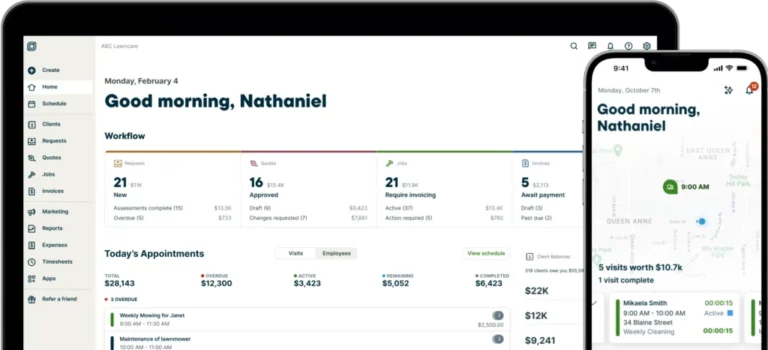
- Scheduling and dispatch with real-time updates
- Quoting, invoicing, and online payments
- Client reminders via email and text
- Mobile app for field service teams
- CRM for tracking customer history
- QuickBooks and Stripe integration
- Clean, modern interface
- Great for managing client communications
- Easy scheduling and rescheduling
- Saves hours with automatic invoicing and reminders
- Pricey if you need all the premium tools
- Basic reporting tools may not suit data-heavy users
- Limited in-depth job costing features
Jobber is a user-friendly platform designed for service-based businesses, making it especially effective for landscaping companies with small to mid-sized teams. It streamlines daily operations by combining scheduling, invoicing, client communication, and payment processing into one system.
Businesses can assign jobs, send automatic reminders, and receive payments online, significantly reducing admin workload and improving customer response times. Its intuitive interface and mobile app make it easy for both office staff and crews in the field to stay on track without constant back-and-forth.
It stands out in communication tools. Automatic reminders, customer portals, and polished email templates make you look way more professional than you feel on a Tuesday afternoon in wet boots.
The mobile app is slick too – crew members can clock in, check schedules, and update job notes without needing a call. Honestly, you’ll forget what a clipboard and notepad is after using this for a week.
Where it’s a little thin is in detailed job costing or deeper analytics. But if you’re running a small to medium sized business, you’re likely to not even notice.


- Job and crew scheduling with visual calendar
- Detailed proposals with service-specific breakdowns
- CRM tailored for plant, lawn, and tree care
- Service reminders and recurring job management
- Inventory and materials tracking
- Client portals and mobile crew apps
- Designed for landscaping, tree care, and lawn services
- Proposals look ultra-professional
- Tracks seasonal services and recurring maintenance
- Strong backend with plant-specific data
- Expensive compared to others
- Setup can be overwhelming
- Too advanced for small one-person teams
Arborgold is a high-end landscaping software designed for companies that handle recurring services, detailed plant or tree care, and complex maintenance schedules. It offers advanced features that support larger operations needing greater control over job details, client communication, and service tracking.
Where it really shines is in its detailed job setup. You can break down every service by plant or tree type, track chemical applications, and automatically remind customers when it’s time for their next treatment.
The proposals it generates are slick – great for building trust and winning premium rate work. Plus, its scheduling tools are sharp and visually intuitive, which helps when juggling multiple recurring jobs.
But Arborgold isn’t for everyone. It takes time to learn, it costs more, and it’s probably overkill if you’re only mowing lawns on weekends.

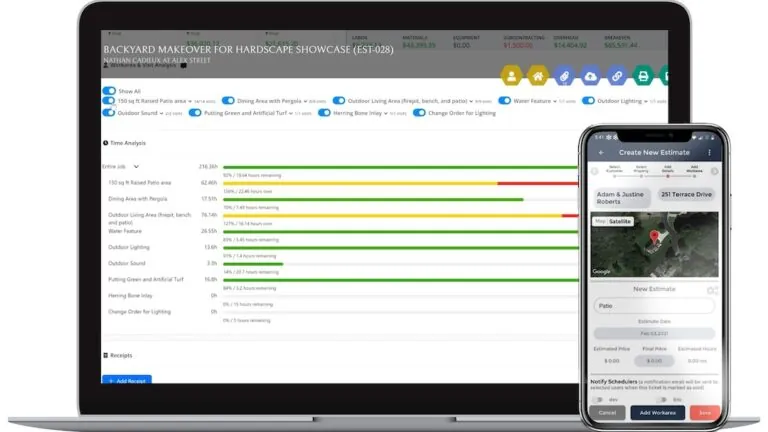
- Job costing and time tracking
- Crew scheduling with live updates
- Estimating and budgeting per project
- Built-in photo documentation for job progress
- Client approvals and communication tools
- Mobile and desktop compatibility
- Clear job costing helps ensure profitability
- Focused on landscaping and outdoor projects
- Visual project tracking with photos
- Simple interface for field teams
- Less known, so fewer support resources online
- Limited integrations with other platforms
- Lacks advanced CRM features
SynkedUP (yes, that’s how it’s spelled) is a relatively newer player on the scene, and honestly, I was sceptical at first. But it surprised me. Founded in 2016, It’s lean, focused, and clearly built by people who’ve spent a day or two on muddy job sites.
The job costing tools are sharp. You can break down projects in detail and track profitability in real-time – not at the end of the month when it’s too late. For landscapers who care about the numbers (and you should), that’s huge.
One thing I loved? The built-in photo tracking. Crews can snap progress pics, and clients can approve jobs with the tap of a finger. This cuts down on back-and-forth and keeps expectations in check.
It’s not perfect – there are fewer third-party integrations than more established apps. And it doesn’t have as strong of a marketing engine as some of its competitors, but for straightforward landscaping jobs, it’s tidy and efficient.
Think of it as the Toyota Hilux of landscaping software. Not flashy, but gets the job done.

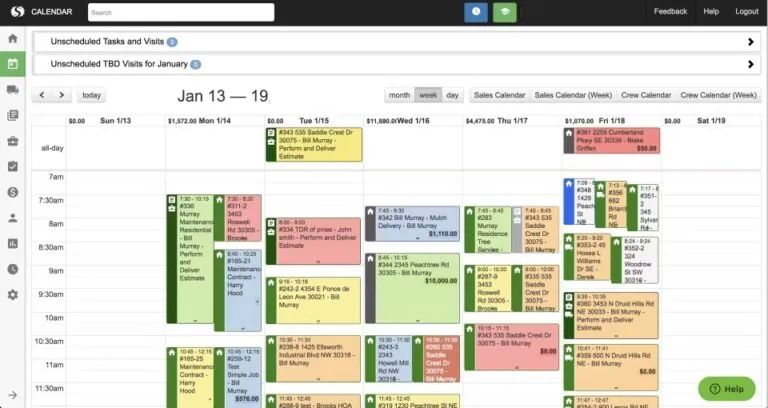
- Estimating and proposal generation
- Job scheduling and crew tracking
- Built-in CRM and customer communication tools
- Time and materials tracking
- Reporting and analytics dashboards
- Mobile app for field updates
- Designed specifically for landscaping and arbor care
- Proposals look polished and professional
- Combines office and field tools seamlessly
- Clear profitability tracking per job
- Pricey for smaller businesses
- Requires time investment to configure
SingleOps is one of those platforms that clearly understands the landscaping business. It’s tailored for high-end yard services, arborists, and garden maintenance teams who want both field efficiency and office insight.
From quote to invoice, the workflow is smooth. The proposal builder is slick and really impresses clients – it’s one of the few tools that helps you close the sale before the job even starts.
Scheduling and crew tracking are solid, with real-time updates that show exactly who’s on what job. It also tracks materials used and time spent, so you’re never left guessing where your profit margin went.
But there’s a catch: it takes time to get right. You’ll want a couple of onboarding sessions and a few late nights fiddling with the setup. Not a huge deal if you’re growing, but maybe not ideal for smaller outfits who just want something fast.
Still, if you’re after a professional image and precise control over jobs and finances, SingleOps is a strong option.



