I’ve signed off more electrical inspections that I’ve had hot dinners, and in the process, I’ve been zapped by enough rogue electrician’s work to know a thing or two about what sets apart those who know how to wire, and those who take a step back when you turn on the breaker.
Spoiler alert: it’s not just cable and conduit anymore – it’s about staying organized, saving time, and keeping the crew from accidentally showing up at the wrong job with the wrong drawings (again).
Software might not sound like the most exciting tool in your kit, I get it. You can’t chase a wall or center a downlight with it. But hear me out – when it’s the end of the month, your back’s shot, invoices are overdue, and your apprentice has once again forgotten to log their hours, having the right digital tools can save your bacon.
So, I’ve gathered the very best electrician-focused (and a few surprisingly universal) tools that will make 2025 your most efficient year yet. If you’re not using at least one of these, you’re probably doing too much paperwork, missing jobs, or losing track of materials.
Let’s dig in.
The definitive list:


- Time tracking with face recognition
- GPS and geofencing for crew check-ins
- Automated timesheets and attendance reports
- Mobile app with offline mode
- Integration with payroll and accounting software
- Job and activity tracking
- Free plan with core features
- Face recognition ensures honest check-ins
- Easy to use and train crews on
- Clean mobile interface and accurate GPS tracking
- Not electrcian specific - can be used across multiple sectors and industries
I don’t know who needs to hear this, but paper timesheets are not your friend. Your team knows it, your HR manager knows it, and even your apprentice knows it – even if they “forget” to clock in but somehow remember their lunch order.
Jibble tracks work hours using facial recognition and GPS. Yep, we’ve gone full Big Brother – but in a good way. You can set geofencing per job site, so the app only lets staff clock in once they’re on location. No more clocking in from the coffee stop down the road.
It’s free, dead simple to use, and the mobile app means there’s no excuse for on-site teams showing up late at the wrong location.
Sure, it’s not built just for electricians – but it works just the same. Set up an account, team members create an account from their mobile phone, tablet, or computer, and away you go.
Bonus tip – Jibble integrates with various payroll software such as Quickbooks and Xero. Your payroll processor can thank me later.

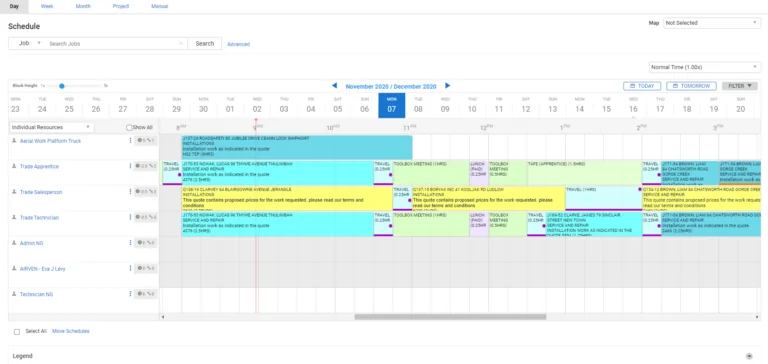
- Asset tracking for recurring maintenance
- Automated quoting and invoicing
- Inventory control with supplier integration
- Mobile app for field updates
- Integrates with Xero, QuickBooks, MYOB
- Designed for complex trade projects
- Great for asset-heavy and multi-stage jobs
- Real-time team and job tracking
- Strong integration with finance tools
- Expensive for small teams
- Steeper learning curve
- Interface can feel cluttered
- May be overkill for simple residential work
SimPRO is the serious operator’s toolbox. If you’re dealing with big jobs – multiphase builds, commercial installs, or ad-hoc call-outs – this one’s for you.
It’s project management for the trades on overdrive. Think quotes, materials ordering, service dispatch, asset maintenance, invoicing, and even job costing – all integrated into one dashboard. It even handles recurring maintenance gigs like smoke alarm testing or emergency light servicing.
It’s not cheap. And it takes some effort to set up. But once you’re in, it’s a well-oiled machine. Whether it’s a team of five or fifty, it can run smoother than an apprentice disappearing during cleanup. But in all seriousness, it can help keep you profitable by showing and documenting where your effort and materials really go.

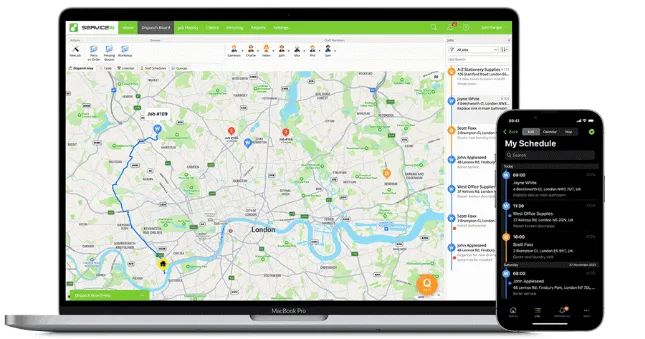
- Job quoting, scheduling, and invoicing
- Photo, notes, and checklist attachments
- Syncs with Xero and QuickBooks
- Client history and job logs
- Free version available
- Lightweight and easy to learn
- Works entirely from your phone
- Clean user interface
- Not ideal for complex or multi-stage projects
- Limited customization
- Setup can be fiddly for non-tech users
If you’re the kind of sparkie who’s always in the van more than the office, ServiceM8 might just be your new best bud. This app is built with mobile-first, which means (in theory) you can run your whole business from your phone – even while you’re queuing for the morning coffee run.
From quoting to dispatching jobs to invoicing, it handles it all in a tidy, no-fuss package. What’s more, it syncs directly with Xero and Quickbooks, so your accountant won’t hate you at the end of the month.
Where it really shines though is job logs. You can attach photos, notes, and checklists to every project task. So the next time a client says, “You never said it would cost that much,” you’ve got digital proof in your back pocket.
And if that hasn’t gotten you interested – it has a free version, so you’ve got nothing to lose in just giving it a go.
It’s fast, functional, and dead easy to train new team members on. Just don’t let them get too attached – they might start managing you!


- Digital safety checklists and SWMS
- Asset and inventory tracking
- Job scheduling and progress tracking
- Timesheets and expense management
- Purchase orders and supplier integration
- Excellent for compliance-heavy jobs
- Great for large crews and asset tracking
- Covers full workflow from quote to invoice
- Scales well with growing businesses
- Setup takes time and effort
- Not the most intuitive interface
- Can be overwhelming for smaller teams
- Pricier than competitor tools
Ever had that gut-wrenching moment where you realize someone forgot to tag out a panel, or didn’t complete the risk assessment? Yeah… not ideal. That’s where AroFlo can help.
It’s designed for trades where compliance isn’t optional (looking at you, switchboard installers). You can assign safety checklists, store certificates, and log compliance reports directly against jobs. It’s like having a safety officer in your pocket, minus the passive-aggressive clipboard.
But it’s not just for the paper trail. AroFlo handles asset management, timesheets, inventory, and purchase orders too. It’s full-on, but incredibly useful if you’re juggling a larger crew and need to stay sharp with regulations (which is all of us).
Once you get past the initial learning curve, it could genuinely transform how you run your electrical business’s approach to job management and compliance.

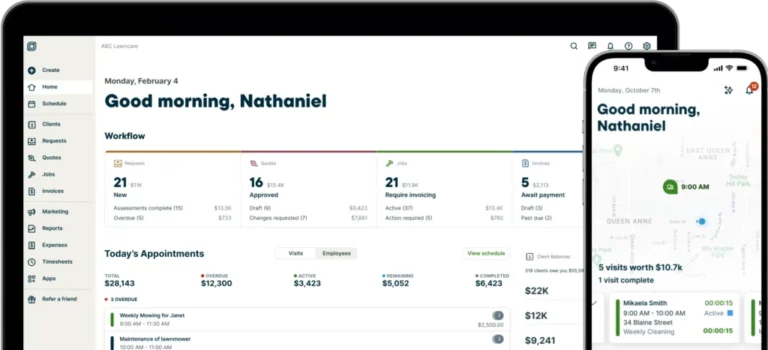
- Job scheduling and dispatch
- Automated reminders and follow-ups
- Digital quotes and invoicing
- Client portal with history and updates
- Mobile app for field access
- Easy to use and set up
- Strong client communication tools
- Clean, professional-looking interface
- Limited reporting and analytics
- Not ideal for complex job costing
- Can get pricey at higher tiers
- Lacks in-depth inventory tracking
Jobber is a field service management tool designed to help small to mid-sized businesses stay organized and responsive. It offers features like automated appointment reminders, digital quote approvals, and modern-looking email templates – all aimed at improving day-to-day client communication.
With Jobber, tasks such as job scheduling, assigning crew members, and invoicing can be managed from a mobile device. The platform also sends real-time notifications when jobs are completed, helping users stay on top of progress without needing constant check-ins.
Its client-facing features – like branded communications and a clean customer portal – can help present a more professional image, especially when compared to older, manual methods. While Jobber may not have the depth of enterprise-level tools, it offers practical functionality that suits tradespeople looking to elevate operations without the steep learning curve.

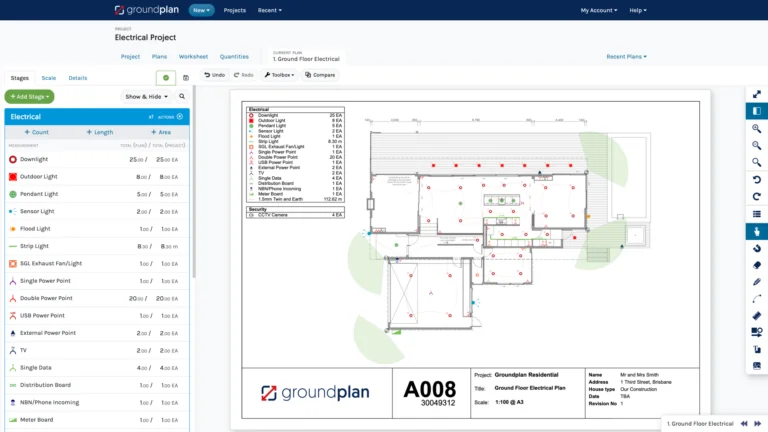
- Digital takeoff and estimating tools
- Plan uploads and mark-ups
- Quantity calculations for materials
- Integration with simPRO, ServiceM8, etc.
- Real-time collaboration for teams
- Speeds up takeoff process
- Easy to use with minimal training
- Connects with job and quoting tools
- Lacks broader job management tools
Let’s be honest: takeoffs are the part of the job that no one wants to do (or at least you don’t admit it). But you’ve got to get them right, or you’re either working for free or redoing the job at your own cost.
Groundplan turns the pain of takeoffs into a few clicks. Upload your plans, mark out your fittings, switchboards, and GPOs, and it calculates quantities instantly. It even integrates with other contractor-based platforms such as simPRO, ServiceM8, and others, so you can go from plan to quote to job in one consistent workflow.
It’s cloud-based, meaning your team can collaborate in real time. So even if you’re on-site and your estimator is working remotely, you’re both on the same page – literally.
It might take a few practice runs, but once you’ve used Groundplan, it’s fairly easy to work into your daily processes. Paper plans and highlighters? Get with the times mate.

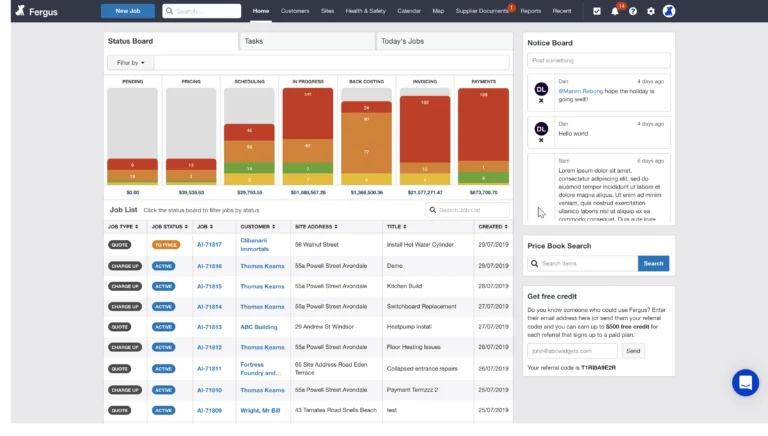
- Job quoting and invoicing
- Real-time team availability view
- Profitability tracking per job
- Drag-and-drop scheduling
- Mobile app for team use
- Simple and intuitive design
- Great for seeing job status at a glance
- Strong quoting and profitability tools
- Ideal for small to medium teams
- No free plan
- Customization is limited
- Not ideal for large or complex projects
- Reporting features could be deeper
Ever tried quoting a job while knee-deep in running cable and a client breathing down your neck? Fergus understands that pain. It’s job management built by a tradie for tradies.
You can quote, invoice, and schedule jobs all from your phone – even while balancing on a ladder (don’t tell the health & safety officer). It’s not just about admin either – Fergus breaks down your jobs by profitability, so you actually know if that “easy fuse board replacement” made you any money or just aged you five years.
One area where Fergus is particularly useful is job scheduling. The platform gives you a clear, real-time overview of all your current bookings, unassigned jobs, and team availability – so you’re not left guessing or accidentally double-booking.
You can assign team members to jobs in just a few clicks, reschedule tasks when plans change, and even block out time for meetings, holidays, or training. Whether you prefer to view the workload by day, week, or fortnight, the visual scheduler helps you stay organized and keep everyone on track.
Its clean, modern, and honest-to-goodness makes admin feel almost enjoyable.



