With over 15 years of experience in construction, I’ve worked on projects ranging from single-family homes to large-scale complex builds. I know too well that time and efficiency are key to delivering a project successfully, and I’m the first to look at any tool that promises to achieve just that.
Among the many software solutions available to the construction world is UK creation Access Coins – commonly known as Coins.
Coins is a fast-growing Enterprise Resource Planning (ERP) package tailored for construction use, currently used by over 75% of UK housebuilding companies. Sounds pretty cool right?
Promising to be an all-in-one, end-to-end system that can replace scattered tools with a single, unified platform, does Coins deliver on its promise to revolutionize the way we manage projects, or is it just another hype-driven that’s overpromising, but underdelivering?
Here’s my deep dive into Coins. In this Coins review I’ll be examining its capabilities, strengths, and drawbacks as a seasoned construction pro in the industry.
This Review Covers:
- Overview
- What Features Does Coins Have?
- How Much Does Coins Cost?
- What Features Do I Like About Coins?
- What Features Do I Dislike About Coins?
- What Do Others Say About Coins?
- My Final Verdict on Coins
Overview
Coins is a construction-specific ERP platform designed to manage every aspect of a construction business, from receiving an inquiry to handing over keys and delivering a maintenance program.
From project management to payroll, equipment tracking to financial forecasting, Coins aims to integrate typically fragmented functions into a single, comprehensive system. Coins aims to eliminate the potential inefficiencies and errors that often arise from relying on multiple, disconnected tools by bringing everything together under one roof.
Where Coins aims to set itself apart from other packages is its focus on real-time data. With live centralized information accessible from either desktop or mobile, teams can monitor progress, adjust schedules, and manage costs with (in theory) up-to-the-minute accuracy.
This isn’t just useful for contractors or project managers – but is designed to improve the lives of all stakeholders across the board, from back-office staff to field crews and design teams.
Coins was acquired by UK software giant The Access Group in 2022, who have continued to develop the software into a sophisticated set of tools for the sector. Coins doesn’t feel like an adapted version of a generalist tool. Instead, it feels like something that had construction in its DNA from the ground up.
Designed to address the real-world challenges we face on the job, at least on paper, Coins sounds to be the construction software we’ve all been waiting for. However, does it deliver in the real world of dusty-fingered site managers, and impatient clients? Let’s find out.
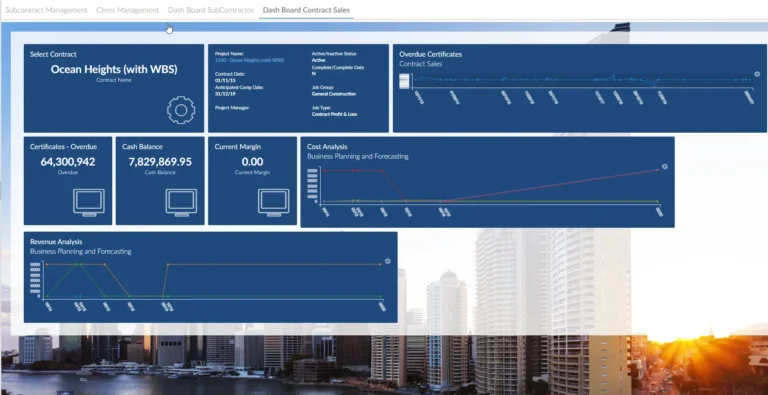
(www.softwareadvice.com)
What Features Does Coins Have?
When a package offers to do so much, I often approach it with at least one eyebrow raised. It’s also difficult to break down every feature within this review because there simply is so much to look at. I feel any review will do a disservice to Coins as the magnitude of what it is capable of is an Aladdin’s cave of surprises, however, let’s discuss the fundamentals.
Project Management
Coins offers the standard issue list of construction project management features but with a focus on enabling users to maintain access and control via ‘true’ real-time data and centralized tools. More on that later.
Coins host a centralized full-suite of essential tools including document management, cost tracking, and time tracking. Customizable reporting at both site and board levels ensures decision-makers have the high-level insights needed to keep projects on track, whilst field teams have detailed breakdowns of operational and design information.
By consolidating essential functions into a single platform, Coins encourages a slightly more hassle-free approach to information sharing and collaboration between teams, a goal most know in theory, but rarely seen in the wild.
Financial Management
Financial management is where it all started for Coins. It excels in financial oversight, integrating budgeting, payroll, and cash flow forecasting, all rolled into a single place.
One standout feature is its “what-if” scenario testing, which allows teams to model different budget or timeline scenarios to better anticipate risks and opportunities. This functionality is what all construction managers do in their heads daily, but it is the first time I have seen this thinking embedded into a software product in such an intuitive format.
Equipment & Materials Management
For large contractors managing complex fleets of plant and machinery, or significant material inventories, Coins will take some of the load off. The software tracks equipment usage, depreciation, and maintenance schedules, while also providing a clear view of material stock levels and usage.
Its rental desk feature is another example of the software ‘thinking like a builder’. This function allows resource managers to treat their inventory like a builders merchant or hire center, by charging company plant and stock out to different departments or projects.
This simple change in perspective forces resource allocation to be treated with a commercial mindset, which is never a bad thing when it comes to looking after efficiency and the bottom line.
Workforce Management
Coins offers comprehensive workforce management tools, including payroll automation, scheduling, and compliance tracking. Mobile-friendly employee self-service options lets workers update construction timesheets and access live schedules, making it easier to manage teams in real-time.
This feature works surprisingly well. Too often workforce management systems can feel like an afterthought bolted onto the primary software, however, Coins workforce management integrates well and is straightforward for the most tech-adverse team members out there to get on board with.
Supply Chain Management
Even the most switched on contracts managers or buyers will admit that supply chain management is more often than not a guessing game. Well, Coins is having a go at that problem as well. The platform centralizes supplier relationships into one place, allowing users to set up automated procurement workflows, and provide a variety of reporting functions to track performance.
Whereas this offers clear scope to help efficiency and cost management, when executed well, proper supply chain management can reduce the number of subcontractor and supplier disputes, as information is communicated at the time rather than over a toss-up around the site manager’s desk.
This transparency improves supplier relationships and even offers a glimmer of hope for the odd day or two without a supplier storming into the office red-faced.

(www.softwareadvice.com)
How Much Does Coins Cost?
Coins pricing is customized based on the size of your business and the features you require. Like other big hitters such as Procore, Coins pricing is not publicized – which we all know is code for ‘expensive’, however, that’s not to say it isn’t worth the investment.
The sheer width and breadth of what Coins can offer should mean that if implemented properly, it will pay for itself.
For smaller operations, the pricing may feel prohibitive and hard to justify, but for those managing complex, multi-site projects, Coins can offer long-term savings by reducing administration hours and improving project efficiencies.
What Features Do I Like About Coins?
Industry-Specific Design
Anyone who uses Coins will quickly realize that it’s a pedigree, built by / built for construction package. The level of detail in making the software think in the way that a builder would think is impressive, and it does make a difference.
Rather than wrestling the software into your way of thinking, it’s already there. It’s almost as if it served its time in a trade apprenticeship while going through initial research and development.
This focus ensures that the software feels intuitive and familiar for anyone in the construction industry, and if you’re not careful, it may even teach you a thing or two about construction management along the way.
Real-Time Data
We all talk about real-time data, but ask yourself when you actually experienced anything ‘real-time’ when reading reports from behind a screen? Also, ask yourself, what impact would it have on your team, if the data you all poured over was truly up-to-date and accurate?
Now I’m not going to say that Coins has managed to solve such an issue overnight when it’s been debated since architects first learned how to use a fax machine, however, I personally find Coins pretty impressive with its approach.
It achieves this by focusing on functionality through making collaboration easier. Its philosophy is if it can make working together more straightforward and accessible, then the data will indirectly become more accurate. And I have to say, I think it works. Remove the obstacles, and projects start to run themselves.
Integration Across Functions
The all-in-one approach of Coins is a major selling point. Counterintuitively, there’s a comfort rather than a risk in having all your eggs in the Coins basket. From staff training, customer care, and tech issues, having everything under one roof (providing the roof has no leaks), is certainly the way to go if, like me, you enjoy an easy life.
By bringing financial management, HR, project planning, and supply chain oversight into one system, breaking down silos, and improving collaboration, this scale of nicely jointed integration can be an absolute joy.
What Features Do I Dislike About Coins?
On the flip side of the ‘Coin’ (pun intended), Coins is no silver bullet. Full integration does have its downside, and construction companies must be willing to carry the high investment cost if they want the Rolls Royce service.
High Implementation Costs
Like any ERP system, Coins requires a significant investment to implement. Not just in cost, but in time and effort. Whereas I can hear you say “What tier-1 software doesn’t?”, most smaller firms may find this upfront cost difficult to justify, even if the software offers a solid return on investment for those brave enough to take the jump.
Customization Complexity
While Coins offers a wide range of features and modules, the customization process can feel overwhelming. For firms with unique workflows or niche requirements, tailoring the software is doable, but often requires significant time and expertise.
Thankfully, Coins offers a strong aftercare and support network to help with any teething problems, but still be prepared for a few long nights getting everything set up just right.
Additionally, some users have noted that whereas Coins is highly configurable, certain customizations, including specific reporting formats or unique project hierarchies can require direct vendor intervention, incurring additional costs.
For fast-paced businesses looking to hit the ground running, this setup time may feel like a bottleneck rather than an advantage in the greater scheme of things.
Limited Third-Party Integration
Although Coins positions itself as an all-in-one platform, its ability to integrate with other widely used software can be restrictive. Whereas this may sound obvious – “Why need sophisticated integration when you have all the features you need already?” – for construction firms already using some tools that perform certain tasks in a preferred way, they may struggle to adapt to Coins.
This limitation forces companies to choose between migrating fully to Coins, or running multiple systems side by side, increasing the risk of mistakes. While Coins excels at internal operations, its lack of connectivity with the broader construction technology ecosystem could be something for them to think about.
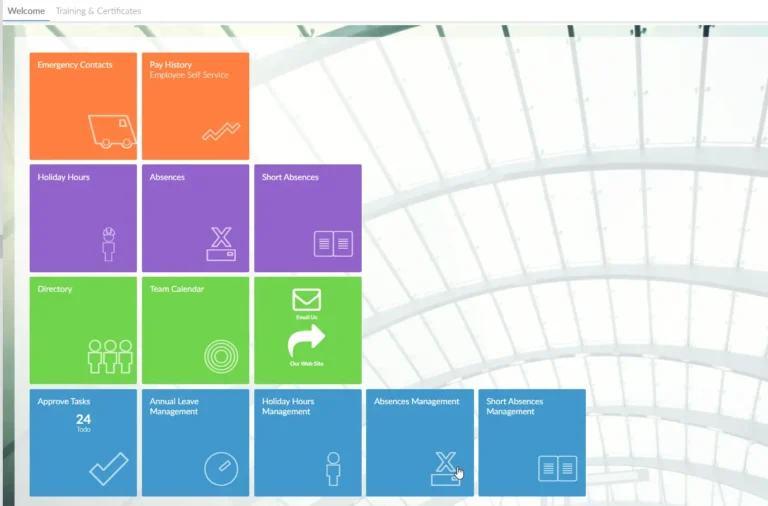
(www.softwareadvice.com)
What Do Others Say About Coins?
Positive Feedback About Coins
What Coins users say they like:
- “Coins provides the best capability for multiple big construction projects management, easy on planning and budgeting of complex Construction and Engineering projects. Financial and project resources management is quite easy on this tool and its the easiest platform to manage workflow and the best scheduling system.” – Arianna T. (Source: Capterra)
- “ I like the amount of data that the software can process and report. In payroll, I especially like that you can make an effective date for all payroll item changes and union rate changes. It makes payroll preparation that much easier during tax or union rate changes. Coins is also easy to use overall and helps us manage our jobs from forecasting to tracking actual job costs. Mobile tech is another great feature that makes it easier for our service department. And finally the support that we receive from the Coins help desk is usually timely and thorough, they are usually very knowledgeable and eager to help and assist us to correct any problems that we have.” – Holly L. (Source: Capterra)
- “The best part of the software is that it was a huge upgrade from the software that we were moved from. The forms are nice once we had them uploaded.” – David K. (Source: GetApp)
- “What I like the most about COINS is the ability for our project manager’s to see progress on their jobs.” – Robert P. (Source: GetApp)
- “Coins had a thorough understanding of the construction industry and the product reflects it.Coins has excellent technical support – tickets logged are resolved quickly” – Erin (Source: Software Advice)
Negative Feedback About Coins
What Coins users say they don’t like:
- “Some areas of the software were newly developed and a bit clunky when we started, and the customization increases our QA load. However, great strides have been made in both areas.” – Matthew S. (Source: Capterra)
- “Implementation was challenging, partially due to the flexibility of the software configuration and our users not adapting to new processes.” – Steve F. (Source: Capterra)
- “Upgrading can be a slight problem when you are not totally familiar with the product.” – David K. (Source: GetApp)
- “The COINS Documentation needs to be update. I have tried to use it when I had questions and the info is either missing or is not update.” – Christa L. (Source: GetApp)
- “The COINS interface can cause some initial confusion for new users but they quickly adapt.” – Steven (Source: Software Advice)
What Are Coin’s Review Ratings From Other Sites?
As of December 2024:
- Capterra: 4.4/5
- GetApp: 4.4/5
- Software Advice: 4.4/5
- G2: 3.6/5
- Trust Radius: 7.2/10
My Final Verdict on Coins
There is no doubt that Coins is powerful. What stands out for me is that it was clearly built by construction professionals, for construction professionals. The intuition woven through various features comes from a place of understanding, expertise, and insight, which is solemnly found across the construction software space.
I also believe that Coins has been successful in delivering the promise of being a real-time data-based platform. The ethos of simply making life easier and removing obstacles does trickle downstream, and by making the platform easier to use, the output, by design, becomes more accurate.
As for its features – I can’t find anything lacking, and it covers all the bases you would expect from a top-of-the-market product. Coins are finance and commercial-driven, which I like, because at the end of the day when you boil contracting down, that’s what will make a project fail or succeed.
That said, Coins of course won’t be for everyone. Its cost and complexity may be barriers for smaller firms or those with simpler workflows. Also, those that prefer to have a range of third-party tools embedded into their processes, might find Coins restrictive regarding its integration options.
However, for larger organizations looking to bring together operations and gain greater visibility into every corner of their business, Coins is a worthy investment and will be difficult to beat. I don’t say this too often – but I’ve found Coins a joy to work with, and if like me you are a fan of making life easier, this is definitely a worthy place to start.
Final Rating: 4.5 out of 5 Stars



