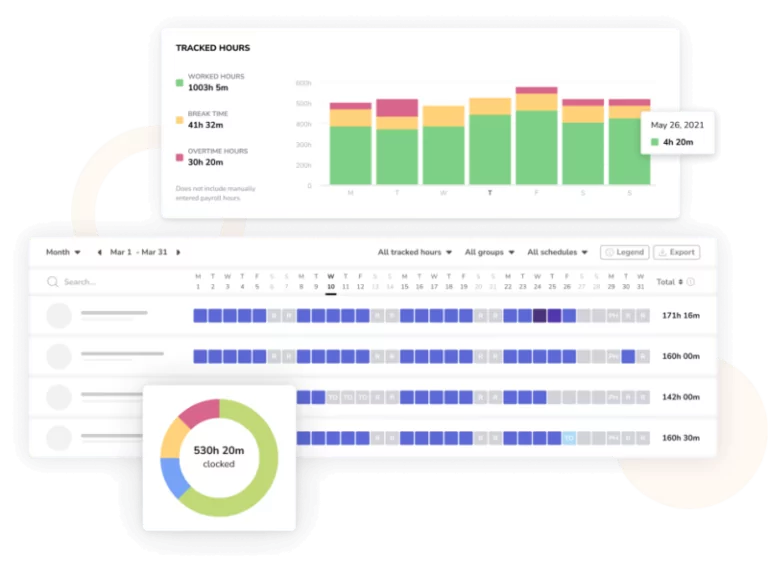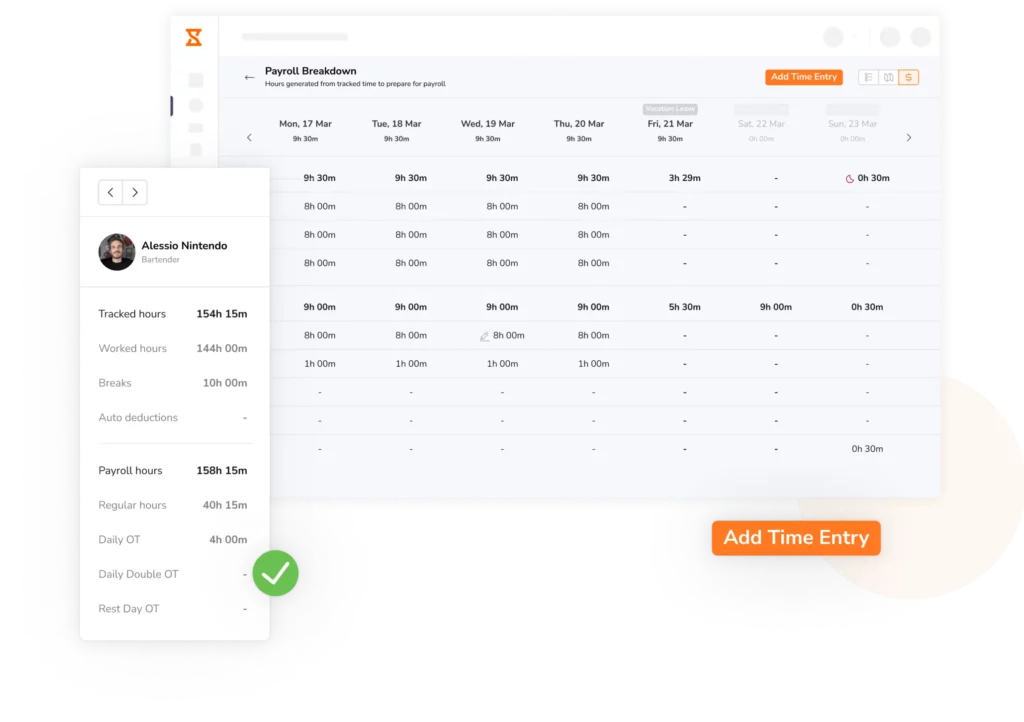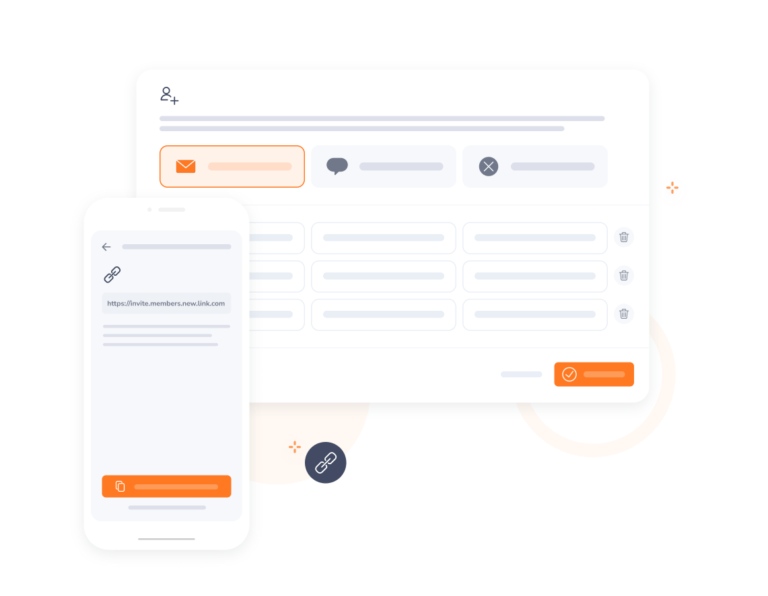-

About ClickUp
Simplify work and get more done
Get all your tasks, docs, conversations, reminders, and more in one place. Use ClickUp to plan, track, and manage any type of work with project management that flexes to your team’s needs.
-
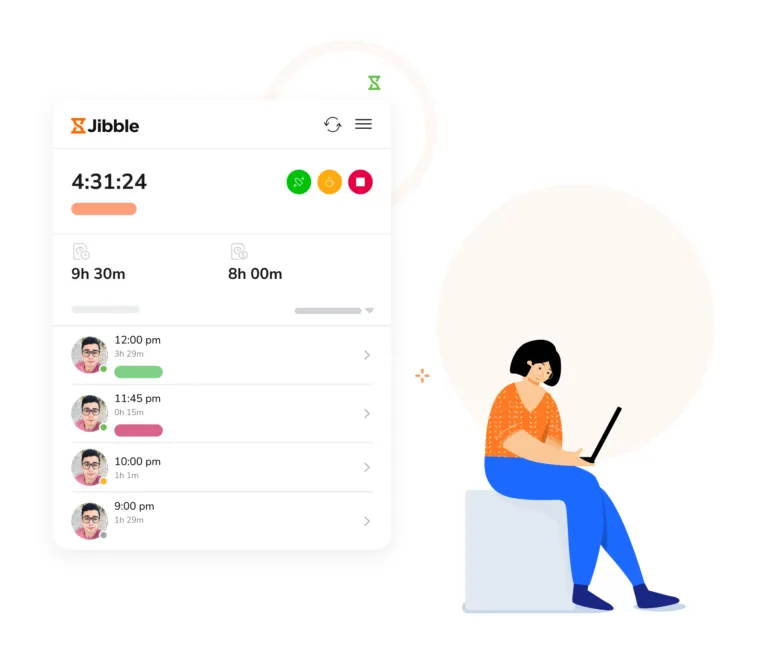
ClickUp + Jibble integration
How it works
Effortlessly track time on tasks and folders in ClickUp using Jibble’s Chrome time tracking extension, ensuring accurate reporting and better project management.
-
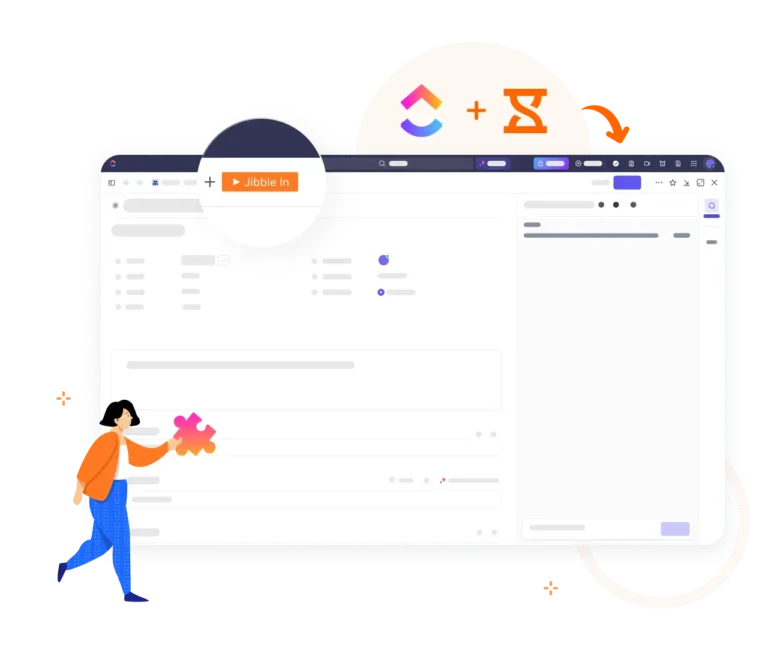
Log time with ease
Easily manage timers within ClickUp
Chrome time trackerTrack your work seamlessly within ClickUp. Start, stop, and manage timers without leaving your workspace, ensuring every task or project is accurately recorded.
-
Clock in faster with shortcuts
Keyboard shortcuts and right-click actions
Quickly start tracking your time directly from your desktop without navigating through menus. Use keyboard shortcuts to instantly log hours or right-click on tasks to start tracking in seconds.
-
Organize time with precision
Categorize work with activities and projects
Project time trackerWhether you’re managing tasks, client work, or internal projects, Jibble lets you allocate time to specific activities and projects. Tailor your activities for better organization and gain full visibility into how time is spent.
-
Effortless note capture
Automatic task and project tagging
Using Jibble's Chrome timer extensionLog time accurately by automatically tagging task and project titles as notes in your time entries. As you track your hours, Jibble ensures each entry is contextually accurate, eliminating the need for manual note-taking.
-
Powerful insights at your fingertips
We've got you covered
Reporting and analyticsDrill down into visual charts or detailed reports to keep track of productivity, project progress, identify patterns, and improve time utilization.
-
Payroll-ready timesheets
Time tracking software your business needs
Payroll hours trackerWith Jibble, worked hours are instantly transformed into timesheet reports. Pay accurate salaries with custom overtime settings. Jibble is a payroll-ready time tracker every business needs.
-
Getting started is easy
Integrate Jibble with ClickUp in minutes
Start tracking NOW!- Create your FREE Jibble account. It’s free forever for unlimited users.
- Install Jibble’s Chrome Timer Extension.
- Start and stop timers directly on ClickUp’s platform.
- That’s it!