















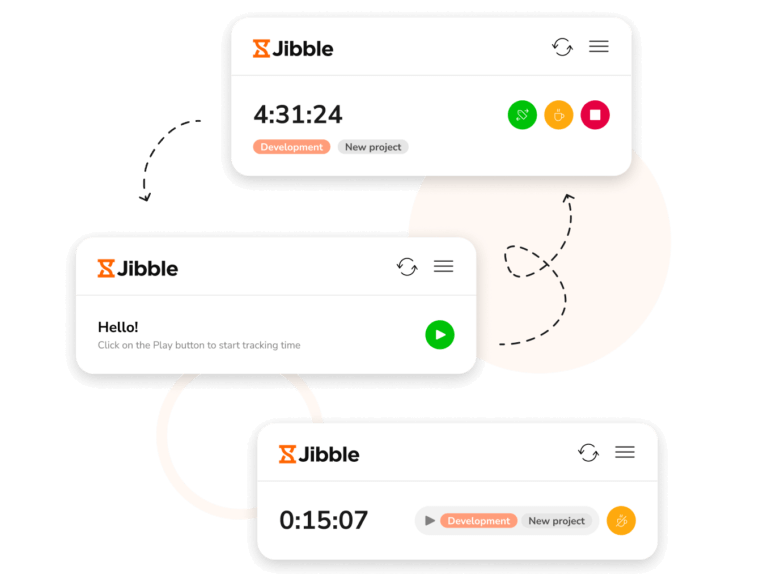
Whether you’re searching through the web, working on a Google Doc, or reading messages on Slack, the Jibble Chrome timesheet app lets you track time without a hitch. Start and stop the timer with just a few clicks. No more switching between multiple tabs!
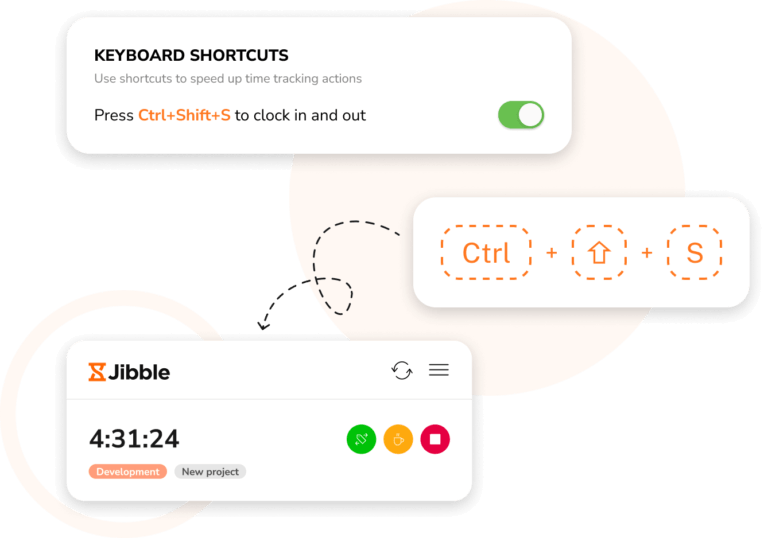
Save precious time by leveraging Jibble’s keyboard shortcuts. A simple CTRL+Shift+S and you’re clocked in and ready to go; the same goes for clocking out. Hassle-free time tracking, as it should be.
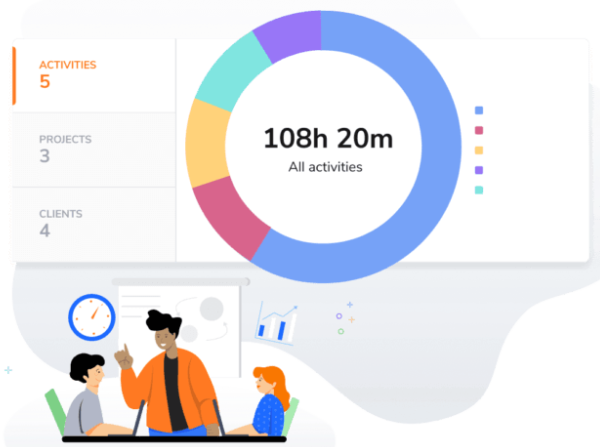
Track time against specific projects and tasks so you know exactly where those hours are going. Quickly switch between activities throughout the day as you need to, wherever you are on Chrome.
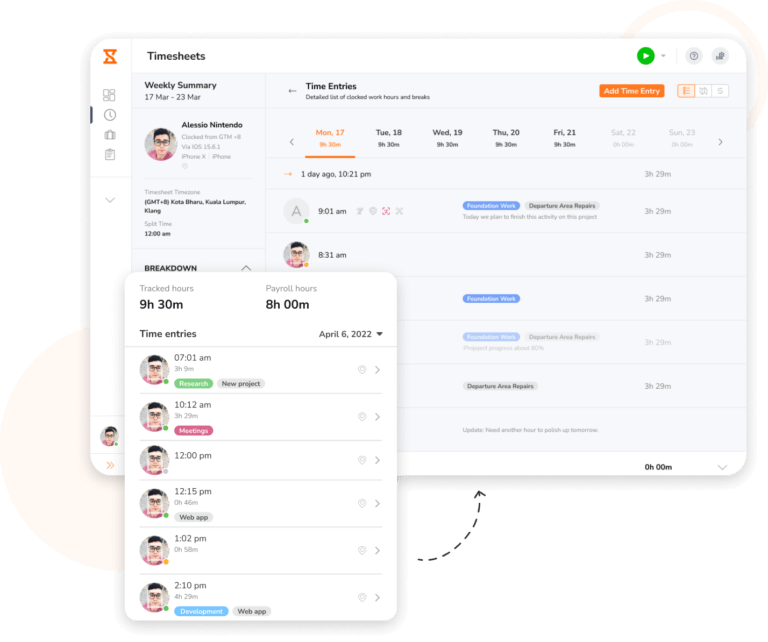
All time data logged via Jibble’s Chrome timesheet app is automatically synced to employee timesheets to ensure accuracy. You can also view time entries by the day right from the timer extension without having to access the web app. Check how much time was spent on each activity or project so you can pay confidently for the hours worked.
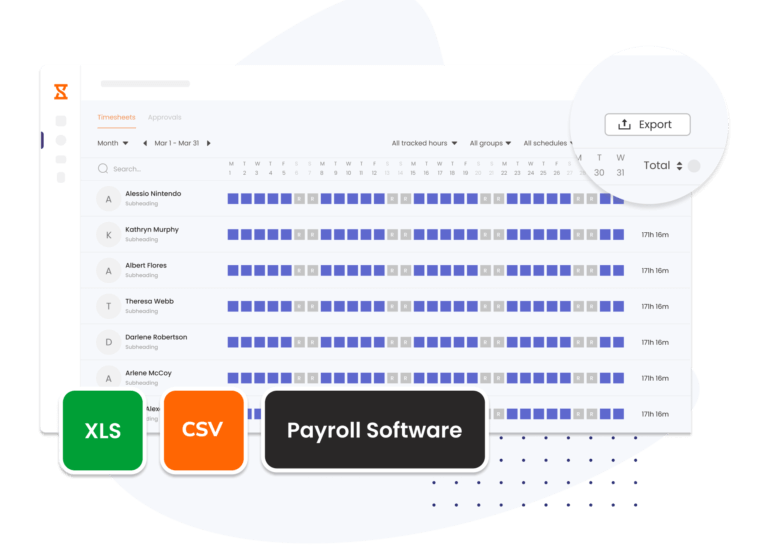
Jibble lets you dive deeper into your staff’s work hours with customized reports and visual charts. Export your timesheets in seconds – whether as CSV or XLS files. Use them for payroll or recordkeeping to ensure accuracy all the way.
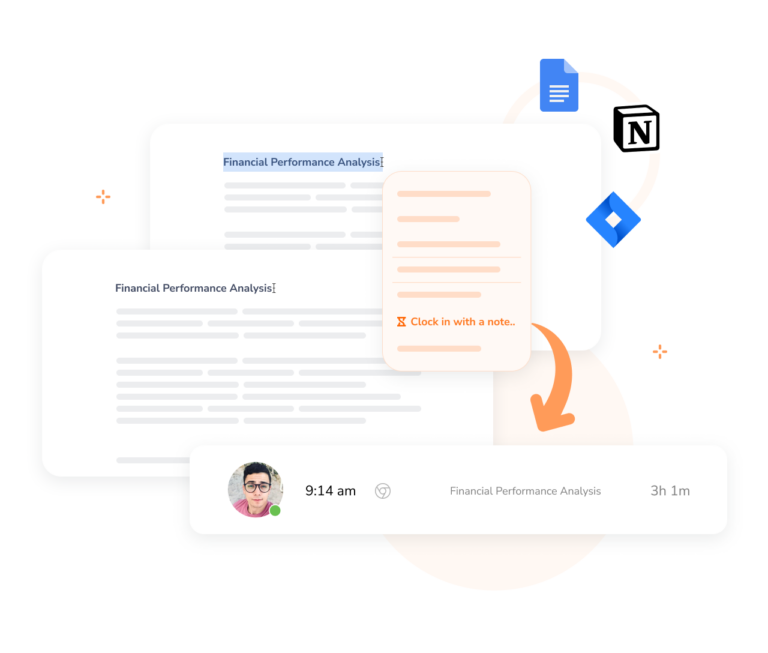
Highlight any text on a page, right-click, and choose Jibble from the menu to instantly create an entry with the highlighted text automatically included as a note. Jibble allows you to capture important information in seconds.
With Jibble’s built-in integrations and flexible APIs, syncing data across your preferred tools and platforms is a breeze. Be it project management, payroll, calendars, or communication apps, Jibble ensures a seamless flow of data, improved collaboration, and perfect alignment between time tracking and workforce management.
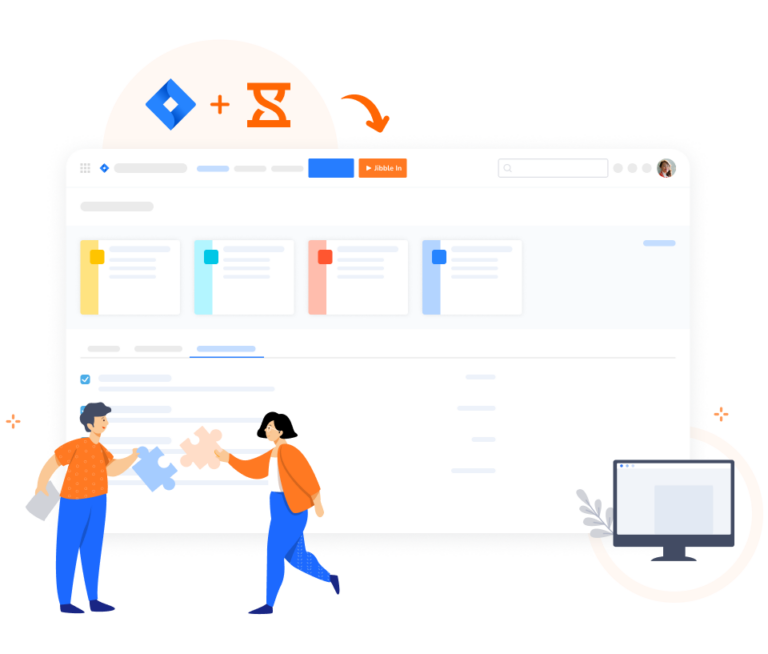
Track time directly from the familiar environments of Asana, Airtable, Jira, and Notion. You can even sync project data from these platforms with Jibble’s activities and projects. This ensures that your time records are up-to-date and reflective of your actual work, making reporting more accurate and streamlined.
Stay focused on work, and let us take care of the timekeeping.
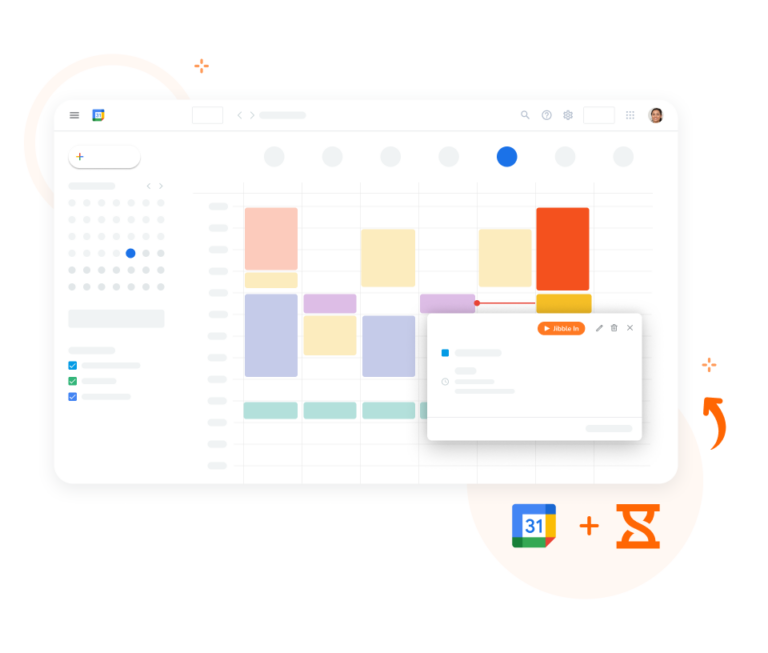
Jibble’s integration with Google Calendar lets you seamlessly track time for meetings and events directly within your calendar. Not only that, but jibbling directly from an event automatically converts the event title into a time entry note so you can have more precise activity records. Talk about convenience.
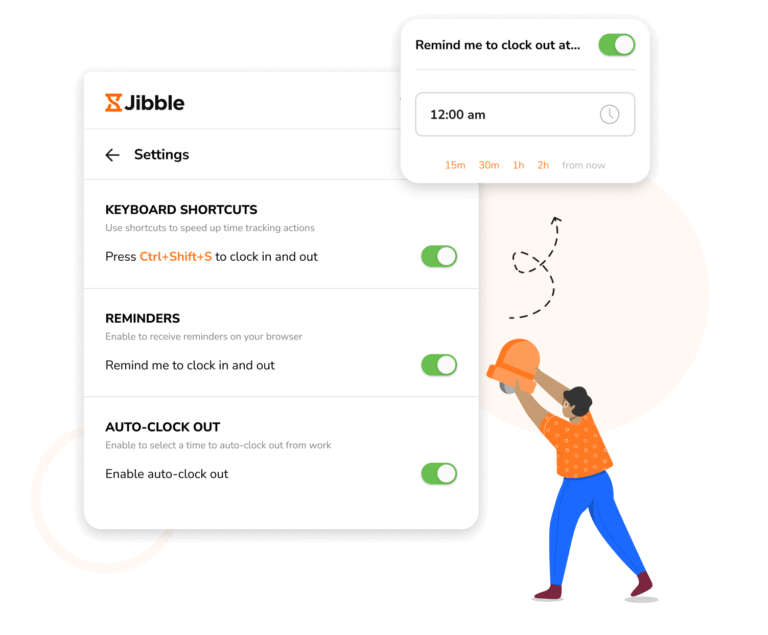
Jibble’s reminders cover all bases. Whether it’s reminding your team to clock in when their shift starts or to clock out at the end of the day, Jibble has you covered. You can even set up automatic clock-outs after a specified time to reduce interruptions and enhance efficiency.
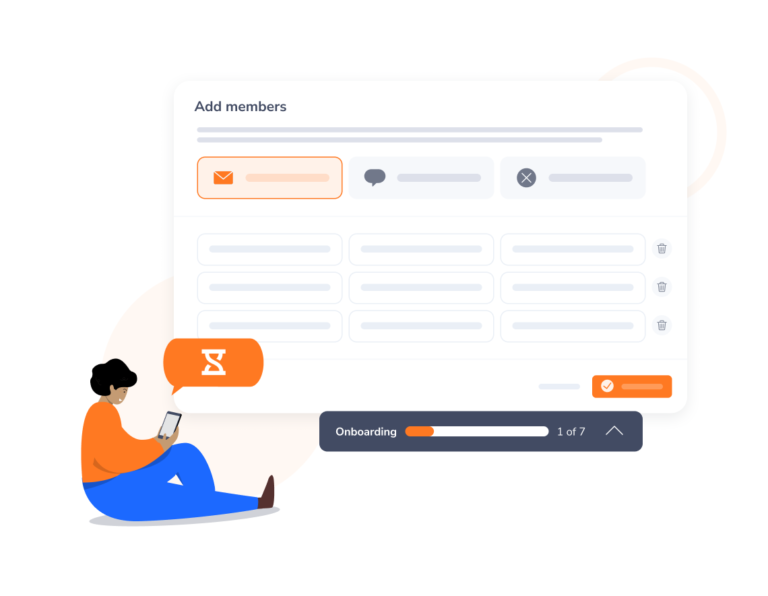
Effortlessly send invites to your team members, and have them jibbling in and out within minutes. And don’t worry if you hit a roadblock – our customer support team is just a chat away, ensuring you get assistance right when you need it.
Jibble Rocks! So far, I've tried multiple platforms but I've stuck with Jibble as it is easy to use. Also, it sends me daily, weekly updates on the team's timesheet.
We will never use any other timesheet software. I used the intuit time tracker before but I find Jibble more useful for my team and also I have to check all of the employee's timesheets without any hassle.
The ability for all team members to log in on site and remotely using the same software is such a time saver for us. The system is very easy to use and reporting is simple and quick. Customer support are quick to reply and very helpful. All in all, this is the best timesheet app I have used in 20+ years of running payroll!
Pros: ease of use, functionalities that no other timesheet application offers, a great API. Support is awesome. Perfectly suited for a company that uses multiple online systems.
Jibble makes it very easy to track your time spent on different projects. There is also an app that can be used on your phone if you are on the move. It is extremely easy to add projects and activities.
It's been more than a month whole of my team is using Jibble, everyone finds it easy to use and transparent. Easy features, dashboard, and the best feature is the chrome extension which all of us loved.
I can evaluate how much time the operative team spend with every client, so I can administrate in a better way the activities per client and per team member. The reporting feature and all the filters are useful and clear. Excellent timesheet reporting.
Jibble is very easy to use and I love that it works on both a pc and a phone. It integrates well with other programs like Slack and more importantly it's an amazing tool, especially with the recent rise in 'remote working'.
Some frequently asked questions...
Absolutely, yes! You can track time on Chrome using various timesheet app extensions and apps available in the Chrome Web Store. These tools seamlessly integrate into your browser, allowing you to monitor and record your work hours, making time tracking convenient and efficient.
A Chrome Timesheet app is a software or extension designed to help users log and manage their working hours directly within the Google Chrome browser. These apps often provide features such as time reminders, automatic clock-outs, and integrations with popular project management tools. The Chrome timesheet app Jibble even has text-based time tracking and timesheet auto-syncing, making it convenient to manage and analyze your time efficiently wherever you are on your browser.
Yes, there are several free Chrome Timesheet apps available. Some popular free options include Jibble, Toggl Track, and Clockify. Jibble, in particular, offers a generous free plan for unlimited users. It includes features such as auto-syncing timesheets, smart reminders, and a wide range of tool integrations.
Get jibbling with the ultimate time tracking software...
Track time now - it's FREE!
