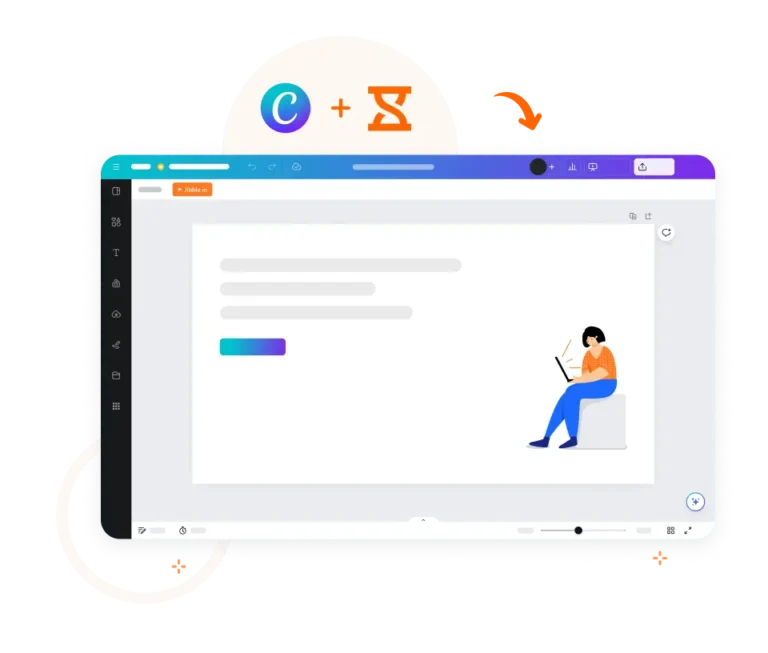-
About Canva
Create stunning visuals with ease
Canva is a graphic design platform that empowers anyone to create stunning visuals. With a vast library of templates, images, and fonts, Canva makes design accessible to everyone.
-
Canva + Jibble integration
How it works
Chrome time tracking extensionTrack your design work effortlessly with our Chrome time tracking extension, directly integrated into your Canva workspace for a seamless design experience.
-
Seamless time tracking
Smooth and uninterrupted workflows
Start and stop timers without leaving Canva, ensuring you capture every minute spent on your design projects. Plus, use convenient keyboard shortcuts to manage work hours quickly and efficiently.
-
Effortless note capture
Automatic synchronization
Jibble seamlessly captures the titles of your Canva designs as notes when you start and stop timers, providing a clear and organized record of your design work.
-
Track hours per project or design
Project-specific time management
Project time trackerOrganize your time logs by project or design. Assign time entries to specific Canva projects, helping you track and manage time accurately for each individual design.
-
Easy billing and payroll
Simplify your financial workflows
Timesheet appJibble’s timesheets automatically captures and organizes time tracked in Canva, providing detailed and accurate records that are ready for payroll processing or client invoicing.
-
Generate time reports and export data
Detailed insights
Reporting and analyticsGet a clear view of how much time is spent on each project or design, helping you manage deadlines and budgets effectively. Then, export reports in XLS or CSV for easy sharing and integration with other tools.
-
Get started today
Integrate Jibble with Canva in minutes
Get started NOW!- Create your FREE Jibble account.
- Install Jibble’s Chrome Timer Extension.
- Start and stop timers directly from Canva’s interface.
- That’s it!