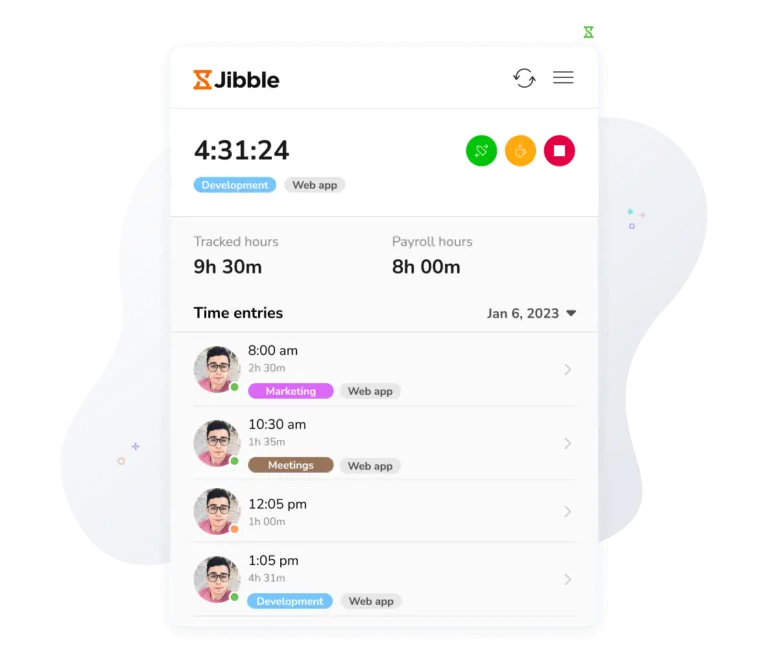-

About Bitbucket
Manage codes and collaborate seamlessly
Bitbucket is a Git-based code hosting and collaboration platform designed for teams. It offers features like code review, issue tracking, and integrations with other development tools.
-
Bitbucket + Jibble integration
How it works
Integrate Bitbucket with Jibble to easily manage time spent on code reviews, issue resolutions, and other tasks directly within your repository environment.
-
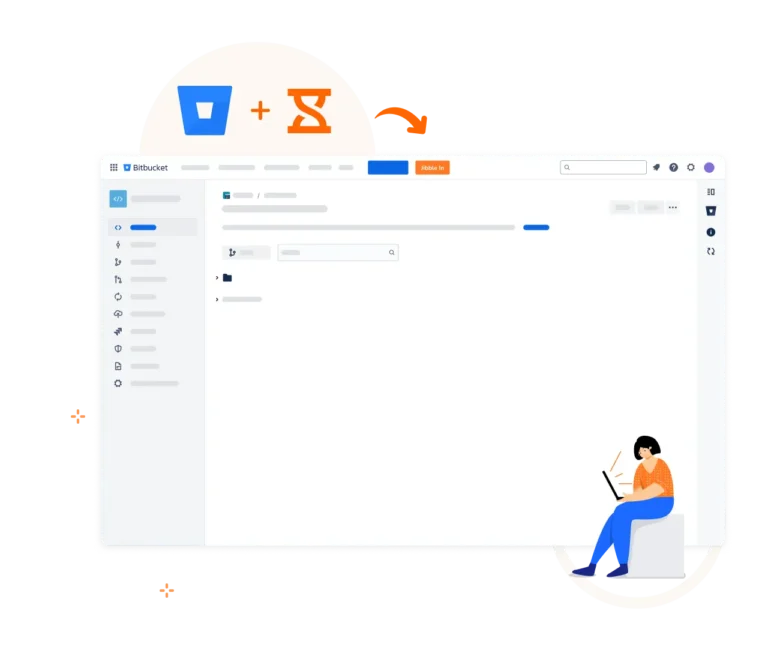
Start timers within Bitbucket
No more app switching
Chrome time trackerWith Jibble, you can seamlessly start and stop timers right from your Bitbucket interface. Just click the timer buttons as you code, and track your time effortlessly.
-
Log task titles as notes
Detailed and organized records
Every time you start or stop a timer, Jibble automatically logs the title of the current issue, pull request, or task as a note, giving you an accurate account of what was done during each time entry.
-
Categorize tasks by activity, project or client
Improved project visibility
Project time trackerOrganize and manage your tasks in Bitbucket by categorizing them as activities or projects in Jibble. Then, track time spent on each category to gain insights into how your work is distributed across different activities and projects.
-
Accurate time records, effortless billing
Efficient payroll processing and invoicing
Time billing softwareJibble’s timesheets automatically captures and organizes hours worked in Bitbucket, offering detailed and accurate records that are ready for payroll processing or client invoicing.
-
Detailed reporting
Insights at your fingertips
Reporting and analyticsGenerate comprehensive reports that detail your time entries, project progress, and team performance. Jibble helps you analyze time spent on different projects, identify bottlenecks, and make informed decisions.
-
Getting started is easy and breezy
Start tracking time in Bitbucket in minutes
Get started NOW!- Create your FREE Jibble account.
- Install Jibble’s Chrome Timer Extension.
- Start and stop timers directly from Bitbucket’s interface.
- That’s it!