Hi there! I’m excited to present the top 6 time and attendance integrations with Xero, the leading accounting and payroll solution in the market. By integrating time and attendance software with Xero, you can welcome a streamlined and automated process.
With these integrations, you’ll have real-time insights into your team’s availability, enabling you to plan resources and schedules more effectively. Your employees will also benefit from self-service options. Through these integrations, they can easily clock in and out, request time off, and access their own timesheets.
This simplifies HR processes, promotes transparency, and empowers your team members to take control of their time management. In summary, these time and attendance software integrations with Xero offer game-changing solutions. They simplify your workflows, save time, enhance communication, and alleviate the stress of managing payroll.
I’ve done the research for you and narrowed down the best Xero time and attendance integration software available. If you’re ready to take your productivity to new heights and master the art of time management, these integrations are worth a try. Now it’s just up to you to pick the right one that fits your unique needs.
What are the 6 Best Xero Time and Attendance Integrations?
The definitive list:

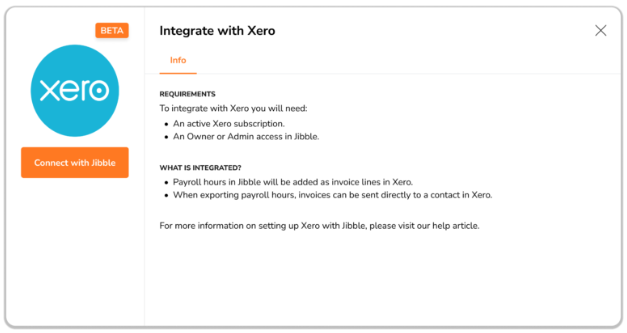
- Syncing of data from Jibble to Xero
- Accurate time tracking and attendance
- Ability to export tracked time as invoices in Xero
- Free forever for an unlimited number of users
- Easy export of payroll hours from preferred members and date range
- Sending of invoices directly to a contact in Xero from Jibble
- Jibble won’t be filing your taxes for you
Yes, you guessed right – Jibble is on top of my list. Jibble and Xero have joined forces to bring you the ultimate time tracking and invoicing experience. It’s a fantastic integration that will make your work life a whole lot easier!
With Jibble connected to Xero, you won’t need to bother yourself anymore with manual time tracking and invoicing woes. I’m talking about a smooth, hassle-free process that will save you time and energy.
Let’s break it down: Jibble lets you track time from any device, whether you’re working on your laptop, swiping on your phone, or tapping away on your tablet. It’s basically time and attendance tracking on the go! And the best part? Your time entries turn into timesheets, ready to be exported to Xero.
Jibble simply converts those timesheets into invoices in Xero. I am all for efficiency, and the result is accurate invoices that will impress your clients and get you paid faster. Basically, Jibble lets you export all your tracked time as invoices in Xero with just a few clicks. You can even customize your export preferences, select the members you want to include and choose the date range.
Getting started is easy. Just create your free account with Jibble (yes, it’s free forever for unlimited users), head over to the Integrations tab, find Xero, and make that connection. Once you’re all hooked up, you can directly export your timesheets from Jibble to Xero.
It’s time to take control of your time, get paid faster, and focus on what truly matters. Get jibbling with the ultimate time and attendance tracking software today! In case you’re wondering, yes, we also have answers to all your questions in our FAQs section.
Still not convinced? Check out all the testimonials from our satisfied users. They have experienced the awesomeness of Jibble firsthand, and we can’t wait for you to join their ranks.
Sure, Jibble is our product, but independently it is actually the highest-rated app according to the aggregate of reviews on sites such as Capterra, GetApp, G2, App Store, and Play Store.

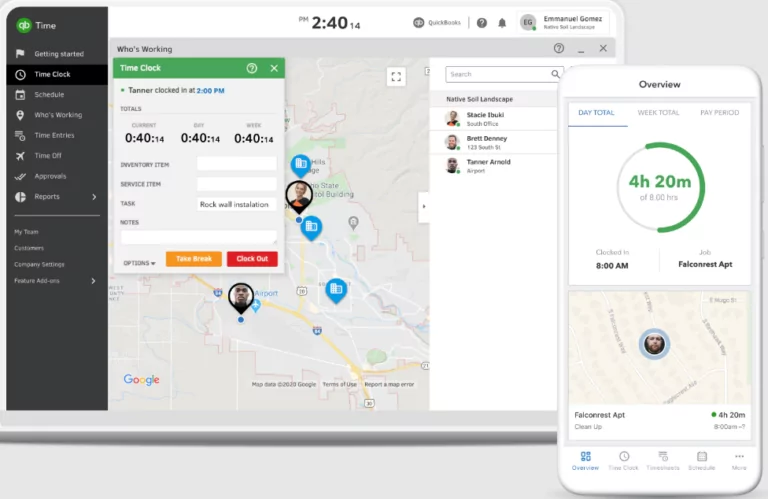
- Actionable reports and insights
- Streamlined payroll management
- Mobile app for time tracking and scheduling
- Web dashboard, mobile app, and time kiosk
- Integration with Xero
- Rich pricing
- Poor customer support
- Not as well integrated with software outside the Intuit family as it should be
Let me tell you about the amazing time and attendance integration of QuickBooks Time in Xero.
QuickBooks Time is trusted by thousands of companies worldwide for its easy time tracking and reporting technology. Employees love how versatile and accessible it is. They can track time anywhere, using various methods like a computer, mobile phone, or tablet.
With QuickBooks Time, owners and managers can keep track of everything in real-time, from employees and job codes to paid time off. No wonder it is one of the most famous time tracking systems globally.
QuickBooks Time seamlessly integrates with Xero for smooth invoicing. You can upload timesheets directly to Xero, making payroll a breeze. Plus, you can import customer lists and stock items from Xero, giving employees more options when tracking time.
Furthermore, the integration allows for accurate reporting of labor expenses, including regular time, overtime, and PTO. Managers can quickly review and approve employee hours, ensuring efficiency and professionalism.
So, if you’re looking for a time and attendance solution that integrates flawlessly with Xero, QuickBooks Time is certainly one of your options.

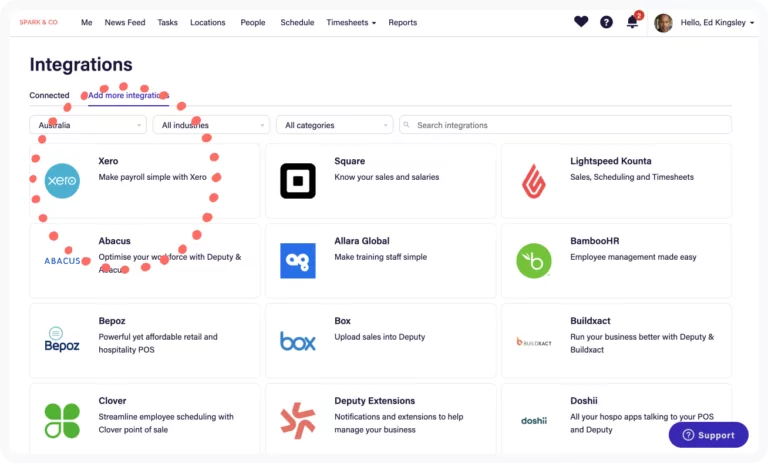
- Intuitive scheduling interface
- Scheduling features are robust
- Very user friendly
- Cost may be a consideration for small businesses or startups with limited budgets
- Some users reported difficulties in reaching support or experienced delays in response times
- Initial setup & integration with other software can be a bit difficult
- Limited offline functionality
Let’s talk about the awesome integration between Deputy and Xero. Deputy is an all-in-one solution for scheduling, time and attendance tracking, task management, and communication.
It’s super convenient with mobile apps that let you manage your team from anywhere. You can schedule employees, send notifications, and even track time with ease.
The best part is that Deputy seamlessly integrates with Xero, simplifying payroll. You can sync employee details between the two systems, push timesheets into Xero with a few clicks, and even calculate overtime and penalty rates automatically. With Deputy and Xero working together, you can also sync employee leave balances, manage time billing, and export hours for detailed reporting.
To connect Deputy and Xero, make sure you have the necessary access levels in both systems. Then, simply go to the Integrations section in Deputy, select Xero, and follow the prompts to connect. It’s quick and easy!
Before you connect, consider how you want the data to flow between Deputy and Xero. You can choose which system will be the source of truth for each data component, like employee details and timesheet information. It’s all about configuring the integration to fit your needs.
So, if you’re using Xero for your business in Australia, New Zealand, the US, or the UK, connecting it with Deputy is a game-changer. You can enjoy seamless integration that simplifies your payroll and employee management.

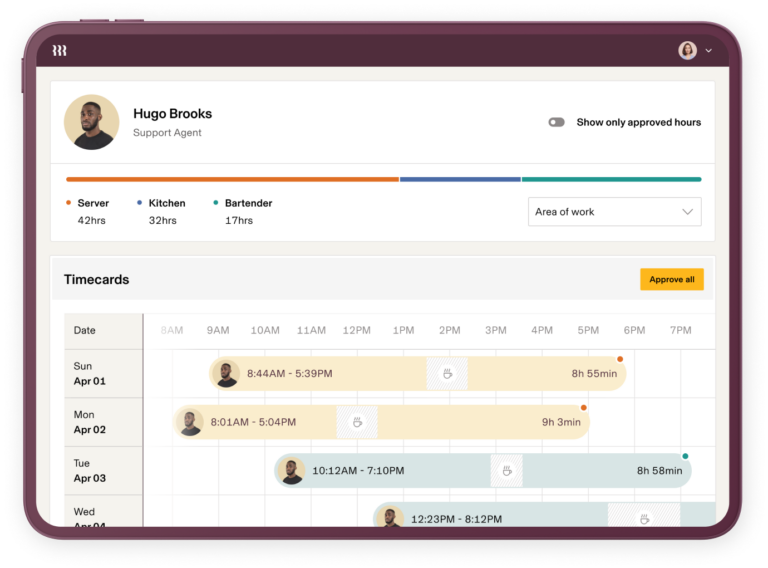
- Ease-of-use
- Diversity of functions
- Intuitive and easy to navigate
- Time and attendance tracking
- Lack of support after onboarding
- The cost is too high for the service provided
- No live or tech support; mostly just referrals to help articles
Let’s dive into the exciting integration between Rippling and Xero. It’s streamlining your HR, IT, and Finance processes in one place. Rippling brings together all the scattered systems in your company, like payroll, expenses, benefits, and computers, into one cohesive platform.
One of the coolest features of Rippling is its fast onboarding process. Within 90 seconds, you can hire a new employee from anywhere in the world and set up their payroll, corporate card, computer, benefits, and even third-party apps like Slack and Microsoft 365.
Rippling’s latest updates give you robust and customizable job codes, the best API integrations with general ledger systems (including Xero), fully customizable reporting, and a real-time payroll run comparison to spot errors and discrepancies easily.
Furthermore, Rippling’s integration with Xero automatically syncs payroll data and posts it into the right journal entry in Xero. You set it up once, and then you can sit back and relax, knowing that your entries are taken care of.
You’ll have complete control over the integration, as you get to choose which fields in Rippling should map to specific journal entries in Xero. You can even create exceptions, giving you that extra level of customization.
So, if you’re ready to simplify your HR, IT, and Finance processes, Rippling might be worth a try. And with its seamless integration with Xero, you’ll have everything you need to manage your workforce efficiently and effortlessly.

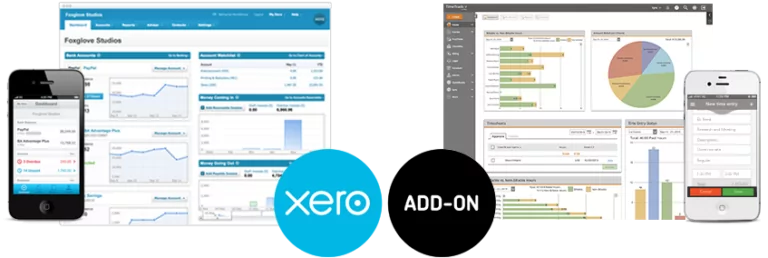
- Ease of Use
- Customer Service
- Increases productivity
- Repeated bugs made the app difficult to use at times
- Occasional software glitches with location tracking
- Costly especially for larger teams
Let me introduce you to Time Tracker by eBillity, the ultimate timekeeping application for businesses of all sizes.
This affordable solution helps you capture employee time accurately, run payroll, invoice clients, and boost overall productivity. Whether you want to start a timer from any device, clock in upon arrival at work, add time in blocks using the weekly timesheet, or create and share schedules with your team, this application has got you covered.
You’ll significantly reduce administration tasks and paperwork, saving you precious time. Plus, with facial recognition technology, you can prevent time theft and ensure accurate timekeeping.
With Time Tracker’s integration with Xero Payroll and Accounting, you can pay employees and invoice clients for the actual time worked. Time Tracker syncs seamlessly with Xero Payroll, allowing you to sync employees and payroll items with just one click. Once your employees are set up in Time Tracker, they can track time from anywhere using single time entries, multi-timers, or weekly timesheets.
Connecting Xero and Time Tracker is easy. Simply sign up for your free 14-day trial of Time Tracker, navigate to More > Integrations > Xero within your account, and follow the steps to connect.
So, if you’re ready to improve your time and attendance management, and simplify your payroll and accounting processes, you could give Time Tracker a try. And with its seamless integration with Xero, you’ll experience a whole new level of efficiency and accuracy.

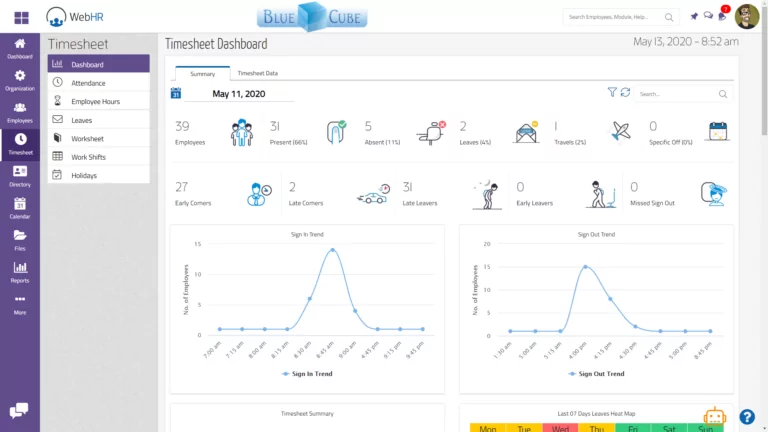
- User friendly
- Integration with Xero
- Offers a comprehensive suite of HR functions
- Customer service could improve in efficiency and reply time
- A couple of customers reported difficulties with certain modules
Last but not least, let’s talk about WebHR, the ultimate cloud-based HR management solution that will transform the way you handle your employees’ lifecycle, from hiring to retirement.
WebHR brings together the power of human resources and information technology into one comprehensive suite. With features like personnel tracking, payroll with multi-currency and multilingual support, benefits administration, applicant tracking, onboarding, and performance reviews, WebHR has got it all covered.
One of the key features of WebHR is its time and attendance management. With this feature, managers can easily track their employees’ hours and ensure everyone is on track. But here’s the exciting part – WebHR integrates seamlessly with biometric devices like finger scanners or card readers.
WebHR also offers a built-in messenger that promotes collaboration and discussion on workplace productivity. Employees can conveniently input their attendance, apply for paid time off, submit reimbursement requests, and even submit their resignation.
Moreover, WebHR integrates seamlessly with Xero, the popular accounting software. This integration brings the power of HR and accounting together, simplifying your workflows and ensuring seamless data transfer between systems.



