With more than 3.95 million subscribers worldwide, it’s safe to say that Xero is one of the most popular accounting software out there. It’s especially more popular with small businesses thanks to its easy-to-use features that make head-scratching financial processes approachable even if you have zero accounting experience.
Businesses can use Xero for almost everything from billing, invoicing, claiming expenses, and managing payroll. But it doesn’t stop there. Xero also has over 1000 app integrations that expand its use even further, so you can ultimately run your business better.
In this quick rundown, we’re going to take a closer look at your 6 best Xero billing and invoicing integration options and how they can help you do more with this trusty accounting software.
Why Should You Use Xero Billing and Invoicing Integrations?
There are so many reasons why using Xero billing and invoicing integrations is a good idea.
The main one is that it helps you streamline and connect your data across software you already use. Switching between multiple applications and manually having to transfer your data to Xero whenever it’s time for payroll or billing is not only tedious and annoying, it also wastes a ton of time. With integrations, you can automate these tasks and seamlessly sync data from one software to another.
No more manual entries, less risk of errors, and more time to focus on what truly matters – growing your business and serving your clients and customers better.
Top 6 Xero Billing and Invoicing Integrations
The definitive list:
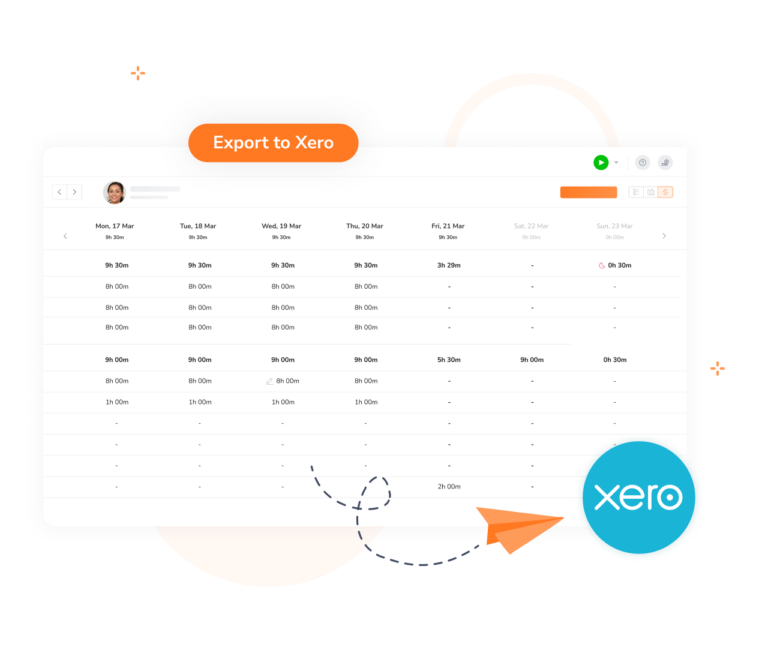
- Time and attendance tracking
- Multi-device compatibility
- Scheduling
- Automated timesheets
- Secure clock-ins with facial recognition
- Offline time tracking
- Custom billable rates
- Comprehensive reporting
- Open API
- User-friendly interface
- Lets you track time on any device
- Excellent customer support
- 100% free for unlimited users
- If you find anything, let us know!
Time tracking and invoicing go hand-in-hand. When billing your clients you want to make sure your invoices accurately reflect your timesheets. You don’t want to be overcharging or undercharging your clients. That’s bad for business. This is why Jibble and Xero work perfectly together.
Jibble is mainly a time tracking software that helps users track time and attendance on any device. Using the app is extremely easy. Users can clock in with a few taps or even a quick face scan with facial recognition technology, convenient and secure.
Total time recorded with Jibble is automatically synced to timesheets and reports so you don’t have to deal with time-consuming double entries. These timesheets can then be exported as time reports or directly to Xero to create invoices ready for billing. The same billable rates you’ve set within Jibble will be integrated with Xero’s invoicing system to ensure consistency and accuracy throughout your billing process.
Another benefit of integrating Jibble and Xero is that you can select Xero accounts and Xero contacts and assign them as invoice recipients directly via Jibble for even more seamless invoice creation. When you get to Xero and invoicing is done, all that’s left to do is click “Send.” It will then send the invoice to your selected contact right away.
Need to check on the total billable hours for your team? Easy. Open the Jibble app on your phone if you’re on the go or your desktop when you’re at the office. You can get a good view of total billable hours and team activities right from the dashboard. You can also dive deeper into your team’s timesheets and see where those hours are going. Extra helpful when clients are asking for detailed project breakdowns.
The best part about Jibble is that it’s one of the top FREE Xero integrations. Yes, you read that right. It’s 100% FREE and for unlimited users. This cost-effective solution empowers businesses of all sizes to optimize their Xero experience, ensuring billing and invoicing precision every single time.

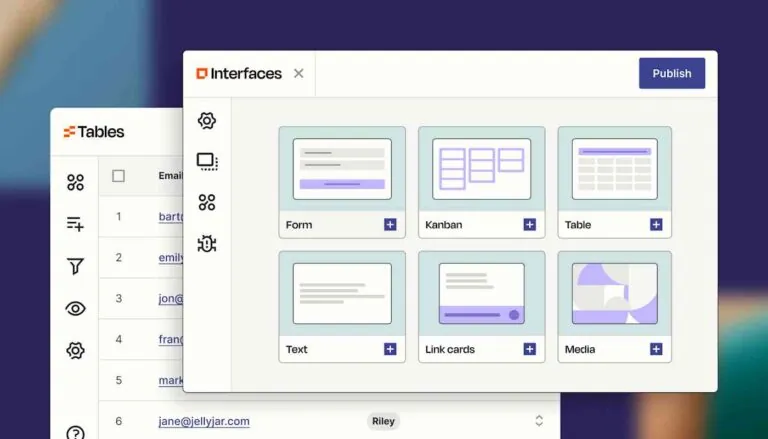
- Scheduled invoicing
- 6000+ app integrations
- Workflow builder
- Multi-device access
- Robust documentation
- Wide range of integrations
- Automates redundant tasks
- Easy to set up and use
- Expensive priced plans
- Hard to reach customer service
Zapier is an online automation tool designed to simplify workflows by seamlessly connecting different apps and services. With Zapier, you can link up various applications without needing any coding knowledge or relying on developers to create integrations. A particularly useful integration of Zapier is with Xero.
Zapier works on triggers and actions, also known as “Zaps”. Triggers are events that initiate actions, enabling seamless automation. For instance, when a customer makes a payment, Zapier automatically updates the information in your Xero account, based on the predefined action you’ve set. This mechanism helps in automating tasks like client onboarding, invoicing, and data management.
By linking Xero to eCommerce platforms via Zapier, users can generate and send invoices promptly, scheduling them to be dispatched when it’s time for customers to settle their payments. This not only saves time but also enhances efficiency in managing financial transactions.
Moreover, Zapier facilitates seamless data management by synchronizing customer engagement tools, CRMs, and other accounting software with Xero. This ensures that customer data remains up-to-date across all integrated systems, empowering users to make informed decisions based on accurate information.

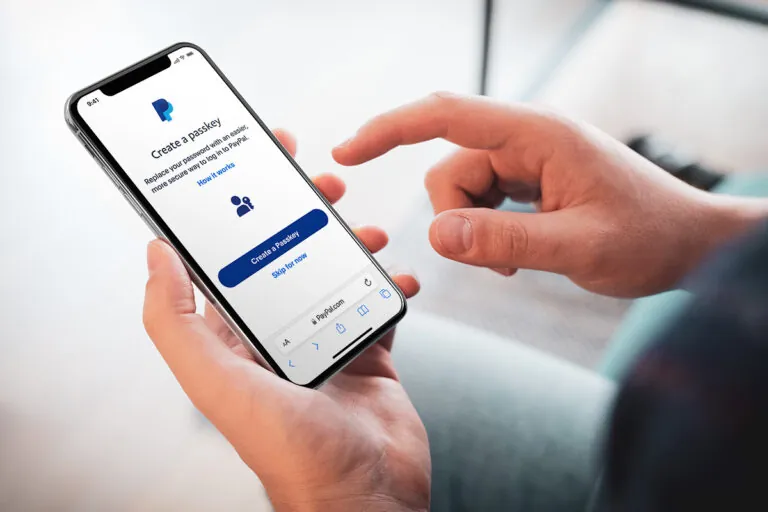
- Two-factor authorization for security
- Online money payments
- Integrations with accounting software, e-commerce software, and more
- Currency conversions
- Popular and easy to use
- Can process domestic and international payments
- Multi-currency accounts
- Secure transactions
- Fees can be costly
- Some transfers take time to complete
- Frequently targeted by phishing scams
- Additional cost for hardware
PayPal is a user-friendly and pretty popular online payment system. The app makes it simple to manage transactions, track spending, and split bills. Whether in personal or professional settings, PayPal offers convenience and reliability. And now, with its integration with Xero, you can enhance its capabilities even further.
PayPal’s integration with Xero for billing and invoicing offers businesses a seamless way to accept payments globally. With PayPal’s widespread acceptance and trusted reputation, users can transact securely in any currency from anywhere in the world. The integration ensures real-time synchronization of payments, expenses, refunds, and deposits, minimizing errors and ensuring accurate recording of fees and taxes.
It’s important to note though that PayPal imposes certain fees that might affect businesses’ profitability. For instance, chargeback fees and non-refundable transaction fees on returns could accumulate and impact overall revenue. Additionally, processing fees for international credit cards may deter some businesses, especially when compared to competitors like Square, which offer more competitive rates and cost-effective solutions.
But all things considered, PayPal remains a popular choice for online and mobile payments, with its simplicity and widespread adoption making it a convenient option for businesses integrating with Xero for processing payment, billing, and invoicing.

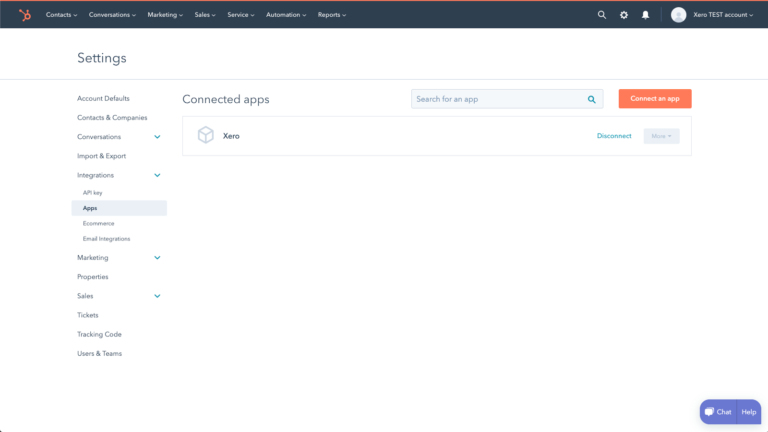
- Sales tracking
- Meeting scheduler
- Marketing analytics and dashboard
- Sales reports and performance management
- Ticketing system
- Extensive database
- User-friendly tools
- Email monitoring
- Contact syncing
- Offers calling, scanning, and list management
- Integrates with various tools
- Absence of industry-tailored columns or trackers
- Strict cap of 1,000 custom fields
- Steep learning curve
There are a ton of customer relationship management (CRM) platforms out there, and Hubspot has got to be one of the most popular ones. At its core, Hubspot aims to improve customer relationships, streamline processes, and boost sales and profitability through its comprehensive suite of tools and features. And although Hubspot already has built-in invoicing features, its Xero billing and invoicing integration makes it even more powerful.
This integration simplifies the billing and invoicing process by allowing users to create invoices directly within the HubSpot CRM environment. When sales teams generate invoices in HubSpot, they can trust that these invoices will sync seamlessly into Xero for approval by the accounting team.
Furthermore, the integration ensures that customer contact details remain up-to-date across both platforms. Any changes made in Xero are automatically reflected in HubSpot, maintaining consistency and accuracy in customer records.
By leveraging the HubSpot and Xero integration, businesses can streamline their operations, reconcile transactions efficiently, and gain real-time insights into their financial performance. Both software make a great team.
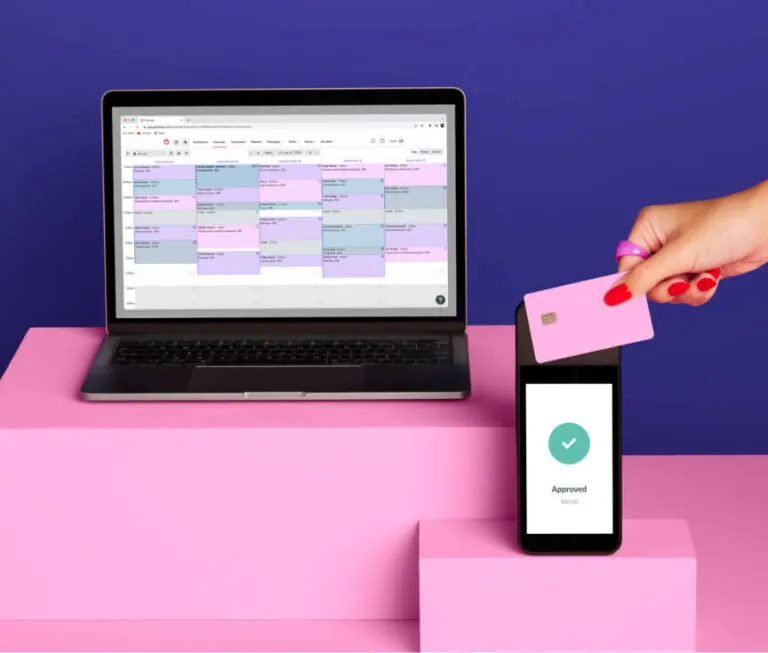
- Online booking
- Digital consultations
- Payments and deposits
- Marketing tools
- Staff management
- Stock and inventory
- Reporting and analytics
- Lets clients book and pay directly through the website
- Easy to use
- Friendly customer support
- Great for scheduling
- Comprehensive reports
- High transaction fee for online bookings
- Sometimes logs you out when cashing up
- Calendar syncing takes a while
Timely is a booking management system designed primarily for businesses with physical premises, such as hair salons, massage parlors, and concept stores. This cloud-based tool enables clients to book appointments and make payments directly through the business’s website, enhancing convenience for both customers and owners.
Timely provides a range of features including client management, inventory tracking, client notifications and reminders (including text messages), and more. It also offers a seamless integration with Xero for enhanced billing and invoicing.
Through the Timely and Xero integration, invoices and payments made through Timely are automatically synced with the Xero ledger. This means that business owners don’t have to manually transfer transaction data, saving time and reducing the likelihood of errors.
The integration also facilitates easy reconciliation, as Timely sales accounts can be mapped directly to corresponding accounts in Xero. This streamlines the accounting process, allowing business owners to focus on managing bookings, marketing, and receiving payments while ensuring that all financial information is accurately recorded and accessible to their accountants.

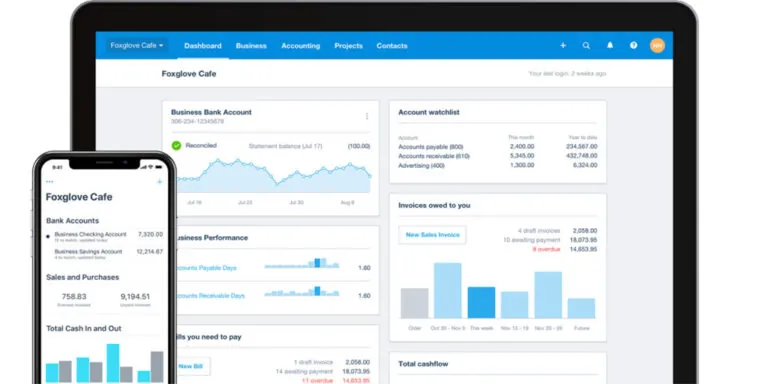
- Site performance and total sales reports
- Tracks orders sold at both full price and discounted rates
- Variety of payment processing options
- Payment dashboard
- Compatibility with numerous applications
- Simple and user-friendly interface
- Lets you set up an e-commerce website quickly
- Offers both free and premium extensions
- Highly adaptable/customizable
- Costly add-ons
- Might take some time to learn for new users
- Operates sluggishly at times
WooCommerce is an eCommerce plugin for WordPress that lets users transform their websites into online stores. With WooCommerce, users can sell various products, manage inventory, and calculate shipping costs and sales taxes automatically. To level up the WooCommerce experience, users can also integrate WooCommerce with Xero.
Integrating Xero with WooCommerce brings a ton of advantages. For one thing, orders placed on the website are instantly synchronized with Xero as approved invoices, including essential details like customer information, product descriptions, shipping costs, and tax codes.
The integration also synchronizes inventory data between WooCommerce and Xero. As orders are fulfilled online, inventory levels in Xero are updated in real time, preventing stock discrepancies and ensuring efficient inventory management.
Despite its benefits, WooCommerce does have some limitations. Additional add-ons may be required for specific functionalities, increasing the overall cost of the license. Moreover, setting up and managing a WooCommerce store can be challenging for users with limited technical knowledge, and performance issues, such as sluggishness, have been reported by some users. These are definitely some important things to consider but overall WooCommerce makes for a great pair with Xero in being an efficient solution for managing eCommerce sales and accounting processes.



