Keeping track of employee attendance is crucial for any business, but it can be time-consuming and error-prone when relying on traditional methods like punch cards or manual time tracking. That’s why many companies are turning to time clock software to automate time tracking and improve accuracy, especially with the increase in remote workers. Favorably, an array of employee time tracking software solutions is available on the market, so the only challenge is finding the right one for your organization’s needs.
As a prominent time clock software company ourselves, we’ve researched and evaluated the top 6 time clock software options to provide you with the most comprehensive view of what’s available. Given every business’ distinct preferences and requirements, our team has personally reviewed a range of software options, from simple clock-in and clock-out tools to more sophisticated systems integrating GPS tracking and payroll functionalities.
Whether you’re searching for a basic time clock software or a comprehensive solution that integrates with payroll and HR features, we’ve mentioned them all. This in-depth evaluation will help you make a clear and informed decision that is best for your business needs.

The definitive list:

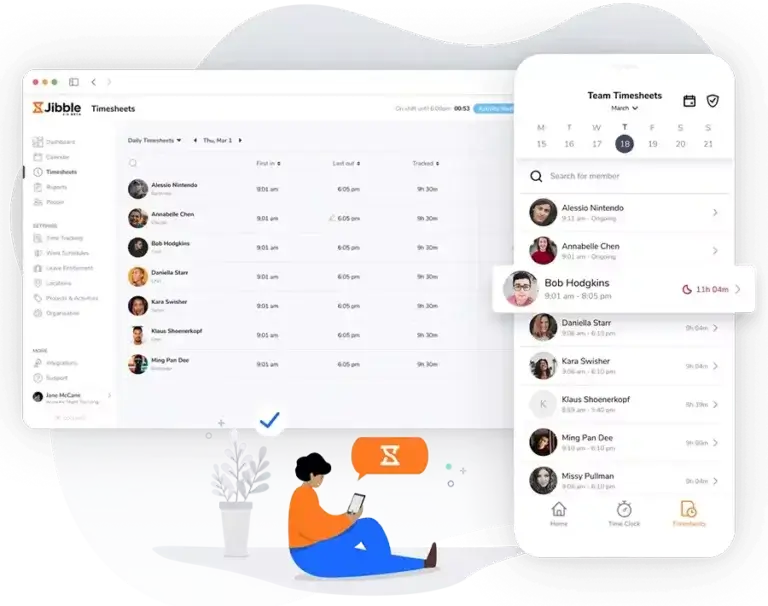
- Customizable settings
- Encryption and security
- Detailed reporting and analytics
- Mobile and desktop compatibility
- Automated timesheets and reports
- Facial recognition with GPS tracking
- Free
- Easy to use
- Feature-rich software
- Excellent customer support
- Affordable with a stacked free version
- Accurate time-tracking due to facial recognition and GPS tracking
- Glitches with the mobile app logging out
Jibble is a versatile time clock software that enables users to accurately track their team’s working hours, maintain timesheets, and manage attendance while on the go. This all-in-one solution offers project tracking, payroll integration, and an easy-to-use interface that can be customized to meet the unique needs of any organization.
Jibble offers several time clock features like the one-touch clock in and out kiosk, GPS tracking, facial recognition, and automatic timesheets. It also integrates with invoicing and project management systems to streamline workflow and prioritizes user data protection through encryption. Jibble offers various pricing options, including a free version that provides excellent value. Additionally, their exceptional customer support ensures a smooth user experience, along with detailed reports that produce intelligent insights for every business.
Sure, Jibble is our product, but independently it is actually the highest-rated app according to the aggregate of reviews on sites such as Capterra, GetApp, G2, App store, and Play store.

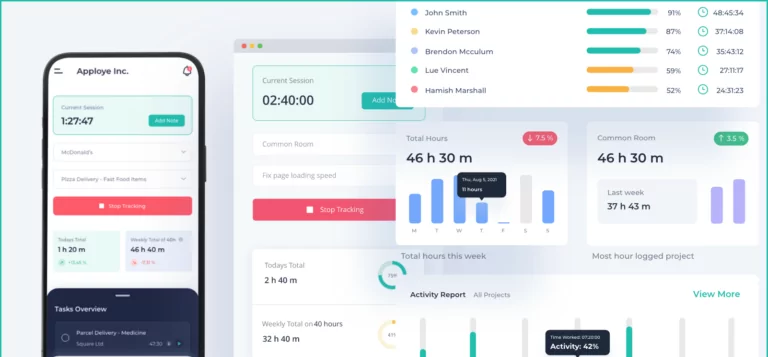
- Geolocation tracking
- Project management
- Allows for real-time tracking or manual logging of work hours
- Projects and task management with past data as well
- Shift creation and attendance tracking
- RemoteTrack allows URL tracking, screenshot taking, and productivity tracking
- Multi-device accessibility
- Responsive customer support
- User-friendly and straightforward interface
- Reports lack details
- Limited customization options
- Lack of enough integration options
- Privacy invasion due to screenshot feature
Apploye is an all-inclusive time clock software that helps businesses keep track of employee activities and productivity. It is an effective time clock software that saves time and money by automating time and attendance processes, improving project management, and streamlining payroll and invoicing.
Apploye offers several important time clock features such as real-time time tracking from its mobile app, geolocation tracking, scheduling, and leave management. Users can also manually log hours and leave notes on their work timer if they forget to clock in.

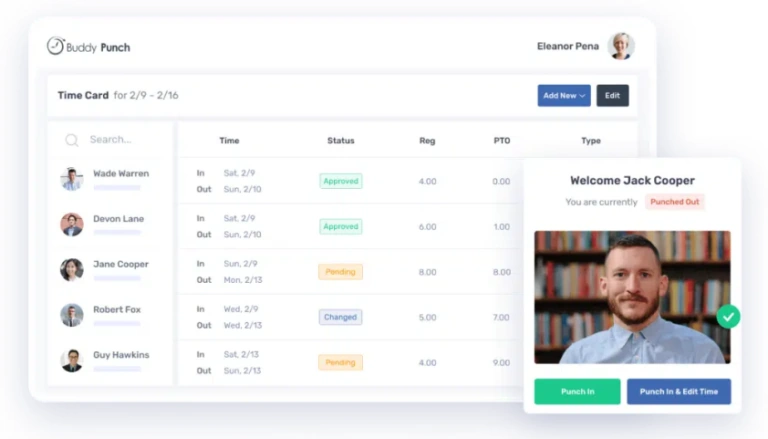
- Geofences
- Overtime alerts
- Facial recognition
- Zapier integration
- Department codes for structured project tracking
- Time card for viewing work hours and department code details
- Easy-to-use software
- Facial recognition and geofencing
- Enterprise-only API
- Lags on android devices
- Difficulties with punching out
- Complicated editing of time entries
BuddyPunch is a cloud-based time clock software that helps businesses monitor attendance, employee schedules, and tasks assigned. Employees can only clock in with facial recognition, thus preventing the chance of an employee clocking in for someone else. Users can also limit who can clock in by using the geofences feature.
Furthermore, BuddyPunch provides scheduling capabilities, allowing managers to schedule shifts, approve or deny time off requests, and set up automatic alerts and notifications. The software’s user-friendly design simplifies managing teams and keeping track of their activities. It also offers an easy, smooth experience with push notifications to keep employees informed.
BuddyPunch’s significant features include department codes, integration with Zapier, automatic calculation of time off, customizable reporting, and easy-to-use multi-device punch-in options.

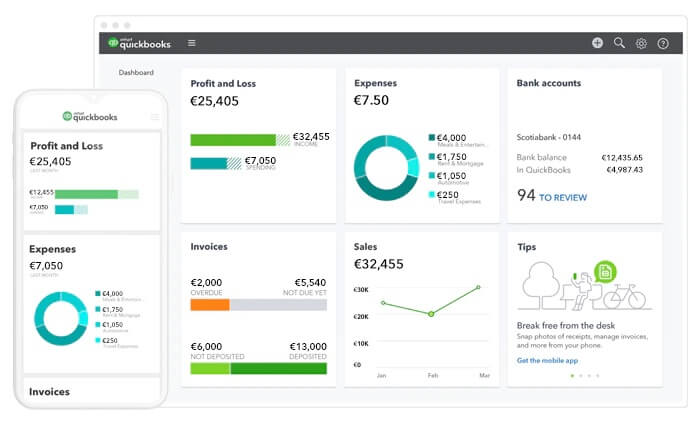
- Geofencing
- GPS tracking
- PTO tracking
- Project tracker
- Team scheduling
- Unlimited live support
- Update scheduling in real-time
- Insightful reports
- Streamlined payroll management
- Overpriced
- Poor customer support
- Lack of simultaneous tracking for projects
- Faulty functionality after Intuit’s acquisition
QuickBooks Time, formerly known as TSheets, is a time clock software that combines attendance tracking and scheduling. The software’s time clock allows for real-time employee activity tracking from any location and includes a web dashboard, mobile app, and time kiosk. QuickBooks Time’s GPS tracking and geofencing features assure the integrity of attendance data by prohibiting buddy punching and limiting clocking into certain work zones.
PTO tracking, team scheduling, project tracking, and API connectivity with third-party applications are additional features of the platform. The software also allows managers to manage employee schedules, approve time off requests, and generate custom reports and analytics using different filters.

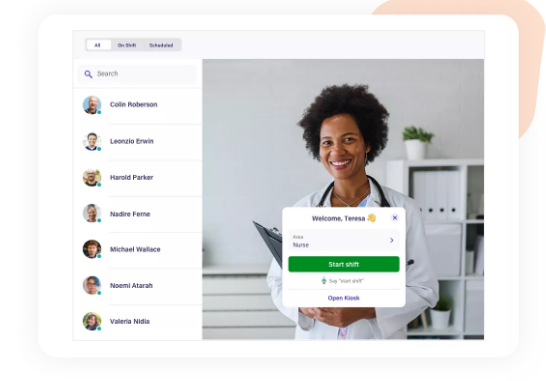
- GPS tracking
- Leave tracking
- Facial recognition
- Real-time scheduling
- Employee break compliance
- Real-time attendance tracking
- Payroll integrations with HR and POS systems
- Mobile access
- Economic price
- Extensive reports
- Not easy to use
- Lack of customizations
- Outdated user interface
- Lack of functions in mobile app
A comprehensive time clock software, Deputy makes managing employee scheduling, timesheets, and workplace communication easier. Employers can use it to track employee hours in real time, create schedules, and record staff attendance. They can also fill a shift cancellation by requesting the next available staff member and noting that person’s attendance accordingly.
Deputy’s rostering features allow employers to automatically compute pay, plan breaks, and obtain comprehensive reports outlining employee hours and earnings. Its time clock features such as GPS location stamps and facial recognition ensure accurate logging in of work hours and unique functionalities like bulk approval of timesheets make it stand out as an efficient time clock software.

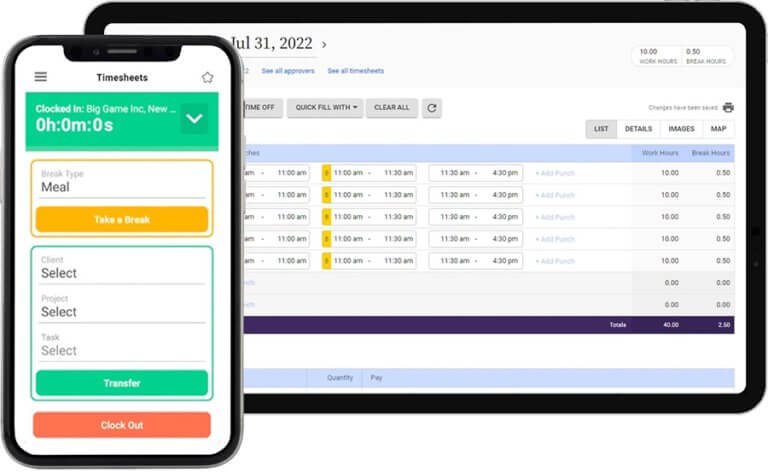
- GPS timesheets
- Global compliance
- Advanced time clock
- Payroll and invoicing
- Time off management
- Expansive absence management
- Customizable UI
- Configurable system
- Clunky administration
- Impractical integration
- Awkward reporting system
- Location and media access requirements
- Difficulties with synchronizing mobile and desktop
Replicon is a cloud-based time clock software that offers time tracking and project management solutions. The software automates project management, payroll, billing administration, time tracking, and expenditure tracking all in one platform.
Replicon has sophisticated capabilities including variable billing and invoicing, multi-level approvals, and customizable workflows. Its advanced time clock prevents buddy punching through facial recognition and includes GPS tracking. The software can also be set up as a kiosk, allowing any device to be the primary source of employee clock-ins, which can be maintained through Replicon’s support team.



