Accurate timesheet calculations equal precise payroll, and that also means happy employees. But timesheet calculations aren’t exactly all that easy. This is especially true if you’re dealing with a large team with varying pay rates, overtime policies, and deductions. Doing it all manually just doesn’t make sense.
This is why more and more businesses have looked to timesheet calculator apps to help streamline the process. These nifty tools do the math for you, automate complex calculations, and ensure accuracy in payroll processing. Some even have features allowing customizable pay structures, integration with payroll software, and real-time reporting capabilities.
To help you narrow down your search for the best timesheet calculators, we’ve taken a deep dive and tried out some of the leading tools in the market. And we’ve distilled the five best ones into this article.
If you’re not using a timesheet calculator yet, now would be the best time to give it a go!
What are Timesheet Calculator Apps, Anyway?
Timesheet calculator apps are digital tools designed to simplify the process of tracking and calculating employee work hours. Essentially, they’re like digital versions of traditional timesheets but with added functionality to automate calculations and streamline administrative tasks.
Timesheet calculator apps range from the basic to the advanced. Some are designed with a simple interface, allowing you to simply enter start, end times, and any break times in between. Once this data is entered, the app automatically calculates the total work hours for each employee. These types of timesheet calculators are ideal for small businesses or teams with straightforward time tracking requirements.
The more advanced timesheet calculator apps offer features such as clock-in and clock-out functionality, overtime calculations, and customizable pay rates. They can also allow employees to record their work hours easily through manual entry or built-in time clocks. Some even come with features like reporting, data export, and integration with payroll systems, making them versatile tools for businesses of all sizes to manage their workforce effectively.
Ultimately, the choice between a basic and advanced timesheet calculator app will depend on your needs. Whichever you go for, they’ll definitely be way better than pen-and-paper timesheet calculations.
5 Best Timesheet Calculator Apps in 2024
The definitive list:

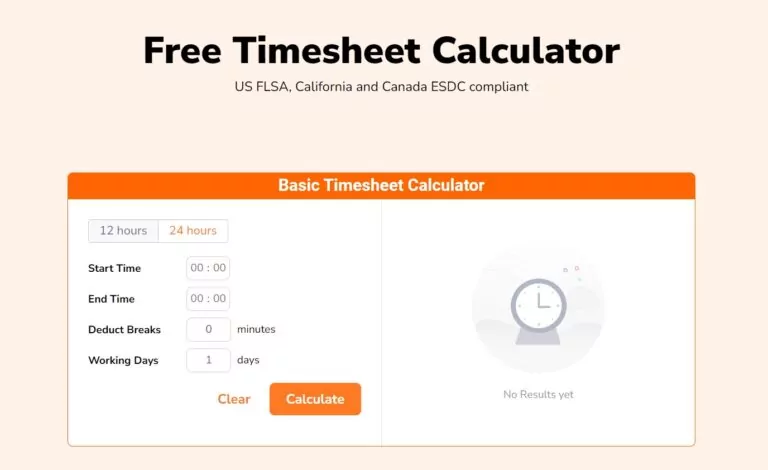
- One-click time clocks
- Custom pay rates
- Overtime and break-tracking
- Automated timesheets
- Automatic payroll hours and billable amount calculations
- US FLSA, California, and Canada ESDC-compliant
- 12 and 24-hour formatting
- Multi-device compatibility
- Exportable reports
- Payroll integrations
Whether you’re looking for a basic timesheet calculator app or a more sophisticated timesheet app with automated timesheets and advanced features, Jibble’s got you covered.
For basic timesheet calculations, you can use Jibble’s free web-based timesheet calculator. It’s super easy to use. Simply enter the start time, end time, deductible breaks, and the number of working days applicable. You can also choose between a 12 hour or 24 hour format. Once you’re done entering the necessary data, click “Calculate,” and you’re basically done! This timesheet calculator is US FLSA, California, and Canada ESDC compliant, so you can be sure of compliance with labor laws.
Want to streamline timesheet calculations even further? Well Jibble also has a dedicated timesheet app that comes with a built-in time clock, automated timesheets, payroll integrations, and comprehensive time reports. You can use it to manage timesheets on any device.
With Jibble’s timesheet app, employees simply need to clock in with a quick tap. All hours tracked on the app are automatically synced to employee timesheets. No more dealing with manual entries! View all payroll hours with a few quick clicks. The system also automatically calculates employee wages for you based on the custom pay rates and overtime rules you’ve set on the app.
Export timesheets as reports or send them directly to your payroll software for extra convenience. You’ll never have to worry about your timesheets ever again! The cherry on top of using Jibble is that it’s 100% FREE for unlimited users. This makes it the perfect solution for businesses looking for a cost-effective timesheet management solution.

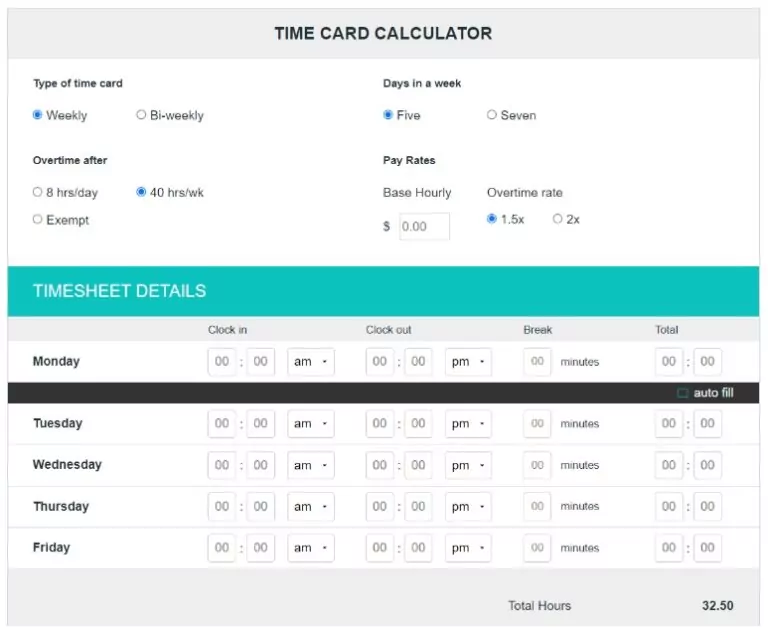
- Custom pay rates
- Overtime hours calculation
- Time tracking
- Expense tracking
- Payroll management
QuickBooks Time offers users a quick and easy way to calculate total work hours and gross pay with its timesheet and time card calculator.
The calculator lets you calculate weekly or bi-weekly employee timesheets. It also factors in overtime and lunch breaks for more accurate calculations. Once the calculations are done, you can download the results as a CSV file or send it straight to your email address. Talk about convenience.
If you want to accelerate timesheet management even further, QuickBooks Time also offers a range of timesheet tools that can enable your team to clock in and submit timesheets from anywhere. Whether you’re online or on the go, you can effortlessly track, edit, and approve timesheets from your laptop, desktop, or mobile device, making payroll management more efficient than ever before.

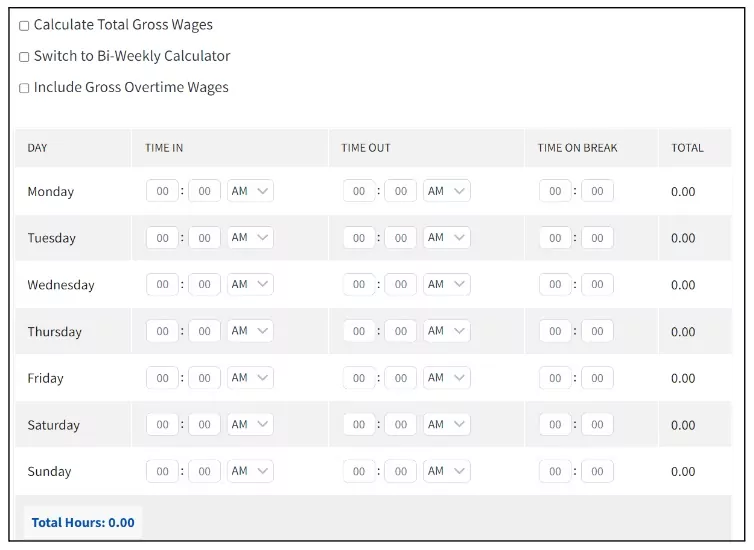
- Weekly and bi-weekly timesheet calculations
- Overtime calculation
- Total Gross Wages
- Printable timesheet reports
Time Clock Wizard offers a user-friendly and efficient timesheet calculator designed to simplify time tracking for businesses managing multiple remote employees. The calculator gives you the option to calculate weekly or bi-weekly timesheets. You can also calculate total gross wages by checking the box and entering the employee’s hourly rate.
To use the work hours calculator, simply input your employees’ start and stop times and include any lunch or break deductions. The calculator then generates a comprehensive time sheet report with totals for daily and weekly work hours. Need to calculate time for a different pay period? Click “Reset All” to clear all entries and start fresh.
For convenience, the “Print This” button opens a print dialog to generate a hard copy of your weekly timesheet report. Alternatively, you can download a PDF report for digital storage or sharing.

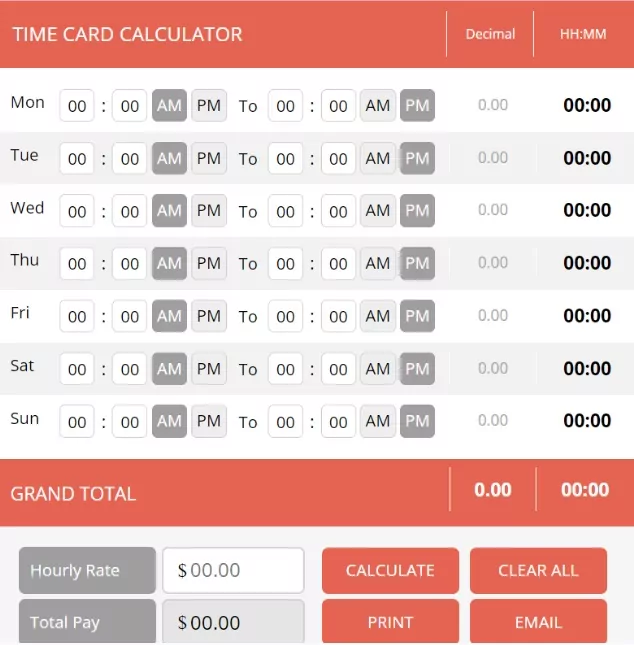
- Total pay calculation
- Calculates total hours worked
- It lets you directly email results
- Decimal format
The CalculateHours Timesheet calculator simplifies the process of calculating billable hours, whether you’re an employee or a freelancer. The interface of the app is very straightforward.
You can quickly input your start and end times, along with any breaks, and choose between AM and PM. The calculator then generates your total hours worked, making payroll processing a breeze. You can also enter the hourly rate per employee if you also want to compute gross pay.
After you’re done, email the results or print them directly from the site. Quick, easy, and convenient!

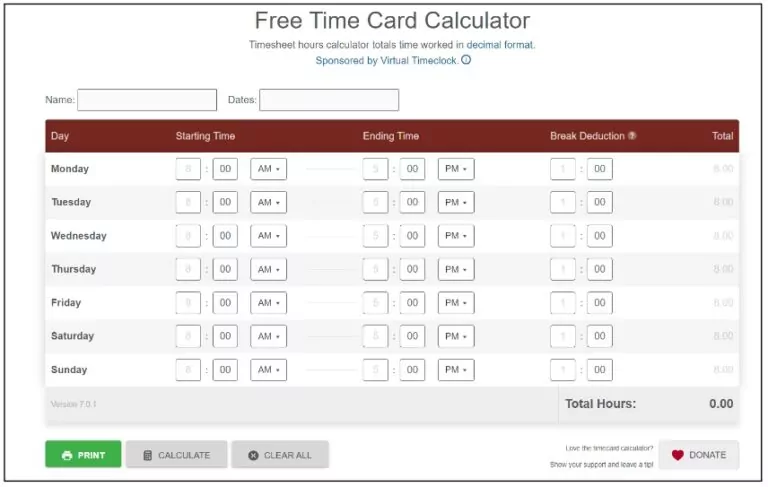
- Decimal time format
- Computes total hours
- Fuss-free interface
- Printable results
- It lets you put custom names and dates on the timecard
Redcort’s time card calculator is a free online tool that totals your time worked in decimal format, making it easy to compute your timesheets accurately.
Using the calculator is just as easy as the other ones on this list. You enter in the start and end times for each day of the week. Once you’ve entered all the necessary information, a single click on the “Calculate” button is all it takes. The app instantly tallies up your total work hours, displaying the result in decimal format.
There’s also an option for you to input employee names and the dates you’re tracking right at the top of the timecard. This feature allows for easy organization and printing of your timesheet, whether you’re submitting your timesheet electronically or printing it out for your records.
The timecard data you input into the calculator is automatically saved in the storage of your web browser, so you don’t have to worry about losing your progress. Each time you return to the calculator from the same device and web browser, your previous entries will be there, including your name, dates, and previous time inputs. This makes it easy to reprint timesheets, start with the last week’s values, or update your timecard throughout the week without losing any data.
Your data is saved locally on your computer or phone to ensure privacy and security.



