The number of iPhone users in the US increased significantly in 2024, reaching around 143.38 million. If you’re one of these people, you probably know the struggle of finding the perfect time-tracking app to install on your iPhone. With only a handful of time-tracking choices on the App Store, you might feel like you’re running out of options. But don’t worry because we’ve done the legwork for you and compiled a list of the top 8 time tracking apps for iPhone users in the market.
Whether you’re a busy professional, a freelancer, a student, or just someone who wants to be more efficient, time-tracking apps can be a game-changer. These handy tools can help you stay organized, manage your tasks efficiently, and make better use of your valuable time. Try them out and see for yourself!

How You Can Choose The Best Time Tracking Apps for iPhone
All eight choices we’ve highlighted below boast some pretty nifty features, and they will work perfectly well on your iPhone. But how do you choose which one will work best for you?
When choosing a time-tracking app for your iPhone, there are several factors to consider to ensure that you find the right fit for your needs. Here are some key elements to look for when evaluating time-tracking apps:
- User-Friendly Interface: Opt for an app that has an intuitive and user-friendly interface. A clean and organized design makes it easier to navigate through features and record your time effortlessly.
- Time Entry Options: Look for an app that offers flexible time entry options. It should allow you to manually enter time, start and stop timers, and even integrate with other apps or devices to track time spent on specific tasks or projects automatically.
- Reporting and Analytics: Consider an app with comprehensive reporting and analytics features. These should allow you to generate detailed reports, visualize your time usage patterns, and gain insights into your productivity and efficiency. The ability to export reports in various formats, such as PDF or CSV, can also be beneficial.
- Integration and Synchronization: Check if the app integrates well with other tools and services you use regularly. Integration with project management platforms, calendars, or accounting software can streamline your workflow and ensure that your time data is accessible and up to date wherever you go.
- Customization Options: Consider apps that offer customization options to tailor the interface and features to your preferences. This may include customizing color schemes, adjusting pay rates, adding tags or labels to entries, or creating custom reports that suit your specific needs.
- Security and Privacy: Time tracking often involves sensitive information, so prioritize apps that prioritize security and data privacy. Look for apps with encryption, secure cloud storage, and clear privacy policies to protect your data from unauthorized access or breaches.
8 Best Time Tracking Apps for iPhone Users
The definitive list:

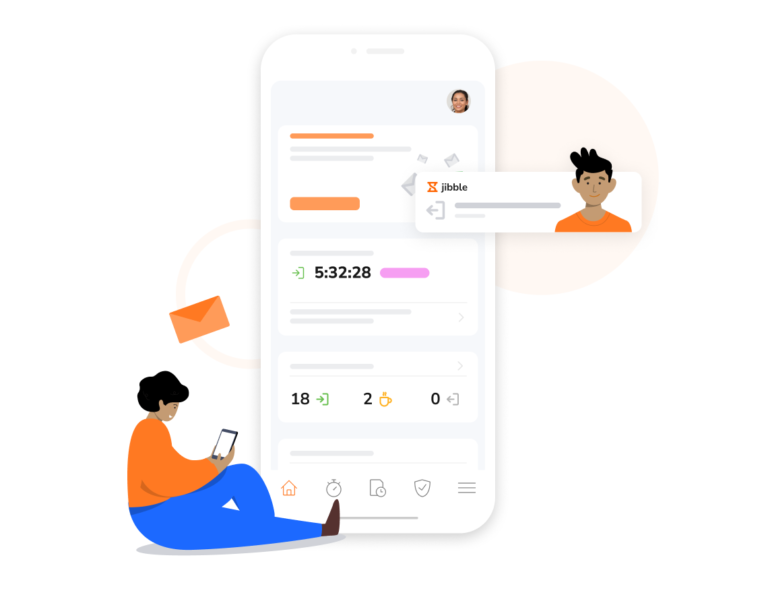
- GPS Tracking
- Automated alerts
- Employee Vacation Tracker
- Face Recognition Attendance
- Extensive reports and analysis
- Absolutely FREE
- Excellent customer service
- Very easy to use and set up
- Tracks time even if the device is offline
- Jibble is so easy to use that users might find themselves actually enjoying tracking their time!
- Rating: 4.8/5
On top of this list is our very own Jibble. And there are plenty of reasons why (me being the CEO is not one of them!). To start with, Jibble is completely free. Yes, you read that right. You can access all of its incredible features without spending a single dime.
The app is also very user-friendly. Even someone new to using time apps will have an easy time learning how to navigate through Jibble’s features.
Right from the Home tab, you’ll be able to see an overview of all your tracked hours, including breaks and overtime for different dates. And to better visualize what you and your team spend your time on, you can quickly look at Jibble’s activity and project charts.
The Home tab is completely customizable. If you’re not interested in seeing things like upcoming holidays, activity charts, or GPS reminders, feel free to customize the Home tab widgets and choose what data is most important to you. It’s as easy as that!
Another nifty feature the Jibble app has is its time clock. You can use it to clock in or out with a single tap. For added security, the Facial Recognition feature can also be enabled so users can clock in with a selfie.
The time clock has a separate button for logging breaks and adding manual time. If you want to switch between different projects, you can simply tap the switch activity button and select your new activity and project. The app will continue to track your time seamlessly. As someone who is constantly switching between different projects and activities throughout the day, this is a huge plus.
Other key features of the Jibble time tracking app include geolocation, real-time tracking, biometric device interaction, and leave management. The mobile app provides the convenience of recording attendance from any location and offers an offline mode for areas with limited internet access. The offline data can later sync with the database when an internet connection is available.
I believe I’ve made my case for why Jibble had to be on top of this list. But don’t just take my word for it. Jibble has also received positive reviews on sites like Capterra, GetApp, G2, and the App Store. I suggest you try the Jibble time and attendance tracker and see what the fuss is about!

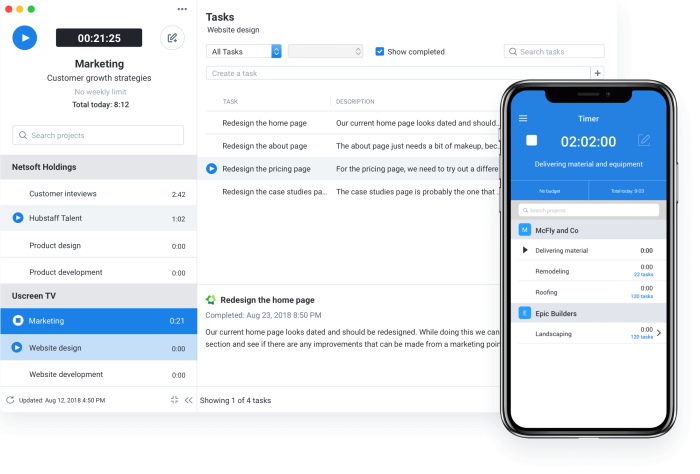
- GPS and geofencing features
- Customizable pay rates and periods
- Limits and alerts for over-budgeting
- Real-time mobile reports with timesheets
- Several app integrations
- Simple and easy-to-navigate UI
- It lets you track routes, create job sites, and set geofences
- Poor customer support
- Inaccurate productivity results
- Rating: 4.5/5
Another time-tracking app for iPhone users that’s worth considering is Hubstaff. This app does a great job of simplifying time tracking by allowing users to start and stop the timer with a single tap, enabling them to focus on their work while Hubstaff tracks time in the background.
Aside from tracking time, Hubstaff also keeps tabs on your locations thanks to its geofencing and GPS location features. This is especially useful for construction, delivery, or contracting individuals. You can easily clock in and out when arriving at or departing from specific locations or job sites.
The app dashboard is pretty straightforward. There’s a personal dashboard where you can see all of the hours you’ve recorded and a team dashboard that shows you who’s in/out and the work hours of each person on the team. You can check out reports for an even more detailed insight into daily and weekly time allocation.
Overall Hubstaff is a pretty good choice for anyone looking to track their time easily. You can choose from different pricing plans, and you can also take advantage of their 14-day free trial. Hubstaff would be much better suited for bigger teams, though. If you’re just a small team with basic time-tracking needs, you may not be able to fully take advantage of its extensive features.

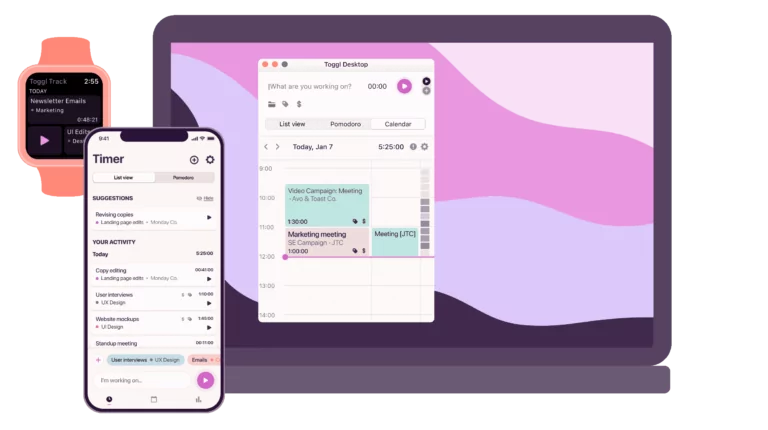
- iOS Widgets
- Pomodoro Mode
- Siri voice commands
- Offline time tracking
- Customizable time entries
- Calendar feature to plot events and time entries
- Simple and easy to use
- Easy to set up numerous projects
- It lets you enter custom pay rates
- Robust reporting and analytics features
- Difficult to sync data from iPhone to Mac
- Requires a lot of manual data input, not intuitive enough
- Rating: 3.2/5
This app comes with various features that make tracking your time a breeze.
To start tracking time, simply log which task you’ll be working on, switch on the timer, and you’ll be good to go. At the end of the day, you can generate detailed reports based on the time you’ve monitored, giving you valuable insights into your productivity.
If you use the Pomodoro technique to enhance focus and productivity, you’ll be happy to know that Toggl Track also has a Pomodoro timer feature on board. The timer is set to a default of 25 minutes but feel free to change this in settings.
Another cool thing about Toggl Track is that you can actually ask Siri to start tracking your time! Simply enable this feature if you have iOS 12 or above, and you’ll have a hands-free way to keep track of your time. You’ll have to learn a couple of Siri commands and some command shortcuts to use this feature fully, so it may not be for everyone.
Overall, Toggl Track is a versatile solution designed with small businesses in mind. Its high pricing might hold you back, though. It’s much more expensive compared to some other tools out there. So, consider your budget and needs when deciding if Toggl Track is the right fit for you.

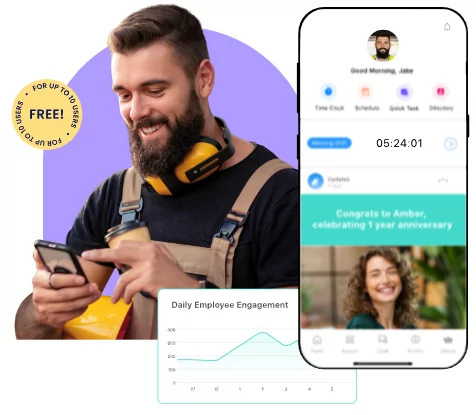
- Live work chat
- Task management
- GPS location tracking
- Digital forms and checklists
- Quick set up
- Daily checklists with auto-reminders
- Easy-to-use communication features
- No PTO option
- Slow resolution time from customer service
- Rating: 4.8/5
Connecteam offers an incredible solution for managing non-desk employees in one place. What sets it apart is its simplicity, capability, and affordability.
I would recommend this app to small to medium teams with mobile workers. The communication hub in the app makes it easy for users to connect and collaborate. Managers can effortlessly reach employees, share resources and information, gather feedback through surveys and polls, and have secure business chat messaging.
Tracking time on the app is fairly easy too. Employees can start tracking their time with a single tap. There’s also a dedicated button for breaks.
With GPS location tracking, geofencing, and a map display, you can easily keep tabs on your employees’ whereabouts. The app also handles automated breaks, overtime, and double time, ensuring accurate and efficient time tracking.
While a great time-tracking solution, the Connecteam All-in-One App does have its downsides. One of which is that it doesn’t have an option to track paid time off. Some users have also noted slow resolution times from their customer service.

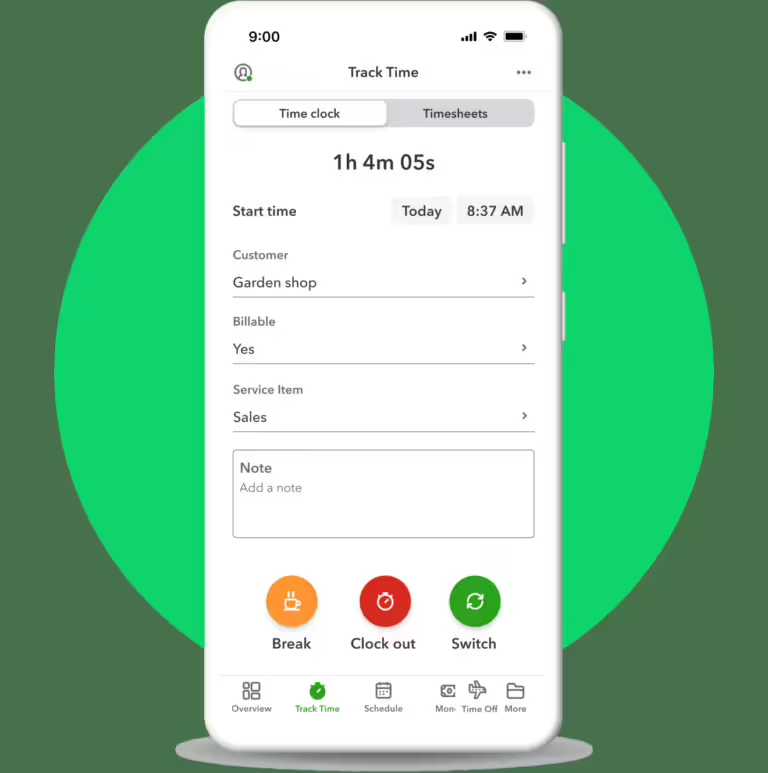
- Scheduling features
- Offline time tracking
- Push, text, and email alerts
- Leave and time-off tracking
- GPS location-based time tracking
- Great customer service
- Convenient geofencing features
- Handy “Who’s Working” window
- Integrations are hard to navigate
- Base fees increase the overall cost
- Rating: 4.6/5
QuickBooks Workforce (formerly TSheets) is a powerful app that simplifies payroll and time tracking for businesses. It provides a user-friendly interface for both employees and employers. Clocking in and out is a breeze, even without Wi-Fi or service.
Employees can also conveniently submit and track paid time off, sick days, and holidays. They can edit timesheets, manage job schedules, switch between jobs, pause, or take a break. The app even offers GPS location-based time tracking so managers can see where employees are and what they’re working on.
There’s a scheduling feature on the app for more effective time management. Managers can schedule by shift or job. Creating, editing, and assigning shifts is fairly straightforward. Select the desired time and day and choose the employee to assign it.
All in all, QuickBooks Workforce is a great choice for iPhone users looking to track their work time more efficiently. This software may have limitations when it comes to non-customer-based jobs so you might need to find workarounds to make it fit your needs for timesheet editing.
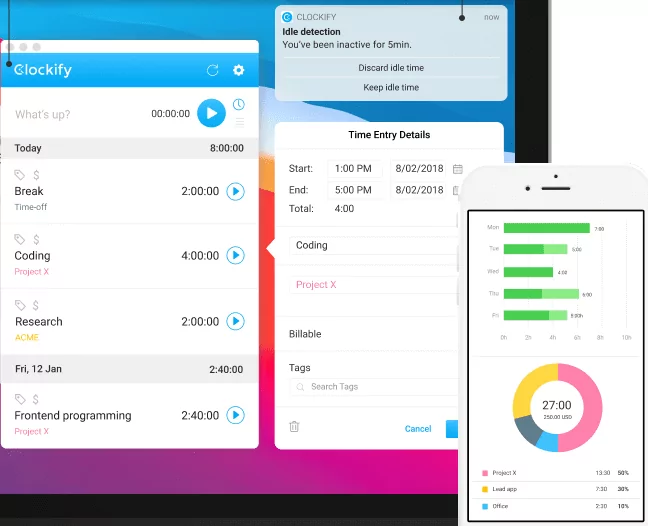
- Reporting
- Force Offline Mode
- Calendar Integrations
- Automated Reminders
- Manual and Automatic Time tracking
- Clutter-free UI
- Clear productivity charts
- It has a light and dark mode
- Setting up projects, tasks, and time entries is straightforward
- Invoicing limitations vs. the web app
- The reporting feature is not the most user-friendly
- Rating: 4.6/5
Clockify is a time-tracking and attendance app designed to make team management more efficient. It’s perfect for both freelancers and teams.
You’ve got to hand it to Clockify for their clean and clutter-free UI. I wish it had the menu options at the bottom of the screen for easier accessibility. But navigating through the app to find what you’re looking for is fairly easy.
Users can either do manual tracking or use the in-app timer. I would prefer the latter, but it’s nice that you can manually add in your time. Much like most timers, you don’t have to do much to start tracking, just tap that play button, and you’re good to go. You can enter the project you’re working on and a quick description right after.
To help with scheduling, the app also has a Calendar feature where you can add time entries and tasks for the upcoming days or weeks. The Calendar can also be integrated into your personal Calendar to sync data effortlessly.
I am big on data, so reporting features are non-negotiable for me when looking for a time-tracking app. And all things considered, Clockify does deliver clear and comprehensive reports. You can view reports for yourself or your team. It doesn’t show you a daily report, only weekly, monthly, and yearly intervals. There’s also a simple chart that shows you what projects you spent your time on.

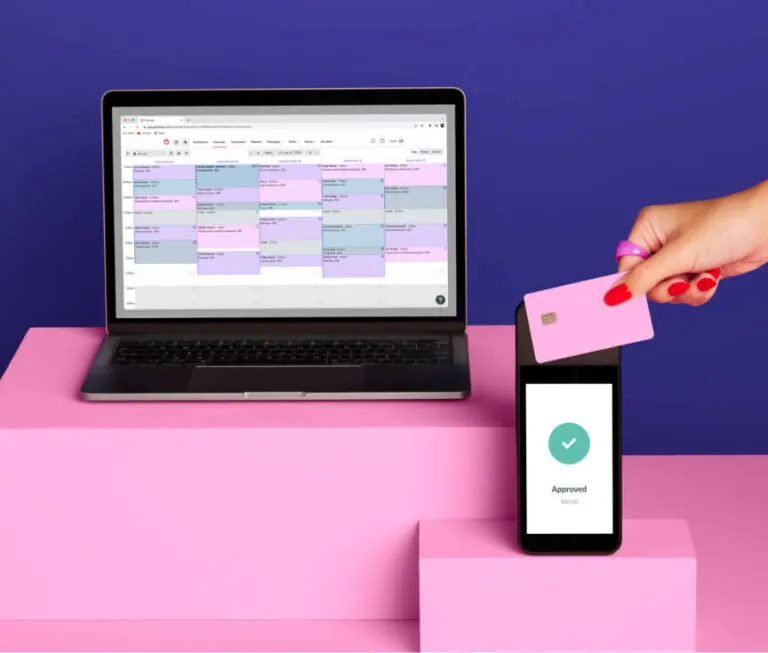
- GPS tracking
- Work scheduling
- Automatic Timesheets
- Project budget tracking
- Task and activity breakdowns
- Syncs with Google Calendar
- Great interface and easy-to-use
- Tracks time spent on specific websites and applications
- Pricey plans
- Poor customer service
- Rating: 3.6/5
With Timely, scheduling and time tracking go hand in hand, making it incredibly intuitive and convenient.
Timely offers a range of benefits that make it indispensable. For example, meetings scheduled in your Calendar can be automatically logged in Timely, saving you the hassle of manually entering them. If you have repeating tasks, the copy feature allows you to log time for them across several days easily.
The app also allows you to break down tasks and activities, track project budgets, and differentiate between billable and non-billable time. It’s great for estimating how long a task will take and comparing it to the time actually spent. Managers will find it especially useful as they can view team workloads and make informed decisions about resource allocation.
What’s even better is that Timely has an app for Apple Watch. This lets you track your time on the go without even taking out your phone.
So, if you’re looking for an intuitive and powerful time-tracking app for your iPhone, I would recommend trying Timely. It has no free plan with paid plans ranging from $9 to $22. But you can take advantage of its free 14-day trial to test it out and see if it fits your time tracking needs.

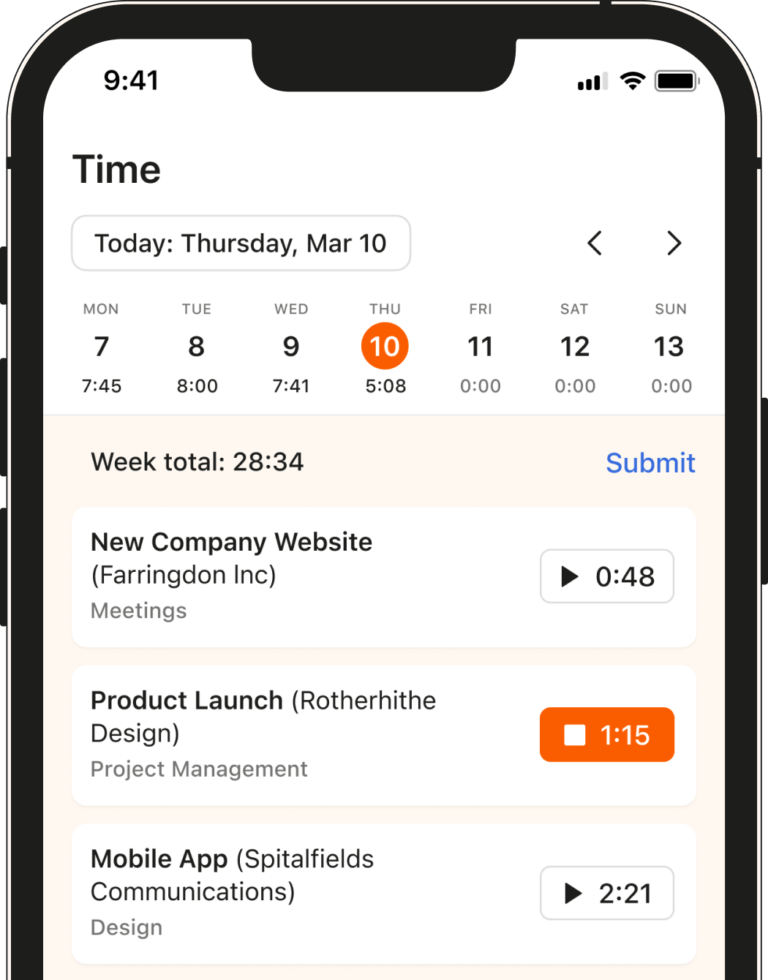
- Several integration options
- Invoicing and Expensing features
- Team management and scheduling
- Clear and detailed reports
- Clean interface and easy to use
- Syncs with your Calendar for easy scheduling
- Could use more payment options
- Not enough functions for the free version
- Rating: 4.3/5
If you’re looking for a well-developed tool to track time, log expenses, and manage invoices on the go, Harvest has got you covered.
The app offers robust time-tracking features. You can track time spent on each project or individual task, collect the data, and create visual reports that help you plan for the future. Users also have the option to add time entries manually.
As the account admin, you’ll have access to summaries and detailed reports of users’ time. You can also approve timesheets, ensuring everything stays organized.
In addition to time tracking, you can also track budgets and expenses and even create and send invoices directly from the app. No need for separate accounting software. And here’s a handy feature: Harvest will automatically send reminders to clients who forget to pay on time. Talk about convenience!
I would recommend this app for freelancers but not much for teams. The free plan only lets you track up to 2 projects. This can be a roadblock for small teams who work on multiple projects for their clients.



