Why Contractors Need a Time Tracking App
The gig economy is growing. In the US alone, there were 31.9 million independent contractors in 2022, a significant increase from 15.8 million in 2020.
If you’re part of this economy, you know all too well the importance of time tracking for contractors. Knowing the time spent on each task can help you meet deadlines, improve efficiency, and accurately bill clients. And this is where a time tracking app for contractors or freelancers can really come in handy.
These apps offer a range of features designed to streamline your workflow and enhance productivity. By monitoring your time, the app can give you insights into how efficiently you complete various tasks. And through this, you’ll be able to identify bottlenecks, eliminate time-wasting activities, and optimize your workflow.
Contractor time tracking apps also allow you to generate accurate invoices based on the recorded time spent on different tasks or projects. Some apps even provide integrations with billing and invoicing systems, making the entire process seamless.
It doesn’t matter if you’re a solo contractor or a team manager. Given the powerful capabilities that these time tracking apps bring to the table, it’s a no-brainer: All contractors need a time tracking app.
With many options available, we’ve scoured the market to bring you the crème de la crème. Read on below for the top 6 time tracking apps for contractors. Once you start using one of these apps, you’ll wonder how you ever survived without it!

What You Should Look for in a Time Tracking App for Contractors
When it comes to managing your time as a contractor, having the right tools can make a world of difference. But how do you choose the best one for your needs? Well, here are a few things you should look for:
- User-friendly interface: The last thing you need is a complicated app that eats up more of your time. Look for a time tracking app with an intuitive and easy-to-use interface. It should be simple to navigate and track your time with just a few taps.
- Multiple device compatibility: As a contractor, you’re constantly on the move. Make sure the app you choose is compatible with all the devices you use regularly, whether it’s your smartphone, tablet, or computer. This way, you can track your time no matter where you are.
- Flexible time tracking features: Contractors often work on multiple projects simultaneously, so finding an app that allows you to track time for different clients and tasks is essential. Look for features like project and task categorization, customizable timers, and the ability to add detailed notes.
- Reporting and analytics: A reliable time tracking app should offer comprehensive reporting and analytics. It should present a clear overview of your time usage, including billable and non-billable hours. These reports are invaluable for assessing productivity and can also be utilized for invoicing.
- Integration with other tools: To streamline your workflow, consider a time tracking app that integrates with other tools you use. For example, integration with project management software, invoicing tools, or calendar apps can save you time and help you stay organized.
- Data security: Your time tracking data is sensitive and should be kept secure. Look for an app that offers strong data encryption and regular backups and takes privacy seriously. Try to check the app’s security policies to ensure your information is protected.
By considering these factors, you’ll be well on your way to finding a contractor time tracking app. Remember, the goal is to find a tool that makes tracking your time easy and efficient, allowing you to focus on what you do best.
Top 6 Time Tracking Apps for Contractors
The definitive list:

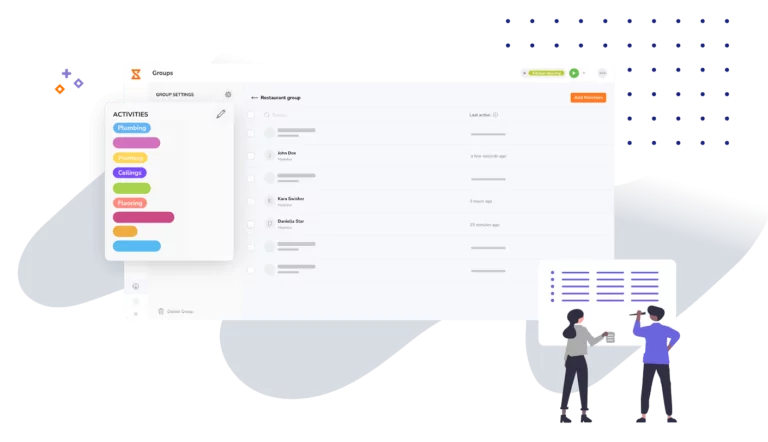
- Project time tracker
- User-friendly interface
- Automatic timesheets
- Free plan with unlimited users
- Detailed reporting and analytics
- Geolocation tracking and geofencing
- G2: 4.6/5
- GetApp: 4.8/5
- Capterra: 4.8/5
With a user-friendly interface and sophisticated time tracking features, it’s easy to see why Jibble is so popular among contractors. This app understands the unique needs of contractors and provides an impressive line of features to ensure seamless time tracking and project management.
Starting and stopping timers is as simple as a few taps, and there are dedicated buttons for breaks and switching between activities. You can add as many activities and projects on the app as you need. And you can also color code them for easier organization.
To see a summary of your logged hours, simply head to the Dashboard. Here you’ll be able to get a bird’s eye view of your daily and weekly activities. There are even charts and graphs that give you a visual of what activities and projects you spent your time on and for how long.
Unlike other time apps where you have to insert time entries to your timesheets manually, Jibble does it automatically for you. All recorded time is automatically populated on the timesheets page, including breaks and overtime hours. This eliminates the hassle of manual data entry and helps streamline your payroll process. You can also export these sheets as reports for your clients or use them for payroll processing.
The app also offers additional security measures. You can activate the facial recognition feature to eliminate buddy punching during clock-ins. Or you can set up geofenced locations, ensuring that clock-ins are only possible from specific places.
There’s also a screenshot monitoring feature that managers can enable to get visual data into project progress and remote employee activities. If you’re concerned about privacy, Jibble has privacy features in place to protect both managers and employees. To protect sensitive data, Jibble automatically blurs parts of the captured photos. Employees can also be given the option to delete captured screenshots.
Jibble has all you need and more to thrive as a contractor and freelancer. Don’t just take my word for it – Jibble has received high ratings on reputable platforms such as Google Play Store, Capterra, and GetApp. Countless contractors have found it to be a powerful tool for effectively managing time. If you want to experience the difference it can make in your workflow, give the Jibble time tracking app a try. You can thank me later.

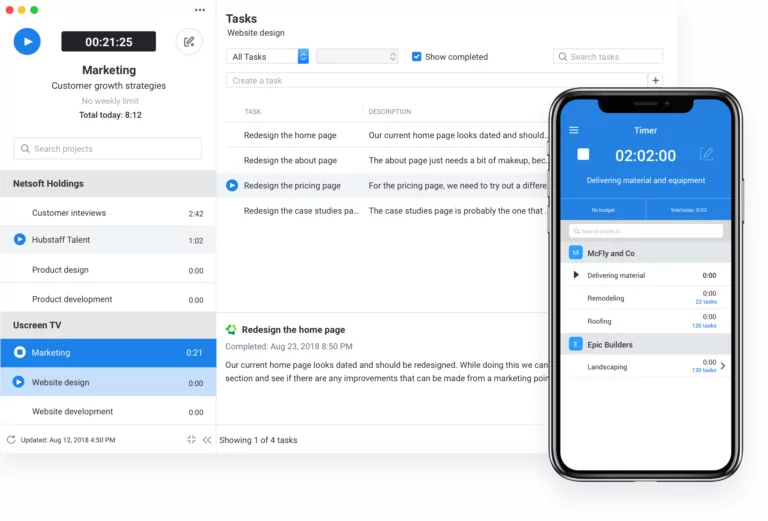
- Project budgeting
- Productivity reports
- Online timesheet calculation
- Invoicing and payroll management
- G2: 4.3/5
- GetApp: 4.6/5
- Capterra: 4.6/5
Another time tracking solution worth looking into is Hubstaff. This is particularly well-suited for teams with multiple contractors. I wouldn’t recommend it for individual use when basic time tracking features are all you need.
With Hubstaff, tracking your time is as simple as a single tap. The app works in the background, allowing you to focus on your work while it keeps track of your activities. There’s also a dashboard that summarizes the time you’ve recorded, insights into which team members are currently in or out, and how much time they’ve worked for the day and week.
The beauty of Hubstaff is that it synchronizes seamlessly with the cloud, allowing you to access your data from anywhere. Plus, it can generate comprehensive reports based on the activity recorded by the app, productivity data, and even the location of every contractor on the team.
These reports can be exported in different formats to send to your clients. You’ll also be happy that Hubstaff’s software integrates with popular payroll solutions such as PayPal, Payoneer, Wise, Gusto, and Bitwage. You can export your time reports directly to these payroll integrations for seamless payroll processing.
Hubstaff definitely has its merits, but like any software, it has its share of bugs and occasional software crashes, which can be frustrating and impact productivity.

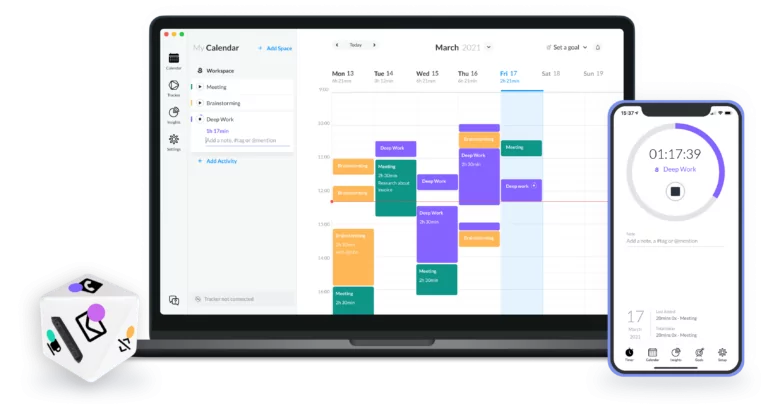
- Customizable time reports
- Data visualization and insights
- Synchronization across devices
- Manual and automatic time entries
- G2: 4.5/5
- Get App: 4.6/5
- Capterra: 4.6/5
With customizable time entries, a physical Tracker, automated billing, and budget monitoring, Timeular offers contractors a comprehensive solution for time tracking and project management.
The app lets you track time for different activities and customize your entries with notes and tags. This makes it easy to collaborate with your team, as you can share these entries with them. Plus, you can generate individual and team reports to gain valuable insights into your productivity.
Keeping a close eye on project budgets is crucial for contractors, and Timeular makes it easy. You can monitor the progress and profitability of your projects by effectively tracking their budgets. By swiftly identifying projects at risk of surpassing their budgets, you can reallocate your team’s time to where it is most needed.
Timeular also tracks billable hours and generates transparent time reports for your clients. These reports precisely summarize your activities, ensuring that every task is accounted for in your invoices. You can export your reports to PDF, XLSX, or CSV formats.
While Timeular has many positive aspects, it’s important to note a couple of drawbacks. The mobile app’s interface can be a bit complex and may take some getting used to. Users have also encountered glitches within the app.

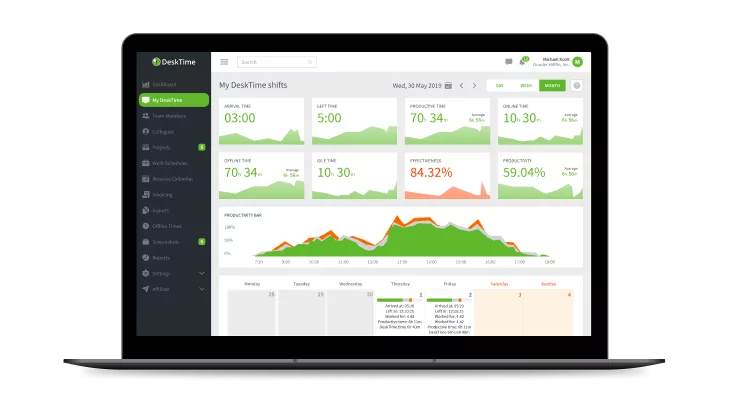
- Project tracking
- Pomodoro timer
- Custom reports
- Absence calendar
- URL and app tracking
- Cost calculation and project billing
- G2: 4.6/5
- GetApp: 4.6/5
- Capterra: 4.5/5
If you’re a contractor looking for reliable time tracking software, DeskTime is worth considering. It’s an automatic time tracker that effectively calculates the hours worked by each contractor on your team.
One of DeskTime’s features that contractors are sure to find useful is its Project Tracker. This allows team managers to set accurate deadlines and estimate project costs. And by tracking the hours worked by each employee, the project tracker helps generate comprehensive reports on project progress.
Aside from time and project tracking, DeskTime also offers invoicing, cost calculation, and project billing functionalities. Contractors can seamlessly generate invoices based on tracked time, ensuring accurate and transparent billing for their clients.
Other additional features that the app offers are URL and app tracking, Pomodoro timer, and activity rate trackers for both individual and group projects. It even detects mouse movements and keyboard inputs using exit-intent technology. If you’re uncomfortable with this level of activity monitoring, DeskTime may not be a good fit for you.

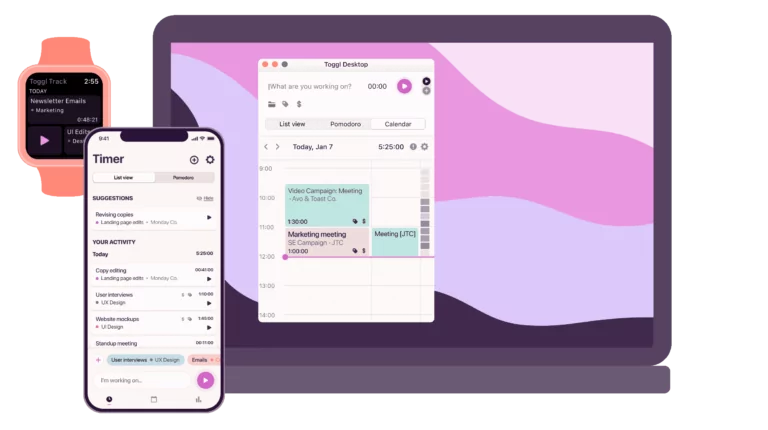
- Easy Time Tracking
- Visual Time Reports
- Calendar Integration
- Light and Dark Mode
- Time Optimization Suggestions
- G2: 4.7/5
- GetApp: 4.7/5
- Capterra: 4.7/5
Toggl Track is a versatile time tracking software designed specifically for contractors. It offers seamless integration with over 100 popular tools, including Asana, Zapier, Jira, and Salesforce. This integration allows contractors to effortlessly connect Toggl with their existing business tools, streamlining their workflow and enhancing productivity.
You can track time across multiple platforms using Toggl. Whether it’s via the web app, desktop app, mobile app, or browser extension, users can easily track their time with just one click. All entries are automatically synchronized, ensuring accurate and up-to-date time tracking data. The time blocks on the app can also be edited, allowing users flexibility in managing their time entries.
The Reporting feature in the app includes customizable charts and graphs, which visually represent data in formats such as bar graphs, pie charts, and line graphs. These visualizations help businesses gain a clear understanding of their data and make informed decisions based on actionable insights. You can also export these in various formats, including Excel spreadsheets, PDFs, and CSV files.
All things considered, Toggl Track does present itself as an appealing contractor time tracking solution. However, paying $9/user/month to get access reports or billable hours can be steep for some. And considering there are other options out there that can give you the same features for less, it may be worth looking around.
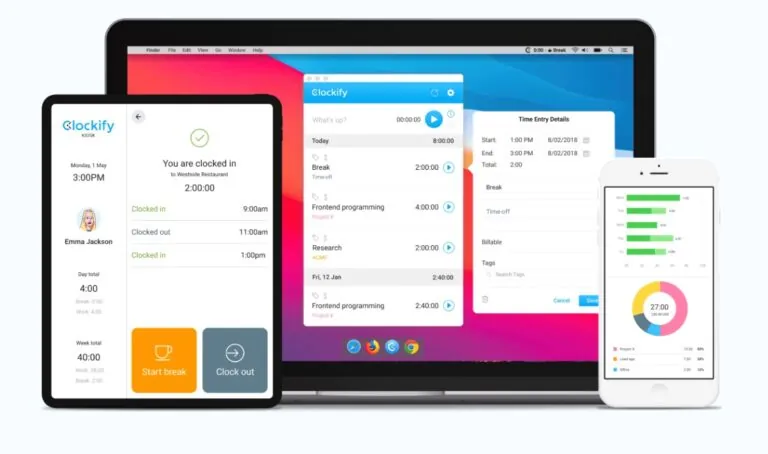
- Reporting
- Force Offline Mode
- Calendar Integrations
- Automated Reminders
- Manual and Automatic Time tracking
- G2: 4.5/5
- GetApp: 4.7/5
- Capterra: 4.7/5
Clockify is an excellent time tracking software designed for both independent contractors and teams. It’s particularly useful for those who work on an hourly basis, providing a simple and efficient way to track productivity, attendance, and billable hours.
The app works seamlessly across multiple devices, including Windows, Mac, Linux, Chrome, Edge, Firefox, Android, and iOS. However, it’s worth noting that Clockify’s Android app has received some criticism from users because of its bugs and slow loading times.
Another thing I like about Clockify is its robust reporting system that can help you gain valuable insights into employees, projects, and client’s financial status. You can then use these reports for payroll, project profitability, and accurate invoices.
Speaking of invoices, Clockify offers a convenient solution for streamlining your billing process. By automating invoice creation, you can save time and expedite the payment process. This feature proves to be incredibly convenient for busy contractors who want to focus on their work rather than administrative tasks.
Overall, Clockify is a reliable contractor time tracking app with a user-friendly interface. Whether you prefer manual tracking or using the timer, the app offers flexibility to suit your needs.



