Generally, time and attendance software fall into two basic categories; simple time-tracking apps that cover the basics and comprehensive time and attendance tracking solutions that also offer features like employee scheduling, budgeting, invoicing, and communication channels for employees.
Using time and attendance software is brilliant for teams to ditch the load of manual paperwork, making employee time and attendance tracking extremely easy. And these solutions are a great way to keep everyone connected and accountable on the job.
With this review, I’ve covered the very best of time and attendance software for employees, so it’s easy for you to pick the best one for your business.
So, let’s get on with it!
The definitive list:

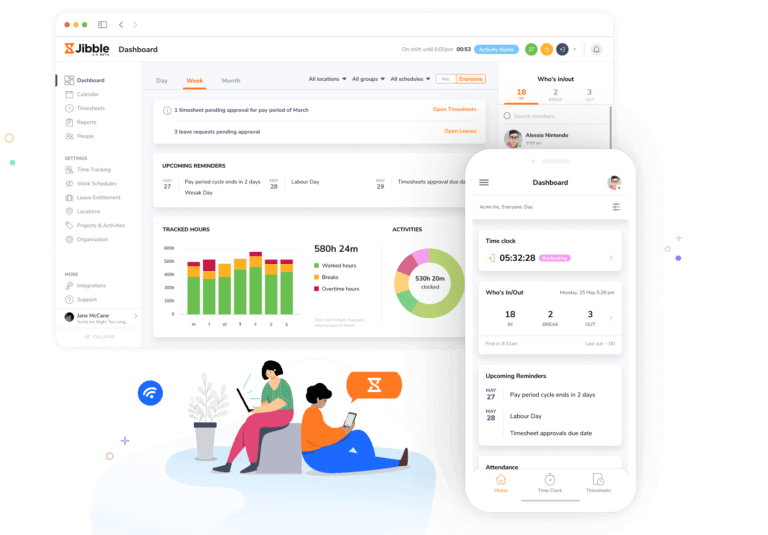
- 100% free for an unlimited number of users
- Integrated with leading payroll software
- Advanced AI technology for face recognition attendance
- Offline time and attendance tracking
- GPS location tracking and geofencing
- Automated notifications for clock-in/out
Jibble is hands down the best software for employee time and attendance tracking, and I’m not just saying this because I’m the CEO. Jibble’s reviews speak for themselves – it’s independently the highest-rated app according to an aggregate of reviews on review sites such as Capterra, GetApp, and G2.
Jibble’s free time clock software lets users clock in and out on mobile, tablet, or PC to calculate their work hours. With advanced features like facial recognition attendance, GPS tracking, and geofencing, Jibble ensures accurate employee attendance by reducing the risk of buddy punching and time theft.
And Jibble’s speed mode will have you buzzing – just walk up to Jibble’s attendance kiosk, show your face, and clock in/out without the need for any manual action.
Jibble can also track your time and attendance offline, and when you have a connection again – boom – all of your time tracking data is synced with the timesheets automatically. And the software is 100% FREE for an unlimited number of users, so check out Jibble today!

- Automated reminders for clock-in/out
- Shared time clock kiosk for employee punch in
- Employee break tracking
- In-depth weekly attendance reports
Clockify has a great time and attendance software that is brilliant for managing employee time tracking, timesheet collection, and attendance. It’s really convenient that the software has automated reminders for employees to clock in and out, which is a lifesaver if you’re forgetful like me.
Users can also use Clockify’s time and attendance tracker to set budgets for projects. I also like that the dashboard is easy to navigate, with vivid charts that display details of employee activity in accordance with time spent.

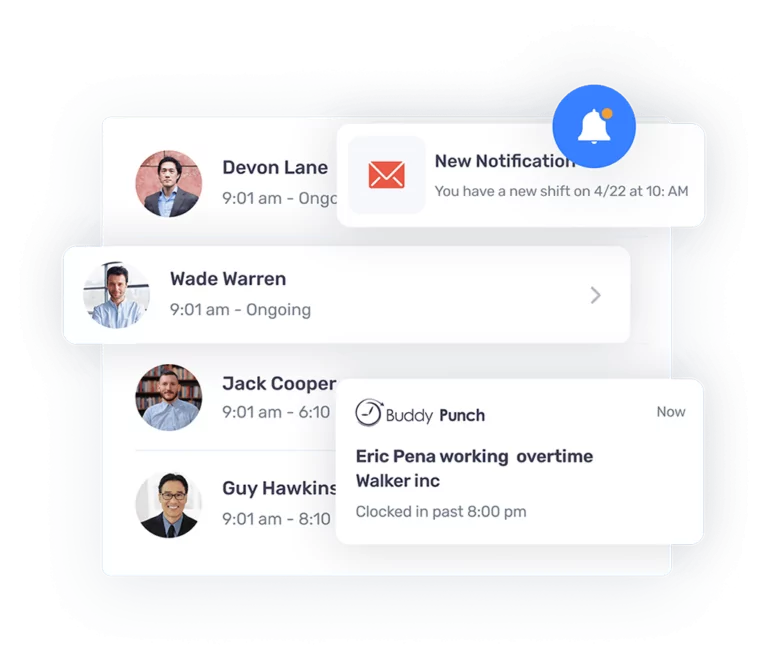
- Built-in calendar to track time-off requests
- GPS tracking and webcam photos for employee accountability
- Real-time attendance tracking
- Project-specific job codes for tracking time
- Automatic breaks for employees
- Automated notifications for clock-in/out and timesheet approvals
Buddy Punch is pretty fantastic for making employee time and attendance tracking a breeze. Along with time tracking and employee attendance management, accrued time-off, and overtime calculations, I really love that the software enables managers to keep an eye on team and employee activities with features such as shift scheduling and automatic notifications.
Also, I’d say Buddy Punch’s facial recognition is one of the stand-out features here. The added layer of security by having employees snap a photo whenever they clock in and out is a very good way to avoid buddy punching.

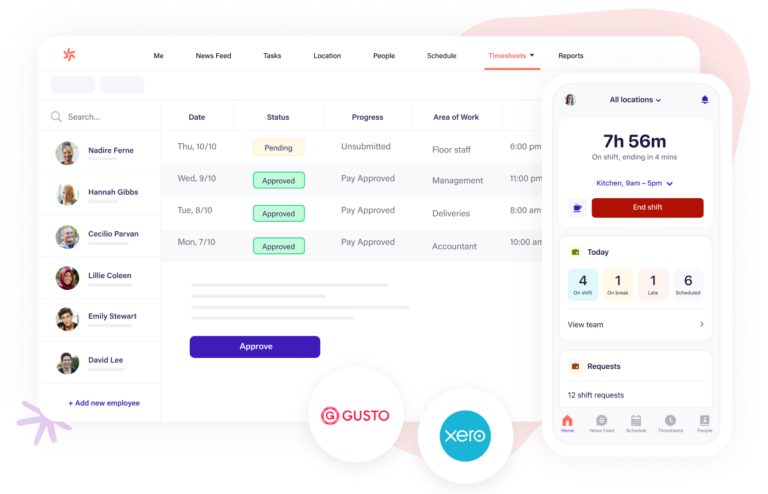
- Employee rostering
- GPS location tracking
- Face recognition attendance
- Bulk or individual timesheet approval
- Integrations with leading payroll, Point of Sale, and HR software
Deputy has excellent timekeeping features for its users. Along with time tracking and real-time timesheet updates, the software also features GPS location stamps and face recognition for employee attendance – handy for avoiding buddy punching.
I really like that Deputy allows managers to approve timesheets individually or in bulk, after which they can be exported to integrated payroll software. Moreover, Deputy keeps managers informed about employee shifts, breaks, and absences with live updates.
Deputy also has integrations with some pretty great software like Xero, Doshii, Crystal Payroll, FoodStorm, Lightspeed Restaurant, and Zapier to name a few.

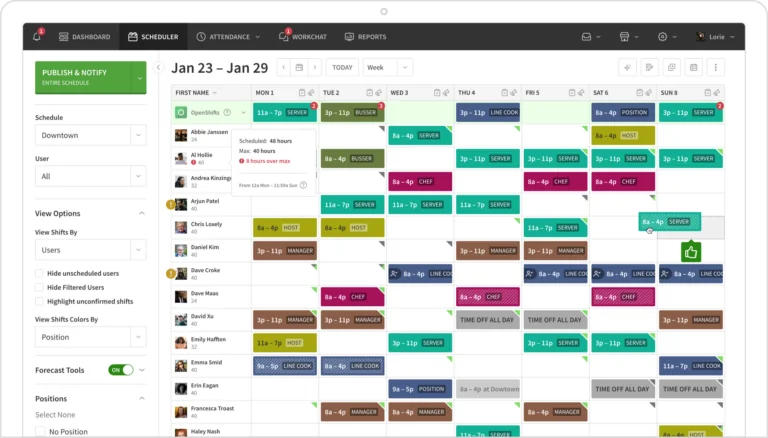
- Team communication with group chats and direct messages
- Integrations with payroll platforms like ADP, Gusto, and Quickbooks Online
- Tools for labor budget forecasting
- Overtime alerts and labor reporting
- Time clock with GPS tracking
- Auto-shift scheduling
When I Work is a comprehensive time and attendance management tool with GPS tracking and geofencing. I will say that the software has an awesome scheduling and communication system as well – it’s pretty seamless when it comes to shift relays and schedule changes.
What is worth noting is that When I Work can also help businesses reduce labor costs by letting employees only clock in when their shift has begun. And lastly, if you ever forget to clock in, the software allows you to add a note to your time-stamp, and can also allow employers to clock in for you instead.

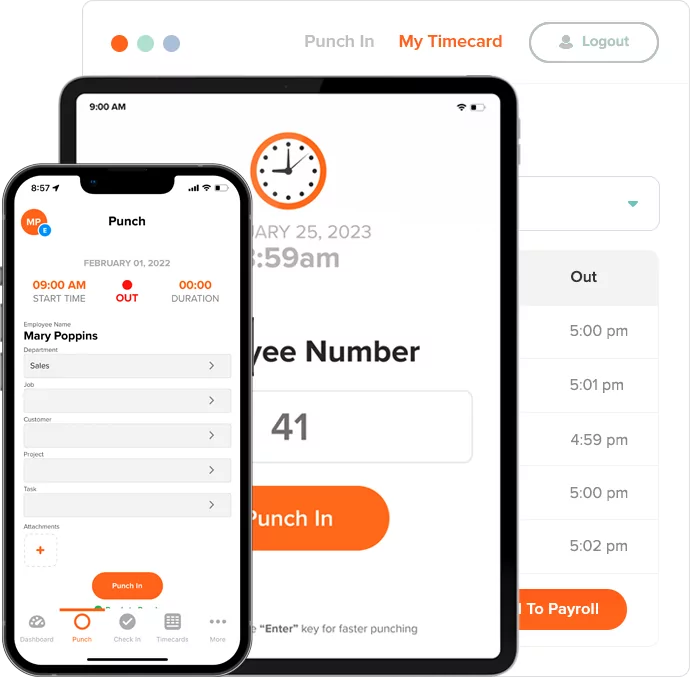
- GPS tracking for secure employee attendance
- Automatic overtime calculations, including California overtime
- Employee shift scheduling
- Online time clock
- Weekly timesheet reports
- Live punch-in feed
So, OnTheClock has a pretty easy-to-use online time clock that does exactly what it says on the tin. This employee time and attendance software can let users punch in from a phone, tablet, or PC. What I love is that the software also offers the option for managers to punch in for a team all at once – very nifty!
And, the software offers features like GPS tracking and automatic PTO calculations while also boasting some pretty solid integrations with payroll apps like ADP, Gusto, Paychex, and QuickBooks Online.

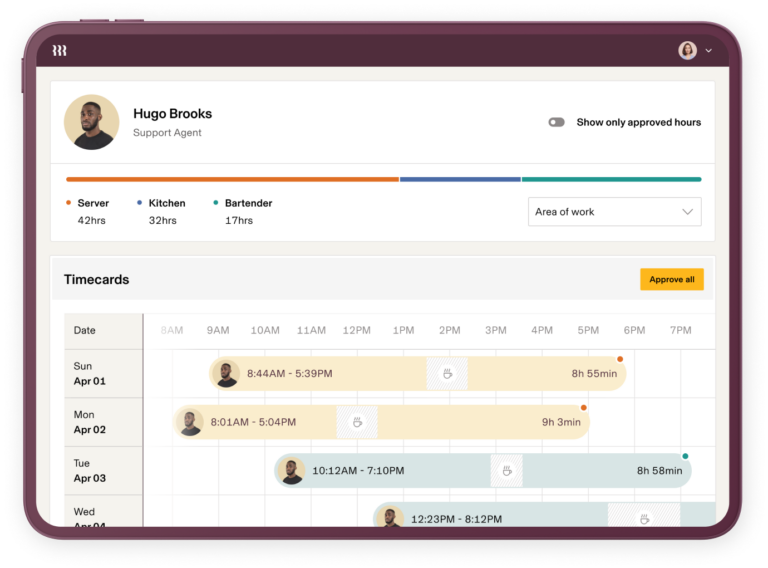
- Automatic time tracking
- Overtime request notifications
- Employee clock in with QR codes and photos
- Pre-built or customizable automated workflows
- Cost calculations for jobs
- Detailed insights on employee activity with custom reporting
Rippling offers a neat solution for complete workforce management and its time tracking and attendance app is spot on. The software supports time tracking from mobile, PC, or tablet – it can track billable hours as well as meal breaks and overtime in compliance with state laws.
I really love that the software is very easy to customize according to the specific needs of a business. This means that users can easily set their own rules and regulations for automated workflows including custom overtime pay rates and holiday dates.

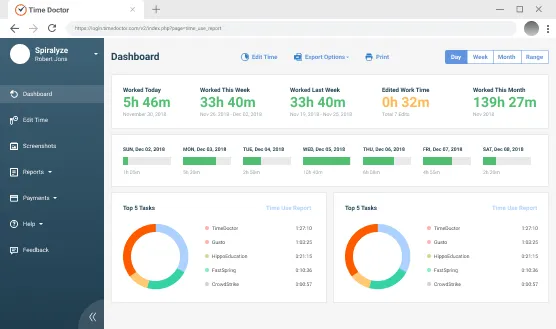
- Time tracking according to task or project
- Online project management reports
- Website and application use monitoring
- Idle-detection tool
- Work schedules
- Attendance reports
Time Doctor’s time and attendance software is brilliant – the software has an automatic time tracker that keeps an eye on time spent according to projects or clients. You can also set work schedules, subsequently generating attendance reports that mark employees as present, absent, partially absent, or late.
The software’s interactive dashboard gives an overview of employee productivity and project progress with daily, weekly, and monthly reports. The idle-detection feature is pretty useful as well; it sends supervisors notifications in case an employee spends time away from their PC.

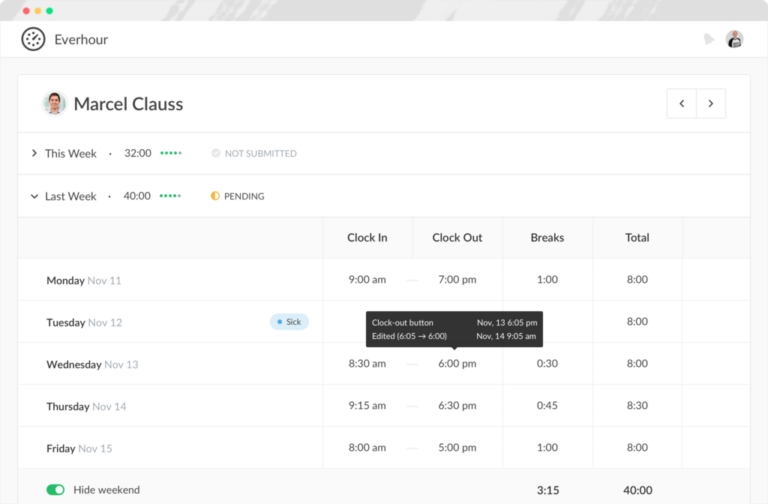
- Timer or manual entries for clocking in/out
- Automatic notifications for project progress
- Visual employee scheduling dashboard
- Employee leave and vacation tracking
- Expense and budget tracking
- Optional screenshot feature for employee accountability
Everhour is also a really great employee time and attendance software. Along with its time tracking feature, the software offers users time estimation functionality, allowing users to approximate time limits for completing projects and monitor project progress in real-time.
What I also love is Everhour’s visual employee scheduling. This feature lets managers customize their dashboard to display data that is relevant to them, including time-off requests, employee schedules, and logged work hours for each team member.
It has a fantastic range of integrations with some top-notch project management software like Asana, Trello, Jira, monday.com, ClickUp, Notion, BaseCamp, and GitHub.

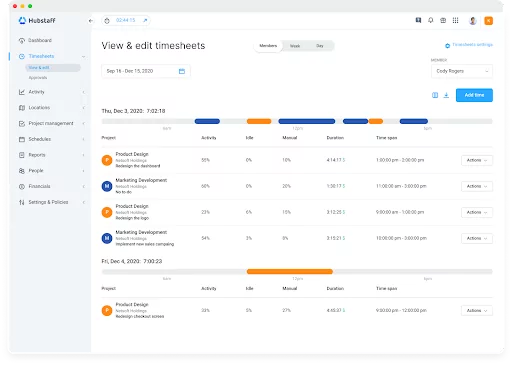
- Time tracking according to task, client, or project
- Automated notifications for missed or late shifts.
- Digital timesheets and shift scheduling
- Time off requests with customizable policies
- Extensive reporting feature
- Location-based time tracking
Hubstaff’s time tracking and attendance software seamlessly automates employee activity tracking and attendance. Employees can easily overview time spent on projects and tasks with Hubstaff’s timesheets.
The software’s location-based time tracking is pretty great – location-based limits ensure that time tracking for employees begins automatically whenever they arrive within job premises. And Hubstaff sends supervisors automated notifications in case an employee misses or is late to a shift.
The reporting feature is also very extensive – with seven different types of reports covering data related to project budgets, time and activity tracking, employee attendance and time off, payments, invoicing, scheduling, and site visits.

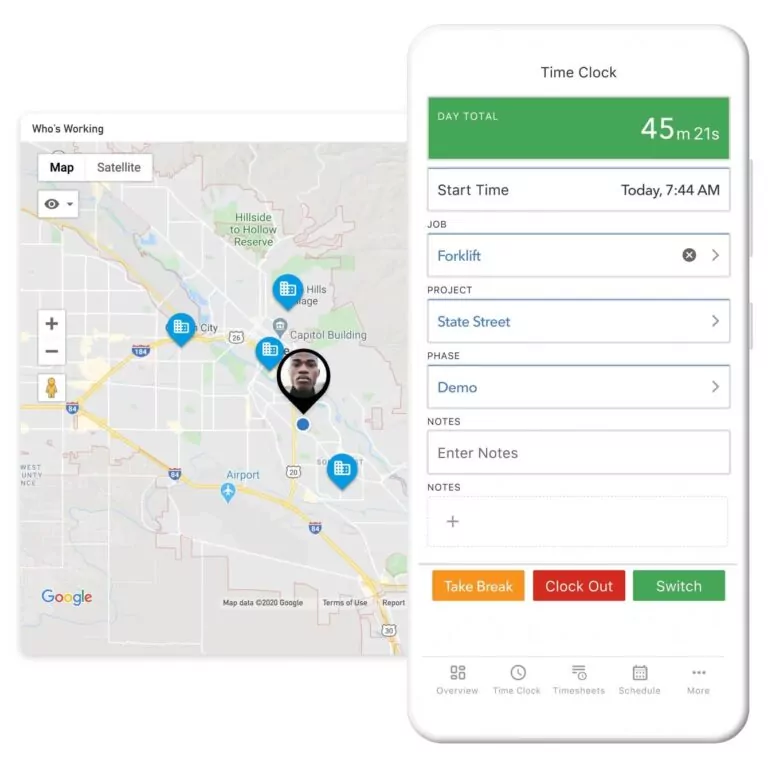
- GPS location and geofence for time tracking
- On-site attendance management with kiosk time clock
- Integration with QuickBooks Online
- Overtime alerts and approvals
- PTO tracking
- Detailed reports
- Web and mobile app
Now, QuickBooks Time is a really solid product – it has a very intuitive web dashboard, and a kiosk clock with real-time tracking, team scheduling, project tracking, and PTO tracking.
QuickBooks Time’s attendance and time tracking software lets users easily manage on-site employee attendance with its digital punch clock. Using the ‘Who’s Working’ feature, which I’d say is pretty neat, managers can know who’s clocked in and access reports on employee activity and project progress.
The software also has a seamless integration with QuickBooks Online – pretty convenient for those already familiar with the latter.

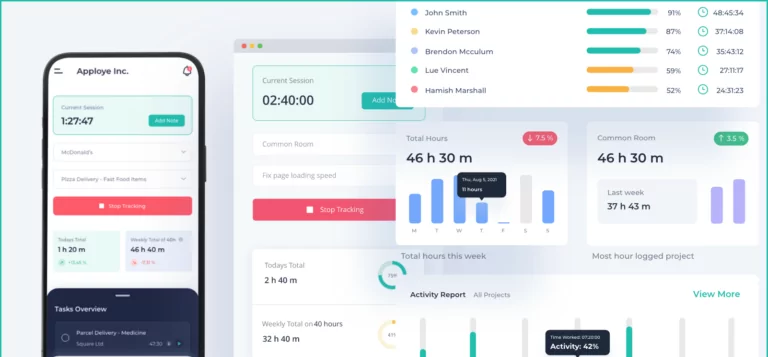
- Clock in/out with mobile or desktop app
- Multiple timesheet views for logged time
- Task and project management with timesheets
- Live feed for real-time updates on employees
- Screenshots and notifications when employees are idle
Apploye offers a really good time-tracking app for mobile and desktop users. Employees can track time automatically or manually add time after task completion. Tracked hours can be viewed with daily, weekly, biweekly, or monthly timesheets.
I love the idle time recording feature of this system. If the software records inactive time for an employee, it provides supervisors the option to delete it from the timesheets for a more precise account of tracked time.
Apploye offers an additional Remote-Track feature to accurately track hours for contractors and remote staff as well. I will say that I’m excited about the software’s attendance features, which are under development, that will include employee shift and attendance management, color-coded attendance, GPS attendance, yearly attendance reports, and leave management.

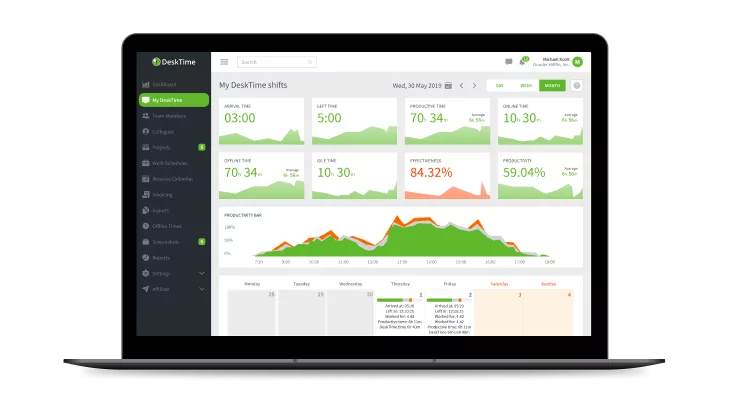
- Mobile and desktop time tracking
- Screenshots and URL tracking
- Flexible task scheduling
- Budget and cost reports
- Offline time tracking
- Pomodoro timer
DeskTime’s time and attendance software lets employees create flexible work schedules for tracking their work hours. The automatic time tracker starts tracking employee time as soon as they boot up their PC and stops when they shut it down.
But the software also has a private time feature. Let’s say you want to take an hour off work to video call a good friend of yours who lives in another country… although you’d be using your device, the software will disable its website and time tracker.
Desktime boasts an elaborate employee absence management feature as well. The absence calendar lets employees log vacations, business trips, unpaid leaves, and sick days for further approval.

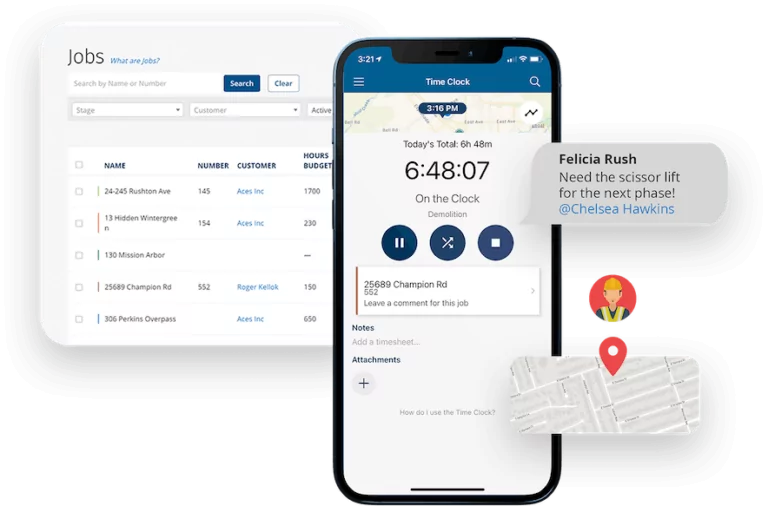
- Employee scheduling
- Employee time off
- Kiosk time clock
- Crew Clock In
- Offline time tracking
- GPS location tracking and geofencing
- Who’s Working Now for real-time progress updates
ClockShark has some really fantastic employee time and attendance features for on-site employees. Users can clock in/out with the software’s mobile or web app and change between labor cost codes (tasks) throughout the day.
ClockShark lets crew leaders ‘Crew Clock In’ for their whole team with a single clock-in. And I really like the Who’s Working Now’ feature for keeping track of employee attendance as well, which provides up-to-date employee location and information on current employee tasks or project progress – very nifty.
Moreover, the software features automatic clock in/out alerts, employee scheduling, GPS tracking, and geofencing as well as integrations with leading payroll and invoicing software.

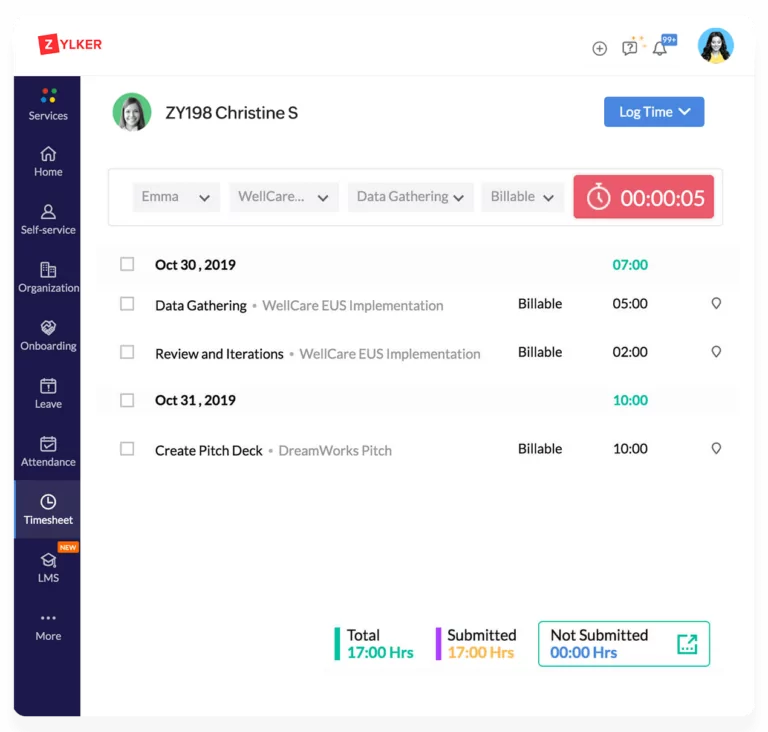
- Create invoices and billing statements for clients
- Integration with Zoho Books and Zoho Invoice
- Central database for shared file access
- Employee work hour restriction
- Customizable dashboard
- Task timer
Zoho is an extensive suite of applications and it offers a pretty neat solution to businesses for employee time tracking and attendance with Zoho People. Users can access weekly and monthly log reports, create accurate timesheets for payroll and export the data to Zoho Books or Invoice for processing.
Zoho People’s robust attendance management can also schedule employee leave in advance and change absences into off days.
What I also like is that the software’s timesheets are very useful for assigning and allocating tasks to employees. The seamless shift management makes it much easier for managers to oversee employee activity and manage billable and non-billable activity.



